conda 离线安装某个包(不能识别离线安装的包问题)
conda 离线安装某个包(不能识别离线安装的包问题)conda 离线安装某个包(不能识别离线安装的包问题)conda 离线安装某个包(不能识别离线安装的包问题)用conda 安装包时,有时候会出现某个依赖包过大下载失败的问题(清华源),这个时候通过 --offline或者use-local参数指定下载好的conda包或者tar.bz包,之后再运行conda install 包名 会识别已安装的离
conda 离线安装某个包(不能识别离线安装的包问题)
conda 离线安装某个包(不能识别离线安装的包问题)
用conda 安装包时,有时候会出现某个依赖包过大下载失败的问题(清华源),这个时候通过 --offline或者use-local参数指定下载好的conda包或者tar.bz包,之后再运行conda install 包名 会识别已安装的离线依赖包为低版本(unknown), 会重新下载安装,下面介绍完整安装过程
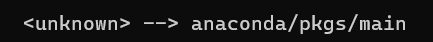
以python3.7为例
$ conda install python=3.7
Collecting package metadata (current_repodata.json): done
Solving environment: done
## Package Plan ##
environment location: /home/gotpl/miniconda3/envs/pytorch
added / updated specs:
- python=3.7
The following packages will be downloaded:
package | build
---------------------------|-----------------
python-3.7.9 | h7579374_0 45.3 MB https://mirrors.tuna.tsinghua.edu.cn/anaconda/pkgs/main
------------------------------------------------------------
Total: 45.3 MB
The following NEW packages will be INSTALLED:
_libgcc_mutex anaconda/pkgs/main/linux-64::_libgcc_mutex-0.1-main
ca-certificates anaconda/pkgs/main/linux-64::ca-certificates-2020.10.14-0
certifi anaconda/pkgs/main/linux-64::certifi-2020.11.8-py37h06a4308_0
ld_impl_linux-64 anaconda/pkgs/main/linux-64::ld_impl_linux-64-2.33.1-h53a641e_7
libedit anaconda/pkgs/main/linux-64::libedit-3.1.20191231-h14c3975_1
libffi anaconda/pkgs/main/linux-64::libffi-3.3-he6710b0_2
libgcc-ng anaconda/pkgs/main/linux-64::libgcc-ng-9.1.0-hdf63c60_0
libstdcxx-ng anaconda/pkgs/main/linux-64::libstdcxx-ng-9.1.0-hdf63c60_0
ncurses anaconda/pkgs/main/linux-64::ncurses-6.2-he6710b0_1
openssl anaconda/pkgs/main/linux-64::openssl-1.1.1h-h7b6447c_0
pip anaconda/pkgs/main/linux-64::pip-20.3-py37h06a4308_0
python anaconda/pkgs/main/linux-64::python-3.7.9-h7579374_0
readline anaconda/pkgs/main/linux-64::readline-8.0-h7b6447c_0
setuptools anaconda/pkgs/main/linux-64::setuptools-50.3.2-py37h06a4308_2
sqlite anaconda/pkgs/main/linux-64::sqlite-3.33.0-h62c20be_0
tk anaconda/pkgs/main/linux-64::tk-8.6.10-hbc83047_0
wheel anaconda/pkgs/main/noarch::wheel-0.35.1-pyhd3eb1b0_0
xz anaconda/pkgs/main/linux-64::xz-5.2.5-h7b6447c_0
zlib anaconda/pkgs/main/linux-64::zlib-1.2.11-h7b6447c_3
Proceed ([y]/n)? ^C
CondaSystemExit:
Operation aborted. Exiting.
直接Ctrl+C中断,然后执行以下命令获取依赖包下载地址,通过浏览器或下载器下载,目录自己指定
(pytorch)
# gotpl @ DESKTOP-OD6NCUQ in ~/temp [10:45:51]
$ conda search python=3.7.9 --info
Loading channels: done
python 3.7.9 h7579374_0
-----------------------
file name : python-3.7.9-h7579374_0.conda
name : python
version : 3.7.9
build : h7579374_0
build number: 0
size : 45.3 MB
license : PSF
subdir : linux-64
url : https://mirrors.tuna.tsinghua.edu.cn/anaconda/pkgs/main/linux-64/python-3.7.9-h7579374_0.conda
md5 : e8871e5a420f47397833fd2f3f0dac7a
timestamp : 2020-08-31 12:50:58 UTC
dependencies:
- ld_impl_linux-64
- libffi >=3.3,<3.4.0a0
- libgcc-ng >=7.3.0
- ncurses >=6.2,<7.0a0
- openssl >=1.1.1g,<1.1.2a
- readline >=8.0,<9.0a0
- sqlite >=3.33.0,<4.0a0
- tk >=8.6.10,<8.7.0a0
- xz >=5.2.5,<6.0a0
- zlib >=1.2.11,<1.3.0a0
- pip
python 3.7.9 h7579374_0
-----------------------
file name : python-3.7.9-h7579374_0.conda
name : python
version : 3.7.9
build : h7579374_0
build number: 0
size : 45.3 MB
license : PSF
subdir : linux-64
url : https://repo.anaconda.com/pkgs/main/linux-64/python-3.7.9-h7579374_0.conda
md5 : e8871e5a420f47397833fd2f3f0dac7a
timestamp : 2020-08-31 12:50:58 UTC
dependencies:
- ld_impl_linux-64
- libffi >=3.3,<3.4.0a0
- libgcc-ng >=7.3.0
- ncurses >=6.2,<7.0a0
- openssl >=1.1.1g,<1.1.2a
- readline >=8.0,<9.0a0
- sqlite >=3.33.0,<4.0a0
- tk >=8.6.10,<8.7.0a0
- xz >=5.2.5,<6.0a0
- zlib >=1.2.11,<1.3.0a0
- pip
直接使用第一个url(以防万一可以对比conda install安装输出的包信息): https://mirrors.tuna.tsinghua.edu.cn/anaconda/pkgs/main/linux-64/python-3.7.9-h7579374_0.conda
我这里放到了~/temp目录下, 下面使用use-local离线安装
(pytorch)
# gotpl @ DESKTOP-OD6NCUQ in ~/temp [10:47:01]
$ conda install --use-local ~/temp/python-3.7.9-h7579374_0.conda
Downloading and Extracting Packages
############################################################################################################################# | 100%
Preparing transaction: done
Verifying transaction: done
Executing transaction: done
(pytorch)
# gotpl @ DESKTOP-OD6NCUQ in ~/temp [10:47:37]
$ conda install python=3.7
Collecting package metadata (current_repodata.json): done
Solving environment: -
The environment is inconsistent, please check the package plan carefully
The following packages are causing the inconsistency:
- <unknown>/linux-64::python==3.7.9=h7579374_0
done
## Package Plan ##
environment location: /home/gotpl/miniconda3/envs/pytorch
added / updated specs:
- python=3.7
The following packages will be downloaded:
package | build
---------------------------|-----------------
python-3.7.9 | h7579374_0 45.3 MB https://mirrors.tuna.tsinghua.edu.cn/anaconda/pkgs/main
------------------------------------------------------------
Total: 45.3 MB
The following NEW packages will be INSTALLED:
_libgcc_mutex anaconda/pkgs/main/linux-64::_libgcc_mutex-0.1-main
ca-certificates anaconda/pkgs/main/linux-64::ca-certificates-2020.10.14-0
certifi anaconda/pkgs/main/linux-64::certifi-2020.11.8-py37h06a4308_0
ld_impl_linux-64 anaconda/pkgs/main/linux-64::ld_impl_linux-64-2.33.1-h53a641e_7
libedit anaconda/pkgs/main/linux-64::libedit-3.1.20191231-h14c3975_1
libffi anaconda/pkgs/main/linux-64::libffi-3.3-he6710b0_2
libgcc-ng anaconda/pkgs/main/linux-64::libgcc-ng-9.1.0-hdf63c60_0
libstdcxx-ng anaconda/pkgs/main/linux-64::libstdcxx-ng-9.1.0-hdf63c60_0
ncurses anaconda/pkgs/main/linux-64::ncurses-6.2-he6710b0_1
openssl anaconda/pkgs/main/linux-64::openssl-1.1.1h-h7b6447c_0
pip anaconda/pkgs/main/linux-64::pip-20.3-py37h06a4308_0
readline anaconda/pkgs/main/linux-64::readline-8.0-h7b6447c_0
setuptools anaconda/pkgs/main/linux-64::setuptools-50.3.2-py37h06a4308_2
sqlite anaconda/pkgs/main/linux-64::sqlite-3.33.0-h62c20be_0
tk anaconda/pkgs/main/linux-64::tk-8.6.10-hbc83047_0
wheel anaconda/pkgs/main/noarch::wheel-0.35.1-pyhd3eb1b0_0
xz anaconda/pkgs/main/linux-64::xz-5.2.5-h7b6447c_0
zlib anaconda/pkgs/main/linux-64::zlib-1.2.11-h7b6447c_3
The following packages will be SUPERSEDED by a higher-priority channel:
python <unknown> --> anaconda/pkgs/main
Proceed ([y]/n)? ^C
CondaSystemExit:
Operation aborted. Exiting.
这里再次执行安装命令发现无法识别自己下载安装的包,这时候需要更改包的channel标记信息,需要更改的文件位置,具体路径看自己conda安装位置
$ vim ~/miniconda3/envs/pytorch/conda-meta/python-3.7.9-h7579374_0.json

更改unknown为: https://mirrors.tuna.tsinghua.edu.cn/anaconda/pkgs/main/linux-64
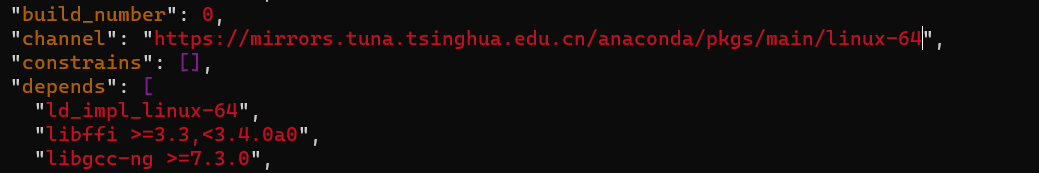
保存,再次执行conda install 安装
$ conda install python=3.7
Collecting package metadata (current_repodata.json): done
Solving environment: |
The environment is inconsistent, please check the package plan carefully
The following packages are causing the inconsistency:
- https://mirrors.tuna.tsinghua.edu.cn/anaconda/pkgs/main/linux-64::python==3.7.9=h7579374_0
done
## Package Plan ##
environment location: /home/gotpl/miniconda3/envs/pytorch
added / updated specs:
- python=3.7
The following NEW packages will be INSTALLED:
_libgcc_mutex anaconda/pkgs/main/linux-64::_libgcc_mutex-0.1-main
ca-certificates anaconda/pkgs/main/linux-64::ca-certificates-2020.10.14-0
ld_impl_linux-64 anaconda/pkgs/main/linux-64::ld_impl_linux-64-2.33.1-h53a641e_7
libedit anaconda/pkgs/main/linux-64::libedit-3.1.20191231-h14c3975_1
libffi anaconda/pkgs/main/linux-64::libffi-3.3-he6710b0_2
libgcc-ng anaconda/pkgs/main/linux-64::libgcc-ng-9.1.0-hdf63c60_0
libstdcxx-ng anaconda/pkgs/main/linux-64::libstdcxx-ng-9.1.0-hdf63c60_0
ncurses anaconda/pkgs/main/linux-64::ncurses-6.2-he6710b0_1
openssl anaconda/pkgs/main/linux-64::openssl-1.1.1h-h7b6447c_0
readline anaconda/pkgs/main/linux-64::readline-8.0-h7b6447c_0
sqlite anaconda/pkgs/main/linux-64::sqlite-3.33.0-h62c20be_0
tk anaconda/pkgs/main/linux-64::tk-8.6.10-hbc83047_0
xz anaconda/pkgs/main/linux-64::xz-5.2.5-h7b6447c_0
zlib anaconda/pkgs/main/linux-64::zlib-1.2.11-h7b6447c_3
Proceed ([y]/n)?
Preparing transaction: done
Verifying transaction: done
Executing transaction: done
更多推荐
 已为社区贡献1条内容
已为社区贡献1条内容









所有评论(0)