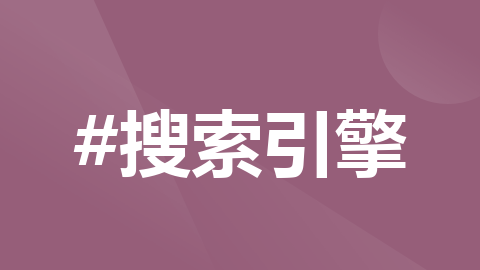
gitea改名尝试
PS:全是自己瞎搞出来的。中间很多步骤可改进。这玩意搞了我最少5个小时。。。当你发现你能找的所有资料都不行的无奈。。23/12/27我先按我的步骤写吧,明天再搞一个总结准确方法。我真的。。不知怀着怎样的心情,在0:21写下这个东西。马上睡觉。🌚🌚🌚。
仓库改名方法(待改进)
目录
PS:全是自己瞎搞出来的。中间很多步骤可改进。
这玩意搞了我最少5个小时。。。
当你发现你能找的所有资料都不行的无奈。。23/12/27
我先按我的步骤写吧,明天再搞一个总结准确方法。
我真的。。不知怀着怎样的心情,在0:21写下这个东西。马上睡觉。🌚🌚🌚
1. 仓库改名
首先,直接仓库改名,不用我说,(就是这玩意开启了我悲惨生涯 )
2. 删旧的remote
一步一步来。
在此之前可以先看看url (肯定得变)
git remote -v
git remote rm origin # remove a first remote
git remote -v
# if you see your second origin
git remote rm origin # remove the second origin
git remote add origin <repo-url> # add new origin
git remote -v # see all the remotes you have
3.git和.git/..下修改
到当前上传文件.git 目录下进行操作。
3.1 先打开config文件,加入以下代码 (一般是origin分支,不是的话另算,若有类似代码可忽略本步骤)
[branch "main"]
remote = origin
merge = refs/heads/main
当看到config下有类似代码即为成功;
[core]
repositoryformatversion = 0
filemode = true
bare = false
logallrefupdates = true
[remote "origin"]
url = git@gitea.bestrui.top:yu/YU_THREAD.git
fetch = +refs/heads/*:refs/remotes/origin/*
[branch "main"]
remote = origin
merge = refs/heads/main
git remote -v一下,出现类似
root@Cofallen:~/code/thread/.git# git remote -v
origin git@gitea.bestrui.top:yu/YU_THREAD.git (fetch)
origin git@gitea.bestrui.top:yu/YU_THREAD.git (push)
注意! 这里冒号后的要是远程仓库改名后的名称,其实这一步是替换成你的地址。
3.2 输入git push报错
这是分析我出现的问题,2,3步骤没有解决问题,若不感兴趣可跳到第4步骤。
在此之前你要输入一个代码,
pull回来。
git pull origin <your_branch_name>
注意: 这里分支名为origin/main,填main就行,要是改了就填你的分支名。
肯定有报错,具体看第4步骤。
要想再看看我的历程,报错经历以及处理办法,可以继续看看。
root@Cofallen:~/code/thread/.git# git push
To gitea.bestrui.top:yu/YU_THREAD.git
! [rejected] main -> main (non-fast-forward)
error: failed to push some refs to 'gitea.bestrui.top:yu/YU_THREAD.git'
hint: Updates were rejected because the tip of your current branch is behind
hint: its remote counterpart. Integrate the remote changes (e.g.
hint: 'git pull ...') before pushing again.
hint: See the 'Note about fast-forwards' in 'git push --help' for details.
分析这个问题
你遇到的问题是"Updates were rejected because the tip of your current branch is behind its remote counterpart. Integrate the remote changes (e.g.‘git pull …’) before pushing again." 这个错误通常发生在你试图将本地的提交推送到远程仓库时,而此时远程仓库已经包含了你尚未合并的更新。
为了解决这个问题,你需要执行以下步骤:
-
确保你在正确的本地分支上。你可以使用
git branch命令来查看当前所在的分支。 -
运行
git pull命令来将远程仓库的更改合并到你的本地分支上:git pull origin <your_branch_name> -
如果在执行
git pull命令时遇到了冲突,需要解决这些冲突。Git 会提示你手动解决冲突,然后你需要运行git add将解决后的文件标记为已解决。 -
最后,再次尝试将你的更改推送到远程仓库:
git push origin <your_branch_name>
实际还有问题。。
3.3 报错 this operation must be run in a work tree
输入git checkout main会报错
this operation must be run in a work tree
分析这个问题。
你收到的错误消息 “this operation must be run in a work tree” 意味着你正在尝试在不正确的位置执行 Git 命令。这通常是因为你可能没有在正确的 Git 仓库目录中执行命令。
要解决这个问题,你需要确保您在正确的 Git 仓库目录中执行命令。以下是一些可能的解决方法:
-
切换到正确的目录:首先,确认您当前的工作目录是否是 Git 仓库的根目录。您可以使用
ls命令查看当前目录中是否包含.git文件夹,这是 Git 仓库的标志。如果不在正确的目录中,请使用cd命令切换到包含.git文件夹的目录。 -
重新初始化 Git 仓库:如果您确定当前目录应该是一个 Git 仓库,但仍然遇到问题,您可以尝试重新初始化 Git 仓库。在正确的目录中执行以下命令:
git init
这将重新初始化 Git 仓库并允许您在该目录下执行 Git 命令。
- 确认远程仓库:如果您正在尝试执行与远程仓库相关的操作,确保您已经将远程仓库正确地添加到本地仓库中。您可以使用
git remote -v命令来查看当前配置的远程仓库。
一旦您确认了正确的工作目录并且已经初始化了 Git 仓库,您应该能够执行 Git 命令而不再收到 “this operation must be run in a work tree” 的错误消息。
所以大体方案就是回到上一总目录,初始化仓库
4.总体解决方案
在第2步骤下,你输入 git pull origin <your_branch_name>出现refusing to merge unrelated histories问题~~(实际上报错很多hint,我就写关键吧)~~
分析这个问题。
这个错误通常发生在你尝试合并两个不相关的 Git 历史时。这通常发生在你尝试将两个不同的仓库或分支进行合并,而 Git 认为它们的历史是不相关的。
为了解决这个问题,你可以在执行 git pull 命令时加上 --allow-unrelated-histories 参数,这样可以允许合并不相关的历史。
尝试使用以下命令来解决这个问题:
git pull origin <your_branch_name> --allow-unrelated-histories
执行这个命令后,Git 将允许合并不相关的历史,这样你就可以继续进行后续的操作了。
请确保在执行这些命令之前,你已经切换到了正确的本地分支。
(其实就是上传文件的目录下,不是.git哦)
下附我成功代码
root@Cofallen:~/code/thread# git pull origin main --allow-unrelate
d-histories
hint: Pulling without specifying how to reconcile divergent branches is
hint: discouraged. You can squelch this message by running one of the following
hint: commands sometime before your next pull:
hint:
hint: git config pull.rebase false # merge (the default strategy)
hint: git config pull.rebase true # rebase
hint: git config pull.ff only # fast-forward only
hint:
hint: You can replace "git config" with "git config --global" to set a default
hint: preference for all repositories. You can also pass --rebase, --no-rebase,
hint: or --ff-only on the command line to override the configured default per
hint: invocation.
From gitea.bestrui.top:yu/YU_THREAD
* branch main -> FETCH_HEAD
Merge made by the 'recursive' strategy.
大功告成!!!
去尝试git add .,git commit -m "",git push吧。
5.感想及附录
星期日晚上看到RUI的仓库名字,就手贱改了改我的仓库名。
yu/Thread -> yu/YU_THREAD ,改成这个之后发现怎么也交不上,还有工图考试,当晚肝到1点,星期一干了几个小时,晚上肝到12点。星期二复习工图,晚上干到2点,终于完成。。算是一个不错的回忆。。🌚🌚🌚
下面是我部分终端内容,因网不好丢了不少数据。23/12/27/10:32
突然断网,先保存明天写。。丢了不少。。 23/12/27/01:40
root@Cofallen:~/code/thread# git pull origin main --allow-unrelate
d-histories
hint: Pulling without specifying how to reconcile divergent branches is
hint: discouraged. You can squelch this message by running one of the following
hint: commands sometime before your next pull:
hint:
hint: git config pull.rebase false # merge (the default strategy)
hint: git config pull.rebase true # rebase
hint: git config pull.ff only # fast-forward only
hint:
hint: You can replace "git config" with "git config --global" to set a default
hint: preference for all repositories. You can also pass --rebase, --no-rebase,
hint: or --ff-only on the command line to override the configured default per
hint: invocation.
From gitea.bestrui.top:yu/YU_THREAD
* branch main -> FETCH_HEAD
Merge made by the 'recursive' strategy.
root@Cofallen:~/code/thread# git pull origin main --allow-unrelated-histories
hint: Pulling without specifying how to reconcile divergent branches is
hint: discouraged. You can squelch this message by running one of the following
hint: commands sometime before your next pull:
hint:
hint: git config pull.rebase false # merge (the default strategy)
hint: git config pull.rebase true # rebase
hint: git config pull.ff only # fast-forward only
hint:
hint: You can replace "git config" with "git config --global" to set a default
hint: preference for all repositories. You can also pass --rebase, --no-rebase,
hint: or --ff-only on the command line to override the configured default per
hint: invocation.
From gitea.bestrui.top:yu/YU_THREAD
* branch main -> FETCH_HEAD
Already up to date.
root@Cofallen:~/code/thread# git push
Enumerating objects: 2, done.
Counting objects: 100% (2/2), done.
Delta compression using up to 2 threads
Compressing objects: 100% (2/2), done.
Writing objects: 100% (2/2), 339 bytes | 339.00 KiB/s, done.
Total 2 (delta 1), reused 0 (delta 0), pack-reused 0
remote: . Processing 1 references
remote: Processed 1 references in total
To gitea.bestrui.top:yu/YU_THREAD.git
2ef6ccb..40b1594 main -> main
更多推荐
 已为社区贡献1条内容
已为社区贡献1条内容









所有评论(0)