IDEA有关问题
.iml文件idea 对module 配置信息之意, infomation of moduleiml是 intellij idea的工程配置文件,里面是当前project的一些配置信息。.idea文件夹.idea存放项目的配置信息,包括历史记录,版本控制信息等。可以点击file->Settings->File types,在右下角的Ignore files and folders中可以
·
一.IDEA中的.iml文件和.idea文件夹作用和意义
.iml文件
idea 对module 配置信息之意, infomation of module
iml是 intellij idea的工程配置文件,里面是当前project的一些配置信息。
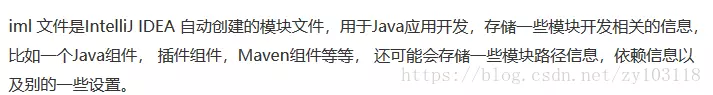
.idea文件夹
.idea存放项目的配置信息,包括历史记录,版本控制信息等。
可以点击file->Settings->File types,在右下角的Ignore files and folders中可以输入.idea;和*.iml;将其隐藏。
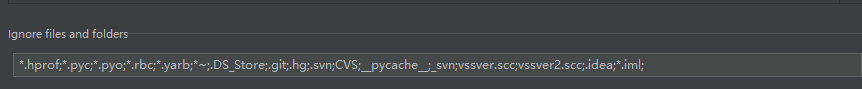
不建议隐藏iml,因为项目名出现中括号是因为iml文件名和项目文件名不一样,需要更改iml文件名
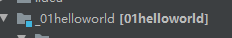
二.IDEA使用指定配置文件
在VM options 中添加 -Dspring.profiles.active=xxx
如

三.Command line is too long问题解决
Idea启动项目报错:Command line is too long. Shorten command line for className or also for JUnit defaultconfiguration.
如下图所示:

解决方法:
在该项目文件夹.idea/workspace.xml中找到
<component name="PropertiesComponent">
...
</component>
然后在其中添加:
<property name="dynamic.classpath" value="true" />
更多推荐
 已为社区贡献5条内容
已为社区贡献5条内容









所有评论(0)