JAVA-(4)-学习Java 开源框架Spring整体构建和环境搭建
1、Spring的整体架构。Core Container: Core(核心)Beans(访问配置文件,管理Beans,IOC)Context (扩展)Expression Language(查询操作对象)Data Access/Integration : JDBC ORM OXM JMS TransactionWeb:AOP:切片编程TEST:JUnit TestNGOK,...
1、Spring的整体架构。
Core Container: Core(核心)Beans(访问配置文件,管理Beans,IOC)Context (扩展)Expression Language(查询操作对象)
Data Access/Integration : JDBC ORM OXM JMS Transaction
Web:
AOP:切片编程
TEST:JUnit TestNG
OK,下载spring5,(目前版本) https://github.com/spring-projects/spring-framework
or: https://github.com/spring-projects/spring-framework/tree/5.0.x
直接下载zip吧,会快很多。然后解压到D:\java\app\spring5\

双击这个文件吧。。。

总之复制
gradlew --no-daemon cleanEclipse :spring-oxm:compileTestJava eclipse -x :eclipse到刚才那个路径下执行这命令。需要很长时间,主要是下载国外的东西:不知道gradle有没有国内镜像。。。。
答案是有的:新建init.gradle文件在这个位置

allprojects{
repositories {
def ALIYUN_REPOSITORY_URL = 'http://maven.aliyun.com/nexus/content/groups/public'
def ALIYUN_JCENTER_URL = 'http://maven.aliyun.com/nexus/content/repositories/jcenter'
all { ArtifactRepository repo ->
if(repo instanceof MavenArtifactRepository){
def url = repo.url.toString()
if (url.startsWith('https://repo1.maven.org/maven2')) {
project.logger.lifecycle "Repository ${repo.url} replaced by $ALIYUN_REPOSITORY_URL."
remove repo
}
if (url.startsWith('https://jcenter.bintray.com/')) {
project.logger.lifecycle "Repository ${repo.url} replaced by $ALIYUN_JCENTER_URL."
remove repo
}
}
}
maven {
url ALIYUN_REPOSITORY_URL
url ALIYUN_JCENTER_URL
}
}
} 然后重新执行刚才的命令,哦,快乐很多。。。
就算快也要装一会,这个时候,可以把Eclipse插件装上。
- ADJT: https://www.eclipse.org/ajdt/downloads/ 根据你eclipse版本找到 http://download.eclipse.org/tools/ajdt/410/dev/update
- Groovy Eclipse: https://github.com/groovy/groovy-eclipse/wiki


看吧5分钟完成。。没想到主程序这边还要继续。。。
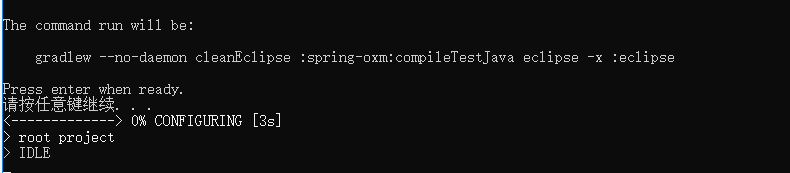

然后按照上面提示的步骤。导入到eclipse,不用选maven,直接 general\existing projects into workspace ,看到除了spring-aspects有点问题外其他的都没问题了。可能是eclipse还不认识aspects语法。等他building 完成再看下。。。。

终于我们可以开始了。

.......无语,教材害人。我们去到spring官网有方法2个步骤搞定lib包:
参考:https://github.com/spring-projects/spring-framework/wiki/Build-Zip-with-Dependencies
第一步:像上面一样下载git zip文件,然后解压执行gradlew depsZip 就完了。
zip file 在 build/distributions/spring-framework-${VERSION}-dist-with-deps.zip ,
更多推荐
 已为社区贡献4条内容
已为社区贡献4条内容









所有评论(0)