免费部署平台
免费部署平台https://vue-next-template-explorer.netlify.app/静态站点生成器 vuepress/hexohttps://www.vuepress.cn/Github Pages把 dist 目录发布到 gh-pages 分支.gitignore 中不能忽略 dist 目录把 dist 目录推送到远程的 gh-pages 分支git subtree pus
免费部署平台
- https://vue-next-template-explorer.netlify.app/
- 静态站点生成器 vuepress/hexo
- https://www.vuepress.cn/
Github Pages
-
把 dist 目录发布到 gh-pages 分支
-
.gitignore 中不能忽略 dist 目录
-
把 dist 目录推送到远程的 gh-pages 分支
git subtree push --prefix dist origin gh-pages
-
-
Github Actions
-
个人设置 - Personal access tokens
-
c9c049cb206d1df9da81f1d73bd2983bb54709e7
-
-
项目 - Settings - Secrets
-
本地项目,创建 .github/workflows/ci.yml
-
本地项目,package.json 中增加
- “homepage”: “https://[用户名].github.io/[仓库名称]”,
-
本地项目,创建 vue.config.js
module.exports = {
outputDir: 'dist',
publicPath: process.env.NODE_ENV === 'production' ? '/github的仓库名称/' : '/'
}
-
git 提交 git add git commit
-
设置 Github Pages - 指定 gh-pages 分支
- .github/workflows/deploy.yml
https://github.com/JamesIves/github-pages-deploy-action
name: GitHub Actions Build and Deploy Demo
on:
push:
branches:
- master
jobs:
build-and-deploy:
runs-on: ubuntu-latest
steps:
- name: Checkout
uses: actions/checkout@master
- name: Build and Deploy
uses: JamesIves/github-pages-deploy-action@master
env:
ACCESS_TOKEN: ${{ secrets.ACCESS_TOKEN }}
BRANCH: gh-pages
FOLDER: dist
BUILD_SCRIPT: npm install && npm run build
# https://github.com/marketplace/actions/deploy-to-github-pages
Netlify
- 可以在 https://github.com/marketplace 中找到别人写好的 actions
# .github/workflows/netlify.yml
# https://github.com/marketplace/actions/netlify-actions
name: Build and Deploy to Netlify
on:
push:
branches:
- master
pull_request:
types: [opened, synchronize]
jobs:
build:
runs-on: ubuntu-18.04
steps:
- uses: actions/checkout@v2
# ( Build to ./dist or other directory... )
- name: Build
run:
yarn && yarn build
- name: Deploy to Netlify
uses: nwtgck/actions-netlify@v1.1
with:
publish-dir: './dist'
production-branch: master
github-token: ${{ secrets.TOKENFORNETLIFY }}
deploy-message: "Deploy from GitHub Actions"
enable-pull-request-comment: false
enable-commit-comment: true
overwrites-pull-request-comment: true
env:
NETLIFY_AUTH_TOKEN: ${{ secrets.NETLIFY_AUTH_TOKEN }}
NETLIFY_SITE_ID: ${{ secrets.NETLIFY_SITE_ID }}
timeout-minutes: 1
Vercel
-
部署文档
- https://nuxtjs.org/faq/now-deployment
- https://www.nuxtjs.cn/faq/now-deployment
-
在 Vercel 的网站使用 github 账号登录
-
全局安装 vercel
yarn global add vercel npm i vercel -g -
创建配置文件 now.json or vercel.json
{ "version": 2, "builds": [ { "src": "nuxt.config.js", "use": "@nuxtjs/now-builder" } ] } -
.nowignore/.vercelignore
忽略构建的文件夹 .nuxt
.nuxt -
发布
- 登陆
vercel login
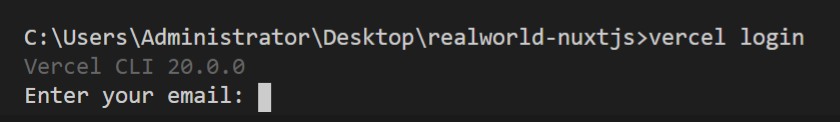
- 然后发邮件到你的邮箱中确认,确认之后

- 发布
vercel
发布完毕后,首页是静态的,可以直接查看到,但是需要请求接口的地方,比如:登录 会出错。
点击登录按钮的时候会在控制台提示,在https的主域名下访问接口的时候,接口地址也需要使用 https
-
修改 baseUrl,把接口地址更改成 https 的
在 plugins/request.js
export const request = axios.create({ // baseURL: 'http://realworld.api.fed.lagounews.com' baseURL: 'https://conduit.productionready.io' })https://github.com/gothinkster/realworld-starter-kit/blob/master/FRONTEND_INSTRUCTIONS.md
https://conduit.productionready.io/api/tags
Serverless
-
Serverless 是一种架构模式,无服务器架构
- 对于使用 Serverless 架构进行开发的项目,开发者最明显的感受就是更关注应用的业务本身,不必再去过多关心服务器和运行平台的一系列问题
-
无服务器,并不是真的没有服务器,只是开发人员眼中不需要关注服务器。开发人员只需要按照一定的要求完成开发工作,剩下的所有事情全部交给 Serverless 容器完成。
-
我们的应用主要由两大块组成,分别是逻辑与存储。Serverless 中就通过两种方式解决了这两块的需求,分别是:
- 函数即服务,Function as a Service,FaaS;
- 后端即服务,Backend as a Service,BaaS。
-
Serverless 的优势
- 不需要再考虑什么物理机/虚拟机,结合工作流的情况下,代码提交自动部署,直接运行;
- 没有服务器,维护成本自然大大降低,安全性稳定性更高;
- 都是弹性伸缩云,硬件资源需要多少分配多少,不用担心性能问题;
- 大多数 Serverless 服务商的计价方式都是按使用情况(如流量、CPU 占用)来收费;
-
Vercel Serverless 文档
- https://vercel.com/docs
- https://vercel.com/docs/runtimes#official-runtimes/node-js/node-js-dependencies
-
demo1
- 本地测试 vercel dev
module.exports = (req, res) => {
const { name = 'World' } = req.query
res.status(200).send(`Hello ${name}!`)
}
- demo2
import axios from 'axios'
module.exports = async (req, res) => {
// const { name = 'World' } = req.query
const { data } = await axios.get('https://conduit.productionready.io/api/tags')
let html = '<ul>'
data.tags.forEach(item => {
html += `<li>${item}</li>`
})
html += '</ul>'
res.status(200).send(html)
}
- demo3
module.exports = (req, res) => {
const data = require('../data.json')
res.json(data)
}
-
demo4
now.json/vercel.json
{
"version": 2,
"builds": [
{ "src": "/server.js", "use": "@vercel/node" }
],
"routes": [
{ "src": "/(.*)", "dest": "/server.js" }
]
}
const path = require('path')
const jsonServer = require('json-server')
const server = jsonServer.create()
const router = jsonServer.router(path.join(__dirname, 'data.json'))
const middlewares = jsonServer.defaults()
server.use(middlewares)
server.use(router)
module.exports = server
const path = require('path')
const os = require('os')
const fs = require('fs')
const jsonServer = require('json-server')
const server = jsonServer.create()
const middlewares = jsonServer.defaults()
const dbFilename = path.join(os.tmpdir(), 'db.json')
// 判断一下 dbFilename 是否存在,如果不存在才创建
if (!fs.existsSync(dbFilename)) {
fs.writeFileSync(dbFilename, JSON.stringify({
"posts": [
{ "id": 1, "title": "json-server", "author": "typicode" },
{ "id": 2, "title": "iis", "author": "ms" }
],
"comments": [
{ "id": 1, "body": "some comment", "postId": 1 }
],
"profile": { "name": "typicode" }
}))
}
const router = jsonServer.router(dbFilename)
server.use(middlewares)
server.use(router)
module.exports = server
更多推荐
 已为社区贡献6条内容
已为社区贡献6条内容









所有评论(0)