网页播放全景视频和全景图片
现在360度全景视频和图片很热,公司也想弄个在网页上。先找到一家叫得图的,提供sdk,但是,试验后发现,那个sdk在本机测试播放本地视可以,但是在网络上播放本地视频出错。貌似,只能播放得图的视频。然后,mozila提供了一解决的,https://github.com/aframevr/aframe用的是aframe,然后,里面有一个播放全景视频的例子,代码也还简
·
现在360度全景视频和图片很热,公司也想弄个在网页上。
先找到一家叫得图的,提供sdk,但是,试验后发现,那个sdk在本机测试播放本地视可以,但是在网络上播放本地视频出错。貌似,只能播放得图的视频。
然后,mozila提供了一解决的,
https://github.com/aframevr/aframe
用的是aframe,然后,里面有一个播放全景视频的例子,代码也还简单
<!DOCTYPE html>
<html>
<head>
<meta charset="utf-8">
<title>360 Video</title>
<meta name="description" content="360 Video — A-Frame">
<script src="js/aframe.min.js"></script>
</head>
<body>
<a-scene>
<a-assets>
<video id="video"
autoplay loop crossorigin>
<source src="video/city-4096-mp4-30fps-x264-ffmpeg.mp4" type="video/mp4">
</video>
</a-assets>
<a-videosphere src="#video" rotation="0 180 0"></a-videosphere>
</a-scene>
</body>
</html>
https://github.com/google/vrview
就播放全景的功能而言,比aframe的好些,支持图片和视频。
本身有个播放用的文件
<!DOCTYPE html>
<html lang="en">
<head>
<title>VR view</title>
<meta charset="utf-8">
<meta name="viewport" content="width=device-width, user-scalable=no, minimum-scale=1.0, maximum-scale=1.0">
<meta name="mobile-web-app-capable" content="yes">
<meta name="apple-mobile-web-app-capable" content="yes" />
<meta name="apple-mobile-web-app-status-bar-style" content="black-translucent" />
<link rel="stylesheet" href="style.css">
</head>
<body>
<div id="error" class="dialog">
<div class="wrap">
<h1 class="title">Error</h1>
<p class="message">An unknown error occurred.</p>
</div>
</div>
<a id="watermark" href="http://g.co/vr/view" target="_blank">
<img src="images/ic_info_outline_black_24dp.svg"/>
</a>
<script src="build/vrview-analytics.min.js"></script>
</body>
</html>然后,播放视频或图片的时候,通过传参数的方法访问这个文件
<!DOCTYPE html>
<html>
<head>
<title>VR View - video example</title>
<meta name=viewport content="width=device-width, initial-scale=1">
<meta charset="utf-8" />
<link href="//fonts.googleapis.com/css?family=Lora|Open+Sans" rel="stylesheet" type="text/css">
<link href="../style.css" rel="stylesheet" type="text/css">
<style>
</style>
</head>
<body>
<iframe width="100%" scrolling="no" allowfullscreen
src="../../index.html?video=examples/video/congo_2048.mp4&is_stereo=true&image=examples/video/congo_2048.jpg"></iframe>
</body>
</html>但是,无论google的还是aframe的,虽然可以播放,转来转去看,手机上变成眼镜模式,但是,居然都没提过播放、暂停。。。
现在发现,在电脑上浏览正常,但是手机上播放mp4却无法播放,暂时不记得是哪里要设置了。

开放原子开发者工作坊旨在鼓励更多人参与开源活动,与志同道合的开发者们相互交流开发经验、分享开发心得、获取前沿技术趋势。工作坊有多种形式的开发者活动,如meetup、训练营等,主打技术交流,干货满满,真诚地邀请各位开发者共同参与!
更多推荐
 已为社区贡献4条内容
已为社区贡献4条内容
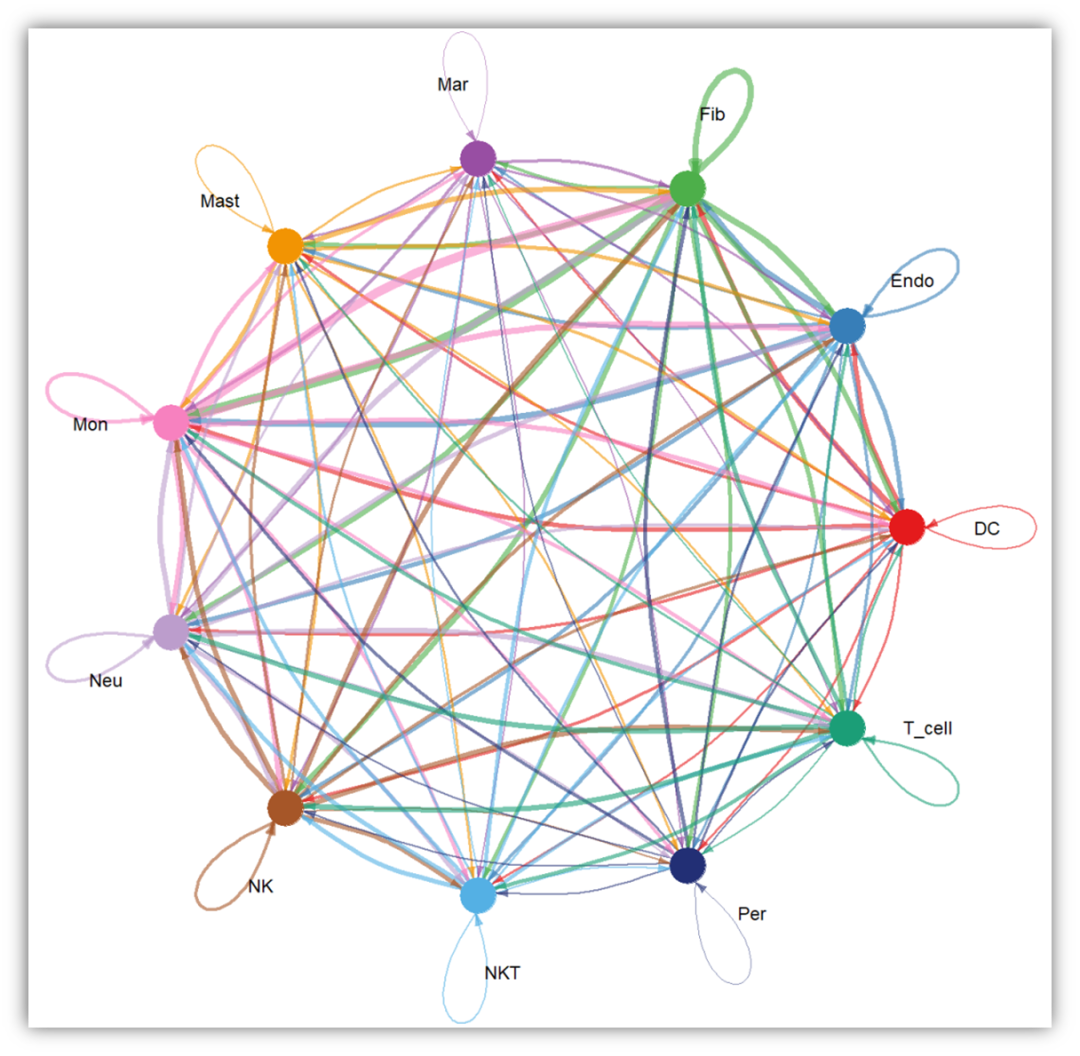






所有评论(0)