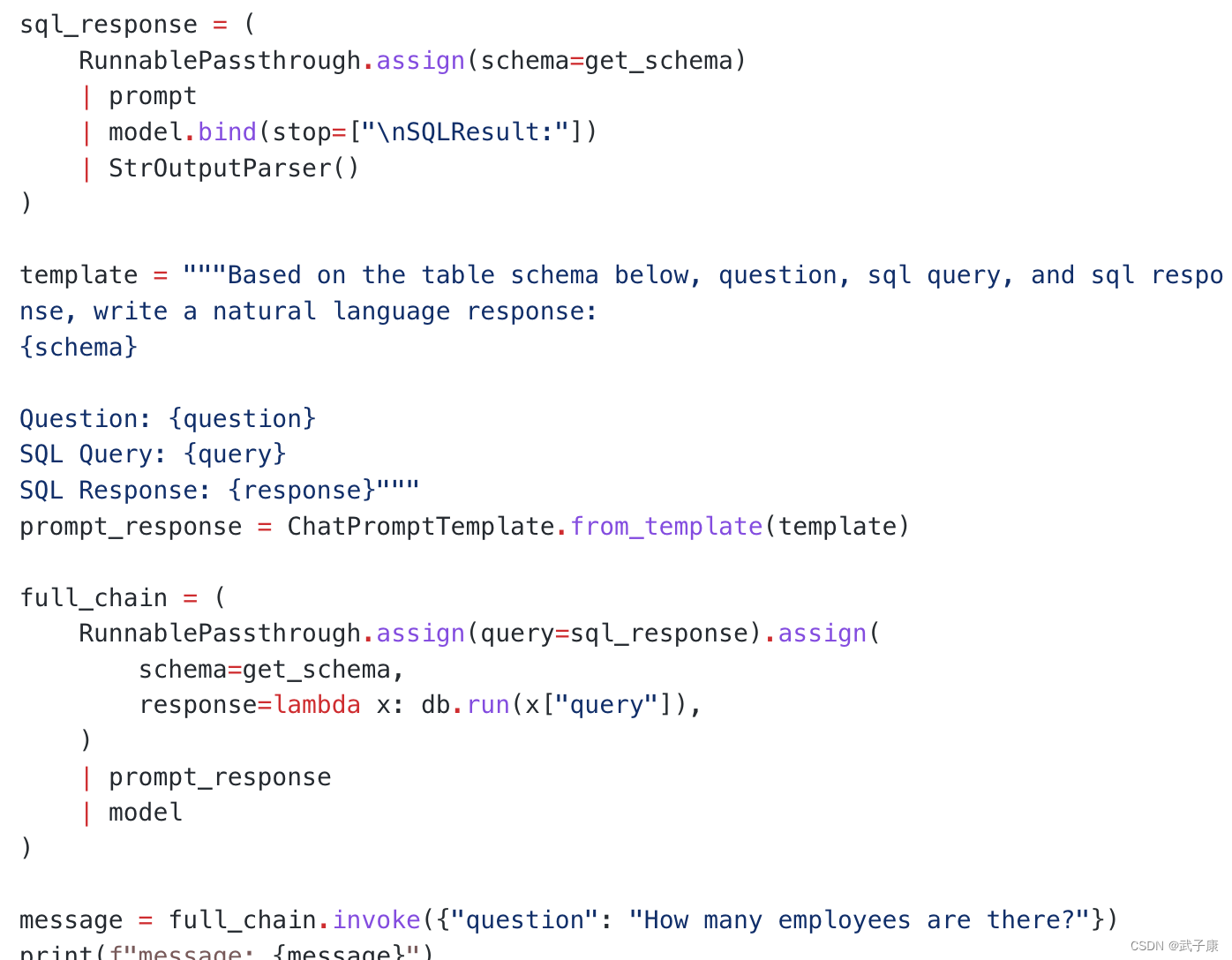
LangChain-09 Query SQL DB With RUN GPT 查询数据库 并 执行SQL 返回结果
【代码】LangChain-09 Query SQL DB With RUN GPT 查询数据库 并 执行SQL 返回结果。结合 上一节,根据我们的需求,生成SQL后,执行返回结果。
·

安装依赖
pip install --upgrade --quiet langchain-core langchain-community langchain-openai
编写代码
from langchain_core.prompts import ChatPromptTemplate
from langchain_community.utilities import SQLDatabase
from langchain_core.output_parsers import StrOutputParser
from langchain_core.runnables import RunnablePassthrough
from langchain_openai import ChatOpenAI
template = """Based on the table schema below, write a SQL query that would answer the user's question:
{schema}
Question: {question}
SQL Query:"""
prompt = ChatPromptTemplate.from_template(template)
db = SQLDatabase.from_uri("sqlite:///./Chinook.db")
def get_schema(_):
return db.get_table_info()
def run_query(query):
return db.run(query)
model = ChatOpenAI(
model="gpt-3.5-turbo",
)
sql_response = (
RunnablePassthrough.assign(schema=get_schema)
| prompt
| model.bind(stop=["\nSQLResult:"])
| StrOutputParser()
)
template = """Based on the table schema below, question, sql query, and sql response, write a natural language response:
{schema}
Question: {question}
SQL Query: {query}
SQL Response: {response}"""
prompt_response = ChatPromptTemplate.from_template(template)
full_chain = (
RunnablePassthrough.assign(query=sql_response).assign(
schema=get_schema,
response=lambda x: db.run(x["query"]),
)
| prompt_response
| model
)
message = full_chain.invoke({"question": "How many employees are there?"})
print(f"message: {message}")
运行结果
➜ python3 test09.py
message: content='There are a total of 8 employees in the database.' response_metadata={'finish_reason': 'stop', 'logprobs': None}


开放原子开发者工作坊旨在鼓励更多人参与开源活动,与志同道合的开发者们相互交流开发经验、分享开发心得、获取前沿技术趋势。工作坊有多种形式的开发者活动,如meetup、训练营等,主打技术交流,干货满满,真诚地邀请各位开发者共同参与!
更多推荐
 已为社区贡献163条内容
已为社区贡献163条内容






所有评论(0)