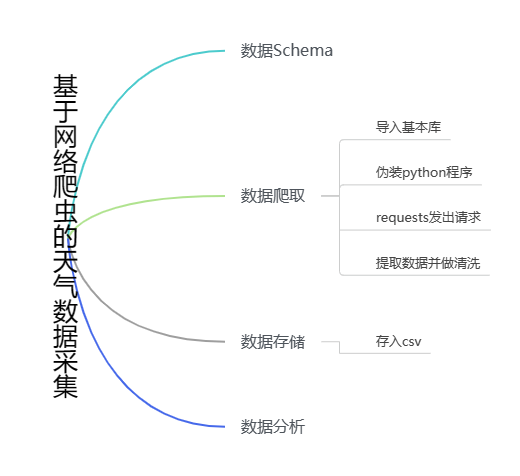
python爬虫selenium-前程无忧
selenium自动化爬取招聘数据
·
1.背景介绍
selenium通过驱动浏览器,模拟浏览器的操作,进而爬取数据。此外,还需要安装浏览器驱动,相关步骤自行解决。
思维导图:

2.导入库
import csv
import random
import time
from time import sleep
from selenium import webdriver
from selenium.webdriver import ActionChains
from selenium.webdriver import ChromeOptions
from selenium.webdriver.common.by import By3.去除浏览器识别
option = ChromeOptions()
option.add_experimental_option('excludeSwitches', ['enable-automation'])
option.add_experimental_option('detach', True)去除浏览器上方的“Chrome正受到自动测试软件的控制”字眼。
4.实例化一个浏览器对象(传入浏览器的驱动程序)
driver = webdriver.Chrome(options=option)5. 发起请求
driver.get("https://www.51job.com/")
time.sleep(2) #防止加载缓慢,休眠2秒6.解决特征识别
script = 'Object.defineProperty(navigator, "webdriver", {get: () => false,});'
driver.execute_script(script)没有出现验证框或验证滑块,说明已经成功屏蔽selenium识别。
7.定位输入框并查找相关职位
driver.find_element(By.XPATH, '//*[@id="kwdselectid"]').click()
driver.find_element(By.XPATH, '//*[@id="kwdselectid"]').clear()
driver.find_element(By.XPATH, '//*[@id="kwdselectid"]').send_keys('老师')
driver.find_element(By.XPATH, '/html/body/div[3]/div/div[1]/div/button').click()
# driver.implicitly_wait(10)
time.sleep(5)
print(driver.current_url)输入关键词“老师”,根据自我需要进行更改。
8.利用xpath和css选择器提取数据
jobData = driver.find_elements(By.XPATH, '//*[@id="app"]/div/div[2]/div/div/div[2]/div/div[2]/div/div[2]/div[1]/div')
for job in jobData:
jobName = job.find_element(By.CLASS_NAME, 'jname.at').text
time.sleep(random.randint(5, 15) * 0.1)
jobSalary = job.find_element(By.CLASS_NAME, 'sal').text
time.sleep(random.randint(5, 15) * 0.1)
jobCompany = job.find_element(By.CLASS_NAME, 'cname.at').text
time.sleep(random.randint(5, 15) * 0.1)
company_type_size = job.find_element(By.CLASS_NAME, 'dc.at').text
time.sleep(random.randint(5, 15) * 0.1)
company_status = job.find_element(By.CLASS_NAME, 'int.at').text
time.sleep(random.randint(5, 15) * 0.1)
address_experience_education = job.find_element(By.CLASS_NAME, 'd.at').text
time.sleep(random.randint(5, 15) * 0.1)
try:
job_welf = job.find_element(By.CLASS_NAME, 'tags').get_attribute('title')
except:
job_welf = '无数据'
time.sleep(random.randint(5, 15) * 0.1)
update_date = job.find_element(By.CLASS_NAME, 'time').text
time.sleep(random.randint(5, 15) * 0.1)
print(jobName, jobSalary, jobCompany, company_type_size, company_status, address_experience_education, job_welf,
update_date)因为防止网站防爬,获取数据的同时,让程序休眠随机长度的时间。(根据自我需要设定合适的时间长度)
在工作福利提取过程中,有的职位并没有这一选项,所以对其try...except...
9.定位页面输入框并实现跳转
xpath定位页码输入框,输入页码,完成跳转。为了防止反爬,每一操作后对程序休眠随机长度的时间。
driver.find_element(By.XPATH, '//*[@id="jump_page"]').click()
time.sleep(random.randint(10, 30) * 0.1)
driver.find_element(By.XPATH, '//*[@id="jump_page"]').clear()
time.sleep(random.randint(10, 40) * 0.1)
driver.find_element(By.XPATH, '//*[@id="jump_page"]').send_keys(page)
time.sleep(random.randint(10, 30) * 0.1)
driver.find_element(By.XPATH,
'//*[@id="app"]/div/div[2]/div/div/div[2]/div/div[2]/div/div[3]/div/div/span[3]').click()10.数据存储
将提取的数据保存进csv中,以追加写入的方式。
with open('wuyou_teacher.csv', 'a', newline='') as csvfile:
writer = csv.writer(csvfile)
writer.writerow(
[jobName, jobSalary, jobCompany, company_type_size, company_status, address_experience_education,
job_welf,
update_date])

开放原子开发者工作坊旨在鼓励更多人参与开源活动,与志同道合的开发者们相互交流开发经验、分享开发心得、获取前沿技术趋势。工作坊有多种形式的开发者活动,如meetup、训练营等,主打技术交流,干货满满,真诚地邀请各位开发者共同参与!
更多推荐
 已为社区贡献1条内容
已为社区贡献1条内容





所有评论(0)