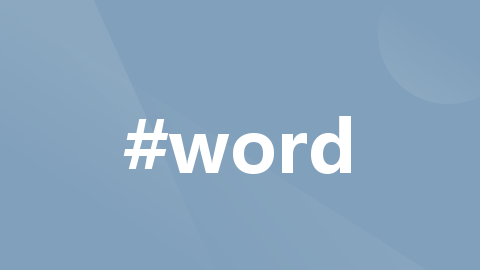
python-docx设置word表格内容、字体、间距、对齐
【代码】python-docx设置word表格内容、字体、间距、对齐。
·
def set_font(cell):
cell.paragraphs[0].runs[0].font.name = "Times New Roman" #设置英文字体
cell.paragraphs[0].runs[0].font.size = Pt(9) # 字体大小
cell.paragraphs[0].runs[0]._element.rPr.rFonts.set(qn('w:eastAsia'), '楷体') #设置中文字体
for table in tables:
for row in range(len(table.rows)):
for column in range(len(table.columns)):
table.cell(row, column).paragraphs[0].paragraph_format.alignment = WD_TABLE_ALIGNMENT.LEFT #对齐
table.cell(row, column).paragraphs[0].paragraph_format.line_spacing = 1 #段落行间距
set_font(table.cell(row, column))

开放原子开发者工作坊旨在鼓励更多人参与开源活动,与志同道合的开发者们相互交流开发经验、分享开发心得、获取前沿技术趋势。工作坊有多种形式的开发者活动,如meetup、训练营等,主打技术交流,干货满满,真诚地邀请各位开发者共同参与!
更多推荐
 已为社区贡献2条内容
已为社区贡献2条内容





所有评论(0)