
迁移.net framework 工程到.net core
在迁移.net core的过程中,第一步就是要把.net framework 工程的目标框架改为.net core2.0,但是官网却没有提供转换工具,需要我们自己动手完成了。因为.net core 工程不支持排除文件,所以在完成上述迁移后,原来隐藏的文件会自动添加到工程中,对这些垃圾文件,请识别后,手工删除即可。说一下,很多.net framework的API在.net core中已经没有了,正在
在迁移.net core的过程中,第一步就是要把.net framework 工程的目标框架改为.net core2.0,但是官网却没有提供转换工具,需要我们自己动手完成了。.net framework 工程迁移为.net core工程大体上有两种方案:
1.创建一个.net core的工程,然后把所有的文件挪过去。这是比较笨的一种办法,如果工程比较小,还好弄。如果有几百工程,那就哭了。
2.通过编辑.csproj文件,强制把工程迁移到.net core下。
今天给大家分享的就是,如何通过修改.csproj文件的方式,把.net framework 工程迁移到.net core下。
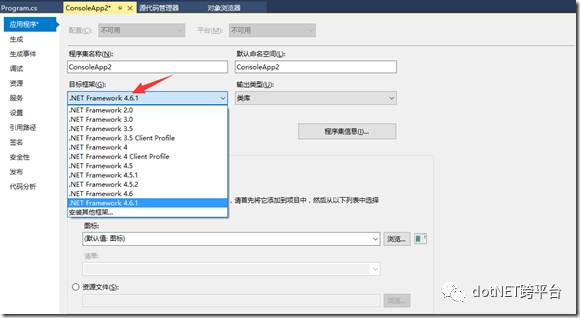
步骤一:通过VS2017打开.net framework 解决方案,卸载指定的项目后,打开.csproj文件。
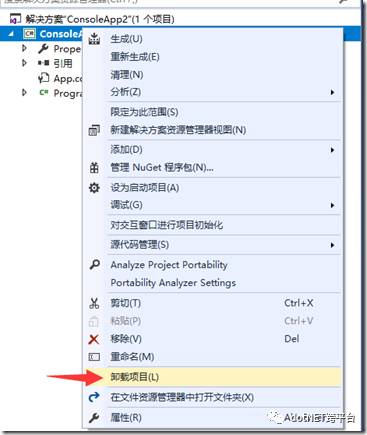
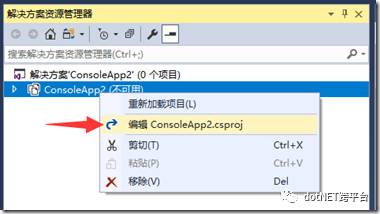
步骤二:移除两个 import引用
步骤三:移除 Release、Debug编译的配置信息
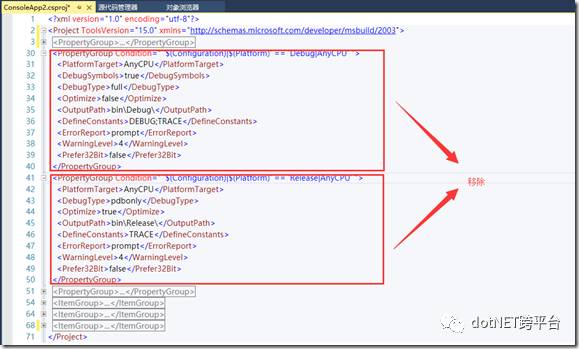
步骤四:修改 Project节点属性:
<Project ToolsVersion="15.0" xmlns="http://schemas.microsoft.com/developer/msbuild/2003">
替换为:
<Project Sdk="Microsoft.NET.Sdk">
步骤五:移除TargetFrameworkVersion信息,增加信息:<TargetFramework>netcoreapp2.0</TargetFramework>
步骤六:重新加载项目
步骤七:在已经加载的 .net core项目上,继续编辑csproj文件。
步骤八:移除文件列表信息。
步骤九:移除AssemblyInfo.cs文件。
步骤十:移除.net framework工程中隐藏的文件。因为.net core 工程不支持排除文件,所以在完成上述迁移后,原来隐藏的文件会自动添加到工程中,对这些垃圾文件,请识别后,手工删除即可。
步骤十一:重新添加nuget包引用。.net framework 对nuget包的引用信息是存储到packages.config中的。此文件已经在.net core中移除。请根据packages.config信息,在项目中重新添加nuget引用。引用信息将会自动添加到csproj文件中。
步骤十二:编译工程。说一下,很多.net framework的API在.net core中已经没有了,正在迁移前,请看一下下面的.net core的资料。
======================================
1. 不支持序列化和xml操作
*(需要:Install-Package System.Xml.XmlDocument , Install-Package System.Runtime.Serialization.Formatters -Pre, Install-Package System.Xml.XmlSerializer)
* XmlDocument
* XmlIgnore
* Serializable
* XmlNode
* BinaryFormatter
* SoapFormatter
* InflaterInputStream
* DataContractSerializer (Install-Package System.Runtime.Serialization.Xml)
* DataContractJsonSerializer(Install-Package System.Runtime.Serialization.Json)
2. 部分反射需要改造, you need to reference the following:
* System.Reflection
* System.Reflection.Primitives
* System.Reflection.Extensions
* System.Reflection.TypeExtensions
* If you need IL generation then add System.Reflection.Emit andSystem.Reflection.Emit.ILGeneration
* 比如Type.GetProperties()要改为Type.GetTypeInfo().GetProperties()
* 不支持Assembly.GetExecutingAssembly() https://forums.asp.net/t/2001385.aspx
3. Tasks and Threading and async/await are available, but you will have to reference the following:
* System.Threading.Thread
* System.Threading.Tasks
4. Sockets are available but you need to reference the following:
* System.Net.Sockets.
* System.Net.Security if you want SslStream.
* Also, socket.Close() is now socket.Dispose()
5. Remoting,It's used for cross-AppDomain communication, which is no longer supported. Also, Remoting requires runtime support, which is expensive to maintain.
6. Async is supported (see above point) but the older IAsyncResult-based async is not supported. You will have to disable those sections using #if tags or upgrade to async/await.
7. Serialization by converting data to and from Binary is unsupported, but XML, and JSON serialization is. (see System.Runtime.Serialization.Xml and System.Runtime.Serialization.Json)
8. Crypto is available but many classes are renamed and refactored, for eg. new SHA1CryptoServiceProvider() is now SHA256.Create().
9. StackTrace is available but you need the extra System.Diagnostics.StackTrace, so if its not essential you may want to remove from your code rather than add an additional dependency
10. XAML is unsupported but if you are targeting UWP you will have to use the Windows RT XAML APIs.
11. 不支持部分对象:
* ArrayList
* Hashtable
* HybridDictionary
* BindingList
* Thread(Install-Package System.Threading.Thread)
* Process(Install-Package System.Diagnostics.Process)
* HttpContext
* AppDomain
* DataSet / DataTable / DBNull。DataTable and DataSet is not available in the System.Data namespace but other features like the provider model and SQL client are available.
12. 注册表无法访问
* RegistryKey
13. 不支持相关配置对象:
* ConfigurationManager
* WebConfigurationManager
* ConfigurationSection
14. 不支持绘图
* System.Drawing
* System.Drawing.Size
15. 无法使用相关Web对象
*System.Web.HttpUtility.HtmlDecode
16. 很多Stream没有了Close()方法,直接替换为Dispose()
17. DateTime.Now.ToShortDateString() 替换为 DateTime.Now.ToString("yyyy-MM-dd")
18. 不支持部分Attribute
* DeionAttribute
19. WebResponse/WebRequest对象有变化
* 不支持:httpWebResponse.ContentEncoding,无法识别是否响应加了GZip,也或许能自动识别
* 不支持:httpWebRequest.Referer / .UserAgent 无法设置请求浏览器和来源地址
20. Some key missing components: (source)
* System.AppDomain - App Domains
* System.Drawing.Image - Graphics, Bitmap Images
* System.DirectoryServices - LDAP, Active Directory
* System.Transactions - ambient transactions, distributed transactions
* System.Xml.Xsl - XSLT
* System.Xml.Schema - XSD
* System.Net.Mail - Sending Email
* System.Runtime.Remoting - Remoting, RPC
* System.Runtime.Serialization.Xml - Binary Serialization
* System.IO.Ports - Serial Port
* System.Workflow - Windows Workflow Foundation

开放原子开发者工作坊旨在鼓励更多人参与开源活动,与志同道合的开发者们相互交流开发经验、分享开发心得、获取前沿技术趋势。工作坊有多种形式的开发者活动,如meetup、训练营等,主打技术交流,干货满满,真诚地邀请各位开发者共同参与!
更多推荐
 已为社区贡献2条内容
已为社区贡献2条内容





所有评论(0)