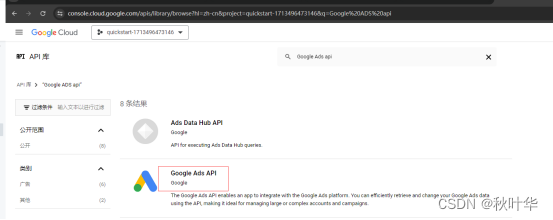
Google Ads API 调研及使用
Google Ads Api 广告投放接口调研,web授权接口调研,报告接口调研,项目创建,应用申请,经理账号,开发者令牌等流程梳理。
Google ADS API 接口调研
简介
Google Ads API 用于管理大型或复杂的 Google Ads 帐号和广告系列。您可以构建软件,从客户级别到关键字级别管理帐号。一些典型用例包括:
- 自动账号管理
- 自定义报告
- 基于产品目录的广告管理
- 管理智能出价策略
要发出 Google Ads API 调用,您应具备以下详细信息。本教程的其余部分将介绍如何获取每项内容。
Google Ads 经理帐号:您需要拥有 Google Ads 经理帐号才能申请 Google Ads API。
开发者令牌:此令牌可让您的应用连接到 Google Ads API。每个开发者令牌都分配有一个 API 访问权限级别,该级别控制您每天可以发出 API 调用的次数以及可以进行调用的环境。测试及普通权限每天有访问限制,标准权限无调用次数限制
Google API 控制台项目:项目用于为您的应用生成 OAuth 2.0 客户端 ID 和密钥。然后,ID 和密钥可用于生成对 Google Ads 账号的 API 调用所需的 OAuth 2.0 凭据。该项目还会使该 API 能够接听电话。
Google Ads 客户帐号:您要向其发出 API 调用的帐号。您需要拥有必要的权限才能对此账号执行操作,例如获取报告或更改广告系列。
您还需要要向其发出 API 调用的帐号的 10 位数帐号。它在 Google Ads 网页界面中显示为 123-456-7890 格式。此帐号会作为参数传递给 Google Ads API 调用,不带连字符:1234567890。
支持工具和客户端库:这套工具可帮助您更快地与 API 集成
注:Google Ads API 目前国内访问需要开通国外VPN(fanqiang)
1.选择或创建一个 Google API 控制台项目
注:如果您已有 Google API 控制台项目并希望使用它创建凭据,则可以跳至创建客户端 ID 和客户端密钥。
- 前往 Google API 控制台
- 点击创建项目
- 输入名称或接受生成的建议
- 确认或修改其余所有字段
- 点击创建
如果已启用结算功能,请为新项目选择结算帐号。Google Ads API 可免费使用,但 Cloud 项目总数有配额限制。


2.启动API和服务
点击“API和服务”—》再击“启用API和服务”—》 搜索“google ads api” —》最后点击“启用”



3.接口OAuth2.0 凭据授权
点击“凭据”-》 再点击“创建凭据”-》再点击“OAuth客户端ID”


创建后生成秘钥信息

编辑查看信息,可更换回调地址、添加多个回调地址

下载凭证 ,获取刷新令牌时使用

4.生成OAuth2.0刷新令牌
Google OAuth2.0刷新令牌 Web授权方式仅供参考
4.1 Web授权步骤一:获取code
向Google 的授权服务端发送请求https://accounts.google.com/o/oauth2/v2/auth
| 字段 | 类型 | 描述 | |
| client_id | String | 应用ID | client_id 从凭证授权获取 |
| redirect_uri | String | 回调地址 | Google会验证地址是否一致 |
| response_type | String | 默认值 code | |
| scope | String | 访问API授权列表,多个空格(%20)分隔 | Google API 授权链接 Google for Developers - 从 AI 和云到移动和 Web /identity/protocols /oauth2/scopes?hl=zh-cn |
| access_type | String | 建议 offline ,默认online | 您的应用需要在用户不在浏览器时刷新访问令牌,请将值设置为 offline,获取token时返回refreshToken |
| include_granted _scopes | Boolean | 建议 true | 允许应用使用增量授权在上下文中请求访问其他范围 |
| prompt | String | 建议 consent | 提示用户同意并返回refreshToken |
参考源码实现:google-auth-library-oauth2-http-1.23.0.jar
com.google.auth.oauth2.UserAuthorizer#getAuthorizationUrl()方法
| public URL getAuthorizationUrl( //改动点 |
Request: Get
| https://accounts.google.com/o/oauth2/auth?scope=https://www.googleapis.com/auth/adwords%20https://www.googleapis.com/auth/userinfo.email&access_type=offline&include_granted_scopes=true&response_type=code&prompt=consent&redirect_uri=https://xxx.xxx.com/returnUrl&client_id=xxxxxx.apps.googleusercontent.com |
Google CallBack Url :
| https://xxx.xxx.com/returnUrl?code=xxxxxxxx&scope=email%20openid%20https://www.googleapis.com/auth/userinfo.email%20https://www.googleapis.com/auth/adwords&authuser=1&prompt=consent |
从回调地址中获取 code 进行下一步操作
4.2 Web授权步骤二:获取refreshToken
Request:https://oauth2.googleapis.com/token
参考源码实现:google-auth-library-oauth2-http-1.23.0.jar
com.google.auth.oauth2.UserAuthorizer#getCredentialsFromCode() 方法
| public UserCredentials getCredentialsFromCode( |
client_id ,client_secret 从凭证授权获取
| POST /token HTTP/1.1 Host: oauth2.googleapis.com Content-Type: application/x-www-form-urlencoded code=xxxxx& client_id=xxxxx& client_secret=xxxxx& redirect_uri=https://xxx.xxx.com/returnUrl& grant_type=authorization_code |
Response:
| { |
返回数据保存refresh_token ,接口返回的 access_token 只有1小时有效期,注:Google API JAR 只需要 refreshToken ,API会自动获取access_token 请求API接口
4.3 Web授权步骤三:获取accessToken
Google API JAR 客户端已实现,如果自实现http请求可参考
Request:https://oauth2.googleapis.com/token
参考源码实现:google-auth-library-oauth2-http-1.23.0.jar
com.google.auth.oauth2.UserCredentials#refreshAccessToken
com.google.auth.oauth2.UserCredentials#doRefreshAccessToken
| public AccessToken refreshAccessToken() throws IOException { private GenericData doRefreshAccessToken() throws IOException { |
5.API调用
POM依赖:
<dependency>
<groupId>com.google.api-ads</groupId>
<artifactId>google-ads</artifactId>
<version>31.0.0</version>
</dependency>
配置文件 ~/ads.properties
api.googleads.clientId=xxx //云平台应用授权凭证id
api.googleads.clientSecret=xxx //云平台应用授权凭证secret
api.googleads.refreshToken=xxx //OAuth21授权token
api.googleads.developerToken=xxx //开发者令牌值
api.googleads.loginCustomerId=xxx //API 调用的经理的Google Ads客户 ID
创建一个GoogleAdsClient 客户端
| GoogleAdsClient googleAdsClient = null; |
创建简单的报告: GoogleAdsService.SearchStream
| private void runExample(GoogleAdsClient googleAdsClient, long customerId) { |
名词解释
表字段:
account_budget.adjusted_spending_limit_micros:调账后支出限额
account_budget.amount_served_micros:支出金额
account_budget.total_adjustments_micros:调整追加金额
account_budget.proposed_start_date_time:账户预算开始时间
account_budget.approved_start_date_time:账户预算批准开始时间
account_budget.approved_end_date_time:账户预算批准结束时间
customer.status:广告活动系列状态
customer.id:客户ID
customer.currency_code:币种
customer.status:客户状态
customer.resource_name:客户资源名称
customer_client.id: 客户的客户ID
customer_client.currency_code:客户的客户币种
customer_client.level:客户的客户等级
customer_client.manager:客户的客户是否是经理账号
customer_client.resource_name:客户的客户资源名称
customer_client.test_account:客户的客户是否是测试账户
customer_client.descriptive_name:客户的客户描述名称
Customer/Client status = CANCELED,CLOSED,ENABLED,SUSPENDED,UNKNOWN
campaign.id: 广告活动系列ID
campaign.name: 广告活动系列名称
ad_group_ad.ad.call_ad.country_code: 广告国家编码
维度:
segments.date : 制定统计数据日期范围
指标:
metrics.cost_micros:花费成本
metrics.average_cpc : 所有点击的总成本除以收到的点击总数
metrics.average_cost: 金额是你的广告总成本除以点击总数
metrics.average_cpm: 每千次展示的平均成本
metrics.average_cpv:所有广告观看的总成本除以观看次数定义的
metrics.average_cpe: 所有广告活动的总成本除以广告活动的总数
metrics.clicks: 点击次数
metrics.interactions : 展示量
metrics.ctr : 点击率 点击次数除以展示次数
metrics.absolute_top_impression_percentage:绝对首页展示百分比
metrics.top_impression_percentage:首页展示百分比
客户账户信息SQL
查询经理账号客户列表:
https://googleads.googleapis.com/v16/customers:listAccessibleCustomers
返回经理账号的客户列表
账户效果数据SQL
查询客户账户预算信息
query 同demo标红部分
| query = SELECT account_budget.adjusted_spending_limit_micros, account_budget.amount_served_micros, account_budget.approved_start_date_time, account_budget.id, account_budget.name, account_budget.pending_proposal.spending_limit_micros, account_budget.pending_proposal.start_date_time, account_budget.proposed_end_date_time, account_budget.proposed_spending_limit_micros, account_budget.proposed_start_date_time, account_budget.resource_name, account_budget.status, account_budget.total_adjustments_micros, customer.currency_code, customer.id, customer.manager, customer.resource_name, customer.status, customer.test_account, account_budget.approved_spending_limit_micros, account_budget.approved_end_date_time, customer.has_partners_badge FROM account_budget |
查询2024-05-06号客户所有的点击数据 query 同demo标红部分
| query = SELECT customer.resource_name, segments.date, metrics.average_cost, metrics.average_cpc, metrics.average_cpe, metrics.average_cpm, metrics.average_cpv, metrics.clicks, metrics.ctr, metrics.impressions, metrics.absolute_top_impression_percentage, metrics.top_impression_percentage,metrics.cost_micros FROM customer WHERE segments.date = '2024-05-06' ORDER BY metrics.clicks DESC, metrics.impressions DESC |
扩展一个月的数据
segments.date >= '2024-05-01' and segments.date <= '2024-05-31'
扩展TOP-10的数据
LIMIT 10
广告系列效果数据SQL
查询2024-05-06号广告系列所有的点击数据 query 同demo标红部分
| query = SELECT campaign.resource_name,campaign.name,campaign.amount_micros, segments.date, metrics.average_cost, metrics.average_cpc, metrics.average_cpe, metrics.average_cpm, metrics.average_cpv, metrics.clicks, metrics.ctr, metrics.impressions,metrics.cost_micros,campaign.campaign_budget FROM campaign WHERE segments.date = '2024-05-06' ORDER BY metrics.clicks DESC, metrics.impressions DESC |
扩展一个月的数据
segments.date >= '2024-05-01' and segments.date <= '2024-05-31'
扩展TOP-10的数据
LIMIT 10
每日花费明细SQL
日维度下账号花费明细,可根据客户汇总 query 同demo标红部分
查询2024-05-06号客户的点击数据
| query = SELECT customer.resource_name, segments.date, metrics.average_cost, metrics.average_cpc, metrics.average_cpe, metrics.average_cpm, metrics.average_cpv, metrics.clicks, metrics.ctr, metrics.impressions,metrics.cost_micros FROM customer WHERE segments.date = '2024-05-06' ORDER BY metrics.clicks DESC, metrics.impressions DESC |
扩展一个月的数据
segments.date >= '2024-05-01' and segments.date <= '2024-05-31'
扩展TOP-10的数据
LIMIT 10
地理位置数据SQL
查询2024-05-06号广告地理位置所有的点击数据,同一个国家可能会有多条,query 同demo标红部分
| query =SELECT ad_group_ad.ad.call_ad.country_code, segments.date, metrics.average_cost, metrics.average_cpc, metrics.average_cpe, metrics.average_cpm, metrics.average_cpv, metrics.clicks, metrics.ctr, metrics.impressions,metrics.cost_micros FROM ad_group_ad WHERE segments.date = '2024-05-06' ORDER BY metrics.clicks DESC, metrics.impressions DESC |
扩展一个月的数据
segments.date >= '2024-05-01' and segments.date <= '2024-05-31'
扩展TOP-10的数据
LIMIT 10
关键字数据SQL
查询2024-05-06号关键字所有的点击数据 query 同demo标红部分
| query = SELECT keyword_view.resource_name, segments.date, metrics.average_cost, metrics.average_cpc, metrics.average_cpm, metrics.average_cpv, metrics.clicks, metrics.ctr, metrics.average_cpe, metrics.impressions,metrics.cost_micros, segments.day_of_week FROM keyword_view WHERE segments.date = '2024-05-06' ORDER BY metrics.clicks DESC, metrics.impressions DESC |
扩展一个月的数据
segments.date >= '2024-05-01' and segments.date <= '2024-05-31'
扩展TOP-10的数据
LIMIT 10
6.应用上线申请
应用上线前测试阶段可添加测试账号用于访问Google Ads Api :


应用提交上线: 点击“发布应用程序”

点击“确认”

点击“准备验证”

应用首页,应用隐私权政策链接必填
并录制使用授权的scopes API的所有场景相关的视频,并上传Youtube, 获取链接并按照需求保存地址
Google 平台会发送邮件申请对你的应用及相关信息进行审核,此时需要回复Google 邮件,Google平台才会进行审核,审核周期4-6周左右,建议提前申请该流程,可能会多次沟通提交资料不通过的情况

参考资料
Coogle Ads API 接口说明文档链接:
https://developers.google.cn/google-ads/api/docs/start?hl=zh-cn
Google Cloud API 云平台管理后台链接:
https://console.cloud.google.com/apis/dashboard?hl=zh-cn
Google Ads 查询生成器 报告生成器
Google Ads Query Builder | Google Ads API | Google for Developers
Google Ads 开发者令牌申请
获取开发者令牌 | Google Ads API | Google for Developers
Google Ads API 创建项目及凭证授权
设置 Google API 控制台项目 | Google Ads API | Google for Developers
Google Ads API 接口令牌刷新及接口调用
进行 API 调用 | Google Ads API | Google for Developers
Google Ads API 在线调用工具
Google Ads 接口授权链接

开放原子开发者工作坊旨在鼓励更多人参与开源活动,与志同道合的开发者们相互交流开发经验、分享开发心得、获取前沿技术趋势。工作坊有多种形式的开发者活动,如meetup、训练营等,主打技术交流,干货满满,真诚地邀请各位开发者共同参与!
更多推荐
 已为社区贡献1条内容
已为社区贡献1条内容





所有评论(0)