
超详细 CentOS7安装部署Prometheus及其简单使用(exporter、探针、告警)
在centos7中安装部署Promethus,配置node-exporter,探针和警告规则
系列文章
第一章(当前):超详细 CentOS7安装部署Prometheus及其简单使用(exporter、探针、告警)
第二章:超详细 Centos7下Prometheus Alertmanager配置钉钉告警与邮箱告警(已亲手验证)
第三章:CentOS7中Prometheus PushGateway的使用
第四章:Prometheus结合Consul实现自助服务发现
第五章:CentOS7中使用Prometheus 集成 mtail 实现错误日志采集
扩展:CentOS7中使用Prometheus Process-exporter监控进程状态
扩展:CentOS7中使用Prometheus监控Windows主机
文章目录
Prometheus简介
Prometheus是一个开源的监控和报警系统,用于收集、存储和查询时间序列数据。
特点
- 多维度数据模型
- 灵活的查询语言
- 支持多种多样的图表和界面展示,比如Grafana等
- 高效的存储和检索
- 警报和通知管理等
架构图

✨Prometheus Server
Prometheus Server是Prometheus组件中的 核心部分,负责实现对 监控数据的获取,存储以及查询。
Prometheus Server可以通过静态配置管理监控目标,也可以配合使用Service Discovery的方式动态管理监控目标,并从这些监控目标中获取数据。其次Prometheus Server需要对采集到的监控数据进行存储,Prometheus Server本身就是一个时序数据库,将采集到的监控数据按照时间序列的方式存储在本地磁盘当中。
最后Prometheus Server对外提供了自定义的 PromQL语言,实现对数据的查询以及分析。Prometheus Server内置的Express Browser UI,通过这个UI可以直接通过PromQL实现数据的查询以及可视化。
✨Exporter
Exporter将监控数据采集的端点通过HTTP服务的形式暴露给Prometheus Server,Prometheus Server通过访问该Exporter提供的Endpoint端点,即可获取到需要采集的监控数据。
✨Job和Instance
当需要采集不同的监控指标(例如:主机、MySQL、Nginx)时,需要运行相应的监控采集程序(exporter),并且让Prometheus Server知道Exporter实例的访问地址。
在Prometheus中,每一个暴露监控样本数据的HTTP服务称为一个实例(instance),它是被监控的具体目标。 监控这些instances的任务叫做job。每个job负责一类任务,可以为一个job配置多个instance,job对自己的instance执行相同的动作。隶属于job的instance可以直接在配置文件中指定。也可以让job自动从consul、kuberntes中动态获取,这个过程就是服务发现。
✨AlertManager
Prometheus自身不具备告警能力,需要结合AlertManager实现监控指标告警。 由Prometheus配置告警规则,当告警规则触发后,会把告警信息推送给Altermanager,AlertManager收到告警之后在根据配置的路由,根据报警级别不同分别发送给不同的receive(收件人),AlertManager可以实现 email、企业微信、钉钉等报警。Prometheus作为客户端,Alertmanager负责处理来自客户端的告警通知。对告警通知进行分组、去重后,根据路由规则将其路由到不同的receiver。
✨PushGateway
由于Prometheus数据采集基于Pull模型进行设计,因此在网络环境的配置上必须要让Prometheus Server能够直接与Exporter进行通信。当这种网络需求无法直接满足时,就可以利用PushGateway来进行中转。通过PushGateway将内部网络的监控数据主动Push到Gateway当中,Prometheus Server再采用同样Pull的方式从PushGateway中获取到监控数据。
✨四种Metrics类型
通过访问安装了exporter的机子的ip地址加上端口号9100加上路径/metrics的页面可以查看到当前抓取的数据,TYPE字段中包含有类型。如:
http://192.168.168.12:9100/metrics
使用ctrl+F可以搜索对应的类型
1、Counter(计数器)
特点是只增不减,除非系统发生重置,常用来记录某些事件发生的次数。一般在定义Counter类型指标的名称时推荐使用_total作为后缀。
2、Gauge(仪表盘)
侧重于反应系统的当前状态。因此这类指标的样本数据可增可减。
3、Histogram(直方图)
用于统计和分析样本的分布情况。
4、Summary(摘要)
也用于统计和分析样本的分布情况。
Prometheus和Zabbix的区别
| Zabbix | Prometheus |
|---|---|
| 传统的基于代理的模型 | 时间序列数据模型 |
| 自定义查询语言 | PromQL |
| 关系型数据库 | 时间序列数据库(TSDB) |
| 基于Web的前端界面 | 与Grafana等工具集成 |
| 本地计算机、网络和基础设施监控 | 云计算、容器和微服务监控 |
一、Prometheus部署
Prometheus官网下载地址:https://prometheus.io/download/
1.创建/data/apps目录存放下载的软件
mkdir /data/apps
cd /data/apps
2.在线下载
wget https://github.com/prometheus/prometheus/releases/download/v2.37.2/prometheus-2.37.2.linux-amd64.tar.gz
或者(可能更快)
wget https://githubfast.com/prometheus/prometheus/releases/download/v2.37.2/prometheus-2.37.2.linux-amd64.tar.gz
实在下载不了访问我的蓝奏云下载
https://wwuy.lanzouo.com/i182T1ktinsf
密码:5229
3.解压到/usr/local/,再重命名
tar -xzvf prometheus-2.37.2.linux-amd64.tar.gz -C /usr/local
cd /usr/local
mv prometheus-2.37.2.linux-amd64 prometheus
4.查看Prometheus版本
cd /usr/local/prometheus
./prometheus --version
检查prometheus.yml格式的命令
./promtool check config prometheus.yml
5.创建prometheus 本地TSDB数据存储目录
mkdir -p /var/lib/prometheus
6.使用systemctl管理Prometheus
vim /usr/lib/systemd/system/prometheus.service
写入
[Unit]
Description=Prometheus
Documentation=https://prometheus.io/
After=network.target
[Service]
# Type设置为notify时,服务会不断重启
Type=simple
User=root
# --storage.tsdb.path是可选项,默认数据目录在运行目录的./dada目录中
ExecStart=/usr/local/prometheus/prometheus --config.file=/usr/local/prometheus/prometheus.yml --storage.tsdb.path=/var/lib/prometheus --web.enable-lifecycle
ExecReload=/bin/kill -HUP $MAINPID
KillMode=process
Restart=on-failure
[Install]
WantedBy=multi-user.target
7.设置Prometheus开机启动
systemctl enable prometheus && systemctl start prometheus
8.查看prometheus服务状态
systemctl status prometheus
9.访问Prometheus的网页界面
浏览器输入http://你的ip地址:9090

二、node-exporter部署
node-exporter简介
node_exporter收集当前机器的系统数据 ,采用prometheus官方提供的exporter,除node_exporter外,官方还提供consul,memcached,haproxy,mysqld等exporter
node-exporter部署
1.给被监控的机器下载和解压node-exporter
wget https://github.com/prometheus/node_exporter/releases/download/v1.4.0/node_exporter-1.4.0.linux-amd64.tar.gz
tar -zvxf node_exporter-1.4.0.linux-amd64.tar.gz -C /usr/local/
如果下载慢试试
wget https://githubfast.com/prometheus/node_exporter/releases/download/v1.4.0/node_exporter-1.4.0.linux-amd64.tar.gz
如果实在下载不了访问我的蓝奏云下载
https://wwuy.lanzouo.com/ix4v51ktjfvg
密码:3teo
2. systemctl管理node_exporter
vim /usr/lib/systemd/system/node_exporter.service
写入
[Unit]
Description=node_exporter
Documentation=https://prometheus.io/
After=network.target
[Service]
Type=simple
User=root
ExecStart=/usr/local/node_exporter/node_exporter
ExecReload=/bin/kill -HUP $MAINPID
KillMode=process
Restart=on-failure
[Install]
WantedBy=multi-user.target
3.设置开机启动
systemctl enable node_exporter && systemctl start node_exporter
4.在prometheus 主机添加node节点监控
在prometheus Server 配置文件中添加被监控的机器
vim /usr/local/prometheus/prometheus.yml
添加
- job_name: "node1"
static_configs:
- targets: ['被监控的机子的IP:9100']
5.检查prometheus.yml格式
/usr/local/prometheus/promtool check config prometheus.yml
6.热加载prometheus配置
curl -X POST http://127.0.0.1:9090/-/reload
7.访问Prometheus的网页界面,查看node 节点已经被监控


8. 查看http metrics 采集指标
http://被监控机子IP:9100/metrics,查看从exporter具体能抓到的数据

9.node_exporter的PromQL查询语句
在Prometheus的web主页面,点击Graph,再在输入框里输入PromQL,执行后可以点击下面的Graph查看图表

一些PromQL如下
获取系统信息
node_uname_info
获取系统uptime 时间
sum(time() - node_boot_time_seconds)by(instance)
系统启动时间
node_boot_time_seconds
系统当前时间
time()
CPU核数
count(node_cpu_seconds_total{mode='system'}) by (instance)
计算 CPU 使用率
(1 - sum(rate(node_cpu_seconds_total{mode="idle"}[1m])) by (instance) / sum(rate(node_cpu_seconds_total[1m])) by (instance) ) * 100

计算内存使用率
(1- (node_memory_Buffers_bytes + node_memory_Cached_bytes + node_memory_MemFree_bytes) / node_memory_MemTotal_bytes) * 100

查看节点总内存
node_memory_MemTotal_bytes/1024/1024/1024
计算磁盘使用率
(1 - node_filesystem_avail_bytes{fstype=~"ext4|xfs"} /
node_filesystem_size_bytes{fstype=~"ext4|xfs"}) * 100
磁盘IO
磁盘读 IO 使用
sum by (instance) (rate(node_disk_reads_completed_total[5m]))
磁盘写 IO 使用
sum by (instance) (rate(node_disk_writes_completed_total[5m]))
网络带宽
下行带宽
sum by(instance) (irate(node_network_receive_bytes_total{device!~"bond.*?|lo"}[5m]))
上行带宽
sum by(instance) (irate(node_network_transmit_bytes_total{device!~"bond.*?|lo"}[5m]))
三、blackbox_exporter 探针
简介
blackbox_exporter是 Prometheus 官方提供的 exporter,可通过 HTTP、HTTPS、DNS、TCP、ICMP 对端点进行可用性等指标探测。类似zabbix的监控项
blackbox_exporter 官方文档
https://github.com/prometheus/blackbox_exporter
blackbox_exporter能实现以下功能:
- HTTP GET 探测
- TCP 端口探测
- ICMP 主机探测
- HTTP POST 探测
- SSL 证书过期
部署blackbox_exporter
1,给被监控的机子下载blackbox_exporter
wget https://github.com/prometheus/blackbox_exporter/releases/download/v0.22.0/blackbox_exporter-0.22.0.linux-amd64.tar.gz
tar -zvxf blackbox_exporter-0.22.0.linux-amd64.tar.gz -C /usr/local/
cd /usr/local/
mv blackbox_exporter-0.22.0.linux-amd64.tar.gz blackbox_exporter
下载慢尝试:
wget https://githubfast.com/prometheus/blackbox_exporter/releases/download/v0.22.0/blackbox_exporter-0.22.0.linux-amd64.tar.gz
2,查看blackbox_exporter版本信息
cd /usr/local/blackbox_exporter
./blackbox_exporter --version
3,systemctl管理blackbox_exporter
vim /usr/lib/systemd/system/blackbox_exporter.service
写入
[Unit]
Description=blackbox_exporter
After=network.target
[Service]
User=root
Type=simple
ExecStart=/usr/local/blackbox_exporter/blackbox_exporter --config.file=/usr/local/blackbox_exporter/blackbox.yml
ExecReload=/bin/kill -HUP $MAINPID
KillMode=process
Restart=on-failure
[Install]
WantedBy=multi-user.target
4,启动、开机启动blackbox_exporter
systemctl start blackbox_exporter && systemctl enable blackbox_exporter
ps -ef | grep blackbox_exporter
5,http 访问测试(blackbox_exporter默认监听9115端口)
http://被监控机子的IP:9115

6,blackbox_exporter 配置文件
blackbox_exporter的配置文件无特殊需求使用默认配置即可
cat /usr/local/blackbox_exporter/blackbox.yml
以下均在Prometheus Server端操作
在prometheus.yml中添加blackbox_exporter的配置, 要注意yml文件的语法规范
vim /usr/local/prometheus/prometheus.yml
ICMP监控主机存活状态的配置
#icmp ping 监控
- job_name: crawler_status
metrics_path: /probe
params:
module: [icmp]
static_configs:
- targets: ['223.5.5.5','114.114.114.114']
labels:
instance: node_status
group: 'icmp-node'
relabel_configs:
- source_labels: [__address__]
target_label: __param_target
- source_labels: [__param_target]
target_label: instance
- target_label: __address__
replacement: 安装blackbox_expoter的ip地址:9115
TCP 监控端口的配置
#监控tcp端口
- job_name: tcp_port
metrics_path: /probe
params:
module: [tcp_connect]
file_sd_configs:
- files: ['/usr/local/prometheus/conf.d/tcp_port/*.yml']
refresh_interval: 10s
relabel_configs:
- source_labels: [__address__]
target_label: __param_target
- source_labels: [__param_target]
target_label: instance
- target_label: __address__
replacement: 安装blackbox_expoter的ip地址:9115
编辑tcp 监控targets文件
上一个配置指定了配置文件,在这里新建文件
mkdir -p /usr/local/prometheus/conf.d/tcp_port
vim /usr/local/prometheus/conf.d/tcp_port/tcp_port.yml
写入并改写要监控的ip和端口号
- targets: ['192.168.100.234:18080','192.168.100.235:22']
labels:
group: 'tcp port'
HTTP GET 监控的配置
# http get 监控
- job_name: http_get
metrics_path: /probe
params:
module: [http_2xx]
file_sd_configs:
- files: ['/usr/local/prometheus/conf.d/http_get/*.yml']
refresh_interval: 10s
relabel_configs:
- source_labels: [__address__]
target_label: __param_target
- source_labels: [__param_target]
target_label: instance
- target_label: __address__
replacement: 安装blackbox_expoter的ip地址:9115
编辑http_get监控 targets文件
上一个配置指定了配置文件,在这里新建文件
mkdir -p /usr/local/prometheus/conf.d/http_get
vim /usr/local/prometheus/conf.d/http_get/http_get.yml
自定义要监控的内容
- targets:
- http://192.168.100.234:18080/
labels:
name: 'http_get'
- targets:
- https://www.sohu.com/
labels:
name: 'http_get'
重新启动Prometheus
systemctl restart prometheus
访问 Prometheus前端页面查看Targets

四、配置Prometheus Rule 告警规则
1,创建rule告警目录
mkdir -p /usr/local/prometheus/rules/
2,编辑rule配置文件
vim /usr/local/prometheus/rules/rules.yml
groups:
- name: http_status_code
rules:
- alert: probe_http_status_code
expr: probe_http_status_code != 200
for: 1m
labels:
severity: critical
annotations:
summary: "{{ $labels.instance }} 状态码异常"
description: "{{ $labels.instance }} 网站访问异常!!! (value: {{ $value }})"
- name: icmp_ping_status
rules:
- alert: icmp_ping_status
expr: probe_icmp_duration_seconds{phase="rtt"} == 0
for: 1m
labels:
severity: critical
annotations:
summary: "主机 {{ $labels.instance }} ICMP异常"
description: "{{ $labels.instance }} ICMP异常!!!(value: {{ $value }})"
value: '{{ $value }}'
##延迟高
- name: link_delay_high
rules:
- alert: link_delay_high
expr: probe_icmp_duration_seconds{phase="rtt"} >0.005
for: 1m
labels:
severity: critical
annotations:
summary: " {{ $labels.instance }} 延迟高!"
description: "{{ $labels.instance }} 延迟高!!!(value: {{ $value }})"
3,检查rule文件格式
/usr/local/prometheus/promtool check rules rules.yml
4,在Prometheus主机配置文件中引入rule告警目录
vim /usr/local/prometheus/prometheus.yml
找到rule_files那一行,改为
rule_files: ['/usr/local/prometheus/rules/*.yml']
5, 重新启动Prometheus
systemctl restart prometheus
6,访问 Prometheus前端页面查看Rules

查看Alerts

下一篇文章:超详细 Centos7下Prometheus Alertmanager配置钉钉告警与邮箱告警(已亲手验证)
参考文档:
https://cloud.tencent.com/developer/article/2214526
https://cloud.tencent.com/developer/article/2216581

开放原子开发者工作坊旨在鼓励更多人参与开源活动,与志同道合的开发者们相互交流开发经验、分享开发心得、获取前沿技术趋势。工作坊有多种形式的开发者活动,如meetup、训练营等,主打技术交流,干货满满,真诚地邀请各位开发者共同参与!
更多推荐
 已为社区贡献1条内容
已为社区贡献1条内容

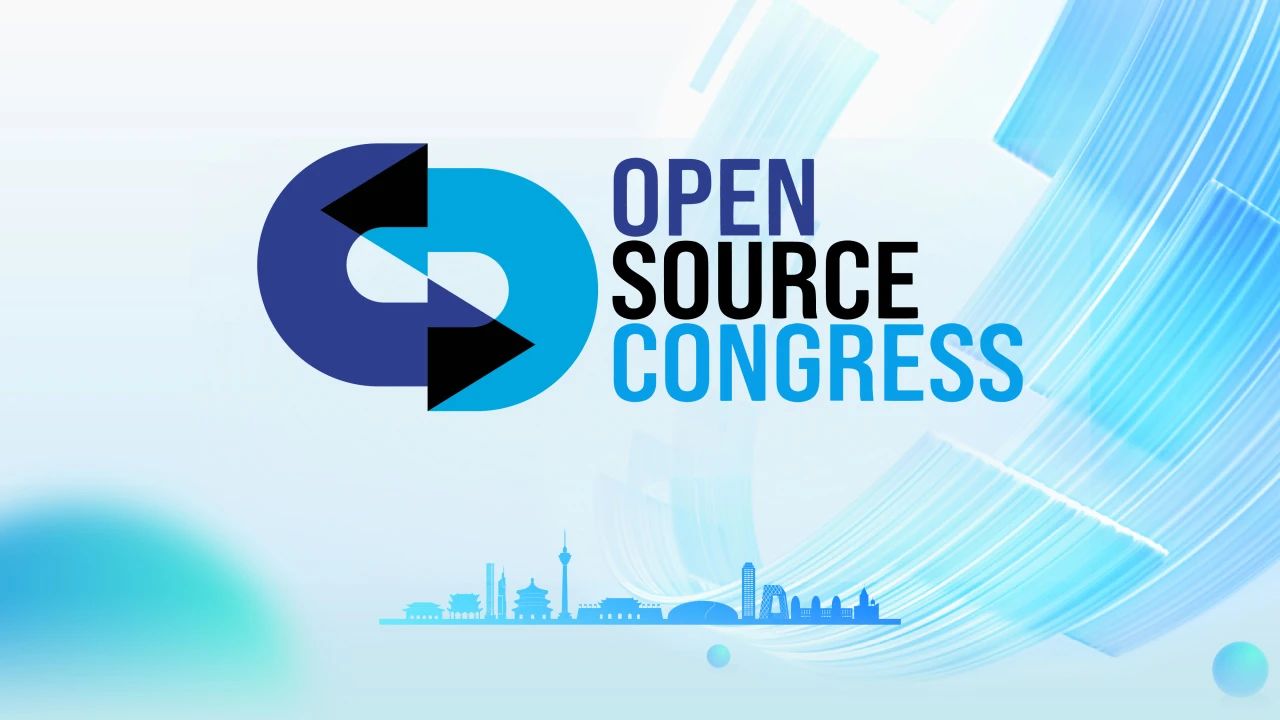





所有评论(0)