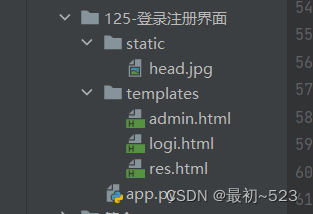
基于web端flask登录注册设计
基于web端flask,mysql登录注册界面设计,对一些基本问题进行处理讲解
·
项目文件
项目成品
注册界面

登陆界面

基于flask,mysql的web端注册登录功能
flask 需要创建flask框架 下面的:static为存放图片其他文件的地方 templates存放html文件

1、配置python flask
1.1、配置数据库 并创建app,db对象
# 导入Flask 模板
from flask import Flask,render_template,request,redirect
# 导入要用到的数据库 第三方库
from flask_sqlalchemy import SQLAlchemy
app = Flask(__name__)
# 连接数据库的配置
app.config['SQLALCHEMY_DATABASE_URI'] = 'mysql+pymysql://root:123456@localhost:3306/information?charset=utf8mb4'
db = SQLAlchemy(app)
这里的information为MySQL里面已存在的数据库
1.2 创建表格、添加字段,并执行所有sql语句
# 创建好用户信息的表格的信息
class User(db.Model):
__tablename__ = "information_user"
id = db.Column(db.Integer, primary_key=True,comment="用户id")
name = db.Column(db.String(20), nullable=False,comment="用户姓名")
# 执行所有的创建表格的语句
with app.app_context():
db.create_all()
information_user为表名
1.3 创建每个模块的路由
1.3.1 登陆路由
@app.route('/login', methods=["GET", "POST"])
def login():
if request.method == 'POST':
id = request.form.get('user_name')
pwd = request.form.get('user_passwd')
a = User.query.filter_by(id=int(id)).first()
if a.name == pwd and int(id) == a.id:
return redirect('admin')
return render_template('logi.html')
request.form.get('界面表单id')从网页获取表单输入数据
1.3.2 注册路由
@app.route('/res', methods=["GET", "POST"])
def res():
if request.method == 'POST':
id = request.form.get('user_name')
passwd = request.form.get('user_passwd')
pwd_q = request.form.get('user_passwd_to')
a = User.query.filter_by(id=id).first()
b = User.query.filter_by(id=id).all()
print(a)
# print(a.name)
if pwd_q != passwd:
return '密码不一致!请返回重新输入!'
if a is None:
user = User(id=int(id), name=passwd)
db.session.add(user)
db.session.commit()
return redirect('login')
if int(id) == a.id:
return '已存在该用户!'
return render_template('res.html')
注册路由这里处理时有个注意:
a = User.query.filter_by(id=id).first() 获取数据库里面的第一个id数据,如果数据库里面没有数据会报一个,’None of ~~~~’name‘‘的错 处理方式为判定他是否为空 为空才进行添加数据处理
1.3.3 登录成功后的界面路由
@app.route('/admin')
def admin():
return render_template('admin.html')
1.4 执行app对象
if __name__ == '__main__':
app.run(debug=True)
debug=True 是设置crtl+s后页面进行自动刷新
2、配置html
2.1 登录界面
<!doctype html>
<html lang="en">
<head>
<!-- Required meta tags -->
<meta charset="utf-8">
<meta name="viewport" content="width=device-width, initial-scale=1">
<!-- Bootstrap CSS -->
<link href="https://cdn.jsdelivr.net/npm/bootstrap@5.0.1/dist/css/bootstrap.min.css" rel="stylesheet" integrity="sha384-+0n0xVW2eSR5OomGNYDnhzAbDsOXxcvSN1TPprVMTNDbiYZCxYbOOl7+AMvyTG2x" crossorigin="anonymous">
<title>用户登录界面</title>
<style>
*{
margin: 0;
padding: 0;
}
body{
background-color: #99D9EA ;
}
.im1{
width: 60px;
height: 60px;
margin: 0 auto;
margin-top: 100px;
}
.im{
width: 60px;
height: 60px;
}
.title{
width: 200px;
height: 10px;
text-align: center;
margin: auto;
margin-top: 20px;
font-size: 25px;
color: #fff;
}
.title .lo{
margin: 0;
border-bottom:1px #9FFCFD solid;
padding: 10px;
}
.title .log{
font-size: 5px;
margin: 0;
}
input{
height: 30px;
}
.btu{
width: 80px;
display: block;
margin: 0 auto;
color: #fff;
border:1px #9FFCFD solid;
}
.res{
width: 80px;
display: block;
border:1px #9FFCFD solid;
}
a{
text-decoration: none;
color: #fff;
}
</style>
</head>
<body>
<div class="im1">
<!-- <img src="{{ url_for('static', filename='head.jpg')}}">-->
<img src="{{url_for('static',filename='head.jpg')}} " class='im' alt="">
</div>
<div class="title">
<p class="lo">用户登录</p>
<p class="log">user login</p>
</div>
<form style="width: 200px ;margin:100px auto" method="POST">
<div class="mb-3">
<!-- <label for="user_name" class="form-label">用户名</label> -->
<input type="text"
class="form-control"
id="user_name"
aria-describedby="emailHelp"
name = "user_name"
>
</div>
<div class="mb-3">
<!-- <label for="user_passwd" class="form-label">用户密码</label> -->
<input type="text"
class="form-control"
id="user_passwd"
name ="user_passwd"
>
</div>
<!-- <button type="submit" class="btu">登录</button> -->
<button type="submit" class="res" style="display:inline;width:60px;height:35px;color: #fff;padding:5px 0;background-color: #99D9EA;text-align:center;float:left;border-radius:5px;">登录</button>
<div class="res" style="display:inline;width:60px;height:35px;padding:5px 0;text-align:center;float:right;border-radius:5px;">
<a href="{{url_for('res')}}">注册</a>
</div>
</form>
<!-- Optional JavaScript; choose one of the two! -->
<!-- Option 1: Bootstrap Bundle with Popper -->
<script src="https://cdn.jsdelivr.net/npm/bootstrap@5.0.1/dist/js/bootstrap.bundle.min.js" integrity="sha384-gtEjrD/SeCtmISkJkNUaaKMoLD0//ElJ19smozuHV6z3Iehds+3Ulb9Bn9Plx0x4" crossorigin="anonymous"></script>
<!-- Option 2: Separate Popper and Bootstrap JS -->
<!--
<script src="https://cdn.jsdelivr.net/npm/@popperjs/core@2.9.2/dist/umd/popper.min.js" integrity="sha384-IQsoLXl5PILFhosVNubq5LC7Qb9DXgDA9i+tQ8Zj3iwWAwPtgFTxbJ8NT4GN1R8p" crossorigin="anonymous"></script>
<script src="https://cdn.jsdelivr.net/npm/bootstrap@5.0.1/dist/js/bootstrap.min.js" integrity="sha384-Atwg2Pkwv9vp0ygtn1JAojH0nYbwNJLPhwyoVbhoPwBhjQPR5VtM2+xf0Uwh9KtT" crossorigin="anonymous"></script>
-->
</body>
</html>
2.2 注册界面
<!doctype html>
<html lang="en">
<head>
<!-- Required meta tags -->
<meta charset="utf-8">
<meta name="viewport" content="width=device-width, initial-scale=1">
<!-- Bootstrap CSS -->
<link href="https://cdn.jsdelivr.net/npm/bootstrap@5.0.1/dist/css/bootstrap.min.css" rel="stylesheet" integrity="sha384-+0n0xVW2eSR5OomGNYDnhzAbDsOXxcvSN1TPprVMTNDbiYZCxYbOOl7+AMvyTG2x" crossorigin="anonymous">
<title>注册用户信息</title>
<style>
*{
margin: 0;
padding: 0;
}
body{
background-color: #99D9EA ;
}
.im1{
width: 60px;
height: 60px;
margin: 0 auto;
margin-top: 100px;
}
.im{
width: 60px;
height: 60px;
}
.title{
width: 200px;
height: 10px;
text-align: center;
margin: auto;
margin-top: 20px;
font-size: 25px;
color: #fff;
}
.title .lo{
margin: 0;
border-bottom:1px #9FFCFD solid;
padding: 10px;
}
.title .log{
font-size: 5px;
margin: 0;
}
input{
height: 30px;
}
.btu1{
width: 80px;
background-color: #99D9EA;
display: block;
margin: 0 auto;
color: #fff;
border:1px #9FFCFD solid;
}
/* .res{
width: 80px;
display: block;
}
a{
text-decoration: none;
color: #fff;
} */
</style>
</head>
<body>
<div class="im1">
<img src="{{url_for('static',filename='head.jpg')}} " class='im' alt="">
<!-- <img src="头像.png" class='im' alt="">-->
</div>
<div class="title">
<p class="lo">用户注册</p>
<p class="log">user res</p>
</div>
<form style="width: 200px ;margin:100px auto" method="POST">
<div class="mb-3">
<!-- <label for="user_name" class="form-label">用户名</label> -->
<input type="text"
class="form-control"
id="user_name"
aria-describedby="emailHelp"
name = "user_name"
value="用户名"
>
</div>
<div class="mb-3">
<!-- <label for="user_passwd" class="form-label">用户密码</label> -->
<input type="text"
class="form-control"
id="user_passwd"
name ="user_passwd"
value="密码"
>
</div>
<div class="mb-3">
<!-- <label for="user_passwd" class="form-label">用户密码</label> -->
<input type="text"
class="form-control"
id="user_passwd_to"
name ="user_passwd_to"
value="确认密码"
>
</div>
<button type="submit" class="btu1">注册</button>
<!-- <button type="submit" class="btn" style="color:#fff;">注册</button> -->
<!-- <div class="res" style="display:inline;width:60px;height:35px;padding:5px 0;text-align:center;float:right;border-radius:5px;">
<a href="#">注册</a>
</div> -->
</form>
<!-- Optional JavaScript; choose one of the two! -->
<!-- Option 1: Bootstrap Bundle with Popper -->
<script src="https://cdn.jsdelivr.net/npm/bootstrap@5.0.1/dist/js/bootstrap.bundle.min.js" integrity="sha384-gtEjrD/SeCtmISkJkNUaaKMoLD0//ElJ19smozuHV6z3Iehds+3Ulb9Bn9Plx0x4" crossorigin="anonymous"></script>
<!-- Option 2: Separate Popper and Bootstrap JS -->
<!--
<script src="https://cdn.jsdelivr.net/npm/@popperjs/core@2.9.2/dist/umd/popper.min.js" integrity="sha384-IQsoLXl5PILFhosVNubq5LC7Qb9DXgDA9i+tQ8Zj3iwWAwPtgFTxbJ8NT4GN1R8p" crossorigin="anonymous"></script>
<script src="https://cdn.jsdelivr.net/npm/bootstrap@5.0.1/dist/js/bootstrap.min.js" integrity="sha384-Atwg2Pkwv9vp0ygtn1JAojH0nYbwNJLPhwyoVbhoPwBhjQPR5VtM2+xf0Uwh9KtT" crossorigin="anonymous"></script>
-->
</body>
</html>
前端界面要注意的是:
1、引入文件需要添加:{{url_for('static',filename='head.jpg')}}
例如: <img src="{{url_for('static',filename='head.jpg')}} " class='im' alt="">
2、直接界面进行跳转: <a href="{{url_for('res')}}">注册</a>

开放原子开发者工作坊旨在鼓励更多人参与开源活动,与志同道合的开发者们相互交流开发经验、分享开发心得、获取前沿技术趋势。工作坊有多种形式的开发者活动,如meetup、训练营等,主打技术交流,干货满满,真诚地邀请各位开发者共同参与!
更多推荐
 已为社区贡献1条内容
已为社区贡献1条内容





所有评论(0)