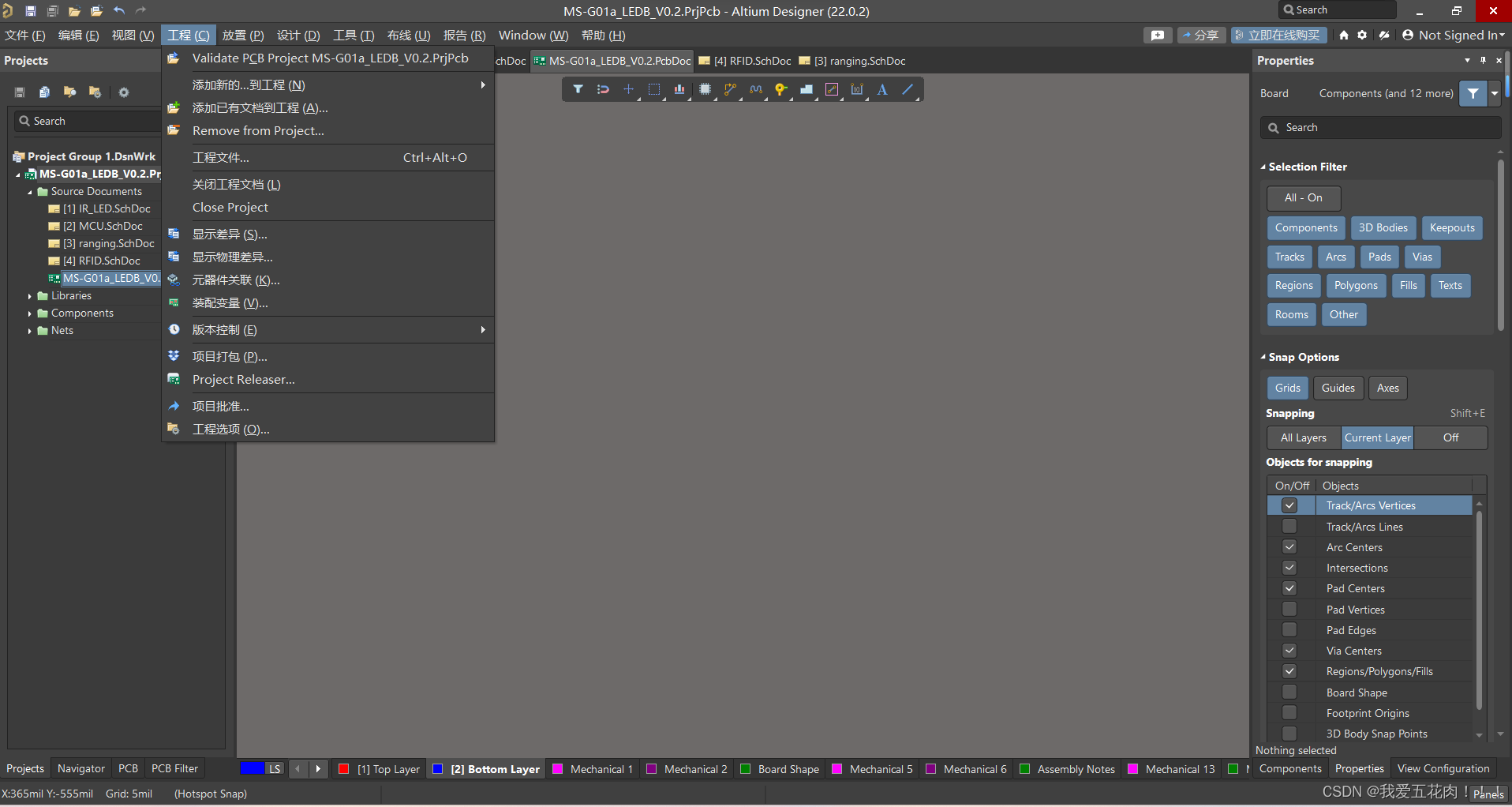
Altium Designer22(汉化版)如何进行原理图DRC检测设置
Altium Designer22(汉化版)原理图DRC检测设置详细操作
·
1.设置DRC
工程(C)->工程选项(O)->Error Exporting


2.设置完成后,确认,然后点击工程,运行Validate PCB Project...。
我现在的检查错误是将下面四个改成致命错误,其它默认。
- Floating net labels 浮动网络标签
- Floating power objects 浮动电源对象
- Nets with multiple names 具有多个名称的网络
- Nets with only one pin 网络只连接一个引脚
ViolationsAssociated with Buses 有关总线电气错误的各类型
- Bus indices out of range 总线索引超出范围
- Bus range syntax errors 总线范围语法错误
- Illegal bus range values 非法的总线范围值
- Mismatched bus label ordering 总线标签顺序不匹配
- Mismatched Bus widths 总线宽度错误
- Mismatched bus/wire object on wire/bus 总线 / 导线错误的连接导线 / 总线
- Mixed generics and numeric bus labeling 总线命名规则错误
Violations Associated Components 有关元件符号电气错误
- Component has been deleted 组件已删除
- Component Implementations with invalid pin mappings 元件管脚在应用中和 PCB 封装中的焊盘映射错误
- Component revision is Out of Date 组件修订已过期
- Component contaning duplicate sub-parts 元件中出现了重复的子部分
- Component with duplicate pins 元件中有重复的管脚
- Duplicate part designators 元件中出现标示号重复的部分
- Extra pin found in component display mode 多余的管脚在元件上显示
- Generic Component:通用组件
- Mismatched hidden pin component 元件隐藏管脚的连接不匹配
- Mismatched pin visibility 管脚的可视性不匹配
- Missing component models 元件模型丢失
- Missing pin found in component display mode 不见的管脚在元件上显示
- Sheet symbol with duplicate entries 方框电路图中出现重复的端口
- Un-designated parts requiring annotation 未标记的部分需要自动标号
- Unused sub-part in component 元件中某个部分未使用
Violations Associated with Documents 有关文档错误
- Ambiguous Device Sheet Path Resolution 设备工作表路径分辨率不明确
- Circular Document Dependency 循环文档相关性
- Missing child sheet for sheet symbol 缺少图纸符号的子图纸
- Multiple Top-Level Documents 多个顶级文档
- Port not linked to parent sheet symbol 端口未链接到工作表符号
- Sheet Entry not linked to child sheet 图纸条目未链接到子图纸
- Sheet Names Clash 图纸名称冲突
Violations Associated with Harnesses 有关线束错误
- Conflicting Harness Definition 冲突的线束定义
- Harness Connector Type Syntax Error 线束连接器类型语法错误
- Missing Harness Type on Harness 线束上缺少线束类型
- Multiple Harness Types on Harness 线束上的多种线束类型
- Unknown Harness Type 未知线束类型
Violations Associated With Nets 有关网络电气错误
- Adding hidden net to sheet 原理图中出现隐藏网络
- Adding Items from hidden net to net 在隐藏网络中添加对象到已有网络中
- Bus Object on a Harness 线束上的总线对象
- Differential Pair Net Connection Polarity Inversed 差分对网络连接极性反转
- Differential Pair Net Unconnected To Differerential Pair Pin 差分对网络与差分对引脚无关
- Differential Pair Unproperly Connected to Device 差分对未正确连接到设备
- Duplicate Nets 重复网络
- External and Schematic Net Names are Unsynchronized 外部网络名称和原理图网络名称不同步
- Floating net labels 浮动网络标签
- Floating power objects 浮动电源对象
- Global Power-Object scope changes 全局电源对象范围更改
- Harness Object on a Bus 总线上的线束对象
- Harness Object on a Wire 导线上的线束对象
- Missing Negative Net in Differential Pair 差分对中缺少负网络
- Missing Positive Net in Differential Pair 差分对中缺少正网络
- Net Parameters with no name 没有名称的Net参数
- Net Parameters with no value 无值的净参数
- Nets containing floating input pins 包含浮动输入引脚的网络
- Nets containing multiple similar objects 包含多个相似对象的网络
- Nets with multiple names 具有多个名称的网络
- Nets with no driving source 网络中没有驱动
- Nets with only one pin 网络只连接一个引脚
- Nets with possible connection problems 可能存在连接问题的网络
- Same Net used in Multiple Differential Pairs 多个差分对中使用的相同网络
- Sheets containing duplicate ports 包含重复端口的工作表
- Unconnected objects in net 网络中未连接的对象
- Unconnected wires 未连接的电线
Violations Associated with Others 有关其它错误
- Fail to add alternate item 添加备用项目失败
- Floating Directive Object 浮动指令对象
- Incorrect link in project variant 项目变体中的链接不正确
- Object not completely within sheet boundaries 对象不完全在图纸边界内
- Off-grid object 脱离网格对象
- Unsupported multi-channel alternate item 不支持的多通道备用项目
Violations Associated with Parameters 与参数相关的违规
- Same parameter containing different types 包含不同类型的同一参数
- Same parameter containing different values 包含不同值的同一参数
Report Suppressed Violations in Messages Panel 在“消息”面板中报告已抑制的违规行为

开放原子开发者工作坊旨在鼓励更多人参与开源活动,与志同道合的开发者们相互交流开发经验、分享开发心得、获取前沿技术趋势。工作坊有多种形式的开发者活动,如meetup、训练营等,主打技术交流,干货满满,真诚地邀请各位开发者共同参与!
更多推荐
 已为社区贡献1条内容
已为社区贡献1条内容





所有评论(0)