搭建属于自己的技术博客
每个程序员都需要自己的博客==本文的博客搭建采用了静态博客技术 。技术框架是:github pages和hexo-----------------------hexo安装======hexo介绍------Hexo 是一个快速、简洁且高效的博客框架。Hexo 使用 Markdown(或其他渲染引擎)解析文章,在几秒内,即可利用靓丽的主题生成静态网页。安装hexo之前需...
每个程序员都需要自己的博客 ==本文的博客搭建采用了静态博客技术 。技术框架是:github pages和hexo -----------------------hexo安装 ======hexo介绍 ------Hexo 是一个快速、简洁且高效的博客框架。Hexo 使用 Markdown(或其他渲染引擎)解析文章,在几秒内,即可利用靓丽的主题生成静态网页。安装hexo之前需要先安装git和node.js ------------------------参考网站:https://hexo.io/zh-cn/docs/index.html安装git: ------sudo yum install git-core安装node.js ---------Wget:$ wget -qO- https://raw.github.com/creationix/nvm/master/install.sh | sh安装完成后,重启终端并执行下列命令即可安装 Node.js。$ nvm install stable安装 Hexo所有必备的应用程序安装完成后,即可使用 npm 安装 Hexo。$ npm install -g hexo-cligithub pages的配置 ===============1.新建repo2.设置名字为username.github.io3.点击setting,选择launch automatic page generater,然后点击continue to layouts,开通pages配置hexo ======1.初始化 ----- hexo init folder cd folder npm install2.配置文件 ------_config文件里面包含了配置信息基本的配置信息介绍网站 --参数 描述title 网站标题subtitle 网站副标题description 网站描述author 您的名字language 网站使用的语言timezone 网站时区。Hexo 默认使用您电脑的时区。时区列表。比如说:America/New_York, Japan, 和 UTC 。网址 --参数 描述 默认值url 网址 root 网站根目录 permalink 文章的 永久链接 格式 :year/:month/:day/:title/permalink_default 永久链接中各部分的默认值 网站存放在子目录如果您的网站存放在子目录中,例如 http://yoursite.com/blog,则请将您的 url 设为 http://yoursite.com/blog 并把 root 设为 /blog/。目录 --参数 描述 默认值source_dir 资源文件夹,这个文件夹用来存放内容。 sourcepublic_dir 公共文件夹,这个文件夹用于存放生成的站点文件。 publictag_dir 标签文件夹 tagsarchive_dir 归档文件夹 archivescategory_dir 分类文件夹 categoriescode_dir Include code 文件夹 downloads/codei18n_dir 国际化(i18n)文件夹 :langskip_render 跳过指定文件的渲染,您可使用 glob 表达式来匹配路径。 3..本地测试 ------- hexo g # 或者hexo generatehexo s # 或者hexo server,可以在http://localhost:4000/ 查看hexo部署到github =============1.安装扩展工具 --------npm install hexo-deployer-git --save2.clone项目到本地 ------------ cd <file>$ git clone clone地址链接3.创建一个deploy脚本文件 ----------------fengsehng.github.io是我的项目名字```#!/bin/bash# This is our first script.hexo generatecp -R public/* fengsehng.github.iocd fengsehng.github.iogit add .git commit -m “update”git push origin master```4.大公告成,查看github pages网址:https://fengsehng.github.io/----------------------------------------------------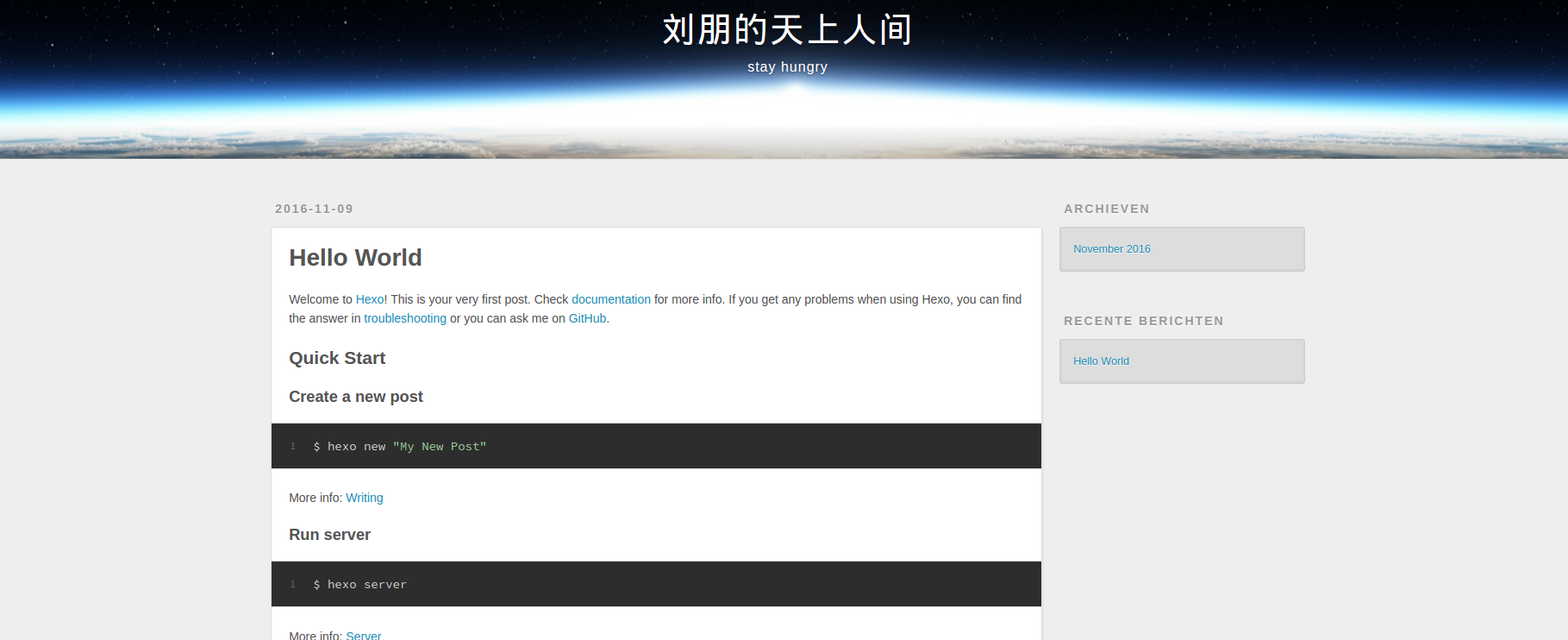hexo技巧: =======在工程目录下添加插件添加sitemap和feed插件npm install hexo-generator-feednpm install hexo-generator-sitemap修改_config.yml,增加以下内容```# ExtensionsPlugins:- hexo-generator-feed- hexo-generator-sitemap#Feed Atomfeed: type: atom path: atom.xml limit: 20#sitemapsitemap: path: sitemap.xml```另外还有其他几个常用命令: -------------hexo new "postName" 新建文章hexo new page "pageName" 新建页面参考:http://jiji262.github.io/2016/04/15/2016-04-15-hexo-github-pages-blog/http://www.jianshu.com/p/05289a4bc8b2https://hexo.io/zh-cn/docs/configuration.html## 我的微信二维码如下,欢迎交流讨论 ##欢迎关注《IT面试题汇总》微信订阅号。每天推送经典面试题和面试心得技巧 ===============================## 微信订阅号二维码如下:##
转载于:https://blog.51cto.com/fengsehng/1871337

开放原子开发者工作坊旨在鼓励更多人参与开源活动,与志同道合的开发者们相互交流开发经验、分享开发心得、获取前沿技术趋势。工作坊有多种形式的开发者活动,如meetup、训练营等,主打技术交流,干货满满,真诚地邀请各位开发者共同参与!
更多推荐
 已为社区贡献13条内容
已为社区贡献13条内容





所有评论(0)