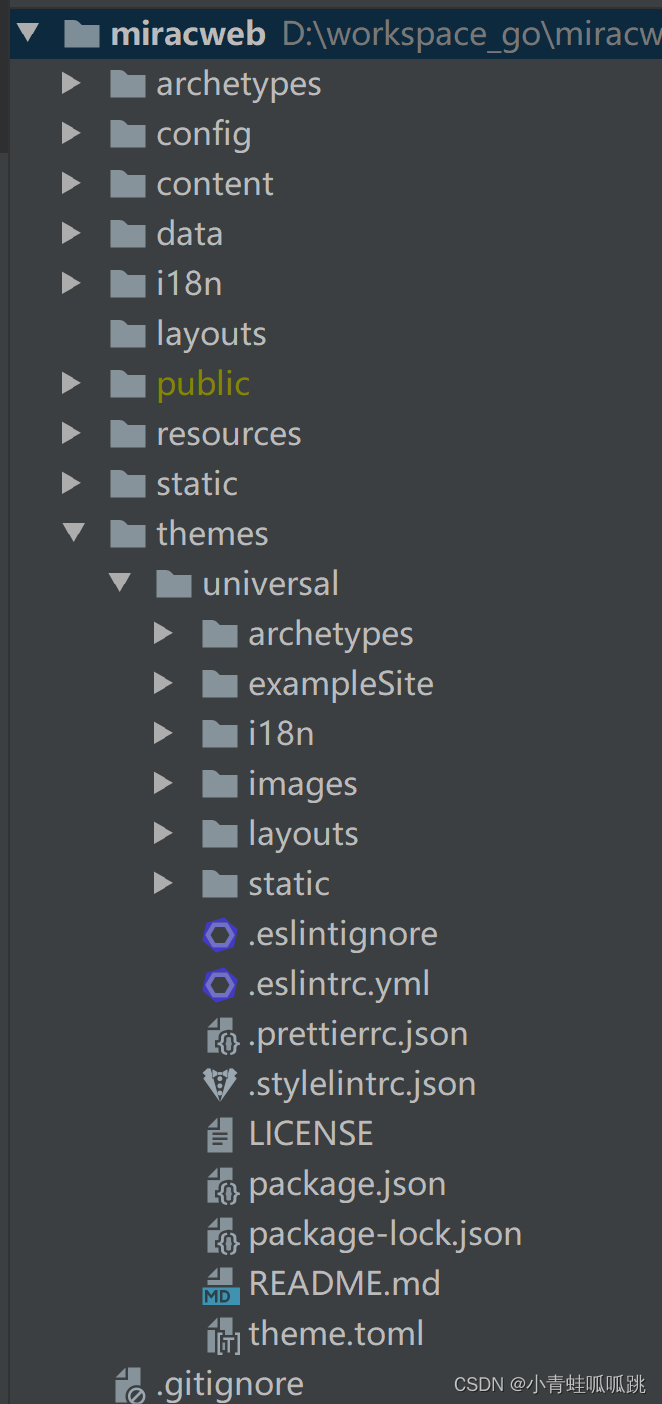
hugo安装使用(window)
1、下载hugohttps://github.com/gohugoio/hugo/releases解压,配置环境变量hugo version2、创建站点项目hugo new site miracweb创建完成3、添加主题https://github.com/devcows/hugo-universal-theme进入站点目录执行git clone https://github.com/devcow
·
1、下载hugo
https://github.com/gohugoio/hugo/releases
解压,配置环境变量

hugo version
2、创建站点项目
hugo new site miracweb

创建完成
3、添加主题
https://github.com/devcows/hugo-universal-theme
进入站点目录执行
git clone https://github.com/devcows/hugo-universal-theme.git themes/universal

然后把exampleSite下面的文件复制到站点目录miracweb下。
修改miracweb下面的config.toml文件
baseurl = "http://localhost" theme = "universal" themesDir = "/themes"
4、启动
hugo server -D

打包部署
hugo

把public下面的东西,当作静态文件,用nginx部署即可

开放原子开发者工作坊旨在鼓励更多人参与开源活动,与志同道合的开发者们相互交流开发经验、分享开发心得、获取前沿技术趋势。工作坊有多种形式的开发者活动,如meetup、训练营等,主打技术交流,干货满满,真诚地邀请各位开发者共同参与!
更多推荐
 已为社区贡献3条内容
已为社区贡献3条内容





所有评论(0)