npm WARN addRemoteGit Error: Command failed
npm install npm WARN addRemoteGit Error: Command failed: git -c core.longpaths=true config --get remote.origin.urlnpm WARN addRemoteGitnpm WARN addRemoteGitat ChildProcess.exithandler (child_pro
npm install error
npm WARN addRemoteGit Error: Command failed: git -c core.longpaths=true config --get remote.origin.url
npm WARN addRemoteGit
npm WARN addRemoteGit at ChildProcess.exithandler (child_process.js:211:12)
npm WARN addRemoteGit at emitTwo (events.js:106:13)
npm WARN addRemoteGit at ChildProcess.emit (events.js:191:7)
npm WARN addRemoteGit at maybeClose (internal/child_process.js:885:16)
npm WARN addRemoteGit at Process.ChildProcess._handle.onexit (internal/child_process.js:226:5)
npm WARN addRemoteGit amcharts/ammap3 resetting remote C:\Users\holdlg\AppData\Roaming\npm-cache\_git-remotes\git-github-com-amcharts-ammap3-git-5b4c9c11 because of error: { Error: Command failed: git -c core.longpaths=true config --get remote.origin.url
npm WARN addRemoteGit
npm WARN addRemoteGit at ChildProcess.exithandler (child_process.js:211:12)
npm WARN addRemoteGit at emitTwo (events.js:106:13)
npm WARN addRemoteGit at ChildProcess.emit (events.js:191:7)
npm WARN addRemoteGit at maybeClose (internal/child_process.js:885:16)
npm WARN addRemoteGit at Process.ChildProcess._handle.onexit (internal/child_process.js:226:5)
npm WARN addRemoteGit killed: false,
npm WARN addRemoteGit code: 1,
npm WARN addRemoteGit signal: null,
npm WARN addRemoteGit cmd: 'git -c core.longpaths=true config --get remote.origin.url' }
npm WARN addRemoteGit Error: Command failed: git -c core.longpaths=true config --get remote.origin.url
npm WARN addRemoteGit
npm WARN addRemoteGit at ChildProcess.exithandler (child_process.js:211:12)
npm WARN addRemoteGit at emitTwo (events.js:106:13)
npm WARN addRemoteGit at ChildProcess.emit (events.js:191:7)
npm WARN addRemoteGit at maybeClose (internal/child_process.js:885:16)
npm WARN addRemoteGit at Socket.<anonymous> (internal/child_process.js:334:11)
npm WARN addRemoteGit at emitOne (events.js:96:13)
npm WARN addRemoteGit at Socket.emit (events.js:188:7)
npm WARN addRemoteGit at Pipe._handle.close [as _onclose] (net.js:501:12)
npm WARN addRemoteGit amcharts/amcharts3 resetting remote C:\Users\holdlg\AppData\Roaming\npm-cache\_git-remotes\git-github-com-amcharts-amcharts3-git-867ad69c because of error: { Error: Command failed: git -c core.longpaths=true config --get remote.origin.url
npm WARN addRemoteGit
npm WARN addRemoteGit at ChildProcess.exithandler (child_process.js:211:12)
npm WARN addRemoteGit at emitTwo (events.js:106:13)
npm WARN addRemoteGit at ChildProcess.emit (events.js:191:7)
npm WARN addRemoteGit at maybeClose (internal/child_process.js:885:16)
npm WARN addRemoteGit at Socket.<anonymous> (internal/child_process.js:334:11)
npm WARN addRemoteGit at emitOne (events.js:96:13)
npm WARN addRemoteGit at Socket.emit (events.js:188:7)
npm WARN addRemoteGit at Pipe._handle.close [as _onclose] (net.js:501:12)
npm WARN addRemoteGit killed: false,
npm WARN addRemoteGit code: 1,
npm WARN addRemoteGit signal: null,
npm WARN addRemoteGit cmd: 'git -c core.longpaths=true config --get remote.origin.url' }解决方法
是因为npm缓存目录去缓存了个
_git-remotes目录
windows路径:C:\Users\youname\AppData\Roaming\npm-cache
删除_git-remotes再继续npm install。
如果总是中断,可以尝试设置代理试试。
(自备的Shadownsock代理地址http://127.0.0.1:1080)
git config –global http.proxy http://127.0.0.1:1080
git config –global https.proxy https://127.0.0.1:1080
git config –global http.proxy ‘socks5://127.0.0.1:1080’
git config –global https.proxy ‘socks5://127.0.0.1:1080’
取消代理
git config –global –unset http.proxy
git config –global –unset https.proxy

开放原子开发者工作坊旨在鼓励更多人参与开源活动,与志同道合的开发者们相互交流开发经验、分享开发心得、获取前沿技术趋势。工作坊有多种形式的开发者活动,如meetup、训练营等,主打技术交流,干货满满,真诚地邀请各位开发者共同参与!
更多推荐
 已为社区贡献1条内容
已为社区贡献1条内容

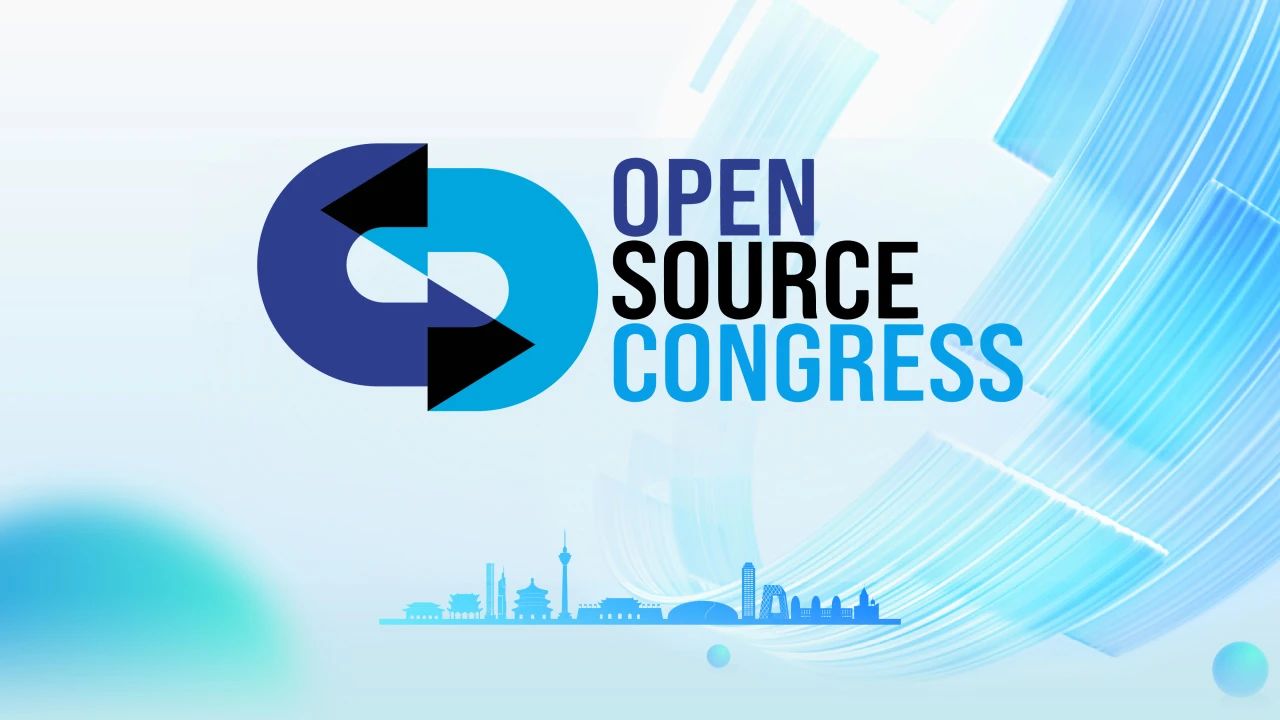





所有评论(0)