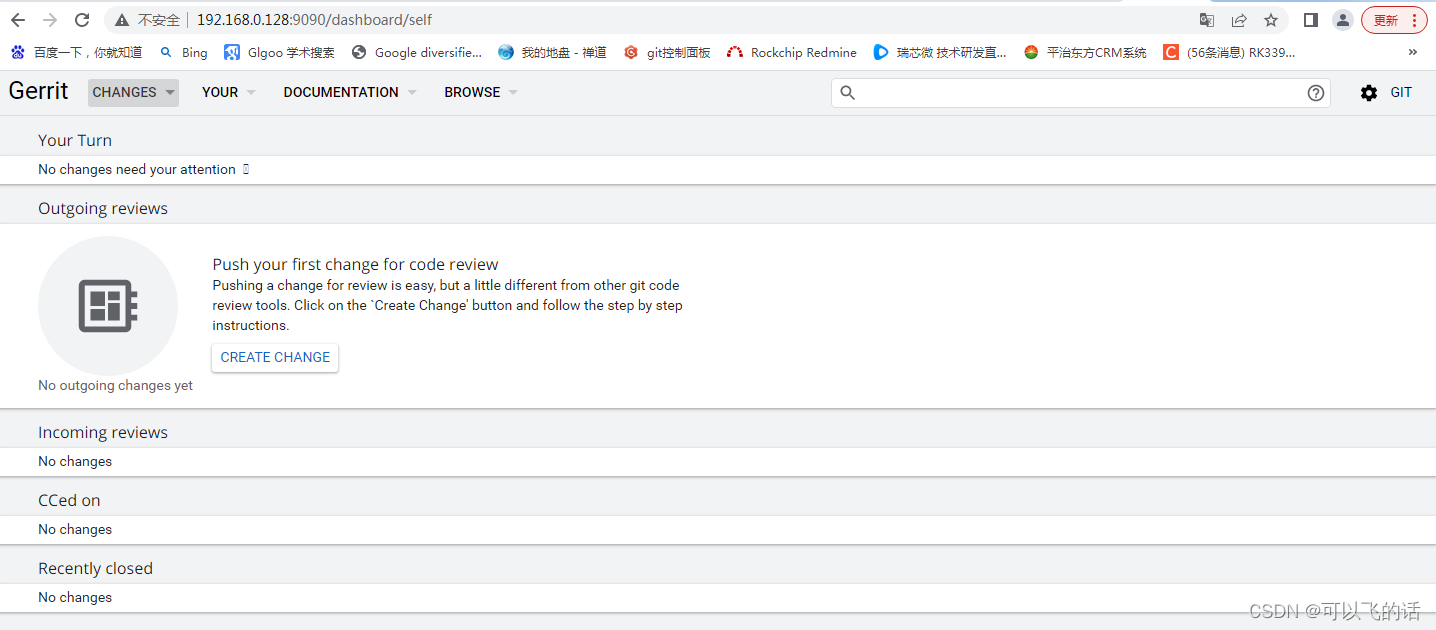
android 代码版本管理 - gerrit3 安装
现状:我们一直使用的是集中式的版本管理工具SVN,由专人维护,个人管理个人的代码,代码比较分散,代码分支和合并比较混乱,由此,考虑使用分布式版本管理工具git,但是对于android这种超大型的项目(数百个git库),使用单纯的git服务器已经不能满足需求了,需要采用google原厂的repo方式 (封装了git服务器),经过查找资料,服务端决定采用gitolite + gerrit + repo
gerrit3安装
前言
现状:我们一直使用的是集中式的版本管理工具SVN,由专人维护,个人管理个人的代码,代码比较分散,代码分支和合并比较混乱,由此,考虑使用分布式版本管理工具git,但是对于android这种超大型的项目(数百个git库),使用单纯的git服务器已经不能满足需求了,需要采用google原厂的repo方式 (封装了git服务器),经过查找资料,服务端决定采用gitolite + gerrit + repo的方式管理源代码,以下是版本管理的必要性,引用自《git权威指南》:

正好我们新安装了一台服务器,在这台服务器上折腾一下gerrit3 的安装,目前最新3.6 ,没调通,最后选择了gerrit-3.1.16
一、安装git服务器
sudo apt-get install git
生成秘钥
ssh-keygen -t rsa -C xxx@xxxx.com
二、gerrit 服务器
1 安装java环境
sudo apt install default-jre
sudo apt install openjdk-11-jre-headless
sudo apt install openjdk-8-jre-headless
2 安装gerrit服务器
2.1 下载
https://www.gerritcodereview.com/releases-readme.html
我下载的是gerrit-3.1.16 重装了好几遍,只有这个能用,WTF!
2.2 安装
#gerrit3最新版没调通,装完后没有插件 安装3.5.2后所有的用户都能推送版本!!!
java -jar gerrit-3.1.16.war init -d review_site
按照提示一步步完成安装。
只有Authentication method [openid/?]: http 其他默认,我的配置过程如下
git@pzdf-PowerEdge-R740:~$ java -jar gerrit-3.1.16.war init -d review_site
Using secure store: com.google.gerrit.server.securestore.DefaultSecureStore
[2022-10-01 18:17:35,896] [main] INFO com.google.gerrit.server.config.GerritServerConfigProvider : No /home/git/review_site/etc/gerrit.config; assuming defaults
*** Gerrit Code Review 3.5.2
***
Create '/home/git/review_site' [Y/n]? y
*** Git Repositories
***
Location of Git repositories [git]:
*** JGit Configuration
***
Auto-configured "receive.autogc = false" to disable auto-gc after git-receive-pack.
*** Index
***
Type [lucene]:
*** User Authentication
***
Authentication method [openid/?]: http
Get username from custom HTTP header [y/N]?
SSO logout URL :
Enable signed push support [y/N]?
Use case insensitive usernames [Y/n]?
*** Review Labels
***
Install Verified label [y/N]?
*** Email Delivery
***
SMTP server hostname [localhost]:
SMTP server port [(default)]:
SMTP encryption [none/?]:
SMTP username :
*** Container Process
***
Run as [git]:
Java runtime [/usr/lib/jvm/java-11-openjdk-amd64]:
Copy gerrit-3.5.2.war to review_site/bin/gerrit.war [Y/n]?
Copying gerrit-3.5.2.war to review_site/bin/gerrit.war
*** SSH Daemon
***
Listen on address [*]:
Listen on port [29418]:
Generating SSH host key ... rsa... ed25519... ecdsa 256... ecdsa 384... ecdsa 521... done
*** HTTP Daemon
***
Behind reverse proxy [y/N]?
Use SSL (https://) [y/N]?
Listen on address [*]:
Listen on port [8080]: 8888
Canonical URL [http://pzdf-PowerEdge-R740:8888/]:
*** Cache
***
*** Plugins
***
Installing plugins.
Install plugin codemirror-editor version v3.5.2 [y/N]? y
Installed codemirror-editor v3.5.2
Install plugin commit-message-length-validator version v3.5.2 [y/N]? y
Installed commit-message-length-validator v3.5.2
Install plugin delete-project version v3.5.2 [y/N]? y
Installed delete-project v3.5.2
Install plugin download-commands version v3.5.2 [y/N]? y
Installed download-commands v3.5.2
Install plugin gitiles version v3.5.2 [y/N]? y
Installed gitiles v3.5.2
Install plugin hooks version v3.5.2 [y/N]? y
Installed hooks v3.5.2
Install plugin plugin-manager version v3.5.2 [y/N]? y
Installed plugin-manager v3.5.2
Install plugin replication version v3.5.2 [y/N]? y
Installed replication v3.5.2
Install plugin reviewnotes version v3.5.2 [y/N]? y
Installed reviewnotes v3.5.2
Install plugin singleusergroup version v3.5.2 [y/N]? y
Installed singleusergroup v3.5.2
Install plugin webhooks version v3.5.2 [y/N]? y
Installed webhooks v3.5.2
Initializing plugins.
============================================================================
Welcome to the Gerrit community
Find more information on the homepage: https://www.gerritcodereview.com
Discuss Gerrit on the mailing list: https://groups.google.com/g/repo-discuss
============================================================================
Initialized /home/git/review_site
Init complete, reindexing accounts,changes,groups,projects with: reindex --site-path review_site --threads 1 --index accounts --index changes --index groups --index projects --disable-cache-statsReindexed 0 documents in accounts index in 0.0s (0.0/s)
Index accounts in version 11 is ready
Reindexing groups: 100% (2/2)
Reindexed 2 documents in groups index in 0.3s (6.8/s)
Index groups in version 8 is ready
Reindexing changes: Slicing projects: 100% (2/2), done
Reindexed 0 documents in changes index in 0.5s (0.0/s)
Index changes in version 71 is ready
Reindexing projects: 100% (2/2)
Reindexed 2 documents in projects index in 0.0s (45.5/s)
Index projects in version 4 is ready
Executing /home/git/review_site/bin/gerrit.sh start
Starting Gerrit Code Review: WARNING: Could not adjust Gerrit's process for the kernel's out-of-memory killer.
This may be caused by /home/git/review_site/bin/gerrit.sh not being run as root.
Consider changing the OOM score adjustment manually for Gerrit's PID=32313 with e.g.:
echo '-1000' | sudo tee /proc/32313/oom_score_adj
OK
Waiting for server on pzdf-PowerEdge-R740:8888 ... OK
Opening http://pzdf-PowerEdge-R740:8888/#/admin/projects/ ...OK
2.3 测试
curl http://localhost:8888
git@pzdf-PowerEdge-R740:~$ curl http://pzdf-PowerEdge-R740:8888/
<!DOCTYPE html PUBLIC "-//W3C//DTD HTML 4.01//EN" "http://www.w3.org/TR/html4/strict.dtd">
<html>
<head>
<title>Gerrit Code Review</title>
<script type="text/javascript">
var href = window.location.href;
var query = "";
var q = href.indexOf('?');
if (q >= 0) {
query = href.substring(q);
href = href.substring(0,q);
}
var p = href.indexOf('#');
var token;
if (p >= 0) {
token = href.substring(p);
href = href.substring(0, p);
} else {
token = '';
}
window.location.replace(href + 'login/' + token + query);
</script>
</head>
<body>
<p>Redirecting to <a href="login/">Gerrit Code Review</a>.</p>
</body>
</html>
2.4 配置gerrit服务器
参考配置如下:
注意我们要使用Nginx代理服务器,
listenUrl = http://:8888/ 改为
listenUrl = proxy-http://:8888/
vi review_site/etc/gerrit.config
[gerrit]
basePath = git
canonicalWebUrl = http://pzdf-PowerEdge-R740:8888/
serverId = c0f0955f-a2e2-4b40-9e0c-c598069aced6
[container]
javaOptions = "-Dflogger.backend_factory=com.google.common.flogger.backend.log4j.Log4jBackendFactory#getInstance"
javaOptions = "-Dflogger.logging_context=com.google.gerrit.server.logging.LoggingContext#getInstance"
user = git
javaHome = /usr/lib/jvm/java-11-openjdk-amd64
[index]
type = lucene
[auth]
type = HTTP
userNameCaseInsensitive = true
[receive]
enableSignedPush = false
[sendemail]
smtpServer = localhost
[sshd]
listenAddress = *:29418
[httpd]
listenUrl = proxy-http://*:8888/
[cache]
directory = cache
[sendemail]
#smtpServer = localhost
enable = true
smtpServer = smtp.163.com
smtpServerPort = 465
smtpEncryption = SSL
sslVerify = true
smtpUser = xxxx@163.com
from = xxxx@163.com
vi ./etc/secure.config
[sendemail]
smtpPass = xxxxxx #这里是授权码 不是密码 这里需要登录相应官网生成
按照如上内容配置完 Gerrit Server 之后,可以通过如下命令重新启动它以应用新的配置:
$ review_site/bin/gerrit.sh restart
三、安装nginx服务器
sudo apt-get install nginx
sudo vim /etc/nginx/conf.d/gerrit.conf
server {
listen 9091;
server_name 192.168.0.128;
auth_basic "welcome to pzdf gerrit code review site";
auth_basic_user_file /home/git/review_site/etc/git_passwords;
location / {
root html;
#index index.html index.htm;
#auth_basic "Gerrit Code Review";
#auth_basic_user_file /etc/httpd/passwords;
proxy_pass http://192.168.0.128:8888;
proxy_set_header X-Forwarded-For $remote_addr;
proxy_set_header Host $host;
#indx index.html index.html;
}
}
#测试配置是否正确
sudo nginx -t
添加用户
sudo htpasswd -cb review_site/etc/git_passwords xxx xxxxxx
开启nginx
nginx #启动nginx
#重新加载文件
sudo nginx -s reload
最后在浏览器输入http://192.168.0.128:9090

有这个图片表示ok

开放原子开发者工作坊旨在鼓励更多人参与开源活动,与志同道合的开发者们相互交流开发经验、分享开发心得、获取前沿技术趋势。工作坊有多种形式的开发者活动,如meetup、训练营等,主打技术交流,干货满满,真诚地邀请各位开发者共同参与!
更多推荐
 已为社区贡献1条内容
已为社区贡献1条内容





所有评论(0)