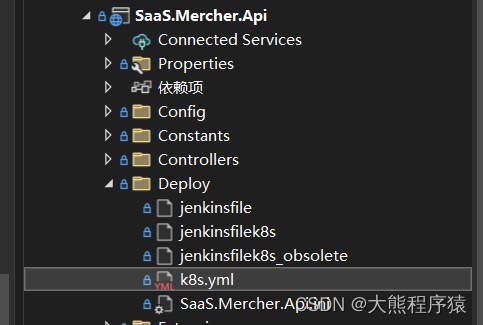
gitlab触发jenkins自动构建
一、新建项目:SaaS.Mercher.Api。三、gitlab添加webhook,二、配置Pipeline构建。四、提交代码,自动触发构建。
·
一、新建项目:SaaS.Mercher.Api
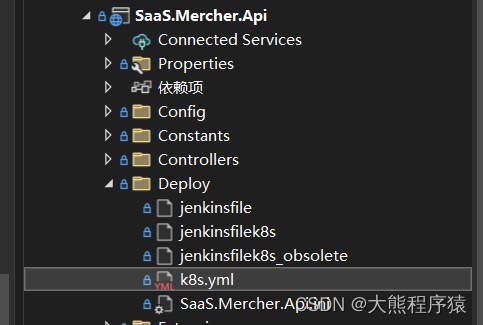
二、配置Pipeline构建



三、gitlab添加webhook,
报如下错:
Hook executed successfully but returned HTTP 403 <html>
<head>
<meta http-equiv="Content-Type" content="text/html;charset=ISO-8859-1"/>
<title>Error 403 No valid crumb was included in the request</title>
</head>
<body><h2>HTTP ERROR 403 No valid crumb was included in the request</h2>
<table>
<tr><th>URI:</th><td>//view/SaaS/job/SaaS.Mercher.Api/build</td></tr>
<tr><th>STATUS:</th><td>403</td></tr>
<tr><th>MESSAGE:</th><td>No valid crumb was included in the request</td></tr>
<tr><th>SERVLET:</th><td>Stapler</td></tr>
</table>
<hr/><a href="https://eclipse.org/jetty">Powered by Jetty:// 9.4.45.v20220203</a><hr/>
</body>
</html>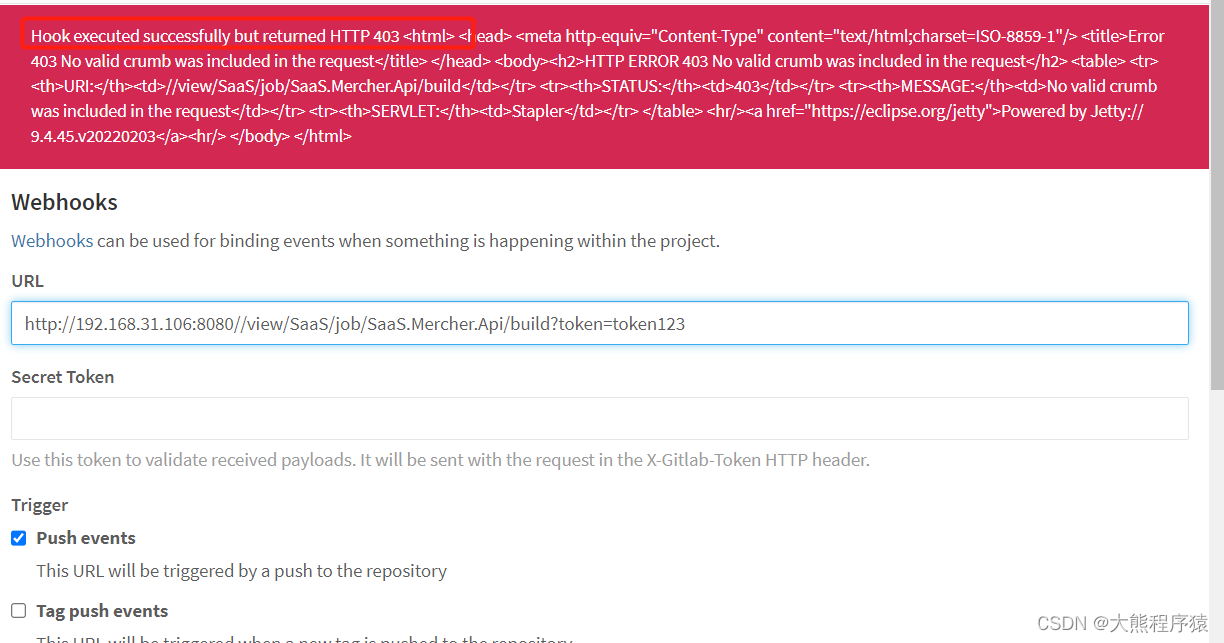
解决办法:
点开jenkins命令:http://192.168.31.106:8080/script
hudson.security.csrf.GlobalCrumbIssuerConfiguration.DISABLE_CSRF_PROTECTION=true修改为永久生效:
nano /etc/sysconfig/jenkins -Dhudson.security.csrf.GlobalCrumbIssuerConfiguration.DISABLE_CSRF_PROTECTION=true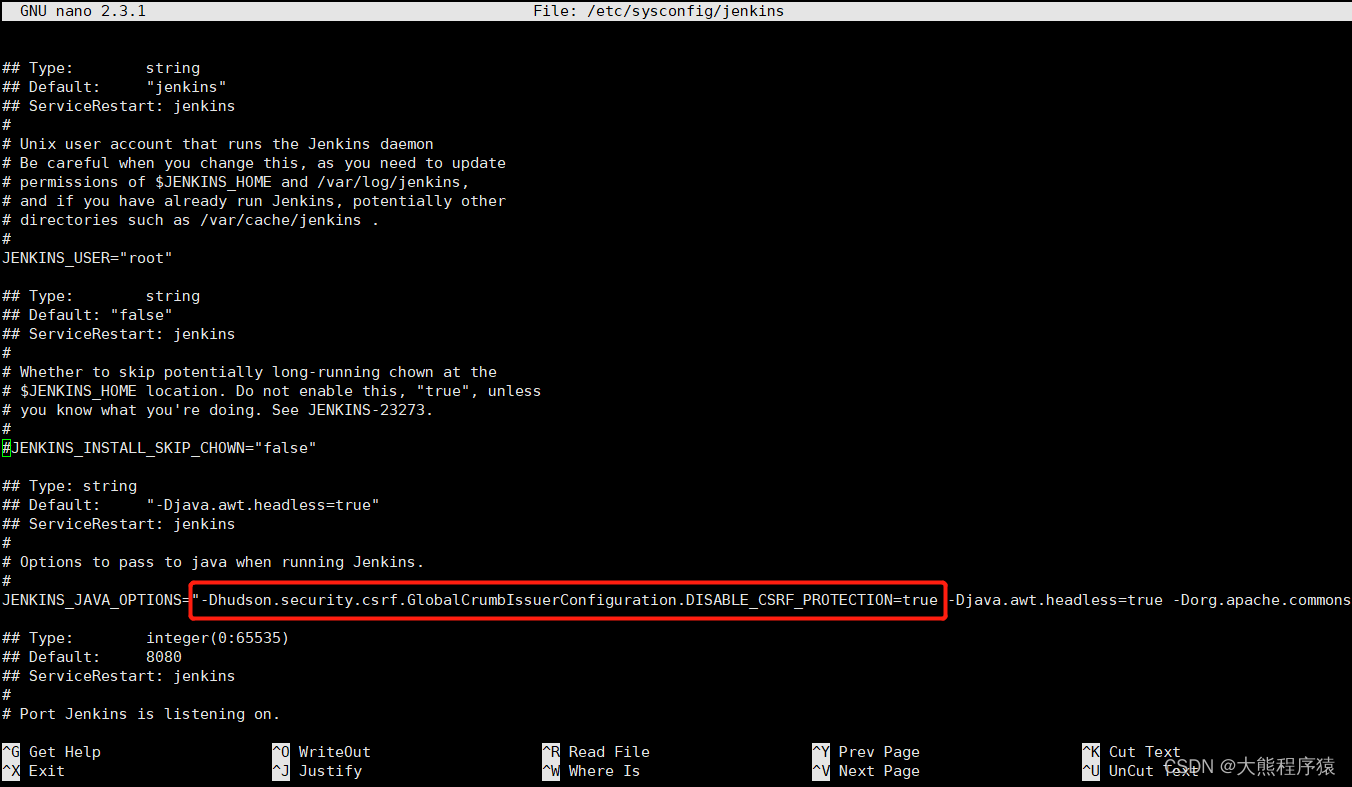

http://192.168.31.106:8080/configureSecurity/
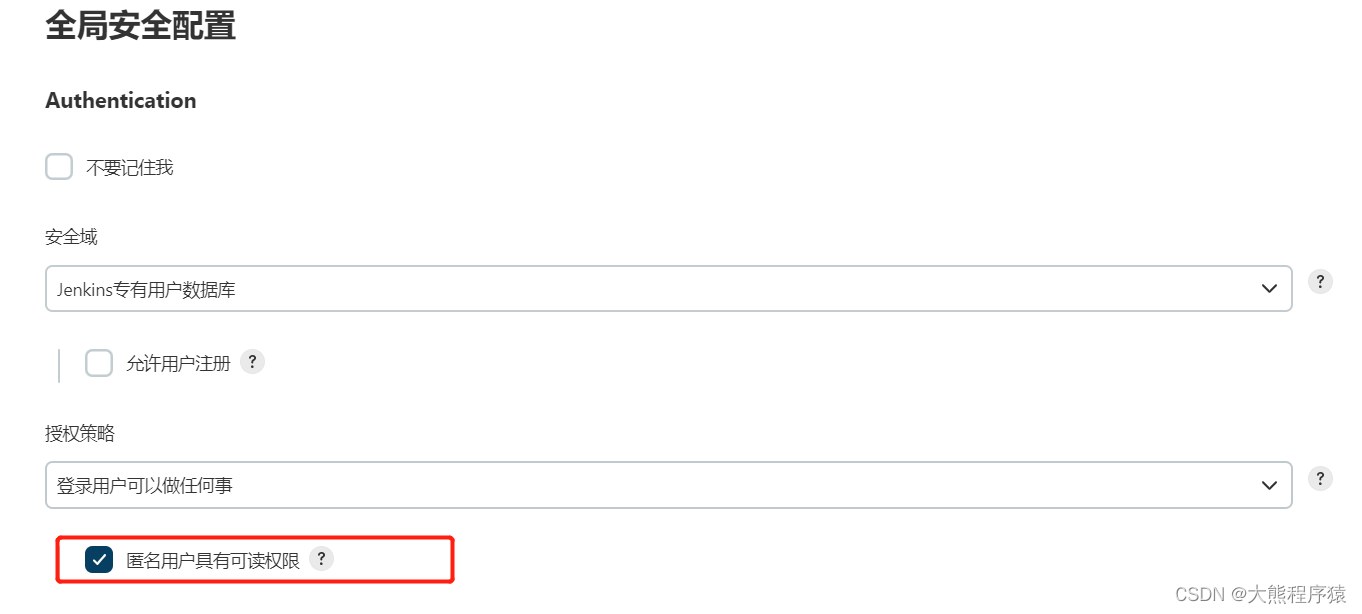
四、提交代码,自动触发构建

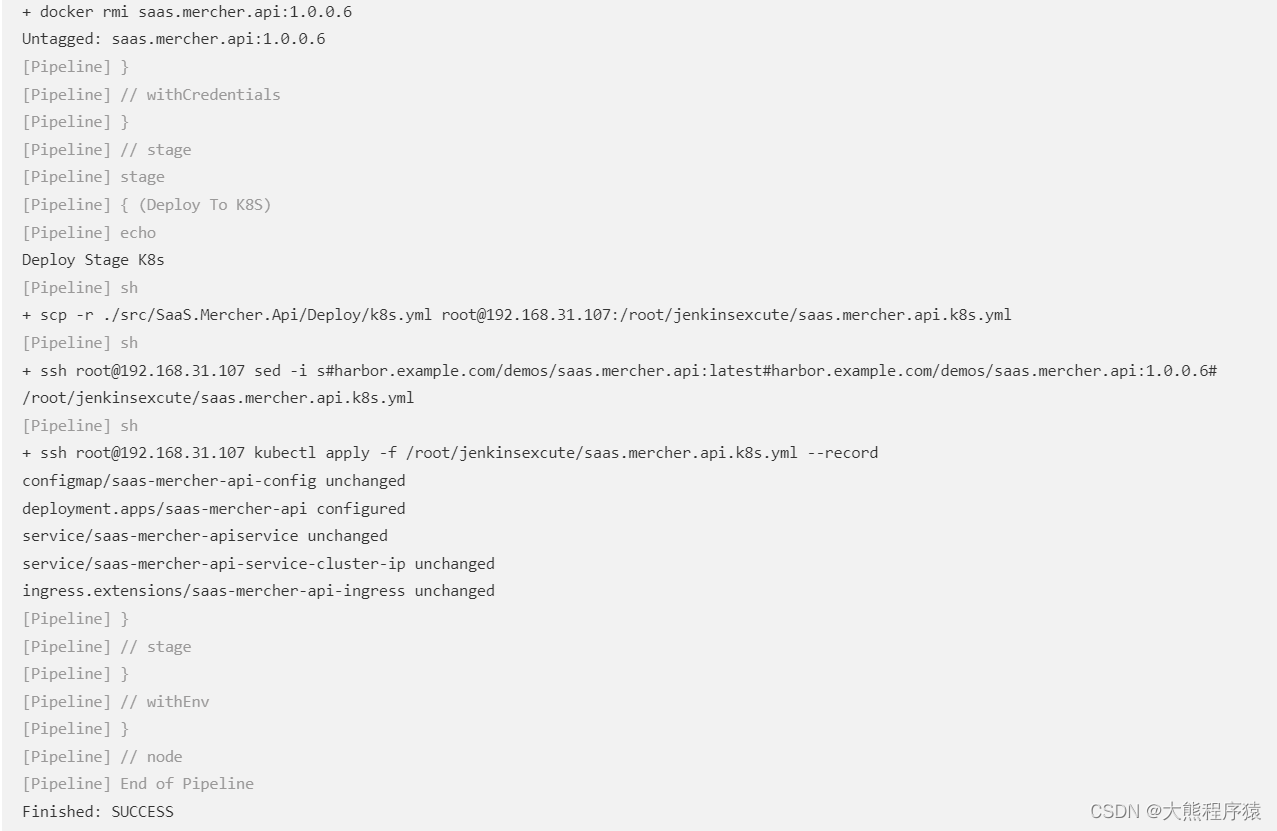
更多推荐
 已为社区贡献8条内容
已为社区贡献8条内容









所有评论(0)