react+redux框架配置从无到有直到正常运行全流程(下)
本文转载自 前端_Logic 的博文,原文地址:http://blog.csdn.net/lx376693576/article/details/54602957写于:2017-1-18上半段:react+redux框架配置从无到有直到正常运行全流程(上)开始在项目中使用react和redux项目的基本目录结构:因为把项目上传到Git了,所以
本文转载自 前端_Logic 的博文,
原文地址:http://blog.csdn.net/lx376693576/article/details/54602957
写于:2017-1-18
上半段:react+redux框架配置从无到有直到正常运行全流程(上)
开始在项目中使用react和redux
项目的基本目录结构:
因为把项目上传到Git了,所以出现了一些额外的文件,并且项目名字也跟上一篇中的不一样。
注:为什么要命名为a_action,a_component… 只是为了方便,这样这4个文件夹就会排序排在最前面,开发中这4个文件夹是用得最多的
1、配置app.js
配置入口js文件:
- 1
- 2
- 3
- 4
- 5
- 6
- 7
- 8
- 9
- 10
- 11
- 12
- 13
- 14
- 15
- 16
- 17
- 18
- 19
- 20
- 21
- 22
- 23
- 24
- 25
- 26
- 27
- 28
- 1
- 2
- 3
- 4
- 5
- 6
- 7
- 8
- 9
- 10
- 11
- 12
- 13
- 14
- 15
- 16
- 17
- 18
- 19
- 20
- 21
- 22
- 23
- 24
- 25
- 26
- 27
- 28
2、配置store
在src/store下创建index.js,其内容为:
- 1
- 2
- 3
- 4
- 5
- 6
- 7
- 8
- 9
- 1
- 2
- 3
- 4
- 5
- 6
- 7
- 8
- 9
3、配置route
在src/route中创建index.js:
- 1
- 2
- 3
- 4
- 5
- 6
- 7
- 8
- 9
- 10
- 11
- 12
- 13
- 14
- 15
- 16
- 1
- 2
- 3
- 4
- 5
- 6
- 7
- 8
- 9
- 10
- 11
- 12
- 13
- 14
- 15
- 16
4、写一个rootContainer作为所有组件的包裹层
创建src/a_container/root/index.js
- 1
- 2
- 3
- 4
- 5
- 6
- 7
- 8
- 9
- 10
- 11
- 12
- 13
- 14
- 15
- 16
- 17
- 18
- 19
- 20
- 21
- 22
- 23
- 24
- 25
- 26
- 27
- 28
- 29
- 30
- 31
- 32
- 1
- 2
- 3
- 4
- 5
- 6
- 7
- 8
- 9
- 10
- 11
- 12
- 13
- 14
- 15
- 16
- 17
- 18
- 19
- 20
- 21
- 22
- 23
- 24
- 25
- 26
- 27
- 28
- 29
- 30
- 31
- 32
5、写一个compont用于测试
创建src/a_compont/test/index.js:
- 1
- 2
- 3
- 4
- 5
- 6
- 7
- 8
- 9
- 10
- 11
- 12
- 13
- 14
- 15
- 16
- 17
- 18
- 19
- 20
- 21
- 22
- 23
- 24
- 25
- 26
- 27
- 28
- 29
- 30
- 31
- 32
- 33
- 34
- 1
- 2
- 3
- 4
- 5
- 6
- 7
- 8
- 9
- 10
- 11
- 12
- 13
- 14
- 15
- 16
- 17
- 18
- 19
- 20
- 21
- 22
- 23
- 24
- 25
- 26
- 27
- 28
- 29
- 30
- 31
- 32
- 33
- 34
以上是一个很简单的纯ui组件,渲染后的效果就是页面中有一个span和一个button,button绑定了一个事件,这个事件的实体需要其父级传给它
span中的this.props.value也需要父级传给他。
6、写一个container用于测试
创建src/a_container/home/index.js:
- 1
- 2
- 3
- 4
- 5
- 6
- 7
- 8
- 9
- 10
- 11
- 12
- 13
- 14
- 15
- 16
- 17
- 18
- 19
- 20
- 21
- 22
- 23
- 24
- 25
- 26
- 27
- 28
- 29
- 30
- 31
- 32
- 33
- 34
- 35
- 36
- 37
- 38
- 39
- 40
- 41
- 42
- 43
- 44
- 45
- 46
- 47
- 48
- 49
- 50
- 51
- 52
- 53
- 54
- 55
- 56
- 57
- 58
- 59
- 60
- 61
- 62
- 63
- 1
- 2
- 3
- 4
- 5
- 6
- 7
- 8
- 9
- 10
- 11
- 12
- 13
- 14
- 15
- 16
- 17
- 18
- 19
- 20
- 21
- 22
- 23
- 24
- 25
- 26
- 27
- 28
- 29
- 30
- 31
- 32
- 33
- 34
- 35
- 36
- 37
- 38
- 39
- 40
- 41
- 42
- 43
- 44
- 45
- 46
- 47
- 48
- 49
- 50
- 51
- 52
- 53
- 54
- 55
- 56
- 57
- 58
- 59
- 60
- 61
- 62
- 63
7、创建一个action
创建src/a_action/app_action.js
- 1
- 2
- 3
- 4
- 5
- 6
- 7
- 8
- 9
- 10
- 1
- 2
- 3
- 4
- 5
- 6
- 7
- 8
- 9
- 10
8、创建根reducer
因为reducer可以创建很多个,但传给redux的只能是一个,所以创建一个根reduer,将其他所有reducer结合在一起
创建src/a_reducer/index.js
- 1
- 2
- 3
- 4
- 5
- 6
- 7
- 8
- 9
- 10
- 11
- 12
- 13
- 14
- 15
- 16
- 17
- 18
- 19
- 20
- 21
- 22
- 1
- 2
- 3
- 4
- 5
- 6
- 7
- 8
- 9
- 10
- 11
- 12
- 13
- 14
- 15
- 16
- 17
- 18
- 19
- 20
- 21
- 22
9、创建自定义的reducer
创建src/a_reducer/app-reducer.js
- 1
- 2
- 3
- 4
- 5
- 6
- 7
- 8
- 9
- 10
- 11
- 12
- 13
- 14
- 15
- 16
- 17
- 18
- 19
- 20
- 21
- 22
- 23
- 24
- 25
- 26
- 27
- 1
- 2
- 3
- 4
- 5
- 6
- 7
- 8
- 9
- 10
- 11
- 12
- 13
- 14
- 15
- 16
- 17
- 18
- 19
- 20
- 21
- 22
- 23
- 24
- 25
- 26
- 27
如此一来,所有需要的东西都创建好了,形成了一个闭环
①、用户点击页面中的button,
②、button上绑定了点击事件
③、这个点击事件最终执行的是第5步中创建的Container中的onTestAdd方法
④、而onTestAdd方法是在第6步中创建的app-action.js中定义的
⑤、这个方法把参数的值+1后发出一个action,redux会自动去调用reducer
⑥、这个action的type是TEST::add,reducer中有一个对应的type
⑦、所以那个对应的type所对应的方法被执行,把最新的值覆盖了原来state中的值,这样值就被改变了
⑧、react会自动去重新渲染页面,所以看到页面中的值被加了1
到此为止,配置了一个最基本的react+redux框架,在开发中需要写大量的组件,大量的逻辑。
这套体系的优点在于:
①、组件复用
②、专注于数据,只需要关心数据的变化,不用去考虑事件触发等
更多推荐
 已为社区贡献2条内容
已为社区贡献2条内容

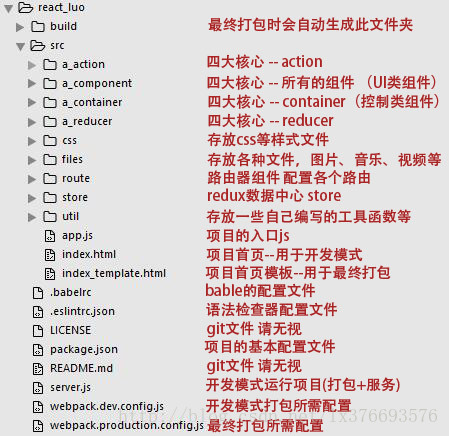








所有评论(0)