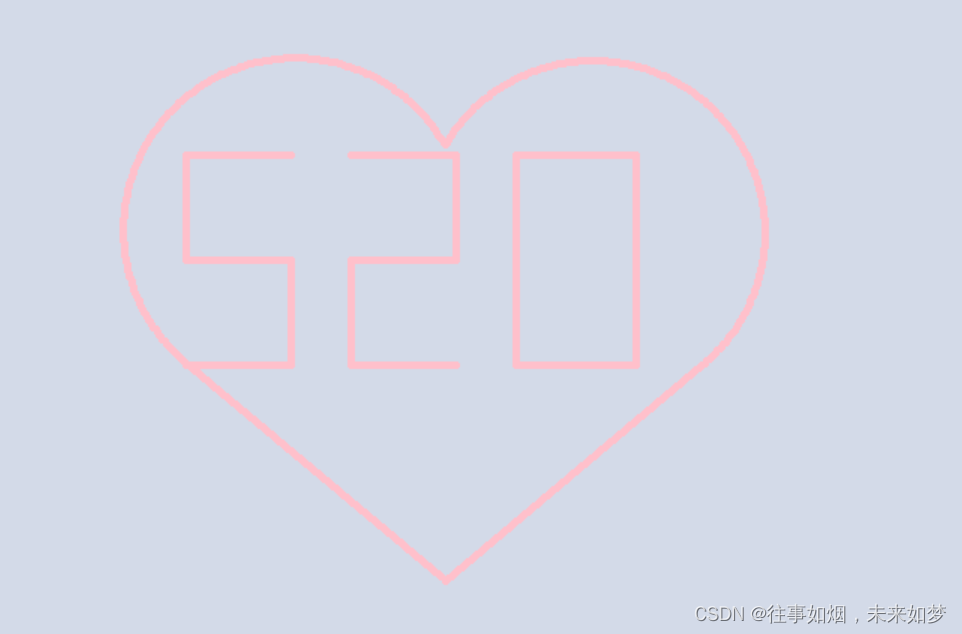
python画爱心
5月20号到啦!想送给对方自己亲手做的礼物,那这个520爱心就挺不错的。这是我在5月20号的时候写了送给ta看的,希望需要的人可以用到。源代码:import turtle as timport timeimport pygamedef hart_arc():t.hideturtle()# 隐藏画笔for i in range(200):t.right(1)t.forward(2)t.hidetur
·
5月20号到啦!想送给对方自己亲手做的礼物,那这个520爱心就挺不错的。
源代码:
import turtle as t
import time
import pygame
def hart_arc():
t.hideturtle() # 隐藏画笔
for i in range(200):
t.right(1)
t.forward(2)
t.hideturtle()
t.Screen().bgcolor("#d3dae8")
t.setup(1100,800)
#插入音乐,更有感觉
#音乐路径需要自己添加
file=r'D:\KuGou\新建文件夹\陈柯宇 - 直到遇见了你我只喜欢你 (Live片段).mp3'# 音乐的路径
pygame.mixer.init()# 初始化
track = pygame.mixer.music.load(file)# 加载音乐文件
pygame.mixer.music.play(start=0.0)
t.color('pink') # 画笔颜色,可以自己选择
t.pensize(5)
t.penup()
t.goto(-100,-131)
#这个位置是我根据我画的数字520大致计算出的位置,如果需要的话,可以自己调整初始位置哦
t.pendown()
t.left(140) # 向左旋转140度
t.begin_fill() # 标记背景填充位置
# 画心形直线( 左下方 )
t.forward(224) # 向前移动画笔,长度为224
# 画爱心圆弧
hart_arc() # 左侧圆弧
t.left(120) # 调整画笔角度
hart_arc() # 右侧圆弧
# 画心形直线( 右下方 )
t.forward(224)
t.penup()
t.goto(-200,150)
t.pendown()
t.color("pink")
#数字520
#5
t.goto(-270,150)
t.right(90)
t.goto(-270,80)
t.right(90)
t.goto(-200,80)
t.left(90)
t.goto(-200,10)
t.left(90)
t.goto(-270,10)
#2
t.penup()
t.goto(-160,150)
t.pendown()
t.goto(-90,150)
t.right(90)
t.goto(-90,80)
t.left(90)
t.goto(-160,80)
t.right(90)
t.goto(-160,10)
t.left(90)
t.goto(-90,10)
#0
t.penup()
t.goto(-50,150)
t.pendown()
t.goto(30,150)
t.left(90)
t.goto(30,10)
t.left(90)
t.goto(-50,10)
t.left(90)
t.goto(-50,150)
t.done()
在python中没有直接画圆弧的函数,所以我将很小的一段弧看作是直线,循环执行,就能得到圆弧啦。
import turtle as t
t.setup(width=1100, height=800) # 窗口(画布)大小
t.hideturtle() # 隐藏画笔
t.penup()
t.goto(120,120)
t.pendown()
for i in range(360):
t.right(1)
t.forward(3)
for i in range(360):
t.right(1)
t.forward(2)
for i in range(360):
t.right(1)
t.forward(1)
t.done()我画了三个不同的圆,可以看看区别
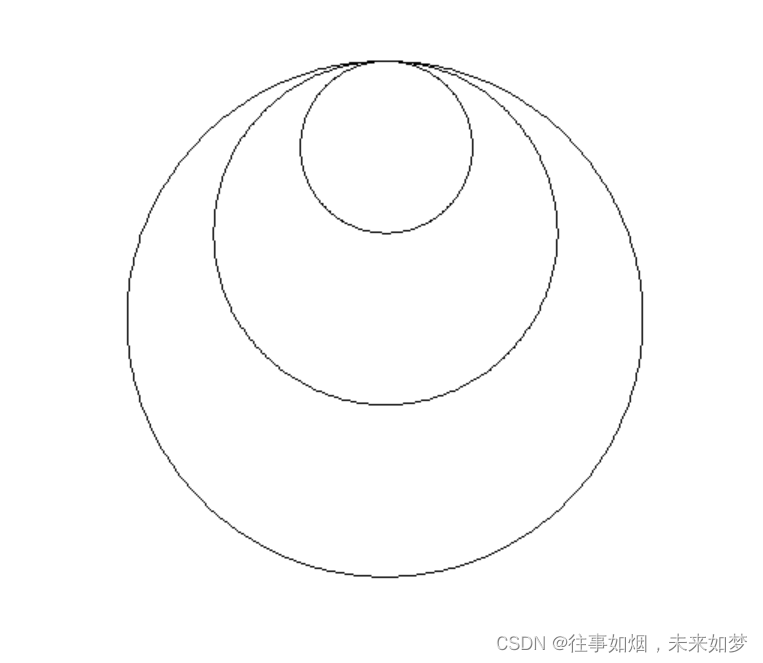
附上运行截图
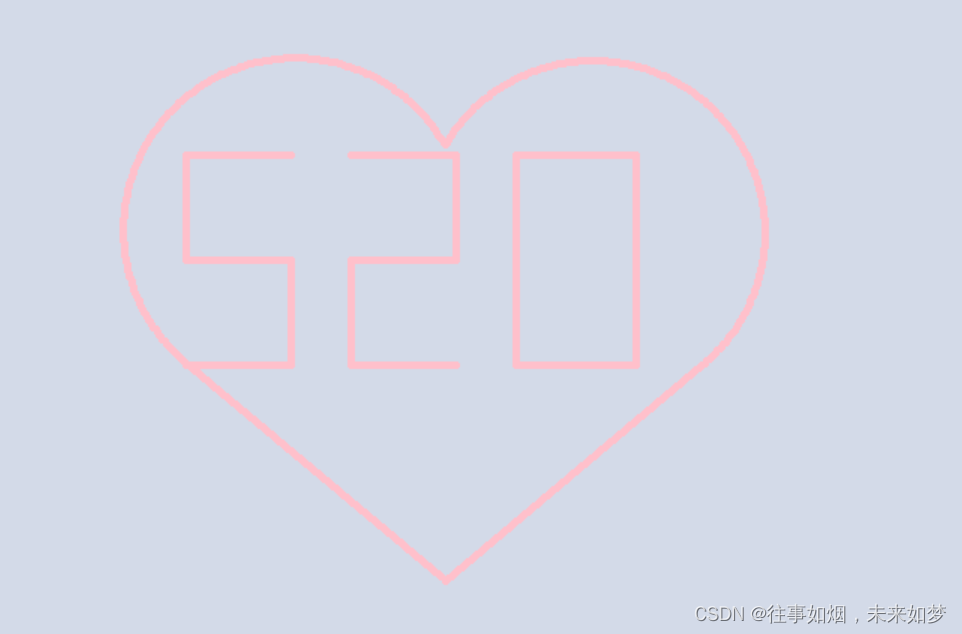
更多推荐
 已为社区贡献1条内容
已为社区贡献1条内容








所有评论(0)