使用VS2008创建类的DLL
因为项目合作的关系,需要将源代码转化为DLL。原本以为会很复杂,结果试验了一下,简单的吓人。(1)编译类的DLL。打开Visual Studio,文件→新建→项目→Win32 控制台应用程序,设置项目名称为MyDLL,应用程序类型选择DLL(D),附加选项选择空项目(E)。头文件如下所示:/**********************************************
·
因为项目合作的关系,需要将源代码转化为DLL。原本以为会很复杂,结果试验了一下,简单的吓人。
(1)编译类的DLL。
打开Visual Studio,文件→新建→项目→Win32 控制台应用程序,设置项目名称为MyDLL,应用程序类型选择DLL(D),附加选项选择空项目(E)。
头文件如下所示:
/*****************************************************************************
* *
* File: MyDLL.h *
* Author: zhuxiaoyang (cgnerds@gmail.com) *
* *
* Created on July 5th, 2013, AM 11:00 * *
* *
*****************************************************************************/
#ifndef __MyDLL_H__
#define __MyDLL_H__
#if _MSC_VER // this is defined when compiling with Visual Studio
#define EXPORT_API __declspec(dllexport) // Visual Studio needs annotating exported functions with this
#else
#define EXPORT_API // Other IDE does not need annotating exported functions, so define is empty
#endif
#include <iostream>
using namespace std;
class EXPORT_API MyClass
{
public:
MyClass(int a, int b);
~MyClass();
void show();
private:
int member_a;
int member_b;
};
#endif __MyDLL_H__/*****************************************************************************
* *
* File: MyDLL.cpp *
* Author: zhuxiaoyang (cgnerds@gmail.com) *
* *
* Created on July 5th, 2013, AM 11:00 * *
* *
*****************************************************************************/
#include "MyDLL.h"
MyClass::MyClass(int a, int b)
{
member_a = a;
member_b = b;
}
MyClass::~MyClass()
{
}
void MyClass::show()
{
cout<<"member_a: "<<member_a<<", member b: "<<member_b<<endl;
}(2)调用类的DLL。
打开Visual Studio,文件→新建→项目→Win32 控制台应用程序,设置项目名称为MyDLLTest,应用程序类型选择控制台应用程序(O),附加选项选择空项目(E)。
在项目属性里,链接器→常规→附加库目录,填写MyDLL.lib所在目录;输入里填写MyDLL.lib。将MyDLL.dll放入工作目录,也就是生成MyDLLTest.exe的地方。
源文件如下所示:
#include "MyDLL.h"
#include <iostream>
using namespace std;
int main()
{
MyClass myClass(5, 6);
myClass.show();
system("pause");
return 0;
}

开放原子开发者工作坊旨在鼓励更多人参与开源活动,与志同道合的开发者们相互交流开发经验、分享开发心得、获取前沿技术趋势。工作坊有多种形式的开发者活动,如meetup、训练营等,主打技术交流,干货满满,真诚地邀请各位开发者共同参与!
更多推荐
 已为社区贡献3条内容
已为社区贡献3条内容


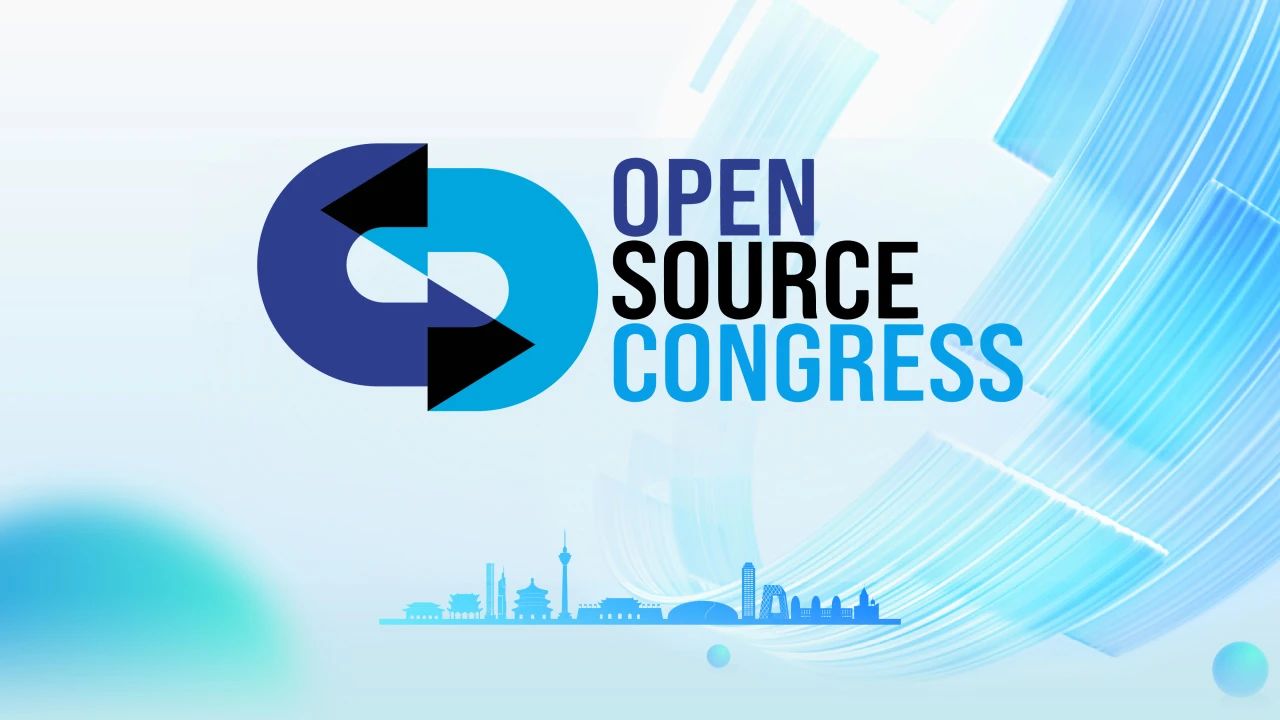





所有评论(0)