windows从零搭设Nginx 服务器代理本地服务
一. nginx安装1. 下载nginx, 选择下载Stable version版本;2. 安装到本地文件夹,我这里是安装到的E盘,依据个人喜好,不做过多赘述,二. 启动nginx进入到nginx文件夹内,打开终端输入执行命令1. 启动: start nginx;2. 重启: ./nginx -s reload;3. 强制关闭:./nginx -s stop;4. 丝滑关闭: ./nginx -s
·
一. nginx安装
1. 下载nginx, 选择下载Stable version版本;
2. 安装到本地文件夹,我这里是安装到的E盘,依据个人喜好,不做过多赘述,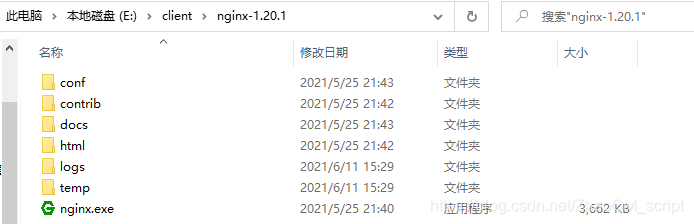
二. 启动nginx
进入到nginx文件夹内,打开终端输入执行命令
1. 启动: start nginx;
2. 重启: ./nginx -s reload;
3. 强制关闭:./nginx -s stop;
4. 丝滑关闭: ./nginx -s quit;
注意:这里如果用 gitbash 的终端执行重启命令就会出现 bash: nginx: command not found 的提示,在网上查了些资料,原因大致是由于 windows 系统执行了 Linux 命令,导致无法通过该命令找到对应的模块,如果用windows自带的终端就可以顺利执行重启命令
gitbash 时:
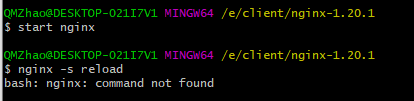
windows 时:
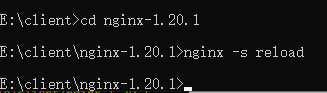
三. 启动成功及代理
配置代理
server {
# 监听的端口
listen 9595;
# 访问的服务器地址
server_name 127.0.0.1;
#charset koi8-r;
#access_log logs/host.access.log main;
location / {
root html;
index index.html index.htm;
}
# 项目代理
location /pc {
alias F:\\xxxx\xxx;
}
# 图片服务器打理
location /file {
alias C:\\xxx\Pictures;
}
#error_page 404 /404.html;
# redirect server error pages to the static page /50x.html
#
error_page 500 502 503 504 /50x.html;
location = /50x.html {
root html;
}
}
项目展示:

代理图片展示:
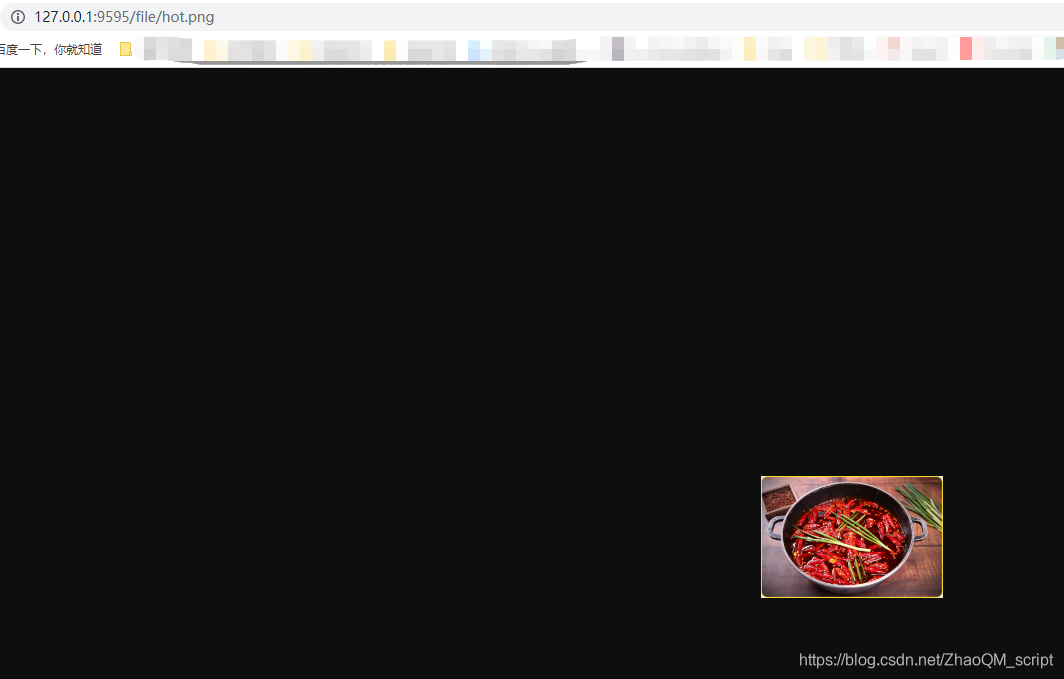
至此 windows 系统配置本地服务器及代理配置成功,同理可在服务器配置nginx相关代理.
更多推荐
 已为社区贡献1条内容
已为社区贡献1条内容









所有评论(0)