https://github.com/MetaMask/metamask-extension/tree/develop/mascara
找了很多个实例,基本上很少是不使用线上钱包的,只有metamask-extension的mascara实例中实现了,下面是将整个metamask-extension下载下来,进行配置,然后运行的步骤:
进行环境部署:
Building locally
- Install Node.js version 8.11.3 and npm version 6.1.0
- If you are using nvm (recommended) running
nvm usewill automatically choose the right node version for you. - Select npm 6.1.0:
npm install -g npm@6.1.0
- If you are using nvm (recommended) running
- Install dependencies:
npm install - Install gulp globally with
npm install -g gulp-cli. - Build the project to the
./dist/folder withgulp build. - Optionally, to rebuild on file changes, run
gulp dev. - To package .zip files for distribution, run
gulp zip, or run the full build & zip withgulp dist.
Uncompressed builds can be found in /dist, compressed builds can be found in /builds once they're built.
运行npm install时出现错误:
Unhandled rejection Error: Command failed: /usr/bin/git checkout 4.0 error: pathspec '4.0' did not match any file(s) known to git. at ChildProcess.exithandler (child_process.js:291:12) at ChildProcess.emit (events.js:182:13) at maybeClose (internal/child_process.js:961:16) at Socket.stream.socket.on (internal/child_process.js:380:11) at Socket.emit (events.js:182:13) at Pipe._handle.close (net.js:595:12)
导致这个错误的原因在package.json这个文件中的:
"gulp": "github:gulpjs/gulp#4.0",
将其改成:
"gulp": "4.0",
就好了
再运行npm install,但是后面又出错:
/Users/user/.node-gyp/10.5.0/include/node/node.h:88:20: note: expanded from macro 'NODE_DEPRECATED' __attribute__((deprecated(message))) declarator ^ ../src/addon.cpp:59:36: error: no matching member function for call to 'NewInstance' info.GetReturnValue().Set(cons->NewInstance(argc... ~~~~~~^~~~~~~~~~~ /Users/user/.node-gyp/10.5.0/include/node/v8.h:3914:44: note: candidate function not viable: requires single argument 'context', but 2 arguments were provided V8_WARN_UNUSED_RESULT MaybeLocal<Object> NewInstance( ^ /Users/user/.node-gyp/10.5.0/include/node/v8.h:3911:44: note: candidate function not viable: requires 3 arguments, but 2 were provided V8_WARN_UNUSED_RESULT MaybeLocal<Object> NewInstance( ^ 4 warnings and 1 error generated. make: *** [Release/obj.target/sha3/src/addon.o] Error 1 gyp ERR! build error gyp ERR! stack Error: `make` failed with exit code: 2 gyp ERR! stack at ChildProcess.onExit (/usr/local/lib/node_modules/npm/node_modules/node-gyp/lib/build.js:262:23) gyp ERR! stack at ChildProcess.emit (events.js:182:13) gyp ERR! stack at Process.ChildProcess._handle.onexit (internal/child_process.js:237:12) gyp ERR! System Darwin 18.0.0 gyp ERR! command "/usr/local/bin/node" "/usr/local/lib/node_modules/npm/node_modules/node-gyp/bin/node-gyp.js" "rebuild" gyp ERR! cwd /Users/user/metamask-extension-8c3091aa7ad31e41e8f62bd5c0b803de45816b0e/node_modules/sha3 gyp ERR! node -v v10.5.0 gyp ERR! node-gyp -v v3.8.0 gyp ERR! not ok npm WARN The package css-loader is included as both a dev and production dependency. npm WARN The package eslint-plugin-react is included as both a dev and production dependency. npm WARN The package eth-json-rpc-middleware is included as both a dev and production dependency. npm WARN The package eth-keyring-controller is included as both a dev and production dependency. npm WARN The package file-loader is included as both a dev and production dependency. npm WARN The package gulp is included as both a dev and production dependency. npm ERR! code ELIFECYCLE npm ERR! errno 1 npm ERR! sha3@1.2.0 install: `node-gyp rebuild` npm ERR! Exit status 1 npm ERR! npm ERR! Failed at the sha3@1.2.0 install script. npm ERR! This is probably not a problem with npm. There is likely additional logging output above. npm ERR! A complete log of this run can be found in: npm ERR! /Users/user/.npm/_logs/2018-11-05T08_52_12_631Z-debug.log
这个原因好像是node版本,我的node版本是10.5.0的问题
后面找到个靠谱的方法,就是将之前的package-lock.json删掉,后面发现删了就好了:
old lock files were preventing us from getting the newer version of sha3 that fixed node 10 support.
之后运行gulp build去生成dist文件夹时也遇见了错误:
gulp build fs.js:119 throw err; ^ Error: ENOENT: no such file or directory, scandir '/Users/user/metamask-extension-8c3091aa7ad31e41e8f62bd5c0b803de45816b0e/node_modules/gulp-sass/node_modules/node-sass/vendor'
解决办法:
说是运行npm rebuild node-sass,如果没有报错,那就是成功了
然后重新运行gulp build,又遇见一个错:
[18:07:02] Did you forget to signal async completion? /Users/user/metamask-extension-8c3091aa7ad31e41e8f62bd5c0b803de45816b0e/gulpfile.js:522 throw err ^ Error: Parsing file /Users/user/metamask-extension-8c3091aa7ad31e41e8f62bd5c0b803de45816b0e/node_modules/eth-sig-util/index.js: Identifier 'Buffer' has already been declared (2:8)
解决方法:
到文件处将
const { Buffer } = require('buffer');
注释掉,因为nodejs将Buffer定义为全局变量,不用require,然后再运行gulp build ,然后就成功了,然后就能够看见多了一个dist文件夹
然后就能够运行mascara了:
但是在运行npm run mascara的时候,会出错:
npm run mascara > metamask-crx@0.0.0 mascara /Users/user/metamask-extension-8c3091aa7ad31e41e8f62bd5c0b803de45816b0e > gulp dev:mascara & node ./mascara/example/server Mascara service listening on port 9001 Dapp listening on port 9002 events.js:167 throw er; // Unhandled 'error' event ^ Error: Cannot find module 'uglifyify' from '/Users/user/metamask-extension-8c3091aa7ad31e41e8f62bd5c0b803de45816b0e'
解决办法:npm install uglifyify --save
然后后面再运行npm run mascara就没问题了
但是在浏览器上运行http://localhost:9002时又出现了很多问题
1.找不到proxy.js
在mascara/proxy/index.html 中有:
<script src="./proxy.js"></script>
但是在当前目录下是没有这个文件的,这个文件其实在
mascara/src/proxy.js
解决这个问题的办法是在mascara/server/index.js中添加一行:
server.use(express.static(path.join(__dirname, '/../../src')))
并将
server.use(express.static(path.join(__dirname, '/../proxy')))
注释掉(后面发现其实可以不用注释,下面会说),然后将index.html中写成:
<script src="/proxy.js"></script>
即可
2.添加proxy.js后又出现问题:找不到/script/background.js
出现问题的地方是proxy.js的:
const background = new SwController({ fileName: './script/background.js', keepAlive: true, keepAliveInterval: 30000, keepAliveDelay, })
将其改成'/background.js',即可
3.但是最后还是有一个问题:
Unhandled promise rejection:typeError:undefined is not an object(evaluating 'serviceWorker.postMessage')
我觉得原因是
background.on('ready', () => { const swStream = SwStream({ serviceWorker: background.controller, //这里 context: 'dapp', }) pageStream.pipe(swStream).pipe(pageStream) //serviceWorker.postMessage肯定是这里运行了,但是这个promise出现了问题 })
好好看了一下下面这两个模块的实现,去找原因:
const SwController = require('sw-controller')//本博客MetaMask/sw-controller const SwStream = require('sw-stream/lib/sw-stream.js')//本博客sw-stream
然后后面看见:
sw-stream/lib/sw-stream.js(这里有serviceWorker.postMessage,那就是说明background.controller.postMessage出了问题)
const PortStream = require('./message-channel-port-stream') module.exports = SericeWorkerStream function SericeWorkerStream({ serviceWorker, context }) { // create message channel for communication const messageChannel = new MessageChannel() // send handshake including port to respond on serviceWorker.postMessage({ action: 'handshake', context }, [messageChannel.port2]) // construct stream around local message channel port const portStream = new PortStream(messageChannel.port1) return portStream }
后面再查看了一下sw-controller的代码,发现它的使用情况与proxy.js上写的有所不同:
const SwController = require('sw-controller') const createSwStream = require('sw-stream')//这里proxy.js上面写的是require('sw-stream/lib/sw-stream.js') const controller = new SwController({ fileName: '/service-worker.js', // optional, scope used when registering service worker scope: '/', // default: true, pings the service worker to keep it alive keepAlive: true, }) controller.once('ready', () => { const swStream = createSwStream({ serviceWorker: controller.getWorker(),//这里proxy.js上写的是background.controller,这很有可能就是controller没能真正得到,所以不能够使用postMessage的原因 }) // talk to the service worker }) controller.startWorker()
因此后面将proxy.js改为:
const createParentStream = require('iframe-stream').ParentStream const SwController = require('sw-controller') // const SwStream = require('sw-stream/lib/sw-stream.js') const SwStream = require('sw-stream')//改了 const keepAliveDelay = Math.floor(Math.random() * (30000 - 1000)) + 1000 const background = new SwController({ fileName: '/background.js', keepAlive: true, keepAliveInterval: 30000, keepAliveDelay, }) const pageStream = createParentStream() background.on('ready', () => { const swStream = SwStream({ // serviceWorker: background.controller, serviceWorker: background.getWorker(),//改了 context: 'dapp', }) pageStream.pipe(swStream).pipe(pageStream) }) background.on('updatefound', () => window.location.reload()) background.on('error', console.error) background.startWorker()
然后调用npm run mascara:
userdeMacBook-Pro:metamask-extension-8c3091aa7ad31e41e8f62bd5c0b803de45816b0e user$ npm run mascara > metamask-crx@0.0.0 mascara /Users/user/metamask-extension-8c3091aa7ad31e41e8f62bd5c0b803de45816b0e > gulp dev:mascara & node ./mascara/example/server Mascara service listening on port 9001 Dapp listening on port 9002 Bundle updated! (/Users/user/metamask-extension-8c3091aa7ad31e41e8f62bd5c0b803de45816b0e/mascara/example/app.js) [10:41:31] Using gulpfile ~/metamask-extension-8c3091aa7ad31e41e8f62bd5c0b803de45816b0e/gulpfile.js [10:41:31] Starting 'dev:mascara'... [10:41:31] Starting 'clean'... [10:41:31] Finished 'clean' after 132 ms [10:41:31] Starting 'dev:scss'... [10:41:32] Finished 'dev:scss' after 638 ms [10:41:32] Starting 'dev:mascara:js'... [10:41:32] Starting 'dev:copy'... [10:41:32] Starting 'dev:reload'... [10:41:32] Starting 'dev:mascara:js:ui'... [10:41:32] Starting 'dev:mascara:js:proxy'... [10:41:32] Starting 'dev:mascara:js:background'... [10:41:32] Starting 'dev:mascara:js:metamascara'... [10:41:32] Starting 'dev:copy:locales'... [10:41:32] Starting 'dev:copy:images'... [10:41:32] Starting 'dev:copy:contractImages'... [10:41:32] Starting 'dev:copy:fonts'... [10:41:32] Starting 'dev:copy:reload'... [10:41:32] Starting 'dev:copy:html'... [10:41:32] Starting 'dev:copy:manifest'... [10:41:32] Starting 'dev:copy:html:mascara'... [10:41:32] Finished 'dev:copy:html:mascara' after 89 ms [10:41:32] Finished 'dev:copy:manifest' after 153 ms [10:41:33] Finished 'dev:copy:reload' after 796 ms [10:41:33] Finished 'dev:copy:html' after 1.06 s [10:41:45] Finished 'dev:copy:locales' after 13 s [10:41:49] Finished 'dev:copy:images' after 17 s [10:41:51] 801665 bytes written (18.85 seconds) [10:41:51] Finished 'dev:mascara:js:proxy' after 19 s [10:41:53] 1236552 bytes written (20.51 seconds) [10:41:53] Finished 'dev:mascara:js:metamascara' after 21 s [10:41:59] 10910194 bytes written (27.35 seconds) [10:42:00] Finished 'dev:mascara:js:background' after 28 s [10:42:04] Finished 'dev:copy:contractImages' after 32 s [10:42:05] Finished 'dev:copy:fonts' after 33 s [10:42:05] Starting 'manifest:chrome'... [10:42:05] Finished 'manifest:chrome' after 40 ms [10:42:05] Starting 'manifest:opera'... [10:42:05] Finished 'manifest:opera' after 33 ms [10:42:05] Finished 'dev:copy' after 33 s [10:42:08] 27940940 bytes written (35.72 seconds) [10:42:09] Finished 'dev:mascara:js:ui' after 37 s [10:42:09] Finished 'dev:mascara:js' after 37 s
再在浏览器运行http://localhost:9002
然后就能够惊喜地发现,错误解决了:
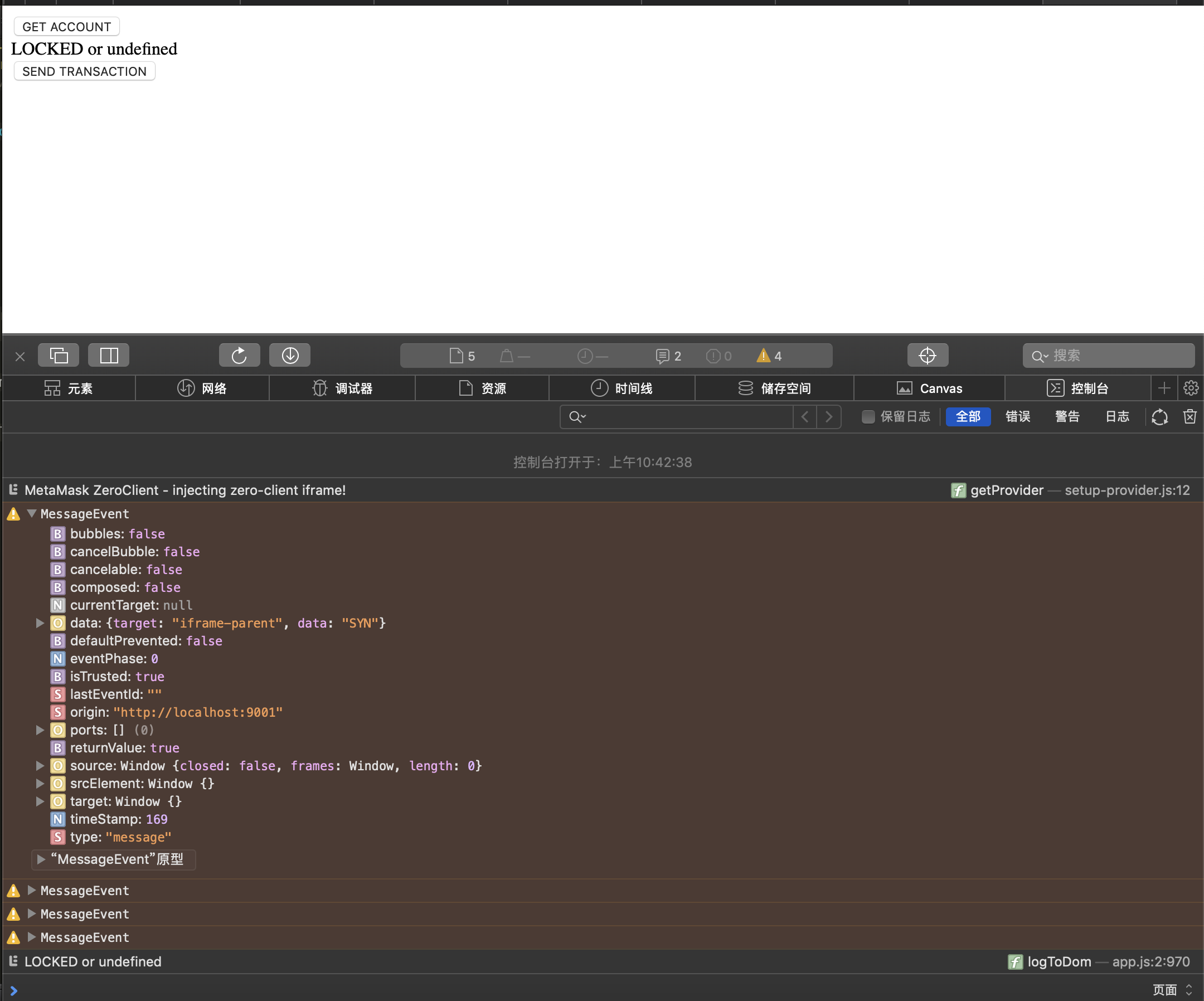








 已为社区贡献10条内容
已为社区贡献10条内容

所有评论(0)