配置emacs hexo github page aliyun oss博客环境
请访问我的个人博客 sourcod安装hexo安装node npm由于我的电脑是ubuntu可以使用 apt方试安装sudo apt-get install nodejs或者编译安装,这里不详系介绍(※我使用的编译源码方试安装,这种方试安装的是最新版※)安装hexonpm install hexo-cli -ghexo init blogcd ...
·
请访问我的个人博客 sourcod
安装hexo
- 安装node npm
由于我的电脑是ubuntu
可以使用 apt方试安装sudo apt-get install nodejs
或者编译安装,这里不详系介绍
(※我使用的编译源码方试安装,这种方试安装的是最新版※) - 安装hexo
npm install hexo-cli -g
hexo init blog
cd blog
npm install
hexo server- 安装git
同1;
sudo apt-get install git
编译安装可以看这里
编译安装git
配置hexo themes
hexo themes 可以去官网找 [themes](https://hexo.io/themes) ※可能需要翻墙※ 我用的是next themes. [github地址](https://github.com/iissnan/hexo-theme-next) [使用文档](http://theme-next.iissnan.com)配置emacs hexo插件
*我使用的是spacemacs,所以创建一个layer `m-x create-layer` 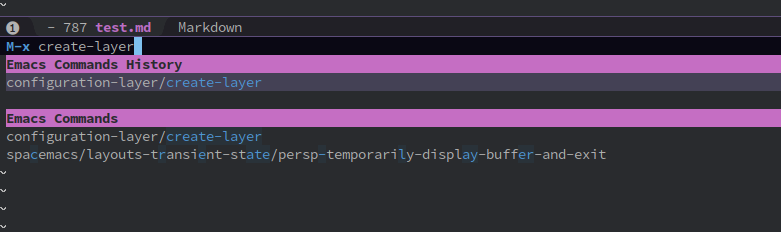 编辑package.el  可以使用`hexo-my-blog`打开hexo buffer 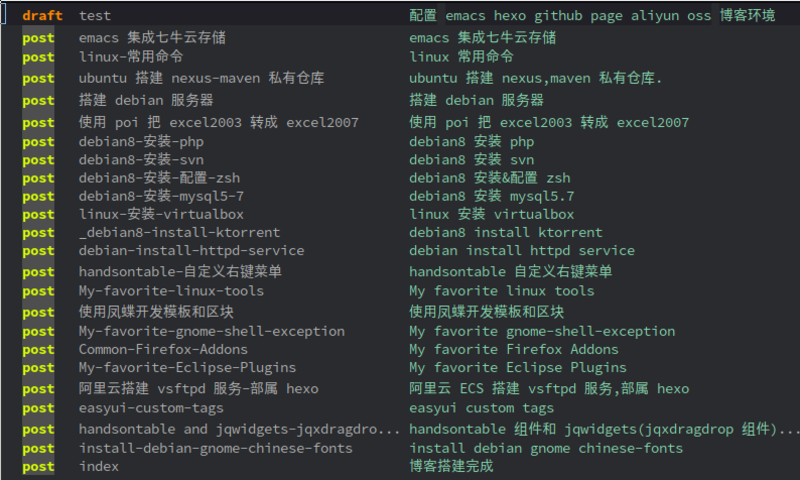配置aliyun oss
我使用的是阿里云ossimport同步工具 [ossimport快速安装](https://help.aliyun.com/document_detail/32201.html?spm=5176.doc44075.2.10.5fCjLR)- 下载
wget http://import-service-package.oss.aliyuncs.com/ossimport2/ossimport-v2.1-linux.zip - 解压
unzip ./ossimport-v2.1-linux.zip -d ./ossimport-v2.1-linux - 配置conf/sys.properties
vi conf/sys.properties
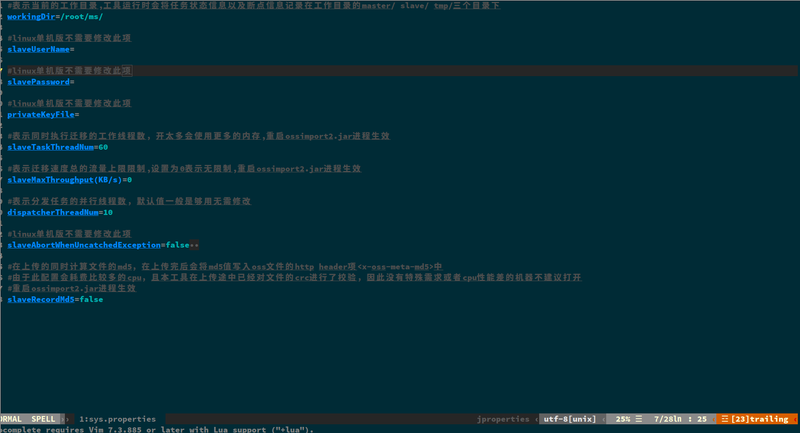
※跟具个人实际情况配置 运行
- 启动服务
nohup java -Dskip_exist_file=false -jar /home/willeam/software/aliyun/oss/ossimport-v2.1-linux/bin/ossimport2.jar -c /home/willeam/software/aliyun/oss/ossimport-v2.1-linux/conf/sys.properties start > /home/willeam/software/aliyun/oss/ossimport-v2.1-linux/logs/ossimport2.log 2>&1 & 编辑任务描述文件
vi local_job.cfg
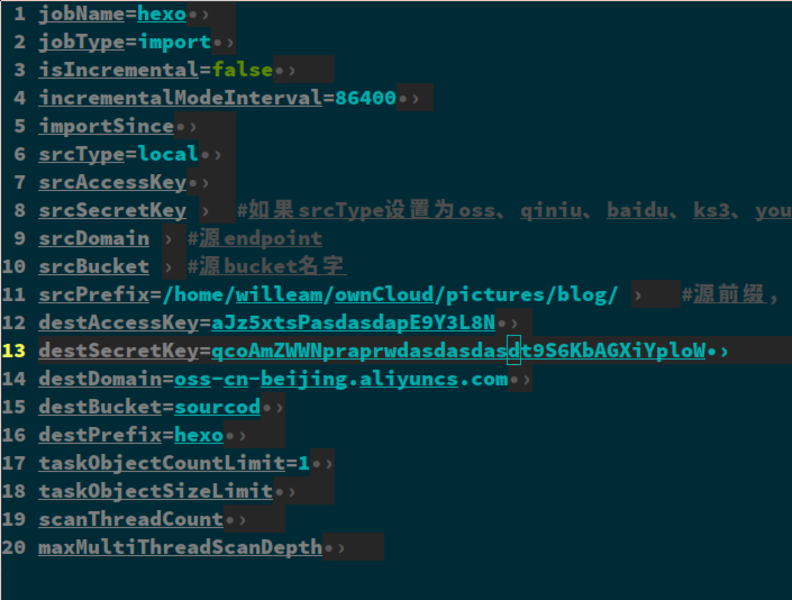
启动服务
java -jar /home/willeam/software/aliyun/oss/ossimport-v2.1-linux/bin/ossimport2.jar -c /home/willeam/software/aliyun/oss/ossimport-v2.1-linux/conf/sys.properties submit /home/willeam/software/aliyun/oss/ossimport-v2.1-linux/local_job.cfg查看状态
java -jar /home/willeam/software/aliyun/oss/ossimport-v2.1-linux/bin/ossimport2.jar -c /home/willeam/software/aliyun/oss/ossimport-v2.1-linux/conf/sys.properties stat detail
停止服务
ps axu | grep "ossimport2.jar.* start" | grep -v grep | awk '{print "kill -9 "$2}' | bash java -jar $work_dir/bin/ossimport2.jar -c $work_dir/conf/sys.properties clean local_test- 启动服务
更多推荐
 已为社区贡献1条内容
已为社区贡献1条内容









所有评论(0)