Tomcat源码之旅--让我们的Servlet容器支持多线程
上一篇我们试了下怎么写一个简易的Servlet容器,这段时间继续看了下面的章节,讲的内容对应的分支V1.5和V1.6https://github.com/lovejj1994/SimpleServletv1.5 实现 tomcat4/5 默认的连接器v1.6 重点改进Processor多线程支持,并且完善BootStrap,Connector,Processor等组件Connec...
上一篇我们试了下怎么写一个简易的Servlet容器,这段时间继续看了下面的章节,讲的内容对应的分支V1.5和V1.6
https://github.com/lovejj1994/SimpleServlet- v1.5 实现 tomcat4/5 默认的连接器
- v1.6 重点改进Processor多线程支持,并且完善BootStrap,Connector,Processor等组件
Connector
上一篇是一个简单的demo,这一节模仿tomcat的写法,对一些功能做拆分,实现一个tomcat4的默认连接器的简化版,大致流程如下图。
首先上一篇文章中的HttpServlet同时做了Connector和Processor的工作,这一分支会被替换成HttpConnector和HttpProcessor,而HttpConnector在tomcat中称之为连接器,它负责ServerSocket的创建,接受http请求和分发请求给Processor(处理线程)等工作,下面是改进的代码:
这段代码包括了一个processors队列,我们称为处理线程,下节再说。
package connector.http;
import java.io.IOException;
import java.io.InputStream;
import java.io.OutputStream;
import java.net.InetAddress;
import java.net.ServerSocket;
import java.net.Socket;
import java.time.LocalDateTime;
import java.util.concurrent.ConcurrentLinkedQueue;
import java.util.logging.Logger;
public class HttpConnector implements Runnable {
private static final Logger log = Logger.getLogger(HttpConnector.class.getName());
private boolean shutdown = false;
private String scheme = "http";
private static final int port = 8080;
private static final String SHUTDOWN_COMMAND = "/SHUTDOWN";
ServerSocket serverSocket = null;
/**
* The background thread.
*/
private Thread thread = null;
/**
* The minimum number of processors to start at initialization time.
*/
protected int minProcessors = 5;
/**
* The maximum number of processors allowed, or <0 for unlimited.
*/
private int maxProcessors = 15;
/**
* The current number of processors that have been created.
*/
private int curProcessors = 0;
/**
* Processor线程池,可以多线程处理请求
* The set of processors that have been created but are not currently
* being used to process a request.
*/
private ConcurrentLinkedQueue<HttpProcessor> processors = new ConcurrentLinkedQueue();
public String getScheme() {
return scheme;
}
public HttpConnector() {
}
@Override
public void run() {
while (true) {
log.info("等待指令。。。。" + LocalDateTime.now().toString());
Socket socket;
InputStream input;
OutputStream output;
try {
socket = serverSocket.accept();
HttpProcessor httpProcessor = getProcessor();
if (httpProcessor == null) {
try {
log.info("线程池已空,忽略请求");
socket.close();
} catch (IOException e) {
continue;
}
}
httpProcessor.assign(socket);
} catch (Exception e) {
continue;
}
}
}
/**
* Recycle the specified Processor so that it can be used again.
*
* @param processor The processor to be recycled
*/
void recycle(HttpProcessor processor) {
processors.offer(processor);
}
/**
* Create and return a new processor suitable for processing HTTP
* requests and returning the corresponding responses.
*/
private HttpProcessor newProcessor() {
curProcessors++;
HttpProcessor processor = new HttpProcessor(this);
new Thread(processor).start();
return processor;
}
/**
* Create (or allocate) and return an available processor for use in
* processing a specific HTTP request, if possible. If the maximum
* allowed processors have already been created and are in use, return
* <code>null</code> instead.
*/
private HttpProcessor getProcessor() {
if (processors.size() > 0) {
return processors.poll();
}
if ((maxProcessors > 0) && (curProcessors < maxProcessors)) {
return (newProcessor());
} else {
if (maxProcessors < 0) {
return (newProcessor());
} else {
return null;
}
}
}
/**
* 初始化ServerSocket
*/
public void initialize() throws IOException {
serverSocket = new ServerSocket(port, 1, InetAddress.getByName("localhost"));
}
/**
* 初始化Connector,包括初始化Processors线程池
*
* @throws LifecycleException if a fatal startup error occurs
*/
public void start() {
// Start our background thread
threadStart();
// Create the specified minimum number of processors
while (curProcessors < minProcessors) {
if ((maxProcessors > 0) && (curProcessors >= maxProcessors))
break;
HttpProcessor processor = newProcessor();
recycle(processor);
}
}
/**
* 启动Connector线程
*/
private void threadStart() {
log.info("httpConnector.starting");
thread = new Thread(this, "SimpleServlet v1.6");
thread.setDaemon(true);
thread.start();
}
}
Processor 与 Connector 的配合
HttpProcessor主要就是拿到socket实例后进行数据解析,根据情况转发给ServletProcessor或StaticResourceProcessor。在上一篇文章中,整个程序是同步执行的,在一个请求没有完全响应之前,是不能响应下一个请求的,所以在这一分支中,我们让HttpConnector拥有一个HttpProcessor连接池,Connector拿到的请求都批量分发给Processor连接池,达到多线程并行执行的目的。代码很长,就没贴出来,可以去github看源代码。
这里有涉及到多线程的应用,重要的方法包括await()和assign(Socket socket)方法,HttpProcessor和HttpConnector是如何配合的呢?
先看下面是HttpProcessor的run方法和HttpConnector的newProcessor方法,newProcessor主要为processor线程池创建实例并且启动processor实例,因为HttpProcessor实现了Runnable接口,所以激活了HttpProcessor的run方法。
HttpProcessor run()
@Override
public void run() {
// Process requests until we receive a shutdown signal
while (true) {
// Wait for the next socket to be assigned
Socket socket = await();
if (socket == null) {
continue;
}
// Process the request from this socket
try {
process(socket);
socket.close();
} catch (Throwable t) {
throw new RuntimeException(t);
}
// Finish up this request
connector.recycle(this);
}
}HttpConnector newProcessor()
private HttpProcessor newProcessor() {
curProcessors++;
HttpProcessor processor = new HttpProcessor(this);
new Thread(processor).start();
return processor;
}但是HttpProcessor 刚创建的实例是没有socket给它处理的,所以我们要看下HttpProcessor 的 await()方法。available默认是false,所以await()会阻塞线程。
HttpProcessor await()
private synchronized Socket await() {
// Wait for the Connector to provide a new Socket
while (!available) {
try {
wait();
} catch (InterruptedException e) {
}
}
// Notify the Connector that we have received this Socket
Socket socket = this.socket;
available = false;
notifyAll();
return socket;
}看到这 我们又要跳回到HttpConnector的run()方法,当serverSocket.accept()接收到socket实例时,会从processors连接池里弹出一个已经初始化好的实例,然后调用assign方法。
HttpConnector run()
public void run() {
while (true) {
log.info("等待指令。。。。" + LocalDateTime.now().toString());
Socket socket;
InputStream input;
OutputStream output;
try {
socket = serverSocket.accept();
HttpProcessor httpProcessor = getProcessor();
if (httpProcessor == null) {
try {
log.info("线程池已空,忽略请求");
socket.close();
} catch (IOException e) {
continue;
}
}
httpProcessor.assign(socket);
} catch (Exception e) {
continue;
}
}
}因为available为false,所以assign方法不会走while循环,它会拿到HttpConnector 给的socket实例,并将available设为true,关键的来了,它通过notifyAll 唤醒之前HttpProcessor run方法里阻塞的线程,因为available已经为true,所以HttpProcessor await方法的代码会跳出循环,继续往下执行,而且available会重新设为false,再下面处理socket的过程跟上一篇文章一样。
因为存在socket还没处理完(available 仍为true),HttpConnector又给HttpProcessor一个socket待处理,所以这时调用assign方法会进入while循环并阻塞,直到前一个任务处理完并设available为false并且notifyAll 唤醒线程。
HttpProcessor assign(Socket socket)
synchronized void assign(Socket socket) {
// Wait for the Processor to get the previous Socket
while (available) {
try {
wait();
} catch (InterruptedException e) {
}
}
// Store the newly available Socket and notify our thread
this.socket = socket;
available = true;
notifyAll();
}处理完socket之后,会执行一个recycle方法回收processor线程
HttpConnector recycle(HttpProcessor processor)
void recycle(HttpProcessor processor) {
processors.offer(processor);
}BootStrap
前面可以知道,Connector具有举足轻重的作用,它支配Processor的运行,那谁负责Connector的启动呢?这就是BootStrap 的工作了.
package startup;
import connector.http.HttpConnector;
import java.io.IOException;
public class BootStrap {
public static void main(String[] args) throws IOException {
HttpConnector httpConnector = new HttpConnector();
httpConnector.initialize();
httpConnector.start();
}
}initialize 用于SocketServer的初始化;
HttpConnector initialize()
/**
* 初始化ServerSocket
*/
public void initialize() throws IOException {
serverSocket = new ServerSocket(port, 1, InetAddress.getByName("localhost"));
}因为HttpConnector实现了Runnable,所以start用于启动Connector线程
HttpConnector start()
/**
* 初始化Connector,包括初始化Processors线程池
*
* @throws LifecycleException if a fatal startup error occurs
*/
public void start() {
// Start our background thread
threadStart();
// Create the specified minimum number of processors
while (curProcessors < minProcessors) {
if ((maxProcessors > 0) && (curProcessors >= maxProcessors))
break;
HttpProcessor processor = newProcessor();
recycle(processor);
}
}更多推荐
 已为社区贡献1条内容
已为社区贡献1条内容

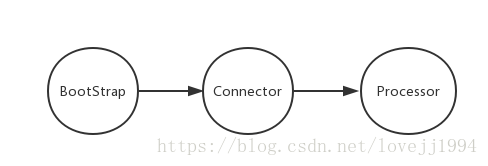








所有评论(0)