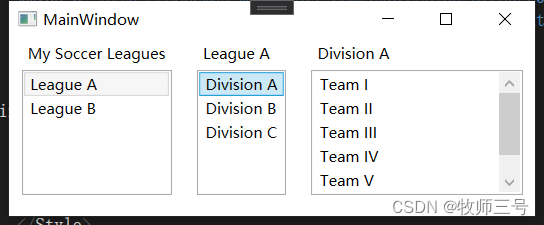
开源WPF-Samples-netframework学习(1)Data Binding——MasterDetail
实现主明细式图表应用(主从表)【master-detail】1、通过在最上级设置上下文后,再逐级绑定实现主从关系。2、ItemsSource="{Binding}" 表示绑定的是上下文
案例地址:GitHub - microsoft/WPF-Samples: Repository for WPF related samples
一、运行界面
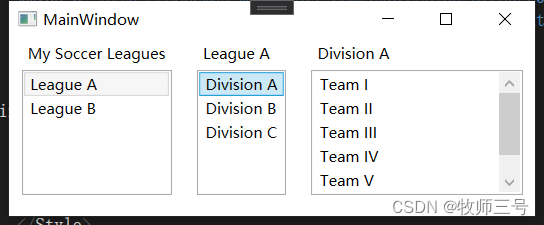
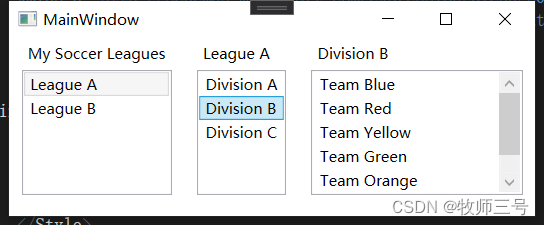
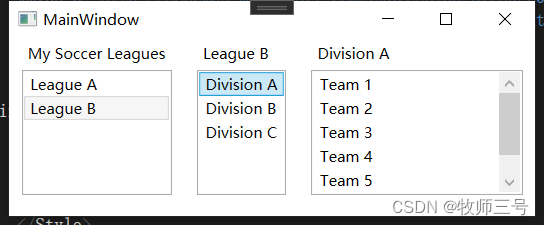
二、案例功能描述
实现主明细式图表应用(主从表)【master-detail】
知识点:
1、通过在最上级设置上下文后,再逐级绑定实现主从关系。
其中Selector. IsSynchronizedWithCurrentItem="true"

2、 ItemsSource="{Binding}" 表示绑定的是上下文
三、分析代码
1、在最上级设置上下文,在数据绑定时逐级绑定
<DockPanel DataContext="{Binding Source={StaticResource MyList}}">
<StackPanel>
<Label>My Soccer Leagues</Label>
<ListBox ItemsSource="{Binding}"
IsSynchronizedWithCurrentItem="true"/>
</StackPanel>
<StackPanel>
<Label Content="{Binding Path=Name}"/>
<ListBox ItemsSource="{Binding Path=Divisions}"
IsSynchronizedWithCurrentItem="true"/>
</StackPanel>
<StackPanel>
<Label Content="{Binding Path=Divisions/Name}"/>
<ListBox ItemsSource="{Binding Path=Divisions/Teams}"/>
</StackPanel>
</DockPanel>
更多推荐
 已为社区贡献4条内容
已为社区贡献4条内容









所有评论(0)