Docker--Docker consul的容器服务更新与发现
这里写目录标题一、Docker consul理论基础二、Docker consul自动发现服务架构的构建2.1实验环境2.2 Consul服务器部署2.3 node服务器部署一、Docker consul理论基础consul是HashiCorp公司推出使用go语言编写的开源工具,用于实现分布式系统的服务发现与配置具有如下特性:●consul支持健康检查,允许存储键值对●一致性协议采用Raft算法,
这里写目录标题
一、Docker consul理论基础
consul是HashiCorp公司推出使用go语言编写的开源工具,用于实现分布式系统的服务发现与配置
具有如下特性:
●consul支持健康检查,允许存储键值对
●一致性协议采用Raft算法,用来保证服务的高可用
●成员管理和消息广播采用GOSSIP协议,支持ACL访问控制
●方便部署,与Docker等轻量级容器可无缝配合
●基于nginx和consul构建高可用及自动发现的Docker服务架构

二、Docker consul自动发现服务架构的构建
2.1实验环境
| 服务器名称 | IP地址 | 需要部署的软件名称 |
|---|---|---|
| consul服务器 | 20.0.0.16 | Docker-ce、Compose 、Consul、Consul-template |
| node服务器 | 20.0.0.12 | Docker-ce、registrator |
2.2 Consul服务器部署
1.consul服务器中安装consul
上传consul_0.9.2_linux_amd64.zip软件到/root中
[root@localhost ~]# mkdir consul
[root@localhost ~]# cd consul/
[root@localhost consul]# rz -E
rz waiting to receive.
[root@localhost consul]# ll
总用量 9996
-rw-r--r--. 1 root root 10233177 11月 30 05:32 consul_0.9.2_linux_amd64.zip
[root@localhost consul]# unzip consul_0.9.2_linux_amd64.zip
Archive: consul_0.9.2_linux_amd64.zip
inflating: consul
[root@localhost consul]# mv consul /usr/bin
[root@localhost consul]# consul agent \ ##设置代理
> -server \ ##服务功能
> -bootstrap \ ##参与选举
> -ui \ ##提供web界面
> -data-dir=/var/lib/consul-data \ ##提供一个代理存储数据目录
> -bind=20.0.0.16 \ ##绑定本地地址
> -client=0.0.0.0 \ ##面对的客户端地址
> -node=consul-server01 &> /var/log/consul.log & ##定义节点名称,日志混合输出到log,并且放到后台运行
[1] 9983
[root@localhost consul]# consul members ##查看集群信息
Node Address Status Type Build Protocol DC
consul-server01 20.0.0.16:8301 alive server 0.9.2 2 dc1
2,通过HTTP api获取集群信息
##curl 127.0.0.1:8500/v1/status/peers '查看集群server成员'
##curl 127.0.0.1:8500/v1/status/leaders '查看集群Raf leader'
##curl 127.0.0.1:8500/v1/catalog/services '查看注册的所有服务'
##curl 127.0.0.1:8500/v1/catalog/nginx '查看nginx服务的信息'
##curl 127.0.0.1:8500/v1/catalog/nodes '集群节点详细信息'
[root@localhost consul]# curl 127.0.0.1:8500/v1/status/peers
["20.0.0.16:8300"][root@localhost consul]# curl 127.0.0.1:8500/v1/status/leader
"20.0.0.16:8300"[root@localhost consul]# curl 127.0.0.1:8500/v1/catalog/services
{"consul":[]}[root@localhost consul]# curl 127.0.0.1:8500/v1/catalog/nginx
[root@localhost consul]# curl 127.0.0.1:8500/v1/catalog/nodes
[{"ID":"7810ec0f-fd97-0045-193c-08fe4ad74fb5","Node":"consul-server01","Address":"20.0.0.16","Datacenter":"dc1","TaggedAddresses":{"lan":"20.0.0.16","wan":"20.0.0.16"},"Meta":{},"CreateIndex":5,"ModifyIndex":6}][root@localhost consul]#
2.3 node服务器部署
1.安装gliderlabs/registrator
[root@localhost ~]# docker run -d \
> --name=registrator \ ##定义容器名称
> --net=host \ ##定义网络
> -v /var/run/docker.sock:/tmp/docker.sock \ ##指定数据卷,存储信息
> --restart=always \ ##容器关闭后一直重启
> gliderlabs/registrator:latest \ ##定义镜像
> -ip=20.0.0.12 \ ##指定本地地址
> consul://20.0.0.16:8500 ##指定consul管理节点地址、端口
2,安装nginx服务和httpd服务进行测试
[root@localhost ~]# docker run -itd -p:1314:80 --name test-01 -h test01 nginx ##第一次所以要加载
[root@localhost ~]# docker run -itd -p:1315:80 --name test-02 -h test02 nginx
[root@localhost ~]# docker run -itd -p:1316:80 --name test-03 -h test03 httpd
[root@localhost ~]# docker run -itd -p:1317:80 --name test-04 -h test04 httpd
[root@localhost ~]# docker ps -a
CONTAINER ID IMAGE COMMAND CREATED STATUS PORTS NAMES
4a66104e20da httpd "httpd-foreground" 52 seconds ago Up 51 seconds 0.0.0.0:1317->80/tcp test-04
22aeef1f8b97 httpd "httpd-foreground" About a minute ago Up About a minute 0.0.0.0:1316->80/tcp test-03
699838b927c3 nginx "/docker-entrypoint.…" 3 minutes ago Up 3 minutes 0.0.0.0:1315->80/tcp test-02
b9d9d7d36cc9 nginx "/docker-entrypoint.…" 3 minutes ago Up 3 minutes 0.0.0.0:1314->80/tcp test-01
69f03a40ed33 gliderlabs/registrator:latest "/bin/registrator -i…" 10 minutes ago Up 10 minutes registrator
3,回到consul节点查看nginx,httpd是否被自动注册
[root@localhost consul]# curl 127.0.0.1:8500/v1/catalog/services
{"consul":[],"httpd":[],"nginx":[]}[root@localhost consul]#
4,验证nginx和httpd服务是否注册到consul,浏览器输入http://20.0.0.16:8500
点击“NODES”,再点击“consul-server01”,会出现自动添加的两个nginx服务和两个httpd服务
2.4 在consul服务器 安装consul-template
●Consul-Template是一个守护进程,用于实时查询Consul集群信息,并更新文件系统上任意数量的指定模板,生成配置文件。更新完成以后,可以选择运行shell命令执行更新操作,重新加载 Nginx。Consul-Template可以查询Consul中的服务目录、Key、Key-values等。
●这种强大的抽象功能和查询语言模板可以使Consul-Template特别适合动态的创建配置文件。
例如:创建Apache/Nginx Proxy Balancers、Haproxy Backends
1 ,准备template nginx模板文件
[root@localhost ~]# vim consul/nginx.ctmpl
upstream http_backend {
{{range service "nginx"}}
server {{.Address}}:{{.Port}};
{{end}}
}
server {
listen 1314;
server_name localhost 20.0.0.16;
access_log /var/log/nginx/kgc.cn-access.log;
index index.html index.php;
location / {
proxy_set_header HOST $host;
proxy_set_header X-Real-IP $remote_addr;
proxy_set_header Client-IP $remote_addr;
proxy_set_header X-Forwarded-For $proxy_add_x_forwarded_for;
proxy_pass http://http_backend;
}
}
2,编译安装nginx,并在配置文件中添加子目录
[root@docker ~]# yum install gcc pcre-devel zlib-devel -y
[root@docker ~]# tar nginx-1.12.2.tar.gz
[root@docker ~]# cd nginx-1.12.2/
[root@docker nginx-1.12.2]# ./configure --prefix=/usr/local/nginx
[root@docker nginx-1.12.2]# make && make install
[root@localhost ~]# vim /usr/local/nginx/conf/nginx.conf
http {
include mime.types;
include vhost/*.conf; ##添加虚拟主机目录
default_type application/octet-stream;
3,配置并启动template
[root@localhost ~]# cd consul/
[root@localhost consul]# rz -E ##导入template
rz waiting to receive.
[root@localhost consul]# unzip consul-template_0.19.3_linux_amd64.zip
Archive: consul-template_0.19.3_linux_amd64.zip
inflating: consul-template
[root@localhost consul]# mv consul-template /usr/local/bin/
[root@localhost consul]# consul-template -consul-addr 20.0.0.16:8500 \
> -template "/root/consul/nginx.ctmpl:/usr/local/nginx/conf/vhost/kgc.conf:/usr/local/nginx/sbin/nginx -s reload" \
> --log-level=info
2020/12/01 07:51:40.856424 [INFO] consul-template v0.19.3 (ebf2d3d)
2020/12/01 07:51:40.856441 [INFO] (runner) creating new runner (dry: false, once: false)
2020/12/01 07:51:40.856828 [INFO] (runner) creating watcher
2020/12/01 07:51:40.857168 [INFO] (runner) starting
2020/12/01 07:51:40.857197 [INFO] (runner) initiating run
2020/12/01 07:51:40.876782 [INFO] (runner) initiating run
2020/12/01 07:51:40.878001 [INFO] (runner) rendered "/root/consul/nginx.ctmpl" => "/usr/local/nginx/conf/vhost/kgc.conf"
2020/12/01 07:51:40.878024 [INFO] (runner) executing command "/usr/local/nginx/sbin/nginx -s reload" from "/root/consul/nginx.ctmpl" => "/usr/local/nginx/conf/vhost/kgc.conf"
2020/12/01 07:51:40.878135 [INFO] (child) spawning: /usr/local/nginx/sbin/nginx -s reload
4 验证:再开一个终端
[root@localhost ~]# vim /usr/local/nginx/conf/vhost/kgc.conf
upstream http_backend {
server 20.0.0.12:1314; ##映射
server 20.0.0.12:1315;
}
server {
listen 1314;
server_name localhost 20.0.0.16;
access_log /var/log/nginx/kgc.cn-access.log;
index index.html index.php;
location / {
proxy_set_header HOST $host;
proxy_set_header X-Real-IP $remote_addr;
proxy_set_header Client-IP $remote_addr;
proxy_set_header X-Forwarded-For $proxy_add_x_forwarded_for;
proxy_pass http://http_backend;
}
}
5,在node服务端在创建一个 nginx 容器节点,检测服务发现及配置更新功能(信息更新了)
[root@localhost ~]# docker run -itd -p:1318:80 --name test-05 -h test05 nginx
又自动映射一个
[root@localhost ~]# vim /usr/local/nginx/conf/vhost/kgc.conf
upstream http_backend {
server 20.0.0.12:1314;
server 20.0.0.12:1318;
server 20.0.0.12:1315;
}
server {
listen 1314;
server_name localhost 20.0.0.16;
access_log /var/log/nginx/kgc.cn-access.log;
index index.html index.php;
location / {
proxy_set_header HOST $host;
proxy_set_header X-Real-IP $remote_addr;
proxy_set_header Client-IP $remote_addr;
proxy_set_header X-Forwarded-For $proxy_add_x_forwarded_for;
proxy_pass http://http_backend;
}
}
6,删除一个nginx容器节点,查看配置文件变化
[root@localhost ~]# docker stop 1b07521babc6
1b07521babc6
[root@localhost ~]# docker rm 1b07521babc6 ##删除test1
1b07521babc6
[root@localhost ~]# docker ps -a
CONTAINER ID IMAGE COMMAND CREATED STATUS PORTS NAMES
670e966e1397 nginx "/docker-entrypoint.…" 4 minutes ago Up 4 minutes 0.0.0.0:1318->80/tcp test-05
7bc2046110a8 httpd "httpd-foreground" 32 minutes ago Up 32 minutes 0.0.0.0:1317->80/tcp test-04
d69cfb40cf79 httpd "httpd-foreground" 33 minutes ago Up 33 minutes 0.0.0.0:1316->80/tcp test-03
c258cc004a74 nginx "/docker-entrypoint.…" 33 minutes ago Up 33 minutes 0.0.0.0:1315->80/tcp test-0
a632dc328ece nginx "/docker-entrypoint.…" 34 minutes ago Created test-02
5ab4f04bc0e6 gliderlabs/registrator:latest "/bin/registrator -i…" 36 minutes ago Up 36 minutes registrator
又变成2个nginx
upstream http_backend {
server 20.0.0.12:1318;
server 20.0.0.12:1315;
}
server {
listen 1314;
server_name localhost 20.0.0.16;
access_log /var/log/nginx/kgc.cn-access.log;
index index.html index.php;
location / {
proxy_set_header HOST $host;
proxy_set_header X-Real-IP $remote_addr;
proxy_set_header Client-IP $remote_addr;
proxy_set_header X-Forwarded-For $proxy_add_x_forwarded_for;
proxy_pass http://http_backend;
}
}
~
更多推荐
 已为社区贡献1条内容
已为社区贡献1条内容

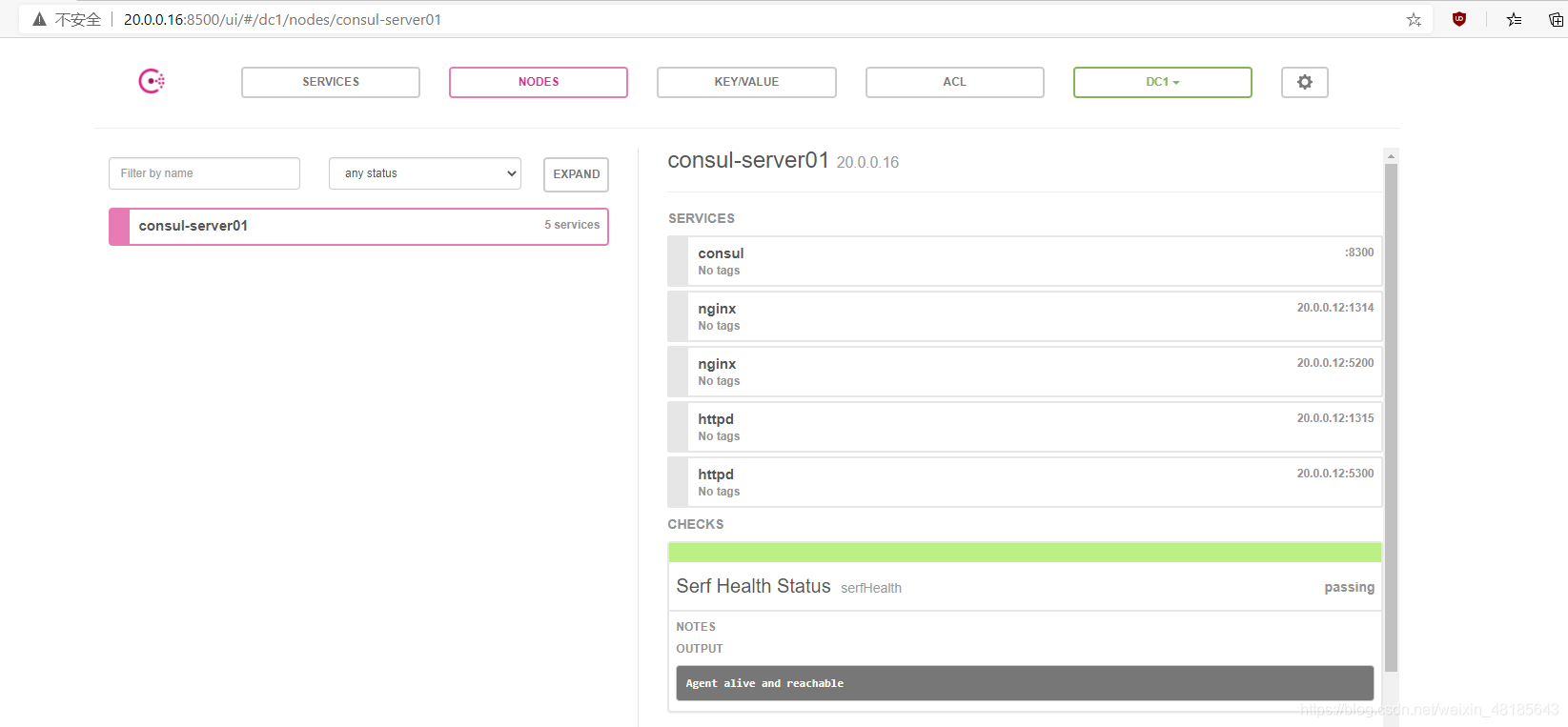

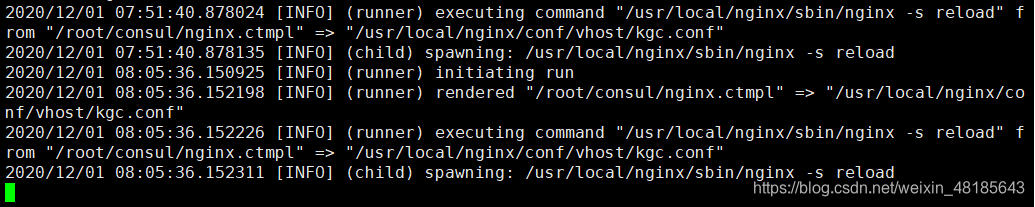








所有评论(0)