开源项目推荐:Qt有关的GitHub/Gitee开源项目(★精品收藏★)
尊重作者,支持原创,如需转载,请附上原地址:https://libaineu2004.blog.csdn.net/article/details/77369837 Q:想请教下Qt5 之后推出的qml与之前qt4的ui 开发方式,有冲突吗?我公司开发桌面程序,是两种方式兼用?还是选择其中一种?A:桌面推荐使用QWidget,触摸式的嵌入式设备推荐使用QML。 Qt官网下载/文档
尊重作者,支持原创,如需转载,请附上原地址:https://libaineu2004.blog.csdn.net/article/details/77369837
- Q:想请教下Qt5 之后推出的qml与之前qt4的ui 开发方式,有冲突吗?我公司开发桌面程序,是两种方式兼用?还是选择其中一种?
- A:桌面推荐使用QWidget,触摸式的嵌入式设备推荐使用QML。
Qt官网下载/文档
http://download.qt.io/ -- 官方exe下载
https://mirrors.tuna.tsinghua.edu.cn/qt/ -- 清华镜像下载
https://wiki.qt.io/Main -- 官网文档说明
https://doc.qt.io/ -- 官网文档说明
https://doc.qt.io/qt-5/qtmodules.html
https://www.qt.io/blog 官方博客,每次新版本发布都会在博客声明更新了哪些内容
https://www.qt.io/pricing 官方商业版收费标准
https://wiki.qt.io/Qt_5.9_Release LTS 停止更新
https://wiki.qt.io/Qt_5.12_Release LTS 长期关注
https://wiki.qt.io/Qt_5.15_Release LTS Qt5最终版本
https://wiki.qt.io/Qt_6.0_Release
https://wiki.qt.io/Building_Qt_5_from_Git
https://wiki.qt.io/Building_Qt_Creator_from_Git
https://doc-snapshots.qt.io/qtcreator-extending/extending-index.html
windeployqt
https://doc.qt.io/Qt-5/windows-deployment.html
https://wiki.qt.io/Deploy_an_Application_on_Windows
https://github.com/lucasg/Dependencies
http://www.dependencywalker.com/
https://www.workshell.co.uk/products/netdepends/
github/qt
https://github.com/qt-creator/qt-creator Qt Creator源码
https://github.com/qt-creator/qt-creator/tree/master/src/plugins/designer Qt Creator的设计师插件
https://github.com/qt/qtbase Qt核心类源码
https://github.com/qt/qttools Qt工具类源码
https://github.com/qt/qttools/tree/dev/src/designer Qt设计师的源码
https://github.com/qt/qttools/tree/dev/src/windeployqt 依赖库工具源码
https://github.com/qtproject/qt-solutions -- 里面有qtpropertybrowser
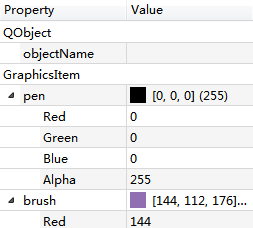
https://github.com/itay-grudev/SingleApplication -- 单例。Replacement of QtSingleApplication for Qt5 with support for instance communication.
https://github.com/Qt-Widgets -- 各种自定义控件集
Qt Design Studio
https://libaineu2004.blog.csdn.net/article/details/105866698
QML
https://github.com/qmlbook/qmlbook
https://github.com/cwc1987/QmlBook-In-Chinese
Qt for WebAssembly
Qt-Installer-Framework
https://wiki.qt.io/Qt-Installer-Framework
https://doc.qt.io/qtinstallerframework/
https://doc.qt.io/qtinstallerframework/ifw-overview.html
教程:
https://blog.csdn.net/ly305750665/article/details/89192139
https://blog.csdn.net/mars_xiaolei/article/details/83825447
https://www.cnblogs.com/csuftzzk/p/qt-installer-framework.html
Qt知名社区
https://forum.qt.io/ -- 官方
https://qt-china.blog.csdn.net/ -- Qt中国的博客
http://www.qtcn.org/bbs/i.php -- 国内,推荐
https://www.devmachines.com/ -- QtitanRibbon
https://www.opendesktop.org/s/Linux-Apps
https://www.opendesktop.org/s/Linux-Apps/browse/cat/280/ord/latest/
http://qtclub.heilqt.com/ ++ https://github.com/toby20130333 QtQML多多指教开发社区
https://www.zhihu.com/question/39607624 --百度知乎,有哪些设计较好的开源 PyQt/Qt/Qml 应用?
https://www.zhihu.com/question/19630324 --百度知乎,有什么很好的软件是用 Qt 编写的?
https://en.wikipedia.org/wiki/Category:Software_that_uses_Qt
https://en.wikipedia.org/wiki/Category:Graphics_software_that_uses_Qt
https://en.wikipedia.org/wiki/Comparison_of_raster_graphics_editors
pyQt VS pySide2
python Qt -- pyside2
https://pypi.org/project/PySide2/
http://download.qt.io/official_releases/QtForPython/
https://github.com/pyside/pyside2-setup
https://code.qt.io/cgit/pyside/pyside-setup.git/
https://wiki.qt.io/Qt_for_Python
https://doc.qt.io/qtforpython/ 官方使用手册
python Qt -- pyQt
https://pypi.org/project/PyQt5/
https://www.riverbankcomputing.com/
https://www.riverbankcomputing.com/static/Docs/PyQt5/index.html
pyside2 vs pyqt5
qtpy项目提供统一的层以通过单个代码库支持PyQt5,PySide2,PyQt4和PySide
https://github.com/spyder-ide/qtpy
https://machinekoder.com/pyqt-vs-qt-for-python-pyside2-pyside/
pyQt5教程
https://github.com/maicss/PyQt5-Chinese-tutorial
python IDE
https://libaineu2004.blog.csdn.net/article/details/106733997
Qt技术达人的博客
https://blog.csdn.net/foruok ++ https://github.com/foruok 《程序员的成长课》作者,安晓辉【推荐】
https://www.devbean.net/ --- Qt学习之路,Qt Creator源码学习
http://blog.csdn.net/liang19890820 --- 王亮,一去二三里【推荐】
http://blog.csdn.net/liang19890820/article/details/51752029 --- 王亮Qt资料大全,一去二三里
https://blog.csdn.net/ly305750665 --- 雨田哥的博客,仿QQ主板界面,抽屉效果QQ好友列表【推荐】
https://blog.csdn.net/wcknxx/article/details/76497519 抽屉效果QQ好友列表【推荐】
https://blog.csdn.net/feiyangqingyun -- QTCN开发网,刘典武【推荐】
http://www.qtcn.org/bbs/u/110085 -- QTCN开发网,刘典武
https://gitee.com/feiyangqingyun -- QTCN开发网,刘典武
Qt编写网络调试助手(TCP客户端+TCP服务端+UDP服务端)终极版开源20180514 -- 跨平台的TCPUDPDbg,刘典武开源项目
http://www.qtcn.org/bbs/read-htm-tid-65981.html --- Qt5局域网通信软件开源(含源码下载)
https://zhuanlan.zhihu.com/TaoQt ++ https://github.com/jaredtao 知乎专栏《Qt进阶之路》,威武的涛哥
https://zhuanlan.zhihu.com/p/64290528 ++ https://zhuanlan.zhihu.com/p/64387343 Qt输出彩色log信息,Qt自制简易好看的日志系统,威武的涛哥
https://cryfeifei.cn/ ++ https://github.com/CryFeiFei 张小飞的那些事儿
http://blog.csdn.net/zhengtianzuo06 ++ https://github.com/zhengtianzuo C++/Qt/Qml全栈工程师
https://github.com/qsak/QtSwissArmyKnife -- 瑞士军刀,网络和串口调试工具
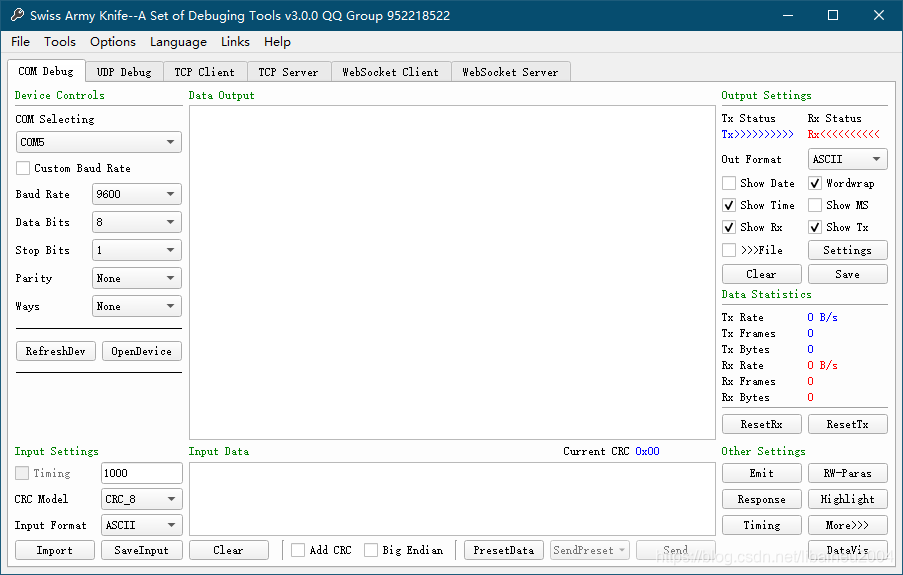
https://blog.csdn.net/ZhangXiaoyu_sy/article/details/78925221 Qt界面开发(各种控件以及图表)【推荐】
http://blog.csdn.net/what951006 ++ https://github.com/what951006/KuGouDemo --- 模仿酷狗音乐,源码质量一般
http://blog.csdn.net/goforwardtostep --- 仿QQ登录
Qt开源框架
1、libQQt
https://gitee.com/drabel_admin
2、qtcanpool
https://github.com/canpool/qtcanpool
https://gitee.com/icanpool/qtcanpool
3、QtAV -- 国产软件A cross-platform multimedia framework based on Qt and FFmpeg
https://github.com/wang-bin/QtAV
4、Log4Qt -- Logging for the Qt cross-platform application framework
https://github.com/MEONMedical/Log4Qt
https://github.com/dept2/CuteLogger
5、CTK
https://github.com/commontk/CTK
http://www.commontk.org/index.php/Documentation/ImageGallery
6、基于Qt Quick(Qml) 跨平台技术打造的2D引擎
https://github.com/ShowFL/Toou-2D
Toou 2D 拿来即用,为简单而生。
简称T2D,是一款采用自身模块规范编写的轻量级UI框架,遵循Qt书写与组织形式门槛极低无需深入学习简单易用可拿来即用,丰富的控件模块适合界面的快速开发,让程序人员拥有更多的精力来实现业务逻辑与算法。
- 统一交互规范,丰富的Ui控件几十种常用控件放弃了Qt Controls 及 Controls 2 来提高性能。
- 完善的主题系统,业务逻辑与界面主题设计分离,可通过简单修改变量自定义主题皮肤。灵活的多主题皮肤绑定机制、在不需要重启App即实现一键换肤
- ini皮肤配置规则与每一个控件融合。可在应用内配置也可在应用外动态扩展配置。
- 框架自动化安装支持动态库、静态库多模式编译。使用方便更安全更自由。
- 提供丰富Demo、全面的帮助文档,Api查阅快速方便。项目必备开源框架!
7、深度技术
https://www.deepin.org/original/ 深度原创应用
https://www.deepin.org/dde/ 深度桌面环境
https://github.com/linuxdeepin
8、lxQt
https://github.com/lxqt/qtermwidget
https://github.com/lxqt/qterminal
https://github.com/woterm/woterm 基于OpenSSH的远程终端Shell管理工具;界面基于QTermWidget;
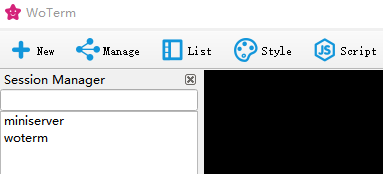
9、QtOpenUtils
开源QT组件,大家一起贡献力量
https://gitee.com/coffeeLVeris/qt_open_icon
10、QT_openBrowser
基于QT的一个开源的文件浏览器 支持stl、off、mhd、dcm等文件的浏览和前处理
https://gitee.com/yaoxin001/openBrowser
作者博客https://blog.csdn.net/a15005784320
https://blog.csdn.net/a15005784320/article/details/98204012 QT、HACLON 使用心得
11、PyQt
https://www.riverbankcomputing.com/software/pyqt/intro
12、野火
https://github.com/nejidev/arm-NES-linux
x、一些小工具
https://github.com/188080501/JQTools 基于Qt开发的小工具包 ++ https://blog.csdn.net/wsj18808050
https://github.com/188080501/JQHttpServer 基于Qt开发的轻量级HTTP/HTTPS服务器
https://github.com/188080501/JQNetwork 网络工具
https://github.com/dushibaiyu/QAsioSocket Asio网络工具
https://github.com/aeagean/QtNetworkService 网络 ++ http://qthub.com/
https://github.com/Greedysky/TTKWidgetTools ui控件
https://github.com/daodaoliang/NBaseUiKit ui控件
https://github.com/daodaoliang
https://qwt.sourceforge.io/index.html -- qwt强大的图表控件
https://github.com/jkriege2/JKQtPlotter -- 大而全的图表控件(#^.^#)
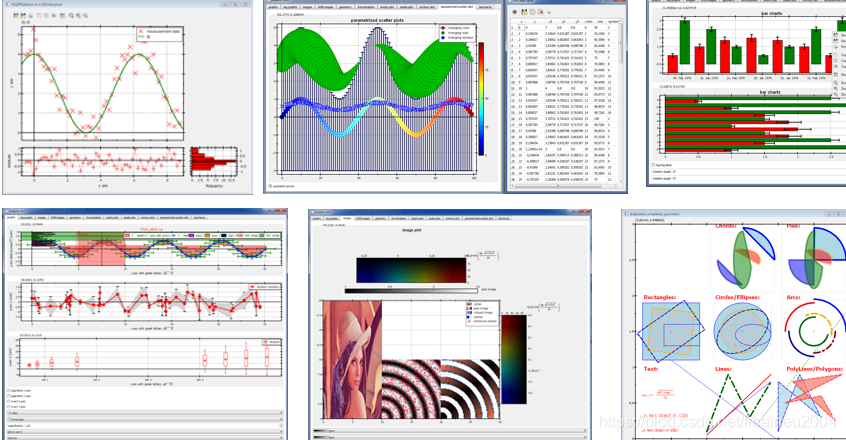
http://jkriege2.github.io/JKQtPlotter/index.html 同上
https://github.com/madplotlib/madplotlib Qt Charts的C ++包装器,外观类似matplotlib。
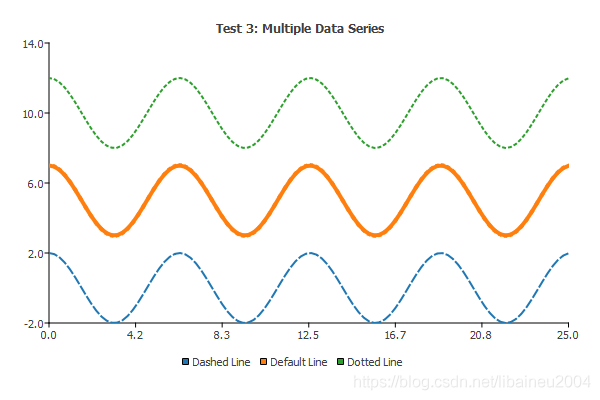
https://github.com/snowwlex/QtWaitingSpinner
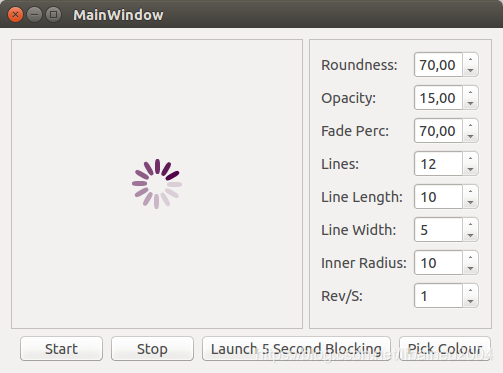
https://github.com/gamecreature/QtAwesome -- Font Awesome support for Qt applications
KDE/Qt
https://github.com/KDE/krita -- 有点像photoshop
https://github.com/KDE/kolourpaint -- 画图板软件
https://github.com/KDE/kcoloredit -- Color Palette Editor
https://github.com/KDE/calligra
https://github.com/KDE/calligra/tree/master/karbon -- 矢量图形绘制软件
https://github.com/KDE/kdevelop ++ https://www.kdevelop.org/ -- IDE
https://github.com/KDE/konqueror -- 浏览器
https://github.com/KDE/digikam -- 照片管理
https://github.com/KDE/kphotoalbum -- 相册
https://github.com/KDE/gwenview -- Image viewer
https://github.com/KDE/kate -- 高级文本编辑器
https://github.com/KDE/kile -- TeX/LaTeX编辑器
https://github.com/KDE/okular -- 文档查看器
https://github.com/KDE/amarok -- 音乐播放器
https://github.com/KDE/kaffeine -- 媒体播放器
https://github.com/KDE/kdenlive ++ https://kdenlive.org/ -- 视频编辑器
https://github.com/KDE/koffice ++ http://www.koffice.org/
https://github.com/KDE/filelight -- 磁盘监视工具
https://github.com/KDE/yakuake -- 终端命令行工具
https://github.com/KDE/ktorrent -- bt客户端
https://github.com/videolan/vlc ++ https://www.videolan.org/ -- 多媒体播放器
https://www.smplayer.info/zh/downloads -- 多媒体播放器【出色】
https://github.com/clementine-player/Clementine -- 音乐播放器【出色】
skype,virtualBox,The Ipe extensible drawing editor
Qt Github精品收藏1 -- IDE
https://github.com/visualfc/liteide -- 国人写的go IDE,使用了Qt Creator的插件机制
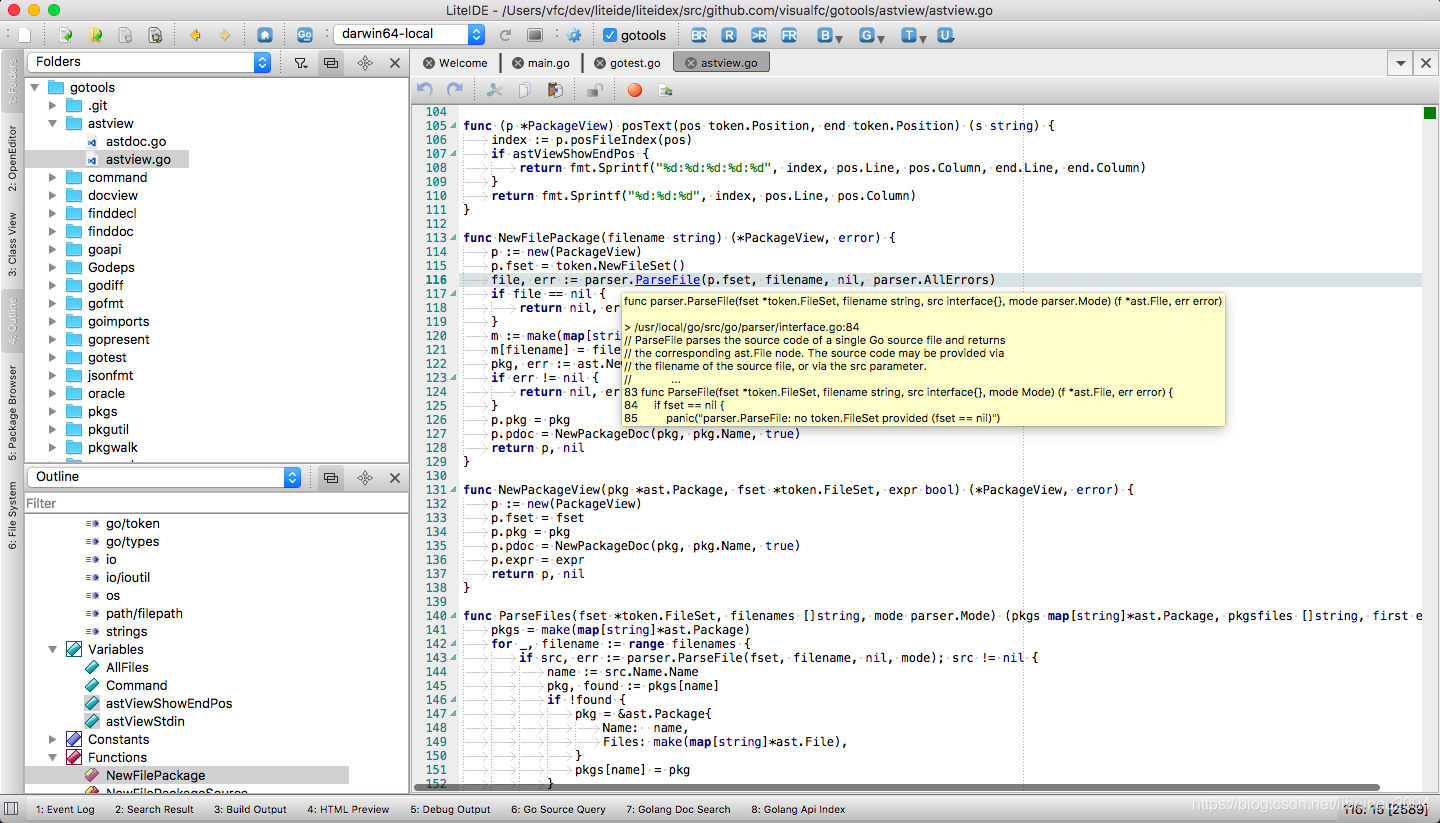
https://github.com/vnotex/vnote -- 国人写的Markdown,VNote 是一个受 Vim 启发的更懂程序员和 Markdown 的笔记软件,它基于 Qt 框架开发,跨平台支持 Windows、Linux 和 macOS。通过提供的笔记管理功能,使得编写、阅读和管理 Markdown 笔记变得更简单和舒适!
https://github.com/vnotex/vtextedit 依赖库
https://github.com/vnotex/syntax-highlighting 依赖库
https://gitee.com/tamlok/vnote 国内源码镜像
https://gitee.com/mirrors/VNote 国内源码镜像
https://vnote.readthedocs.io/zh_CN/latest/
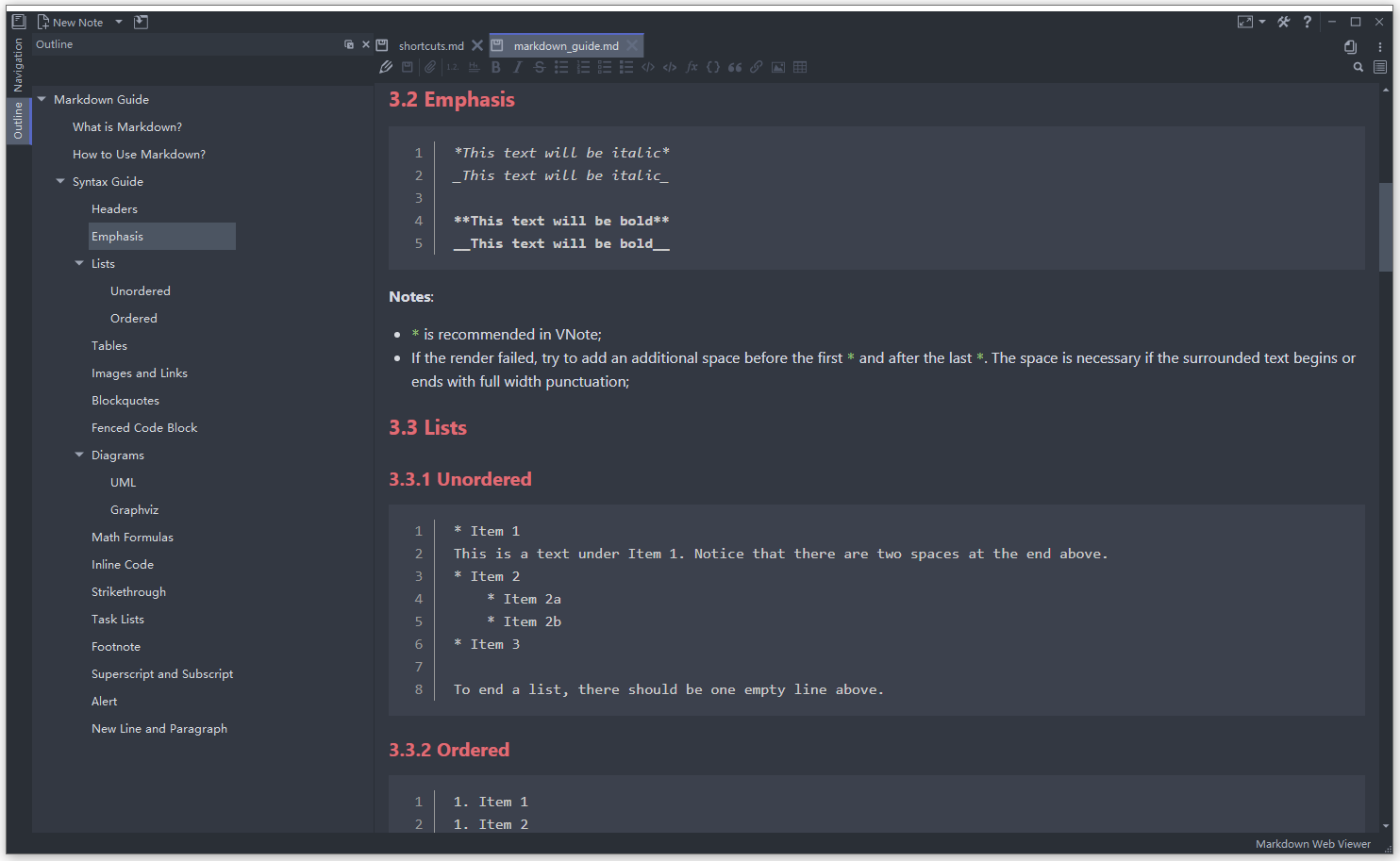
https://github.com/dvorka/mindforger Thinking notebook and Markdown editor
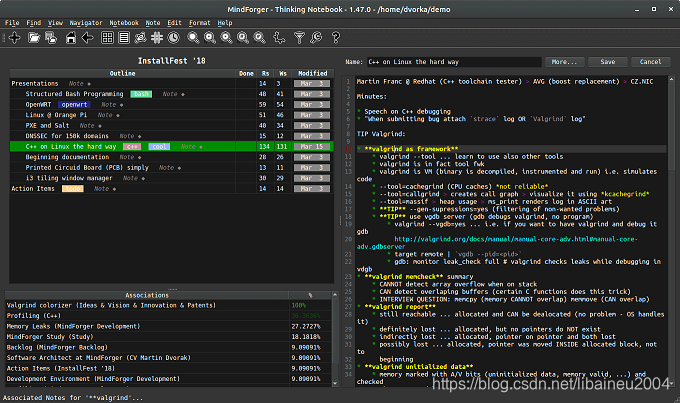
https://github.com/vaibhavpandeyvpz/apkstudio -- android IDE
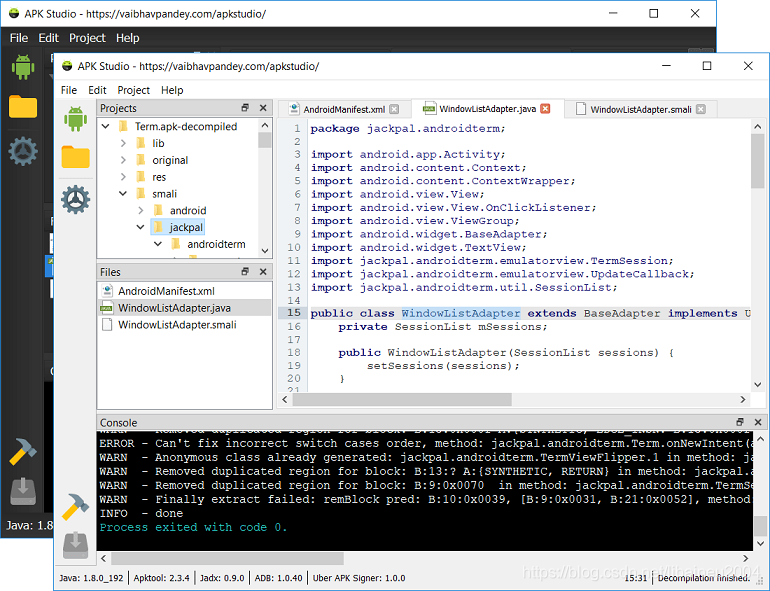
https://github.com/kefir500/apk-editor-studio
https://github.com/kefir500/apk-icon-editor
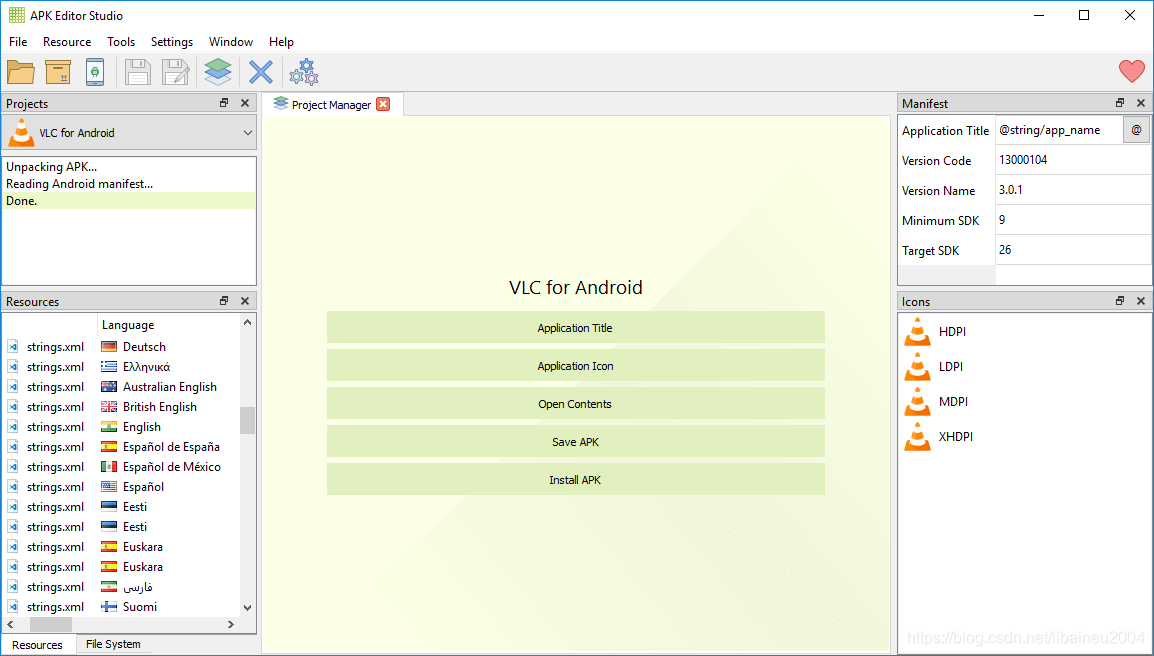
https://github.com/Eggbertx/QtSphere-IDE

https://github.com/enigma-dev/RadialGM
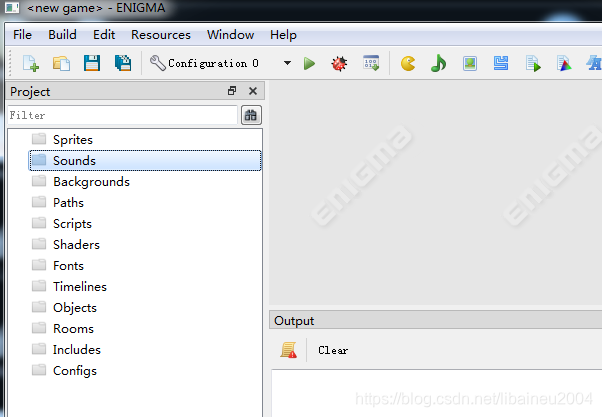
https://github.com/nerososft/Nider
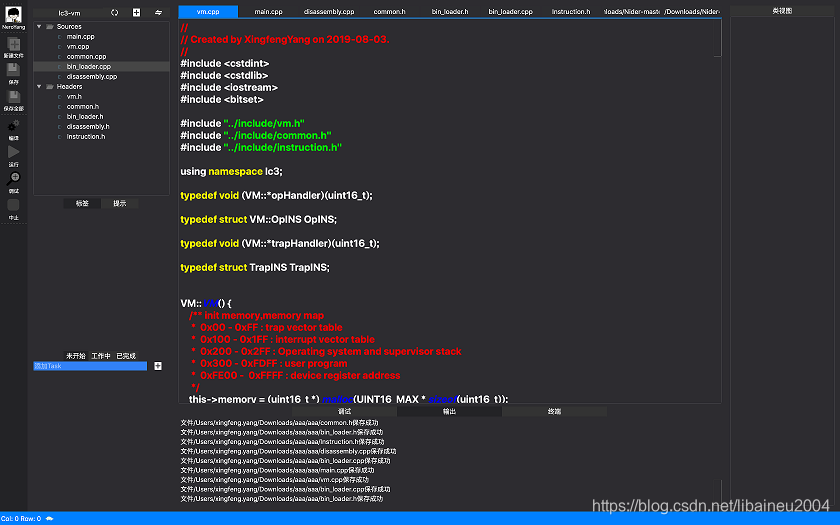
https://github.com/luelista/QtScriptIde
https://github.com/bablosoft/BAS
https://github.com/shotInLeg/SmartCode
https://github.com/PeijiYang/EasyIDE
Qt Github精品收藏2 -- frameless
github搜索关键字"qt window"或者"qt frameless",可以查找到以下开源窗体:
https://github.com/Moussa-Ball/BorderlessWindowQt-Modern-Gui 黑色窗体,好看
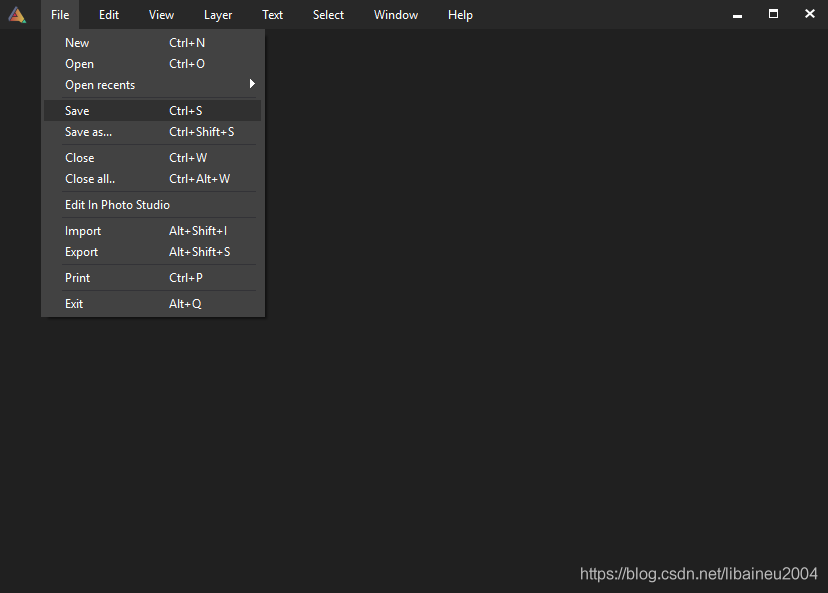
https://github.com/Jorgen-VikingGod/Qt-Frameless-Window-DarkStyle 黑色样式,好看
https://github.com/gmarull/qtmodern 是上面一行项目Qt-Frameless-Window-DarkStyle的qt python实现
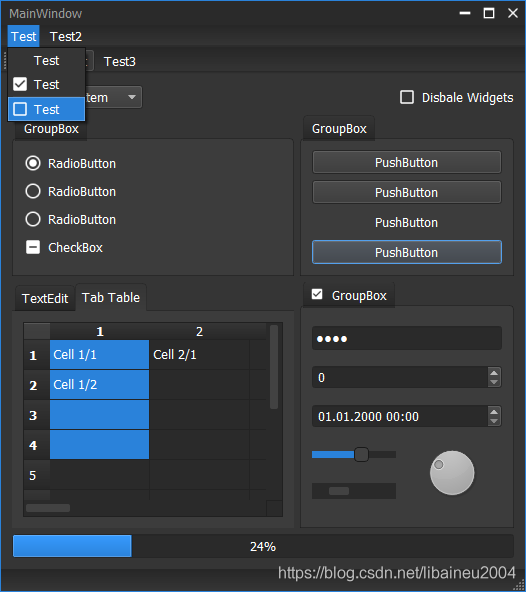
https://github.com/BeiChenYx/FramelessWindow 参考Qt-Frameless-Window-DarkStyle制作的
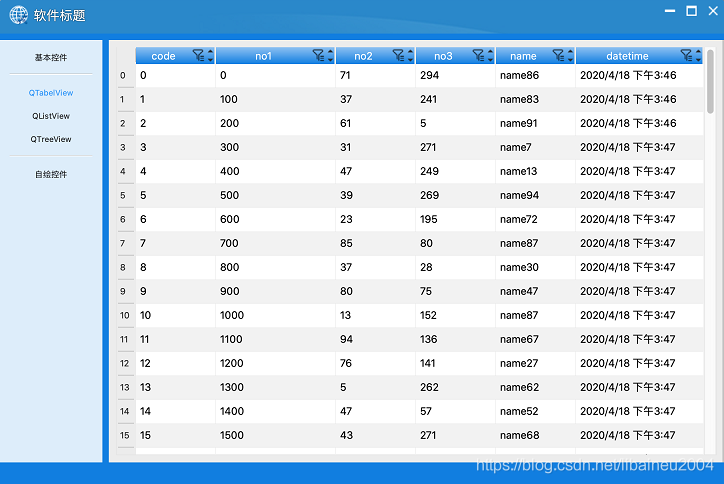
https://github.com/BeiChenYx/PyFramelessWindow 同上,python实现
https://github.com/BeiChenYx/NetDebug

https://github.com/YYC572652645/QCoolPage
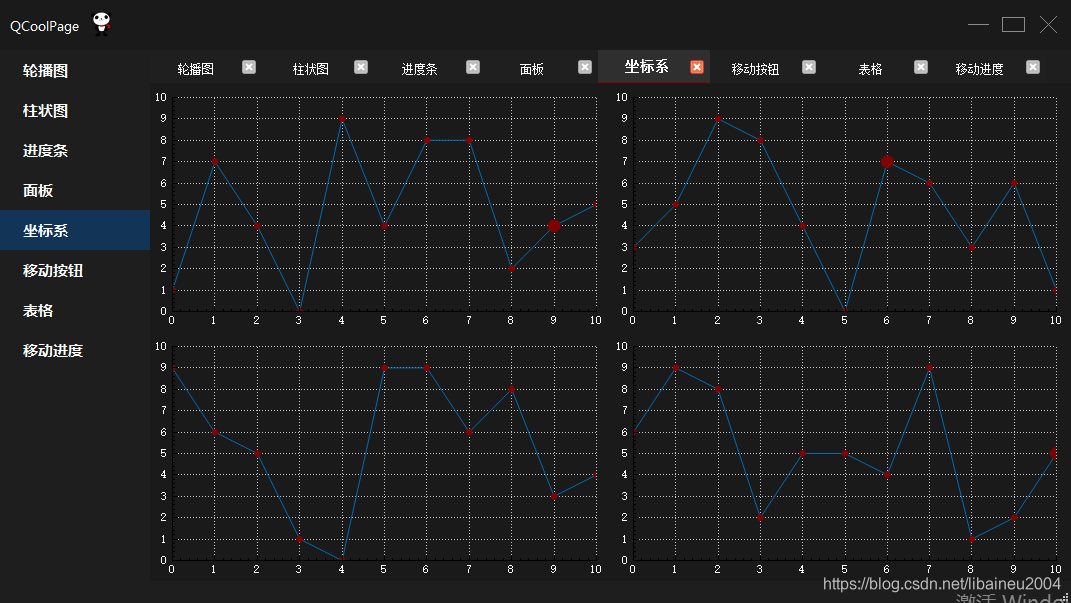
https://github.com/tsujan/Kvantum
A Linux SVG-based theme engine for Qt and KDE
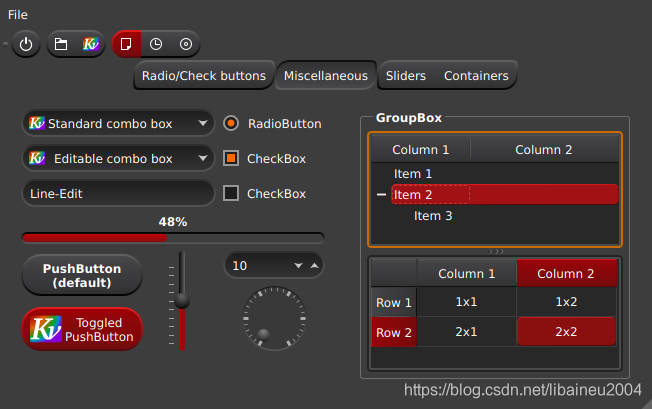
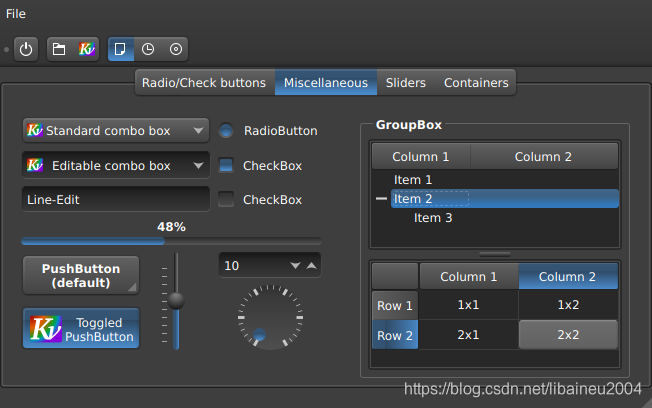
https://github.com/qtdevs/FramelessHelper
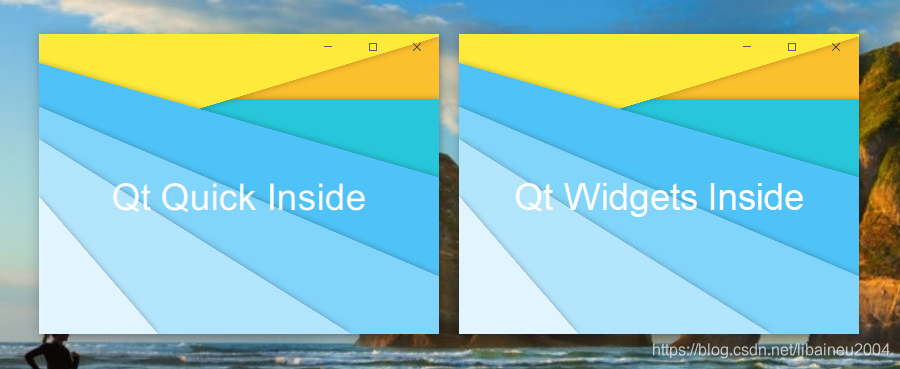
https://github.com/Bringer-of-Light/Qt-Nice-Frameless-Window
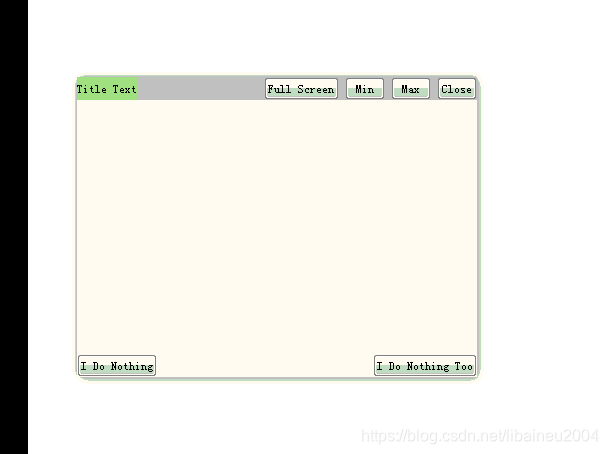
https://github.com/v7a/QOffice Ribbon

https://github.com/dan-42/qt_frameless_main_window ++ https://github.com/dfct/TrueFramelessWindow
https://github.com/ColinDuquesnoy/QDarkStyleSheet python
https://github.com/FlyWM/FramelessWindow-Qt
https://github.com/dnybz/QtFramelessWindow
https://github.com/Ochrazy/Qt-FramelessNativeWindow
https://github.com/winsoft666/Qt-FramelessWindow
https://github.com/naj59/ModernFramelessWindow
https://github.com/baochaochen/QtCustomWindow
https://github.com/wangwenx190/framelesshelper
https://github.com/wangwenx190/installer ++ https://jrsoftware.org/isinfo.php
InnoSetup高仿有道云笔记安装程序的脚本模板,改一改背景图片就可以一键打包属于自己的美观的互联网风格的安装程序
Qt Github精品收藏3 -- Ribbon
https://github.com/czyt1988/SARibbon Qt Ribbon
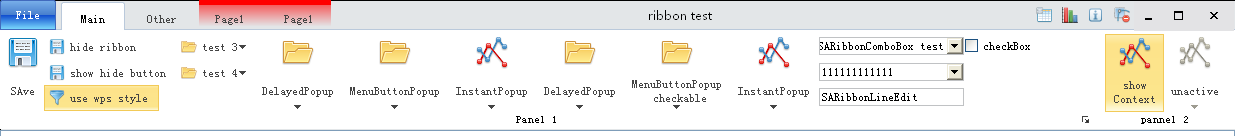
https://github.com/czyt1988/sa 信号分析及数据可视化软件 Qt Ribbon
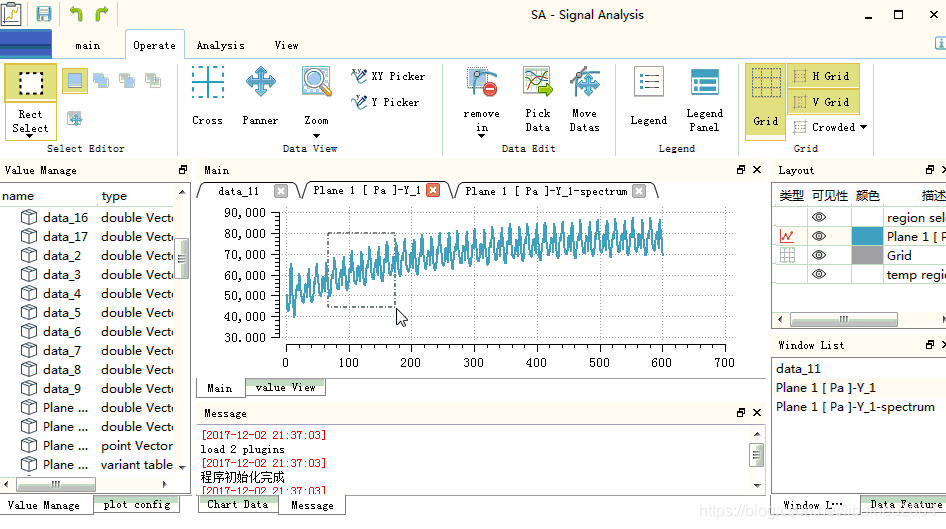
https://github.com/martijnkoopman/Qt-Ribbon-Widget A Ribbon widget for Qt
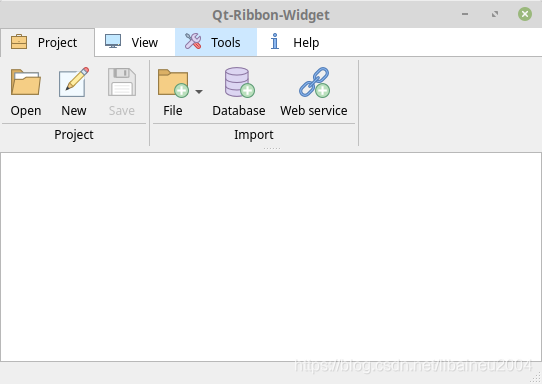
https://github.com/SeriousAlexej/TabToolbar A Ribbon widget for Qt
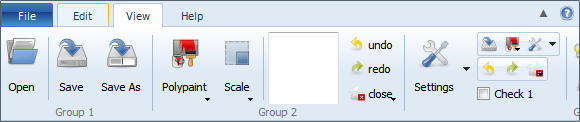
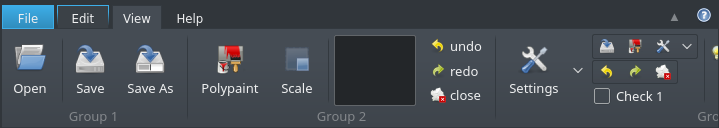
https://github.com/Poofee/FEEM -- 里面有QtitanRibbon v3.2.5,使用MSVC编译器可以通过
https://download.csdn.net/download/sungaoyong/10904396 QtitanRibbon v4.8.0
https://github.com/gnibuoz/QRibbon ++ https://blog.csdn.net/gnibuoz/article/details/105970328
https://github.com/liang1057/QtRibbonGUI ++ https://blog.csdn.net/sdust_dx/article/details/78792476
Qt Github精品收藏4 -- DockWidget
https://github.com/githubuser0xFFFF/Qt-Advanced-Docking-System 精品dock,已被qt design studio 1.5收录
https://www.qt.io/blog/qt-design-studio-1.5-beta-released Qt Design Studio 1.5采纳了该dock控件
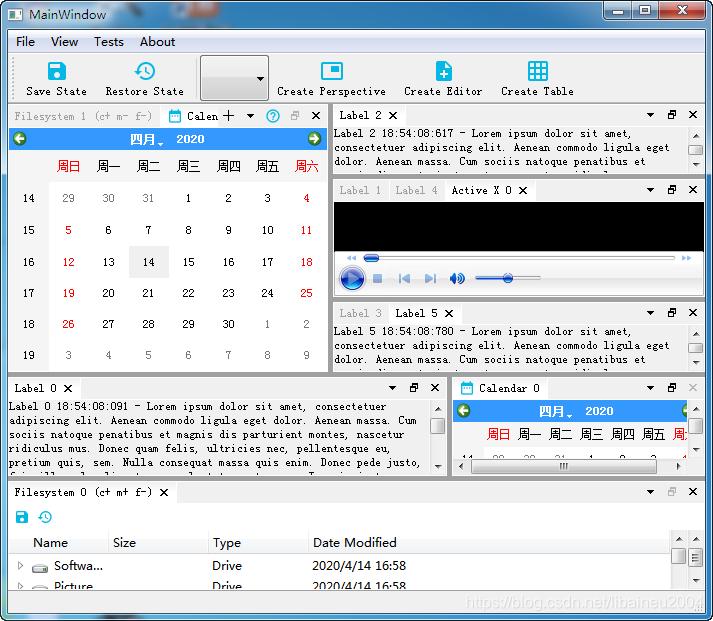
https://www.devmachines.com/qtitandocking-overview.html 商业付费版
https://gitatomic.bitbucket.io/ ++ https://github.com/gitatomic 商业付费版
https://github.com/JackyDing/QtFlex5 Flexible and dockable widgets for Qt5, like Visual Studio 201x user interface.
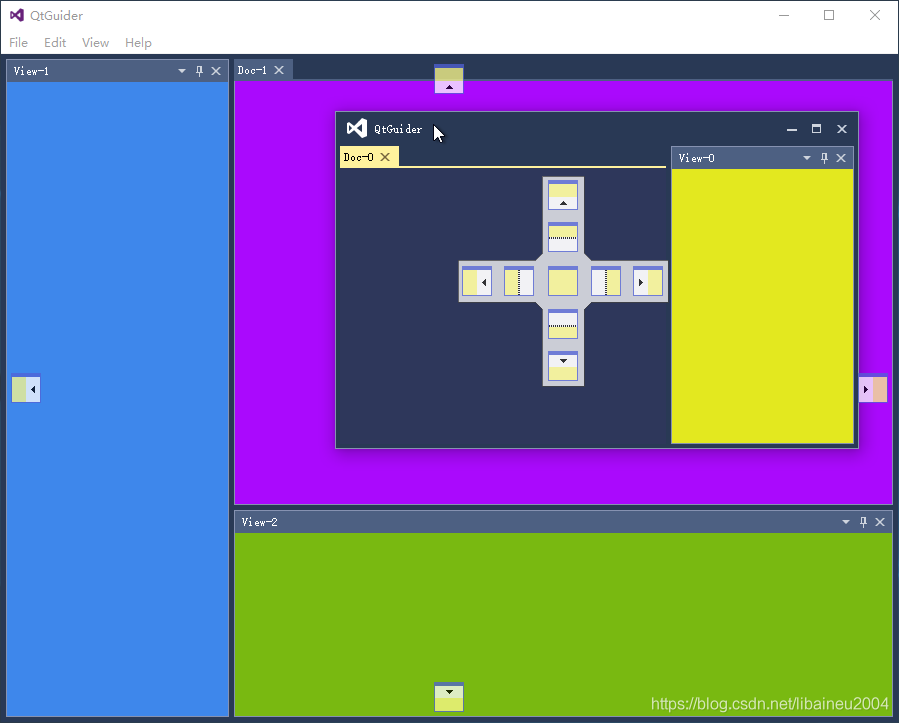
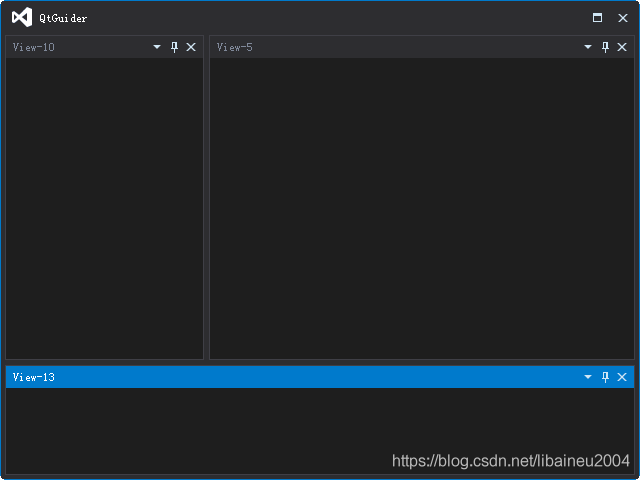
https://github.com/mfreiholz/Qt-Advanced-Docking-System dock
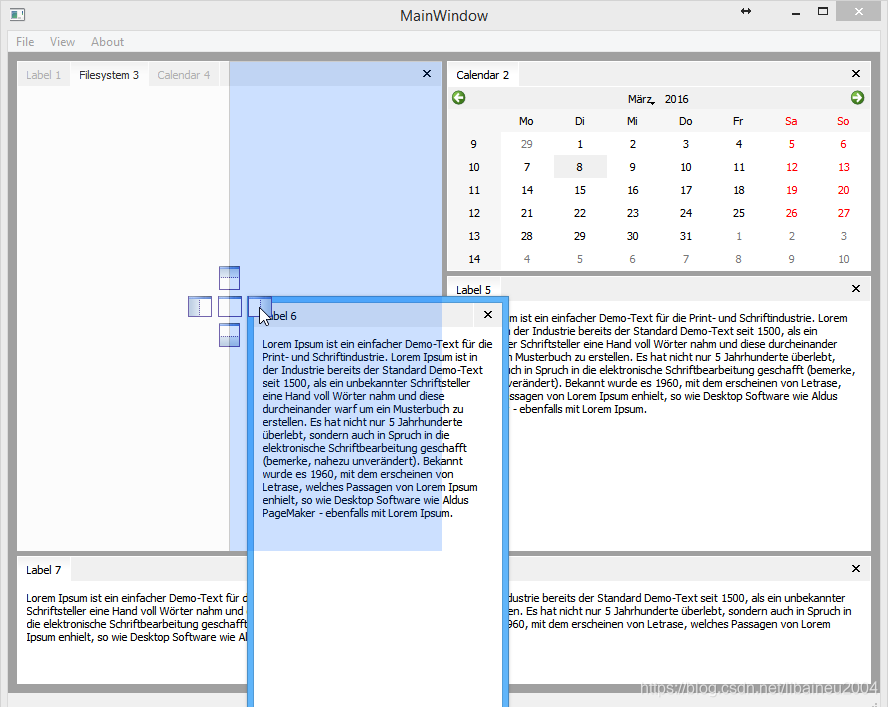
https://gitlab.com/haxscamper-misc/cpp/Qt-Advanced-Docking-System 同上dock
https://github.com/nitramr/indigoDock dock
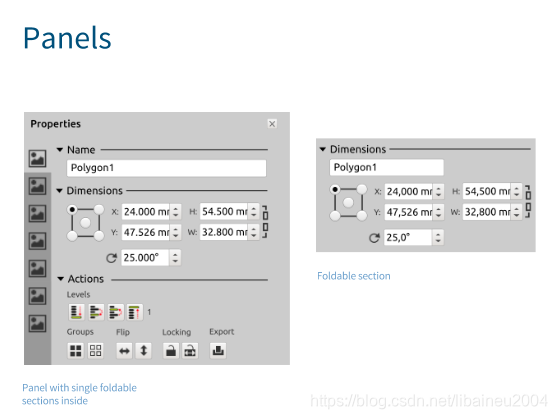
https://github.com/nitramr/scribus-indigo dock
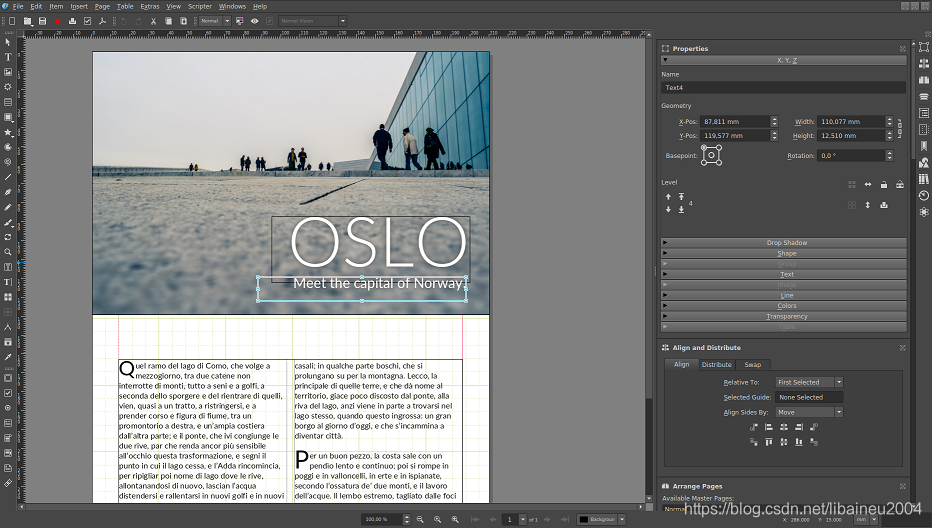
https://github.com/nitramr/IndigoUIWidgets dock
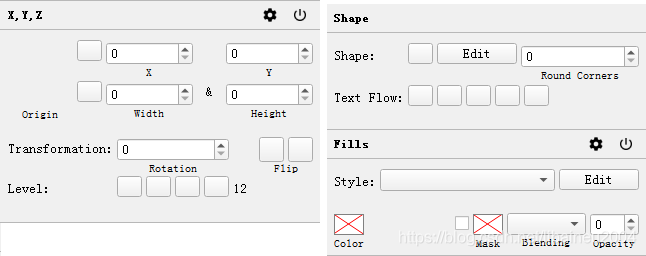
https://github.com/nitramr/Draftoola skia库的应用案例,C++/Qt dock
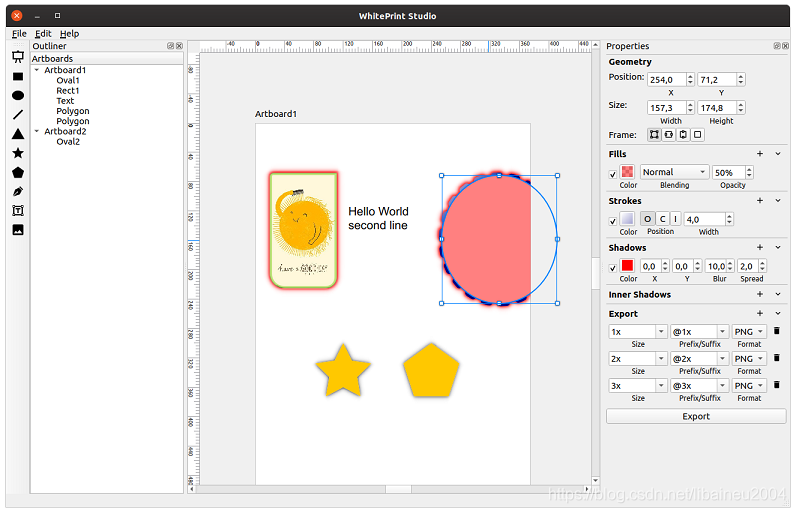
https://www.scribus.net/ ++ https://wiki.scribus.net/canvas/Scribus ++ https://github.com/scribusproject/scribus dock
https://sourceforge.net/projects/scribus/files/scribus/ 稳定版
https://sourceforge.net/projects/scribus/files/scribus-devel/ develop版
https://sourceforge.net/projects/scribus/files/scribus-svn/ 抢鲜版
https://sourceforge.net/projects/scribus/files/scribus-libs/ 依赖库
注意: scribus v1.4.x基于Qt4;v1.5.x基于Qt5
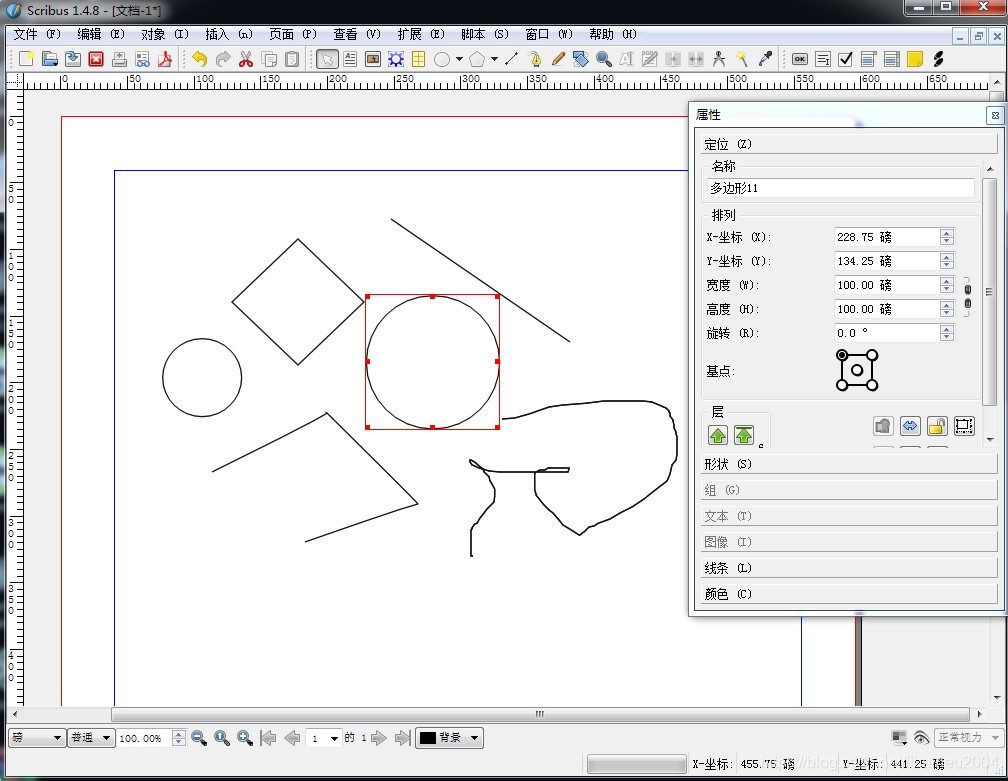
https://github.com/KDAB/KDDockWidgets dock ++ https://www.kdab.com/kddockwidgets/
https://github.com/x64dbg/KDDockWidgets dock
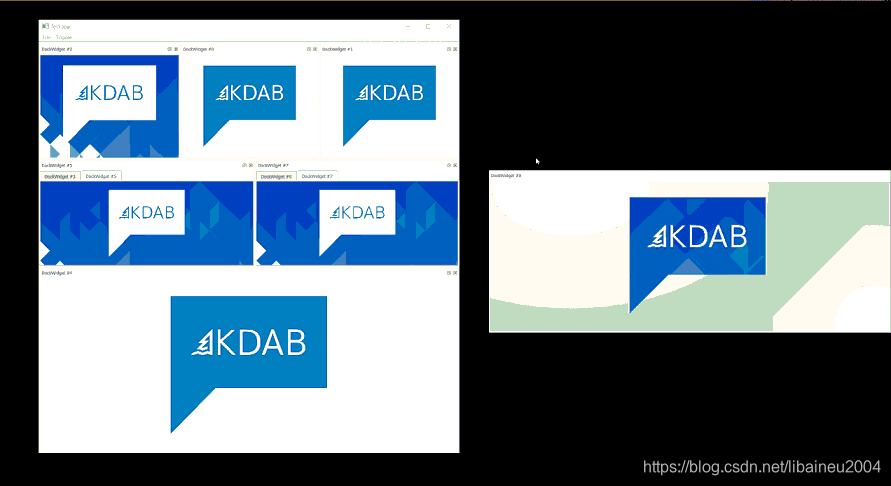
https://github.com/anyox/Qt-Auto-Hide-DockWidget dock
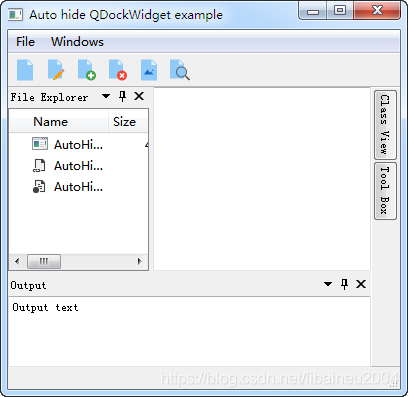
https://github.com/xtingray/docktest
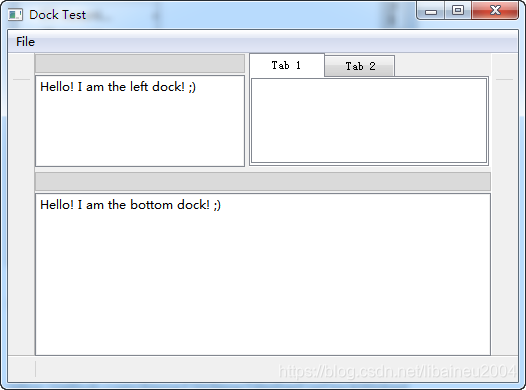
https://github.com/marianoheller/Qt-CustomClass-DockWidgetConfig-DockWidgetImage
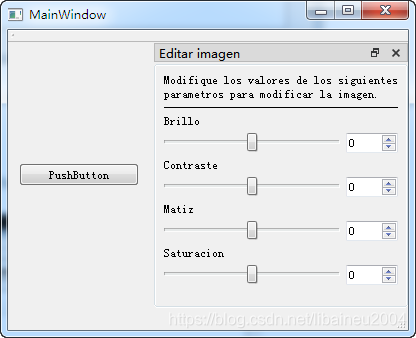
https://github.com/Alena139/NewTitleBarForDockWidget
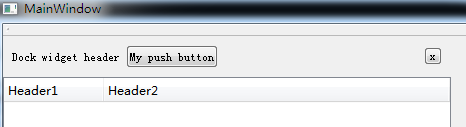
https://github.com/Shadowsith/qdocker 这个项目不是dock,而是指定相对位置
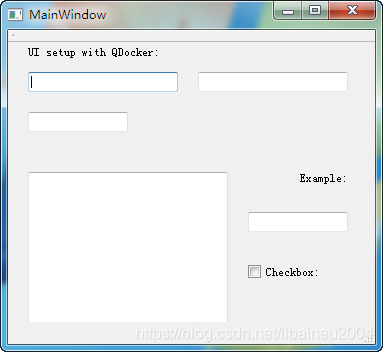
https://github.com/x64dbg/x64dbg
https://github.com/x64dbg/QtDraggingPane
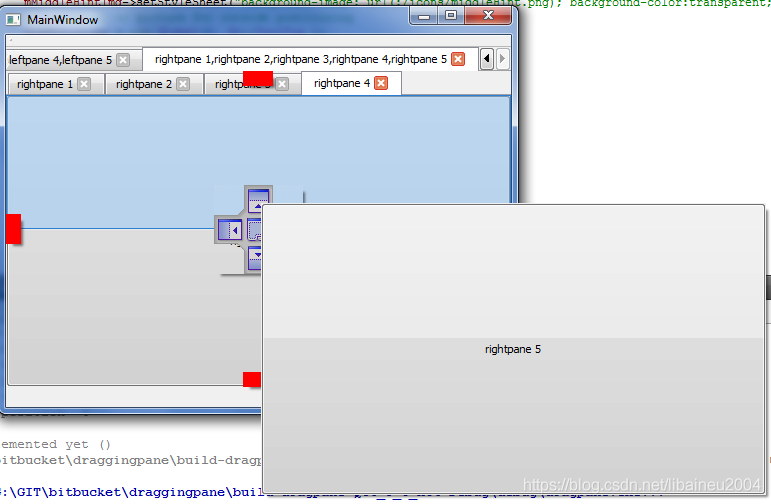
https://github.com/Riateche/toolwindowmanager
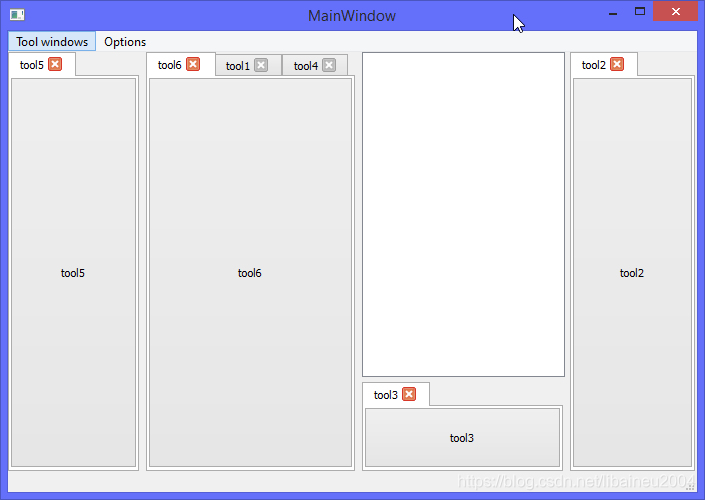
Qt Github精品收藏5 - Studio
https://obsproject.com/ ++ https://github.com/obsproject/obs-studio
https://trikset.com/en ++ https://github.com/trikset/trik-studio
https://github.com/stitchEm/stitchEm
https://nickvoxel.com/chronovox-studio/ ++ https://github.com/NickM13/Chronovox-Studio
https://www.gams.com/ ++ https://github.com/GAMS-dev/studio
https://www.neuromore.com/open-source ++ https://github.com/neuromore/studio
https://github.com/olekolek1000/MPS Moving Picture Studio
https://x-studio.net/ ++ https://github.com/simdsoft/x-studio
https://monkeystudio.pasnox.com/ ++ https://github.com/pasnox/monkeystudio2
Qt Github精品收藏6
https://github.com/Greedysky/TTKMusicplayer Sky.Greedy,模仿酷狗音乐播放器,【推荐】

https://github.com/Greedysky/TTKWidgetTools
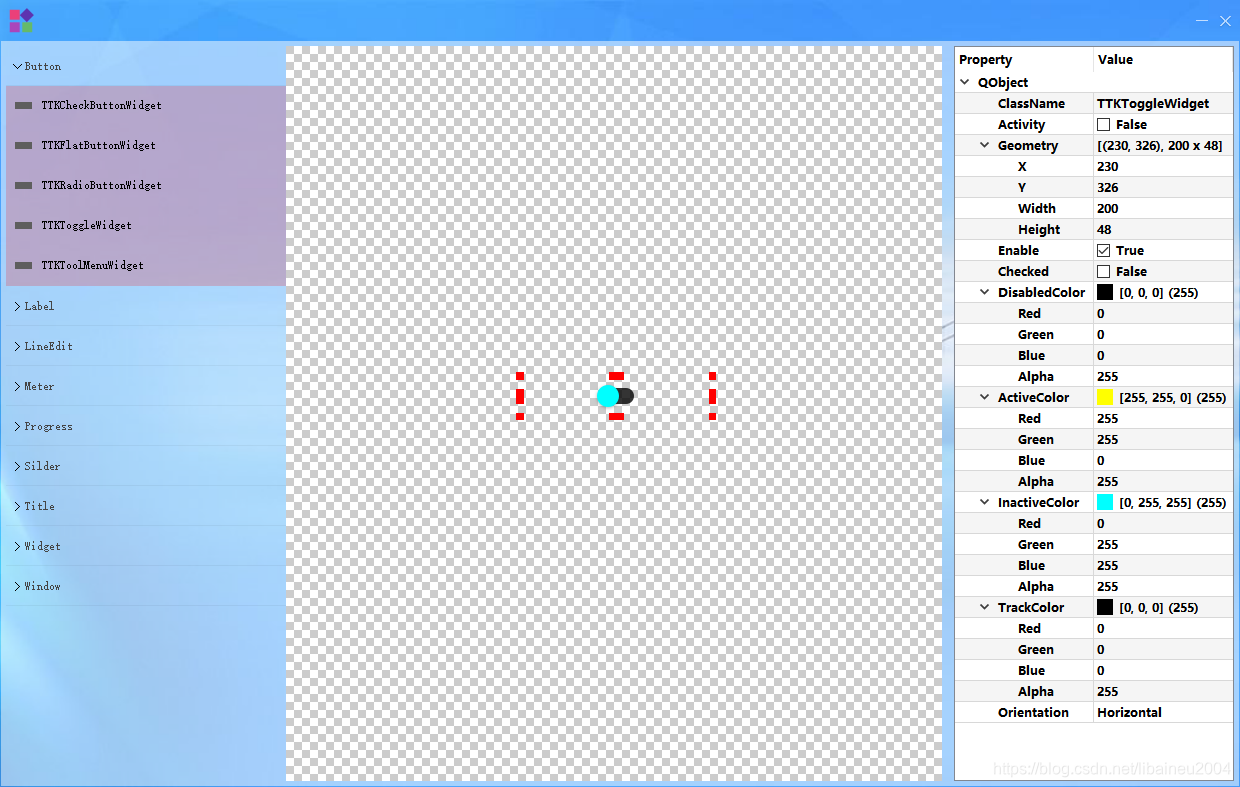
https://github.com/Greedysky/TTKTinyTools
https://github.com/Greedysky/TTKDownloader
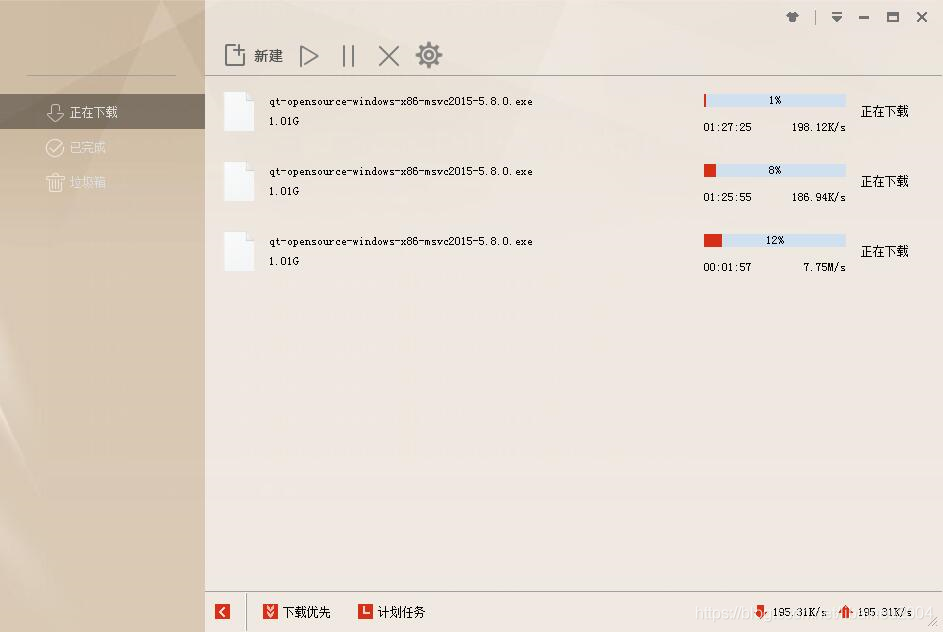
https://github.com/HuberTRoy/MusicBox -- pyQt写的跨平台音乐播放器
https://github.com/feeluown/FeelUOwn -- pyQt写的跨平台音乐播放器
https://github.com/FreedomZZQ/IcePlayer 播放器
https://gitlab.com/ColinDuquesnoy/MellowPlayer 云音乐集成,播放器
https://github.com/rekols --- 这些年用QT写的软件By:rekols
https://github.com/pandegroup/openmm -- OpenMM is a toolkit for molecular simulation using high performance GPU code.
https://github.com/LibreOffice/core +++ https://www.libreoffice.org/ office
https://github.com/apache/openoffice +++ http://www.openoffice.org/ apache office
https://github.com/sqlitebrowser/sqlitebrowser
https://github.com/UbuntuKylin/youker-assistant --- 优客助手,质量一般
https://github.com/8bitbuddhist/PixelMaestro
https://github.com/8bitbuddhist/PixelMaestro-Studio
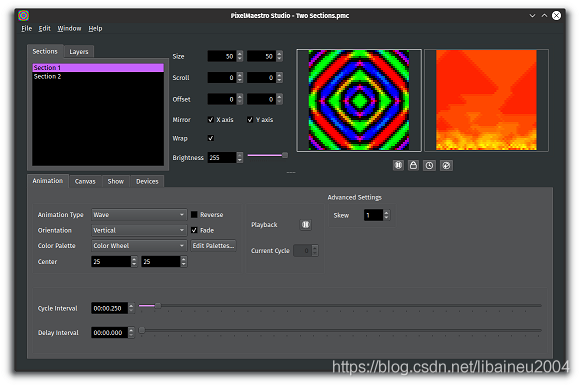
https://github.com/daodaoliang/NBaseUiKit
https://github.com/daodaoliang/NLoger
https://github.com/daodaoliang/NDBPool
https://github.com/toggl/toggldesktop Linux用qt实现的手机app
https://github.com/xiaoyanLG/Soft-keyboard -- 集成google输入法的嵌入式中文输入面板
https://github.com/liulangx/oscilloscopeQt
https://github.com/yiminyangguang520/qt
https://github.com/ithewei/hplayer
https://github.com/BaiJiazm/SubwayTransferSystem
https://github.com/canghai1234/QtCustomControls
https://github.com/azadkuh/qhttp
https://github.com/qt-json/qt-json
https://github.com/Simsys/qhexedit2 十六进制查看器
https://github.com/virinext/QHexView 十六进制查看器
https://github.com/QMatrixClient
https://github.com/cloose/CuteMarkEd
https://github.com/BasioMeusPuga/Lector
https://github.com/tiagocoutinho/qredis
https://github.com/yuan631111976/qtavplayer
https://github.com/zccrs/QQStars 基于webqq协议的qq客户端,qt开发,可跨平台
https://github.com/paceholder/nodeeditor Qt Node Editor. Dataflow programming framework,NodeEditor是一个可视化的数据流编辑工具,基于 Qt 图形视图框架。Nodes 表示具有特定输入/输出的算法,Connections 将数据从第一个节点的输出(源)传输到第二个节点的输入(接收器)。
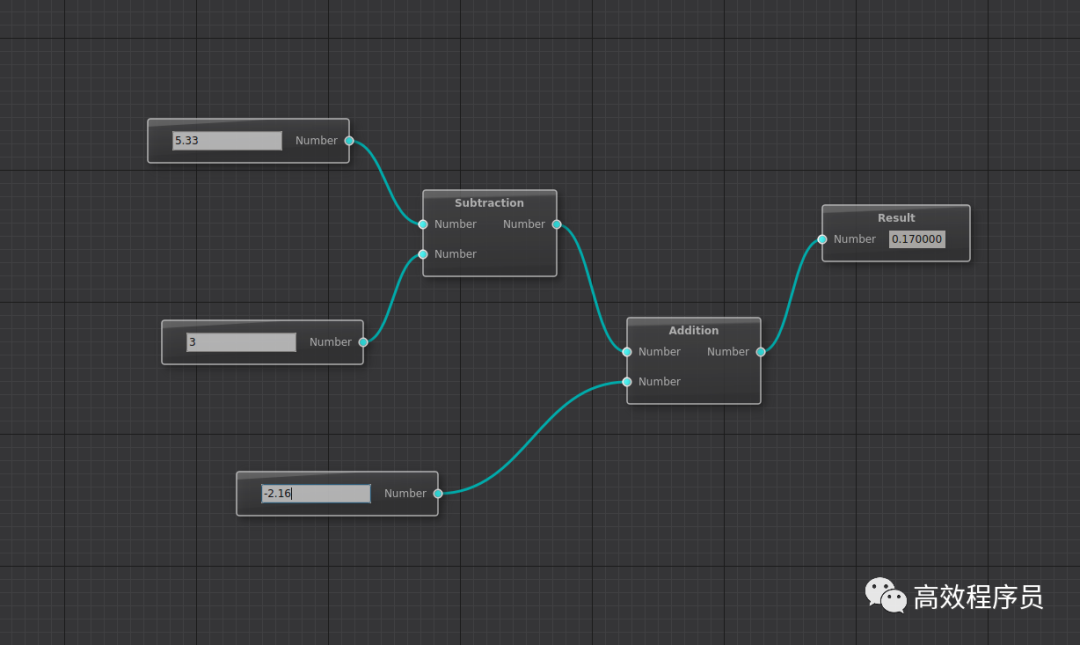
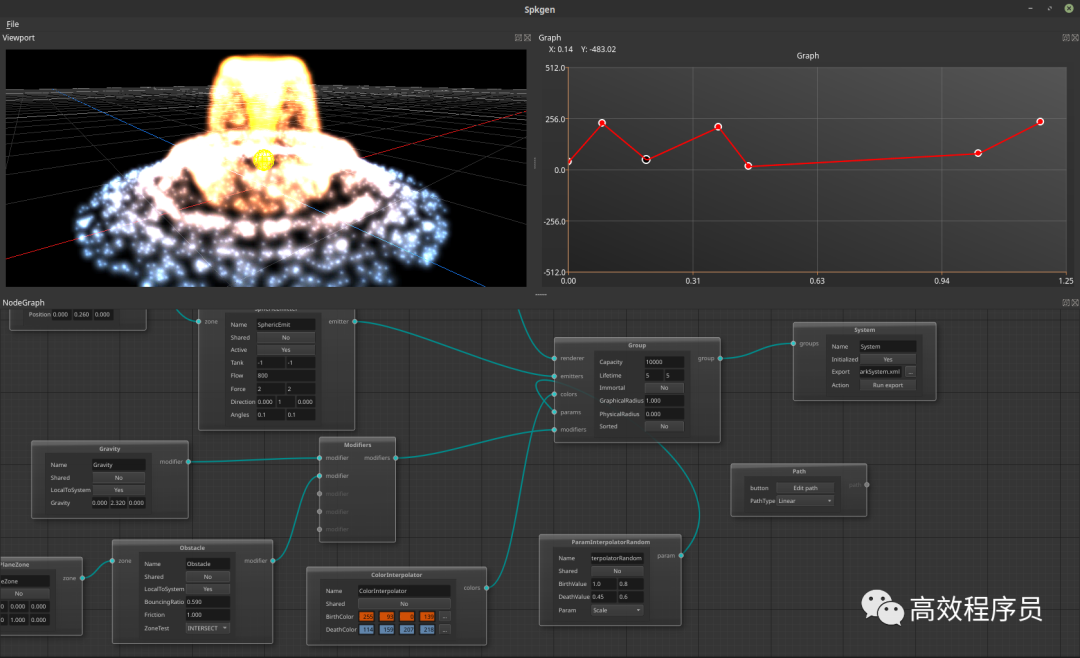
https://github.com/mitchcurtis/slate Pixel Art Editor
https://github.com/Longxr/QtAddressBar
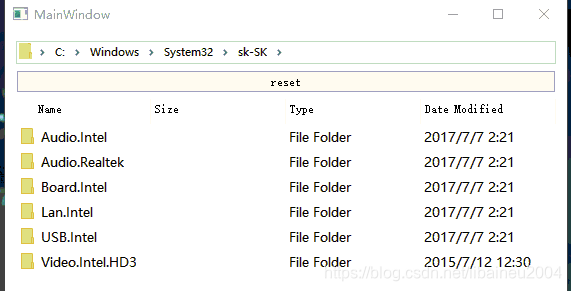
https://github.com/uwerat/qskinny A lightweight framework on top of the Qt scene graph and only few classes from Qt/Quick. It is usable from C++ and/or QML.
https://github.com/nightn/CloudViewer 基于 Qt 和 PCL 开发的点云可视化软件
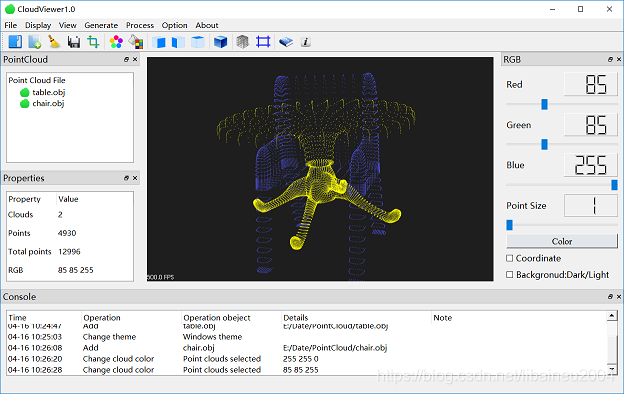
https://github.com/ArsMasiuk/qvge Qt Visual Graph Editor
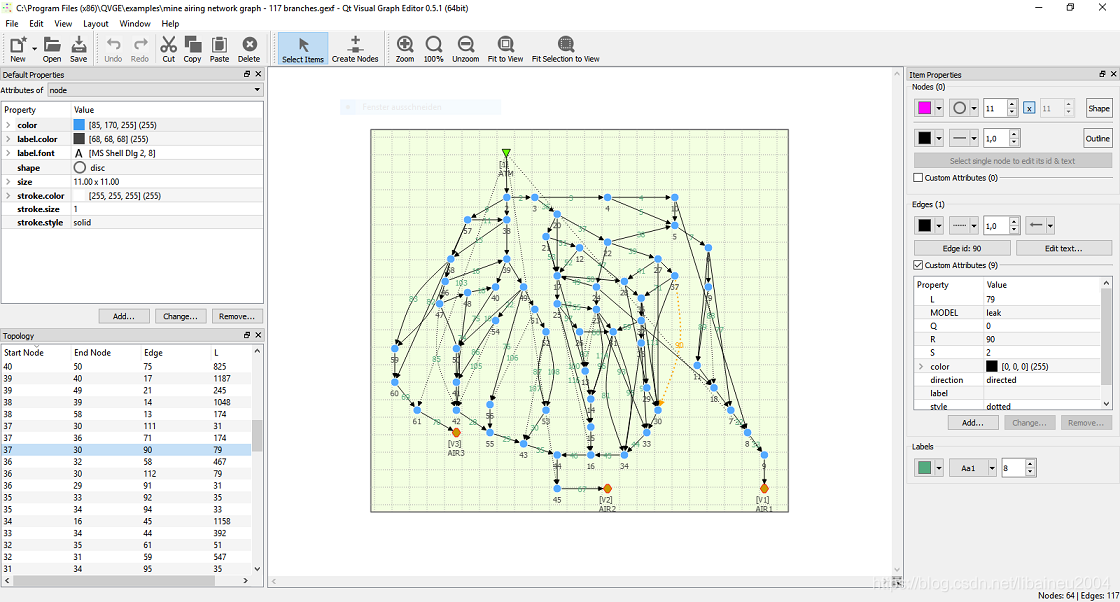
https://github.com/dbzhang800/QtXlsxWriter .xlsx file reader and writer for Qt5
https://github.com/QtExcel/QXlsx Excel file(*.xlsx) reader/writer library using Qt 5 or 6. Descendant of QtXlsx.
https://github.com/qtinuum/QtnProperty Extended properties for Qt5
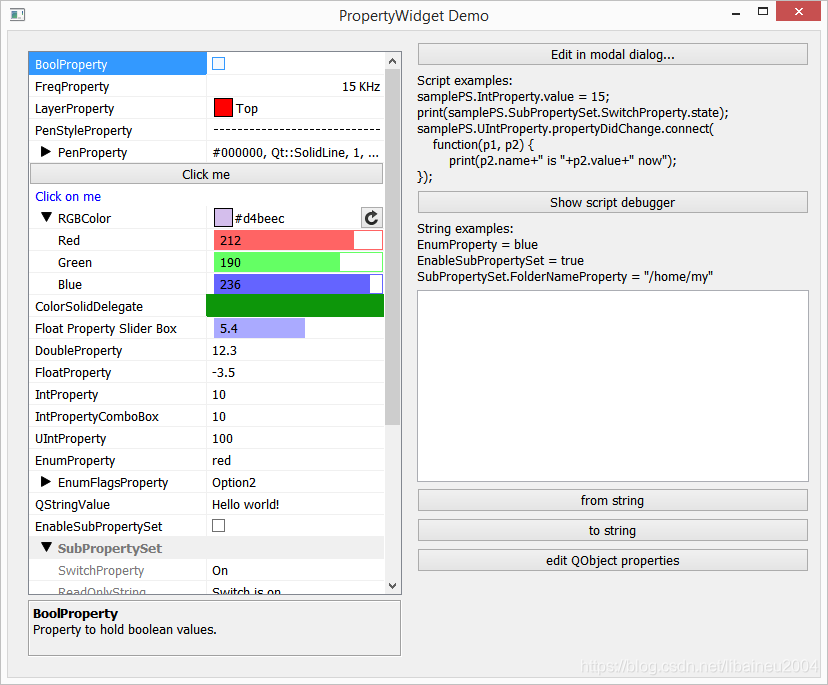
https://github.com/lexxmark/qt-items Useful widgets for GUI development
https://github.com/snowwlex/QtWaitingSpinner configurable custom Qt widget for showing waiting spinner icon
https://github.com/laserpants/qt-material-widgets Qt widgets-based implementation of the Material Design specification
炫酷的Material风格Qt控件,这个开源库基于 Qt Widgets,目前已经实现了 20 个左右控件(例如:复选框、对话框等)




https://github.com/robertknight/Qt-Inspector Utility to browse the Qt object tree of a running Qt application and edit object properties on the fly
https://github.com/league1991/Paint3D
https://github.com/jiangcaiyang/QtCreator-Translation-CN -- 中文翻译
https://github.com/QtDocumentCN/QtDocumentCN --中文翻译,Qt中文文档翻译
https://github.com/kevinlq 有干货
https://gitee.com/ALONE_WORK/QtCeShiXiangMu 有干货
https://github.com/tashaxing/CTPtest -- 股票查看软件
https://github.com/BensonLaur/Beslyric-for-X -- 基于Qt实现,主打歌词制作功能,以网易云风格界面
https://github.com/OneMoreGres/qtc-dbviewer -- Qt Creator SQL database viewer plugin
https://github.com/OneMoreGres/qtc-cppcheck -- Qt Creator Cppcheck integration plugin
https://github.com/OneMoreGres/qtc-markview -- Qt Creator markup plugin
https://github.com/telegramdesktop/tdesktop -- IM客户端桌面软件
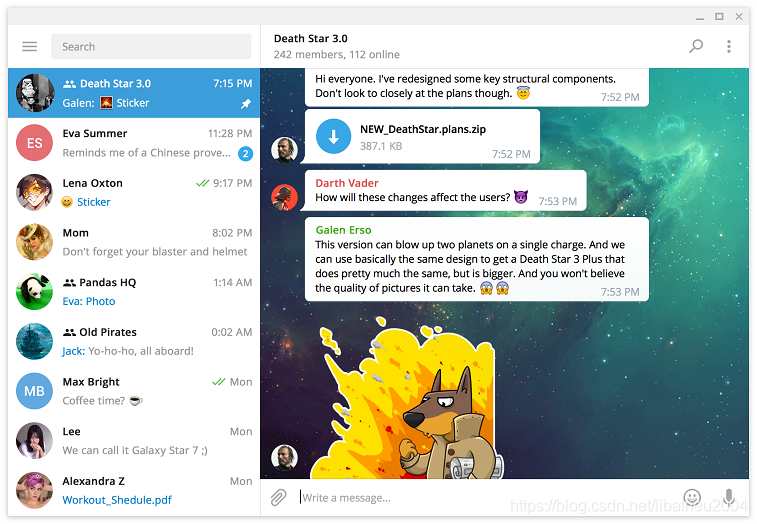
https://github.com/qTox/qTox -- IM客户端桌面软件
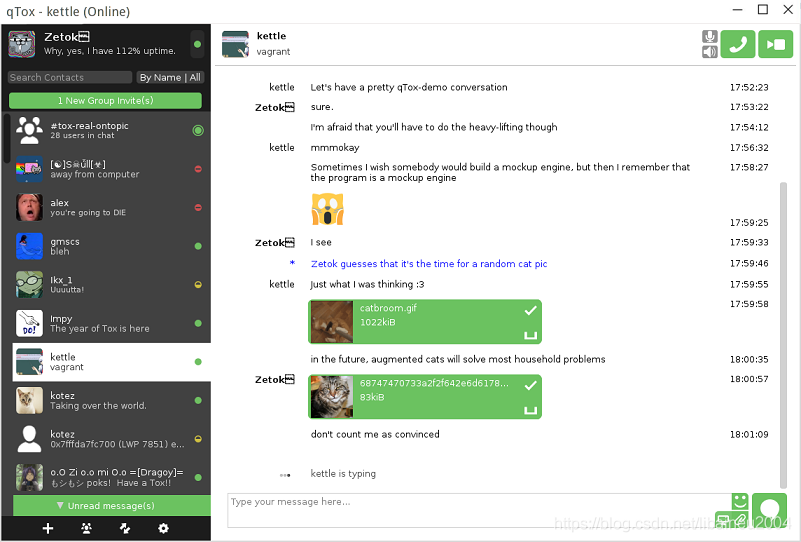
https://github.com/qgis/QGIS -- 国家地理信息
https://github.com/Mogara/QSanguosha-v2 --国产软件,三国杀
https://github.com/WizTeam/WizQTClient -- 国产软件,为知客户端
https://github.com/LMMS/lmms -- 音乐制作
https://github.com/rncbc/qtractor An Audio/MIDI multi-track sequencer 音视频软件

https://github.com/mltframework/shotcut -- 视频编辑软件(推荐)
http://www.shotcut.org/ Shotcut是免费、开放源代码、跨平台的视频编辑器软件。
http://shotcut.org/notes/windowsdev/ Windows环境下的SDK依赖库
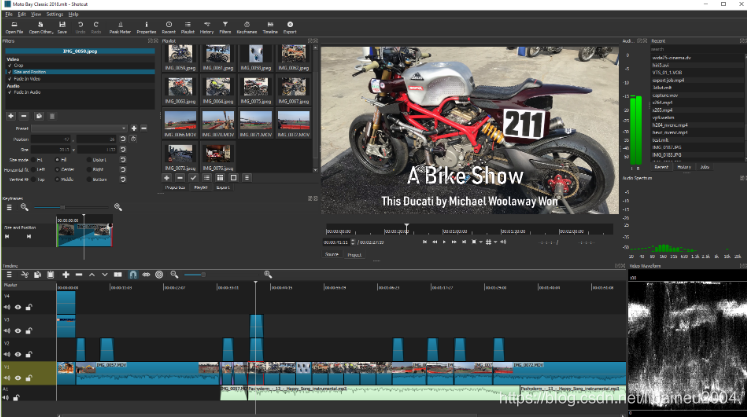
https://www.openshot.org/zh-hans/ 视频编辑器,PyQt5
https://github.com/OpenShot/openshot-qt
https://github.com/OpenShot/libopenshot 一个功能强大的跨平台开源 C ++ 视频编辑库
OpenShot Video Editor是一款屡获殊荣的免费,开源Linux,Mac和Windows视频编辑器,致力于为世界提供高质量的视频编辑和动画解决方案。

https://github.com/swl-x/MystiQ ++ https://mystiqapp.com/ 视频格式转换工具
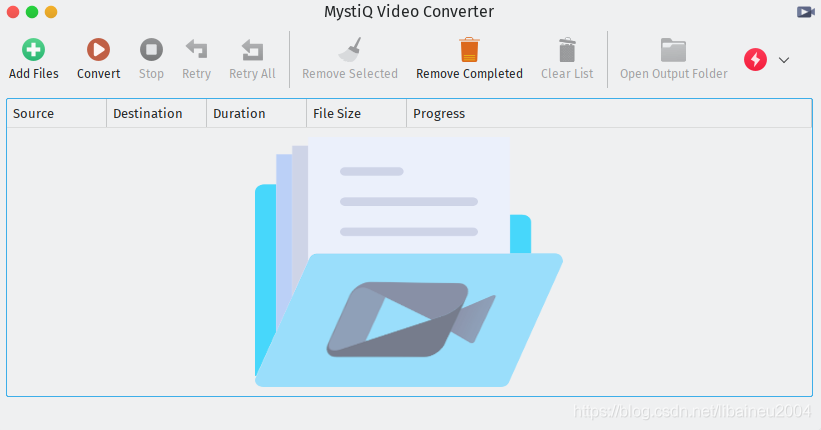
https://github.com/olive-editor/olive 视频编辑工具
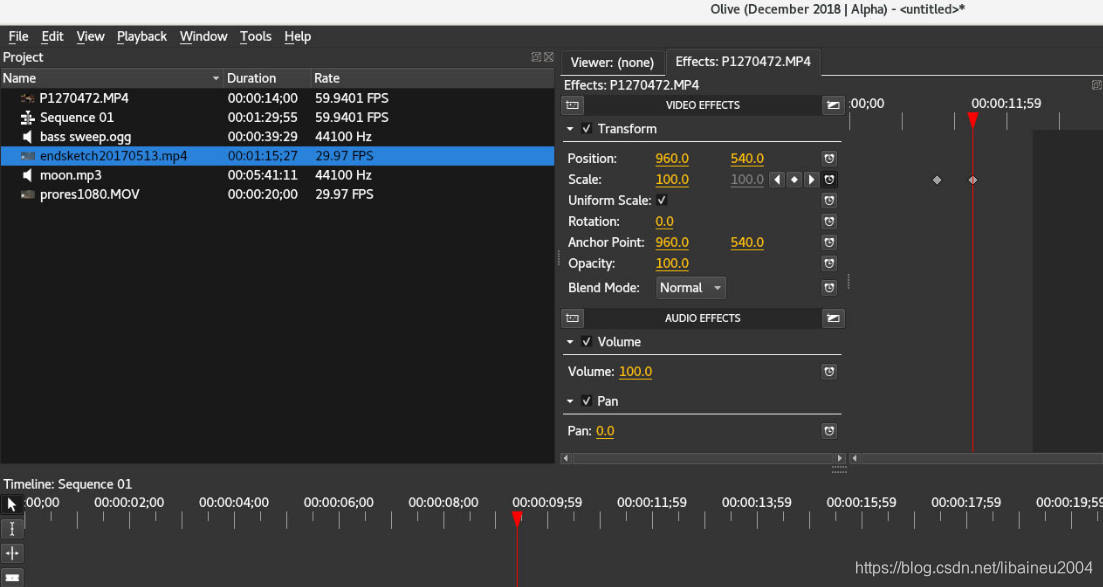
https://github.com/lheric/GitlHEVCAnalyzer 基于Qt的Gitl HEVC / H.265视频分析仪,支持自定义过滤器。
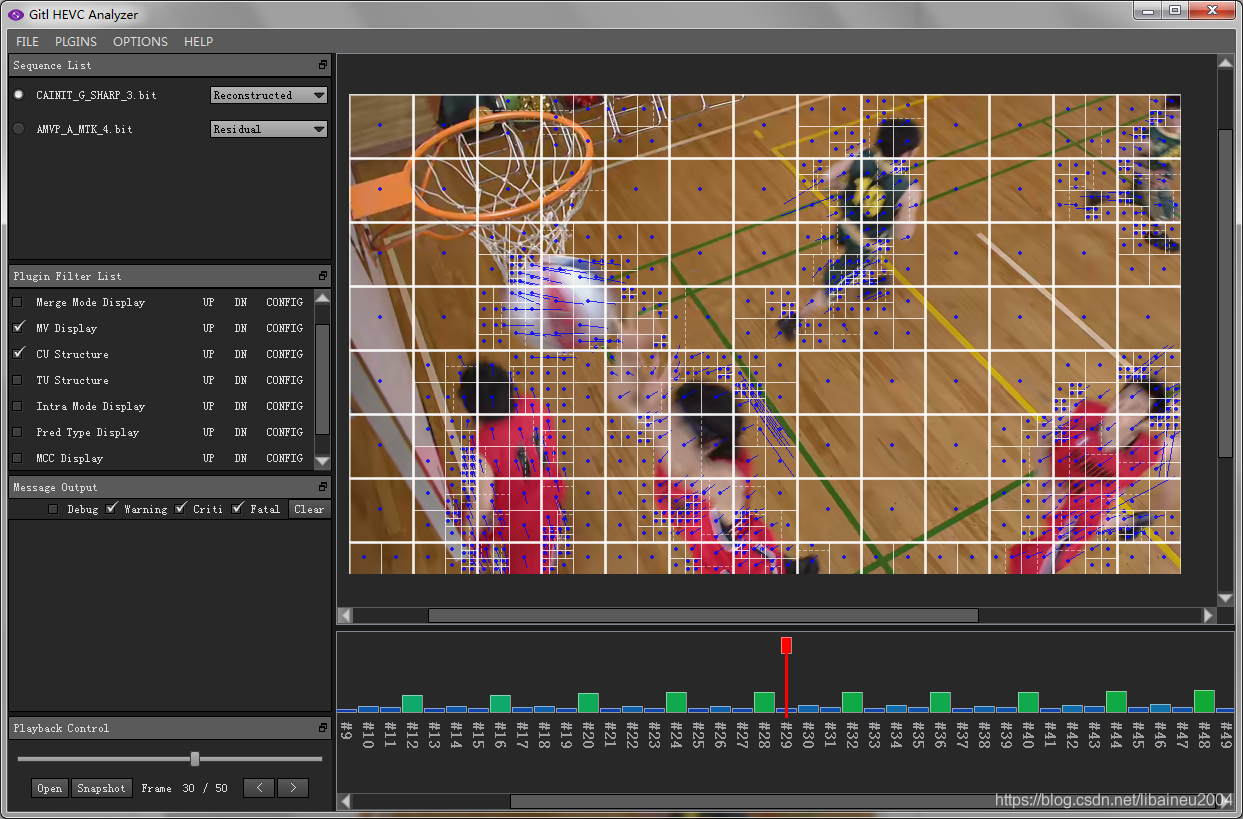
https://qjackctl.sourceforge.io/
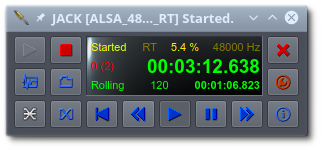
https://github.com/ycsoft/QtDeskTop 一款类似于win10的桌面系统
https://github.com/maplefan/RicardoGoBang 五子棋软件
http://www.lieefu.com/lilydict 百合词典
https://github.com/radareorg/cutter Free and open-source GUI for radare2 reverse engineering framework逆向工程GUI
https://github.com/radareorg/radare2 逆向工程
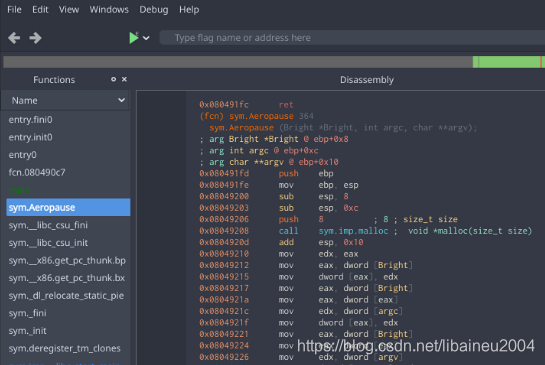
https://github.com/CloudCompare/CloudCompare 3D point cloud processing and more
https://lxqt.org/ 桌面软件
https://github.com/c0re100/qBittorrent-Enhanced-Edition 是一款BT下载工具,开源轻量级BitTorrent客户端,基于qBittorrent(开源) 制作。
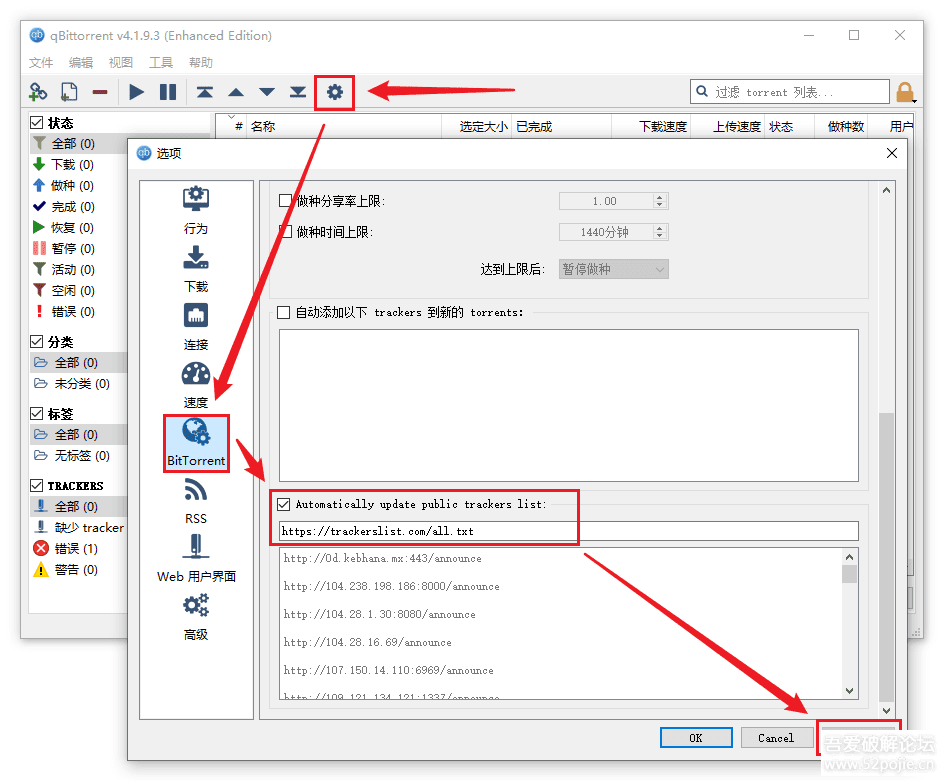
https://github.com/nitroshare/nitroshare-desktop ++ https://nitroshare.net/ 局域网传输下载工具
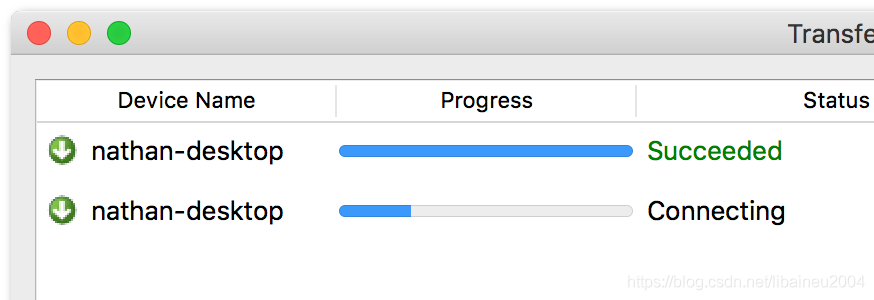
https://github.com/IJHack/QtPass QtPass is a GUI for pass, the standard unix password manager密码管理,QtPass是一款功能强大的拥有密码生成与管理加密功能的免费应用,帮助你轻松管理密码生成。

https://github.com/Archie3d/qpdf pdf阅读器
https://github.com/wyyrepo/QtRptProject ++ https://sourceforge.net/projects/qtrpt/ ++ https://sourceforge.net/p/qtrpt/code_git/ci/master/tree/ QtRptProject/QtRptDesigner/
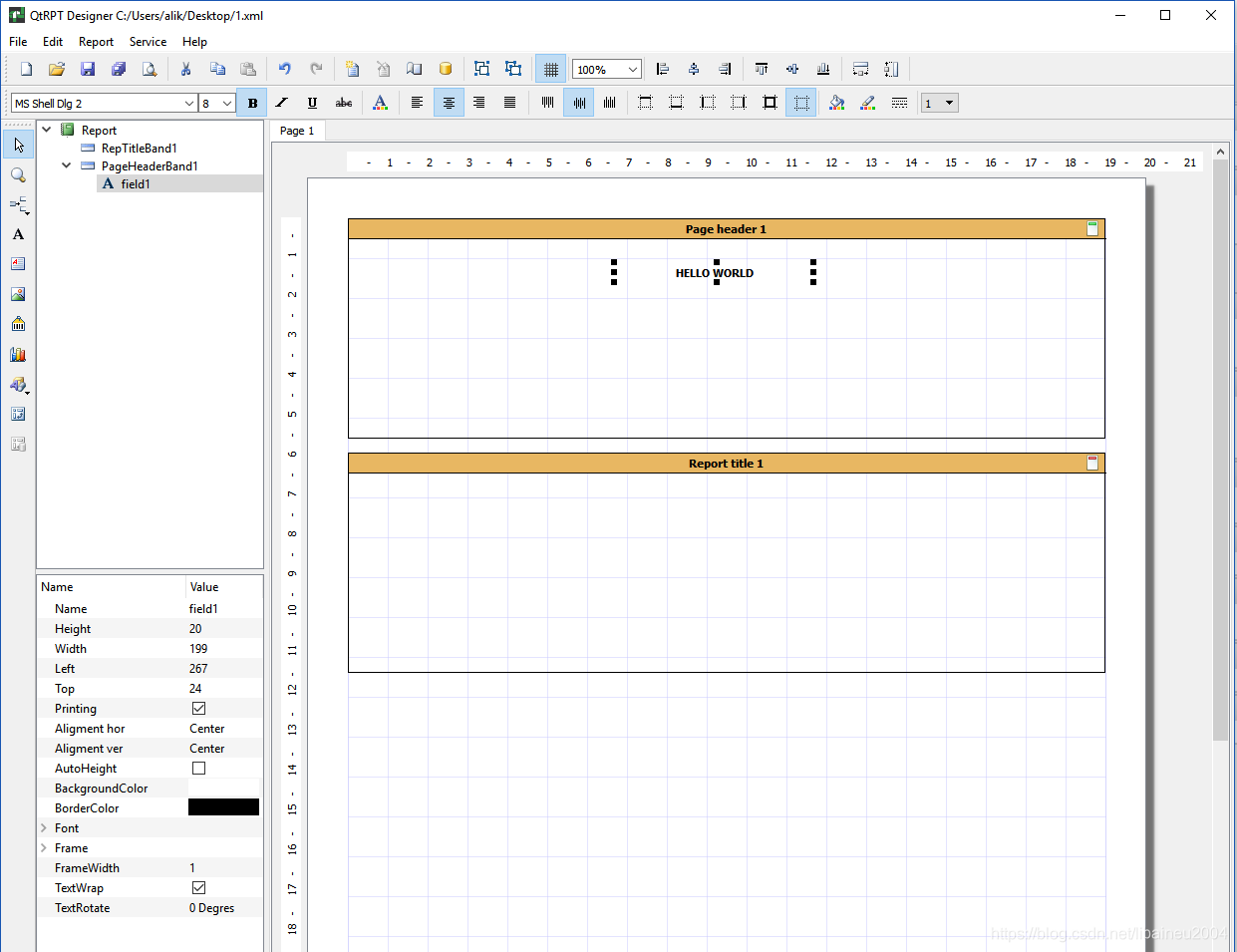
Qt sourceforge精品项目
https://sourceforge.net/projects/qtextensions/
https://sourceforge.net/projects/qtrpt/ report engine written in C++ Qt
https://sourceforge.net/projects/texstudio/
https://sourceforge.net/projects/qtebe/
https://sourceforge.net/projects/limereport/ ++ https://github.com/fralx/LimeReport ++ https://limereport.ru/en/index.php LimeReport/Report generator for Qt【推荐】
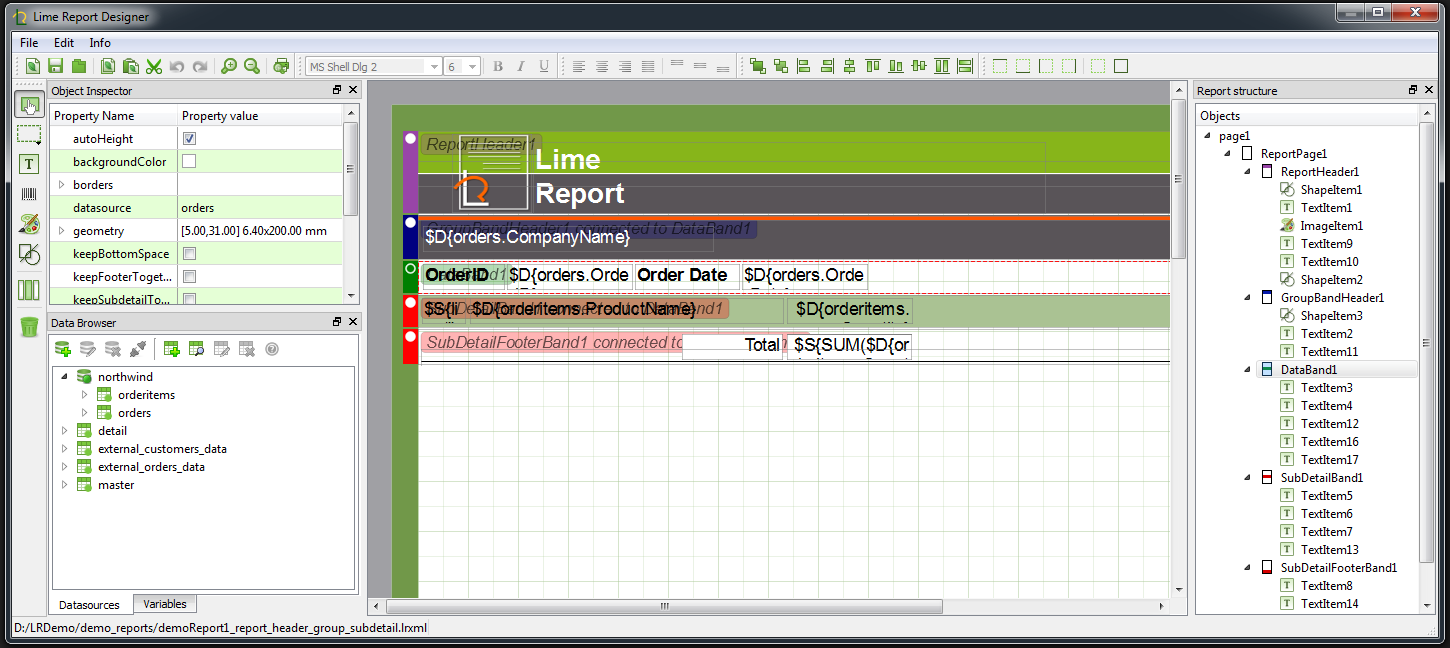
https://sourceforge.net/projects/qtav/ ++ https://github.com/wang-bin/QtAV 基于Qt和FFmpeg的跨平台高性能音视频播放框架
https://sourceforge.net/projects/octave/
https://sourceforge.net/projects/qaceedit/
https://sourceforge.net/projects/simutron/
https://sourceforge.net/projects/sohag-developer/
https://sourceforge.net/projects/zanata/
https://sourceforge.net/projects/projectnetdesigner/
https://sourceforge.net/projects/jvx/
https://sourceforge.net/projects/threader-qt/ ++ https://sourceforge.net/p/threader-qt/svn/HEAD/tree/
https://github.com/mhogomchungu/tasks future/promise【推荐】
https://sourceforge.net/projects/tspsg/
https://sourceforge.net/projects/class-generator/ ++ https://github.com/Seb2lyon/ClassGenerator
Qt商业软件
http://www.qt-ui.com.cn/index.php
https://gitatomic.bitbucket.io/
Qt Git Client GUI
https://git-scm.com/downloads/guis
- Guitar
https://soramimi.github.io/Guitar/
https://github.com/soramimi/Guitar
- GitQlient【推荐】
GitQlient,发音为git + client(/ gɪtˈklaɪənt /)是最初从QGit分叉的多平台Git客户端。 如今,它已不再只是一个分支,而是增加了许多新功能。
https://github.com/francescmm/GitQlient
https://github.com/francescmm/GitQlientPlugin
https://github.com/francescmm/QLogger
- qgit
https://github.com/tibirna/qgit
- CuteGit
https://github.com/Jango73/CuteGit
https://github.com/Jango73/qt-plus
- gitatomic
https://gitatomic.bitbucket.io/ 闭源
Qt开发的大型开源软件
- Blender (开源三维动画制作软件)
- Autodesk Maya (三维动画制作软件)
- OpenOffice.org (跨平台的办公室软件套件)
- MeVisLab (医学图像处理软件)
- Scribus (桌面排版软件)
Qt开发环境搭建:
使用Qt Creator作为Linux IDE,代替Vim:实现两台Linux电脑远程部署和调试(一台电脑有桌面系统,一台电脑无桌面系统)
使用Qt Creator作为Linux IDE,实现CMake编译和单步调试
在Qt Creator中使用make构建,运行,调试通用C/C++项目
使用Qt Creator作为Linux IDE,实现Nginx和Redis源码编译和断点调试(★★★★★)
Qt Creator IDE和MSVC 2015编译器组合使用(不想完整安装VS2015)
使用Qt Creator IDE+MSVC2015编译器组合,编译Qt Creator源码4.8.2版本
qt design studio
https://wiki.qt.io/Qt_for_Python 可以使用Python写Qt界面
https://github.com/therecipe/qt 可以使用Golang写Qt界面
Qt基础知识:
C++学习书籍推荐:
Effective C++:改善程序与设计的55个具体做法(第三版)【必读】
Effective Modern C++【必读】
More Effective C++:35个改善编程与设计的有效方法【选读】
深度探索C++对象模型(专注C++底层机制 优化代码 侯捷译)【必读】
Exceptional C++:47个C++工程难题、编程问题和解决方案【选读】
More Exceptional C++:40个新的工程难题、编程疑问及解决方法【选读】
C++程序设计语言(第1-3部分)(原书第4版) 【字典查阅】
C++程序设计语言(第4部分:标准库)(原书第4版)【字典查阅】
C++标准库(第2版) (Nicolai M.Josuttis) 【字典查阅】
引申链接: 收藏的博客 -- 高性能Linux服务器(★★★★★)
尊重作者,支持原创,如需转载,请附上原地址:https://libaineu2004.blog.csdn.net/article/details/77369837
更多推荐
 已为社区贡献1条内容
已为社区贡献1条内容

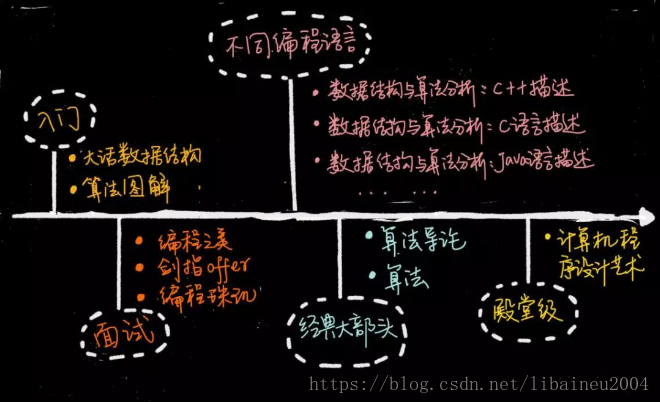








所有评论(0)