修改LigerUI的导航栏,改为Tab标签模式
修改LigerUI的导航栏,改为Tab标签模式LigerUI导航栏本身是没有tab标签模式的,但是实际上,很多时候标签能能更好的展示业务,将导航的内容按照类目进行划分,避免一个里面太多的情况。下面是我改造后的效果图,如下:ligerui是一个不错的免费开源ui框架,功能还是很强大的,但是有些地方也做的不够好,比如表单的自适应布局,树,布局...
·
修改LigerUI的导航栏,改为Tab标签模式
LigerUI导航栏本身是没有tab标签模式的,但是实际上,很多时候标签能能更好的展示业务,将导航的内容按照类目进行划分,避免一个里面太多的情况。
下面是我改造后的效果图,如下:
ligerui是一个不错的免费开源ui框架,功能还是很强大的,但是有些地方也做的不够好,比如表单的自适应布局,树,布局等等,但是相信会越来越好。这里给出我改造后代码:
|
1
2
3
4
5
6
7
8
9
10
11
12
13
14
15
16
17
18
19
20
21
22
23
24
25
26
27
28
29
30
31
32
|
<!DOCTYPE html PUBLIC "-//W3C//DTD XHTML 1.0 Transitional//EN"
"http://www.w3.org/TR/xhtml1/DTD/xhtml1-transitional.dtd">
<
html
xmlns
=
"http://www.w3.org/1999/xhtml"
>
<
head
>
<
meta
http-equiv
=
"Content-Type"
content
=
"text/html; charset=utf-8"
/>
<
title
>导航</
title
>
<
link
href
=
"../lib/ligerUI/skins/Aqua/css/ligerui-all.css"
rel
=
"stylesheet"
type
=
"text/css"
/>
<
script
src
=
"../lib/jquery/jquery-1.3.2.min.js"
type
=
"text/javascript"
></
script
>
<
script
src
=
"../lib/ligerUI/js/core/base.js"
type
=
"text/javascript"
></
script
>
<
script
src
=
"../lib/ligerUI/js/plugins/ligerTab.js"
type
=
"text/javascript"
></
script
>
<
script
src
=
"../lib/ligerUI/js/plugins/ligerLayout.js"
type
=
"text/javascript"
></
script
>
<
script
type
=
"text/javascript"
>
$(function () {
$("#layout").ligerLayout({topHeight: 40, leftWidth: 200});
var ttt = "<
div
id=\"tab\" style=\"width: 160px\">\n" +
" <
div
title=\"业务\"></
div
>\n" +
" <
div
title=\"配置\"></
div
>\n" +
"</
div
>";
$(".l-layout-header-inner").html(ttt);
$("#tab").ligerTab();
})
</
script
>
</
head
>
<
body
>
<
div
id
=
"layout"
>
<
div
position
=
"top"
></
div
>
<
div
position
=
"left"
></
div
>
<
div
position
=
"center"
></
div
>
<
div
position
=
"bottom"
></
div
>
</
div
>
</
body
>
</
html
>
|
欢迎交流!
本文转自 leizhimin 51CTO博客,原文链接:http://blog.51cto.com/lavasoft/1405316,如需转载请自行联系原作者
更多推荐
 已为社区贡献15条内容
已为社区贡献15条内容

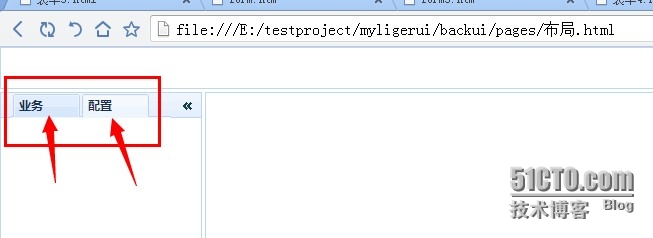








所有评论(0)