最近项目需要需要试试采集电脑USB 设备信息 找到了 开源 示例 代码非常好 公共库也很友好 可能知名度太低 才4star
https://github.com/vurdalakov/usbdevices.git
示例图
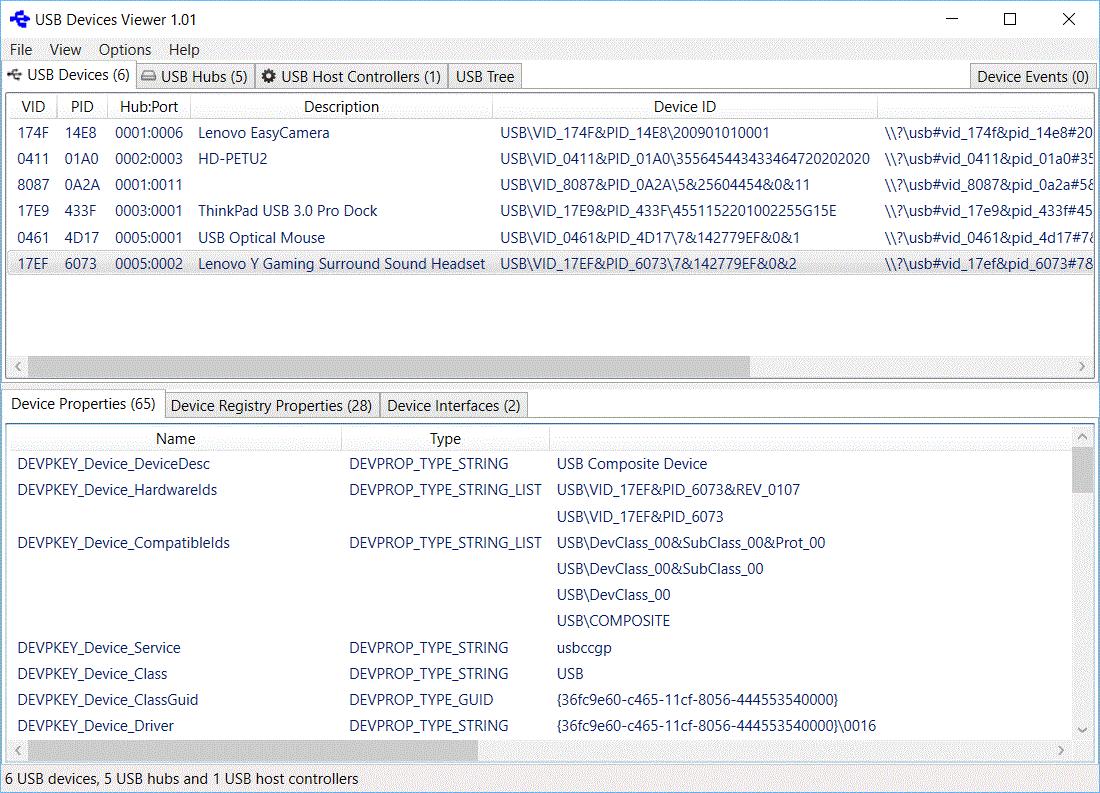
代码结构

UsbDevicesDotNet是公共库
UsbDevicesViewer是WPF界面
别的是控制台测试
获取电脑所有USB设备信息
List<UsbDevice> UsbDevices = UsbDevice.GetDevices(new Guid(UsbDeviceWinApi.GUID_DEVINTERFACE_USB_DEVICE)).ToList()
设备事件
private Win32UsbControllerDevices win32UsbControllerDevices = new Win32UsbControllerDevices();
private DeviceManagementNotifications deviceManagementNotifications = new DeviceManagementNotifications();
private void EnableDeviceWatcher(Boolean enable)
{
if (enable)
{
this.win32UsbControllerDevices.DeviceConnected += OnWin32UsbControllerDevicesDeviceConnected;
this.win32UsbControllerDevices.DeviceDisconnected += OnWin32UsbControllerDevicesDeviceDisconnected;
//this.win32UsbControllerDevices.DeviceModified += OnWin32UsbControllerDevicesDeviceModified;
this.win32UsbControllerDevices.StartWatcher();
this.deviceManagementNotifications.DeviceConnected += OnDeviceManagementNotificationsDeviceConnected;
this.deviceManagementNotifications.DeviceDisconnected += OnDeviceManagementNotificationsDeviceDisconnected;
this.deviceManagementNotifications.Start(new Guid(UsbDeviceWinApi.GUID_DEVINTERFACE_USB_DEVICE));
}
else
{
this.deviceManagementNotifications.Stop();
//this.deviceManagementNotifications.DeviceConnected -= OnDeviceManagementNotificationsDeviceConnected;
//this.deviceManagementNotifications.DeviceDisconnected -= OnDeviceManagementNotificationsDeviceDisconnected;
this.win32UsbControllerDevices.StopWatcher();
this.win32UsbControllerDevices.DeviceConnected -= OnWin32UsbControllerDevicesDeviceConnected;
this.win32UsbControllerDevices.DeviceDisconnected -= OnWin32UsbControllerDevicesDeviceDisconnected;
//this.win32UsbControllerDevices.DeviceModified -= OnWin32UsbControllerDevicesDeviceModified;
}
}
/// <summary>
/// 设备插入事件
/// </summary>
/// <param name="sender"></param>
/// <param name="e"></param>
private void OnWin32UsbControllerDevicesDeviceConnected(object sender, Win32UsbControllerDeviceEventArgs e)
{
var _thisDevice = e.Device;
}
/// <summary>
/// 设备拔出事件
/// </summary>
/// <param name="sender"></param>
/// <param name="e"></param>
private void OnWin32UsbControllerDevicesDeviceDisconnected(Object sender, Win32UsbControllerDeviceEventArgs e)
{
var _thisDevice = e.Device;
}
/// <summary>
/// 设备管理器广播插入
/// </summary>
/// <param name="sender"></param>
/// <param name="e"></param>
private void OnDeviceManagementNotificationsDeviceConnected(Object sender, DeviceManagementNotificationsEventArgs e)
{
var _DeviceClass = e.DeviceClass;
var _DevicePath = e.DevicePath;
}
/// <summary>
/// 设备管理器广播拔出
/// </summary>
/// <param name="sender"></param>
/// <param name="e"></param>
private void OnDeviceManagementNotificationsDeviceDisconnected(Object sender, DeviceManagementNotificationsEventArgs e)
{
var _DeviceClass = e.DeviceClass;
var _DevicePath = e.DevicePath;
}
控制台示例
static void Main(string[] args)
{
UsbDevice[] usbDevices = UsbDevice.GetDevices();
Console.WriteLine("{0} USB devices:\n", usbDevices.Length);
foreach (UsbDevice usbDevice in usbDevices)
{
Console.WriteLine("VID_{0}&PID_{1}", usbDevice.Vid, usbDevice.Pid);
Console.WriteLine("Hub:Port = {0}:{1}", usbDevice.Hub, usbDevice.Port);
Console.WriteLine("Device ID = {0}", usbDevice.DeviceId);
foreach (var deviceInterface in usbDevice.Interfaces)
{
Console.WriteLine("Interface ID = {0}", deviceInterface.InterfaceId);
}
Console.WriteLine("LocationInformation = {0}", usbDevice.GetRegistryPropertyValue(UsbDeviceWinApi.DeviceRegistryPropertyKeys.SPDRP_LOCATION_INFORMATION));
foreach (String locationPath in usbDevice.GetRegistryPropertyValue(UsbDeviceWinApi.DeviceRegistryPropertyKeys.SPDRP_LOCATION_PATHS) as String[])
{
Console.WriteLine("LocationPaths = {0}", locationPath);
}
if (!String.IsNullOrEmpty(usbDevice.BusReportedDeviceDescription))
{
Console.WriteLine("DeviceDescription = {0}", usbDevice.BusReportedDeviceDescription);
}
Console.WriteLine();
}
Console.ReadLine();
}

没有找到该示例的文档 全靠看demo 如果谁有文档还望 也给我一份





 已为社区贡献1条内容
已为社区贡献1条内容

所有评论(0)