在SpringBoot中通过jasypt进行加密解密的方法
在SpringBoot中通过jasypt进行加密解密的方法在SpringBoot中,通过jasypt可以进行加密解密. 这个是双向的, 且可以配置密钥.加密使用步骤1:引入依赖<!-- 数据库加密 --><dependency><groupId>com.github.ulisesbocchio</groupId><artifactId>j
·
在SpringBoot中通过jasypt进行加密解密的方法
在SpringBoot中,通过jasypt可以进行加密解密. 这个是双向的, 且可以配置密钥.
加密使用步骤
1:引入依赖
<!-- 数据库加密 -->
<dependency>
<groupId>com.github.ulisesbocchio</groupId>
<artifactId>jasypt-spring-boot-starter</artifactId>
<version>3.0.4</version>
</dependency>
测试
public class Tests {
@Test
public void jasyptTest() {
BasicTextEncryptor encryptor = new BasicTextEncryptor();
// application.properties, jasypt.encryptor.password
encryptor.setPassword("abc");
// encrypt root
System.out.println(encryptor.encrypt("root"));
System.out.println(encryptor.encrypt("root"));
System.out.println(encryptor.encrypt("root"));
// decrypt, the result is root
System.out.println(encryptor.decrypt("UP/yojB7ie3apnh3mLTU7w=="));
System.out.println(encryptor.decrypt("ik9FE3GiYLiHwchiyHg9QQ=="));
System.out.println(encryptor.decrypt("9Obo/jq9EqmTE0QZaJFYrw=="));
}
}
每次生成的密码是不一样的, 但是通过密钥,可以解密成一样的明文.
2.在SpringBoot中配置jasypt
配置密钥,(密钥自己指定),启动的时候需要密钥
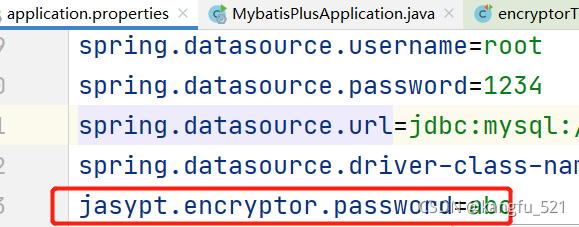
jasypt.encryptor.password:abc
3:生成密文
package com.kuang;
import org.jasypt.encryption.StringEncryptor;
import org.junit.jupiter.api.Test;
import org.springframework.beans.factory.annotation.Autowired;
import org.springframework.boot.test.context.SpringBootTest;
@SpringBootTest
public class encryptorTest {
@Autowired
private StringEncryptor stringEncryptor;
@Test
public void encryptorPwd() {
//加密
String username = stringEncryptor.encrypt("root");
System.out.println("加密username = " + username);
//解密
String username1 = stringEncryptor.decrypt(username);
System.out.println("解密username1 = " + username1);
String pwd = stringEncryptor.encrypt("1234");
System.out.println("加密pwd = " + pwd);
//解密
String pwd1 = stringEncryptor.decrypt(pwd);
System.out.println("解密pwd1 = " + pwd1);
}
}
把生成的密文替换application.properties对应的账户密码

加上ENC()

4:启动项目成功,账户密码加解密成功:
=================================================
拓展:
如果配置文件的配置密钥注释的话
#jasypt.encryptor.password=abc
启动时配置密钥
java -jar -Djasypt.encryptor.password=abc xxx.jar
或者在idea配置
-Djasypt.encryptor.password=abc
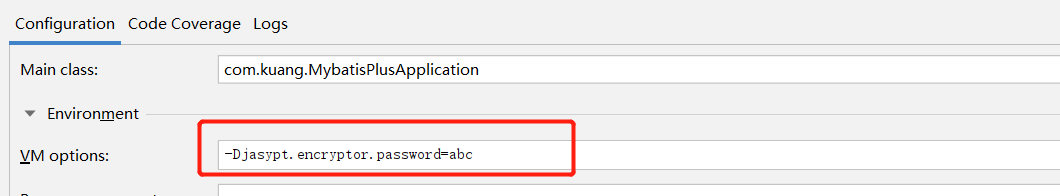
启动成功,密码加解密完成
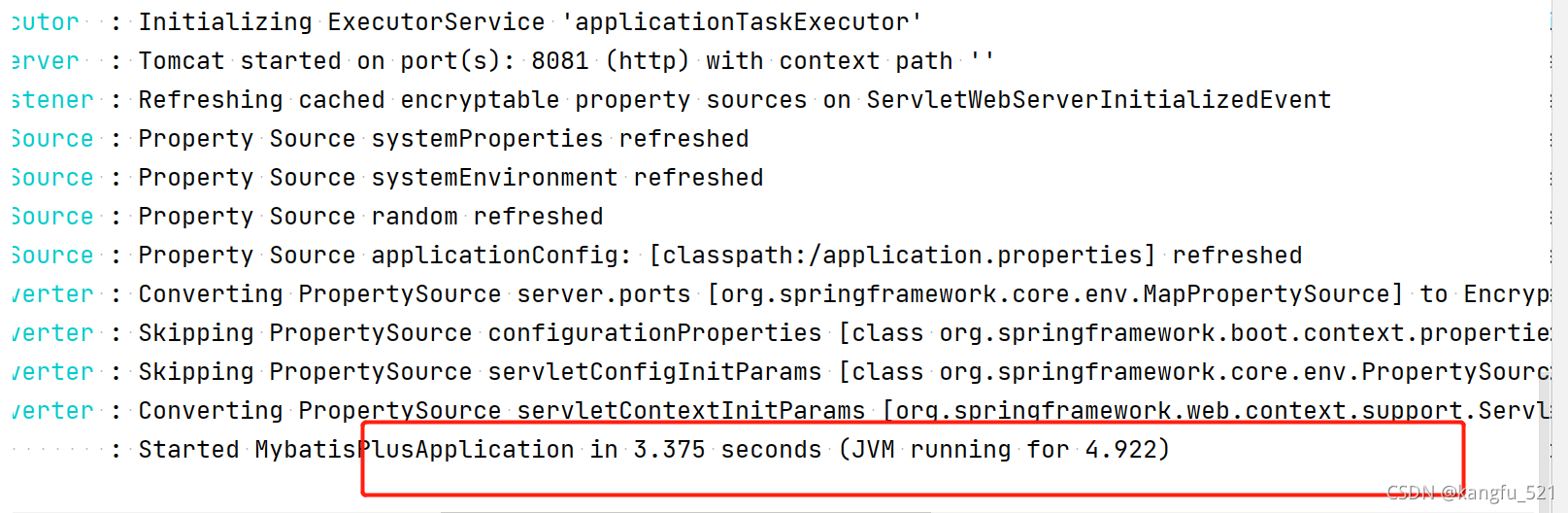
更多推荐
 已为社区贡献2条内容
已为社区贡献2条内容









所有评论(0)