【git】git clone 时出现gnutls_handshake() failed解决方法
正如题目所言,笔者使用克隆GitHub一个项目时遇到以下报错,分析过可能的原因和解决方案后将其记录如下。执行语句:报错如下:二、解决方案网上说是代理的问题,解决了我遇到问题的方法为方法1:解决方法①:执行如下语句来取消代理 👇项目克隆成功 👇解决方法②:去掉中间的方法一语句中的执行,意思是使用如下代理,语句如下:解决方法③问题描述:没有设置任何代理并且在使用时遇到,可能是与相关的软件出了问题,
一、问题描述
正如题目所言,笔者使用git clone克隆GitHub一个项目时遇到以下报错,分析过可能的原因和解决方案后将其记录如下。
执行语句:git clone https://github.com/chenxuhao/GraphMiner
报错如下:gnutls_handshake() failed: The TLS connection was non-properly
Cloning into 'GraphMiner'...
fatal: unable to access 'https://github.com/chenxuhao/GraphMiner/': gnutls_handshake() failed: The TLS connection was non-properly terminated.
二、解决方案
网上说是代理的问题,解决了我遇到问题的方法为方法1:
-
解决方法①:
执行如下语句来取消代理 👇git config --global --unset https.https://github.com.proxy git config --global --unset http.https://github.com.proxy项目克隆成功 👇
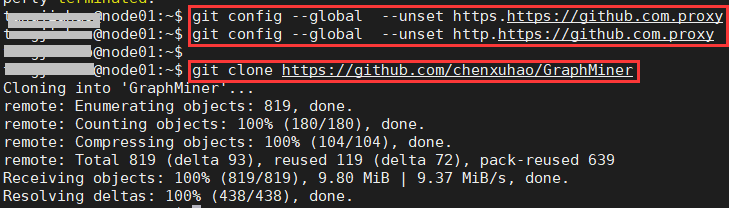
-
解决方法②:
去掉中间的方法一语句中的--unset执行,意思是使用如下代理,语句如下:git config --global https.https://github.com.proxy git config --global http.https://github.com.proxy -
解决方法③
问题描述:没有设置任何代理并且在使用git push时遇到gnutls_handshake() failed,可能是与curl相关的软件出了问题,解决方法为更新apt-get并重装curl。
解决方法 👇
执行以下语句后再次提交git pushapt-get update apt-get install curl -
解决方法④
可能是gitconfig的配置出了问题,删除配置文件。
执行如下语句 👇rm -rf ~/.gitconfig
三、总结
以上就是git clone 时出现gnutls_handshake() failed解决方法,本文记录了几种可能的解决方案,并利用所提供的解决方案解决了笔者所遇到的问题。
如果本文能给你带来帮助的话,点个赞鼓励一下作者吧!
四、引用参考
[1] 解决方法1:https://blog.csdn.net/huanglin6/article/details/119799994
[2] 解决方法2:评论区https://blog.csdn.net/shaopeng568/article/details/114919318
[3] 解决方法3:https://blog.csdn.net/u013895878/article/details/123724019
[4] 解决方法4:https://blog.csdn.net/PedestrianZQZ/article/details/123297617
更多推荐
 已为社区贡献1条内容
已为社区贡献1条内容








所有评论(0)