centos安装MySQL
一、下载并安装MySQL官方的Yum Repositorywget -i -c http://dev.mysql.com/get/mysql57-community-release-el7-10.noarch.rpm二、安装mysql57-community-release-el7-10.noarch.rpmyum -y install mysql57-community-rel...
一、下载并安装MySQL官方的 Yum Repository
wget -i -c http://dev.mysql.com/get/mysql57-community-release-el7-10.noarch.rpm二、安装mysql57-community-release-el7-10.noarch.rpm
yum -y install mysql57-community-release-el7-10.noarch.rpm三、安装mysql-community-server
yum -y install mysql-community-server四、MySQL数据库设置
4.1 启动MySQL
systemctl start mysqld.service4.2 查看MySQL运行状态
systemctl status mysqld.service4.3 查找MySQL初始密码
grep "password" /var/log/mysqld.log4.4 登录MySQL,需要输入步骤【4.3】中的密码
mysql -uroot -p4.5 修改MySQL密码:
mysql> ALTER USER 'root'@'localhost' IDENTIFIED BY 'password123';4.6 开启允许远程访问
grant all privileges on *.* to 'root'@'%' identified by 'password123' with grant option;4.7 刷新权限并退出
mysql> flush privileges; mysql> exit4.8 开通防火墙端口并重新载入
firewall-cmd --zone=public --add-port=3306/tcp --permanentfirewall-cmd --reload4.9 修改MySQL配置文件
vim /etc/my.cnf# For advice on how to change settings please see
# http://dev.mysql.com/doc/refman/5.7/en/server-configuration-defaults.html
[mysqld]
#
# Remove leading # and set to the amount of RAM for the most important data
# cache in MySQL. Start at 70% of total RAM for dedicated server, else 10%.
# innodb_buffer_pool_size = 128M
#
# Remove leading # to turn on a very important data integrity option: logging
# changes to the binary log between backups.
# log_bin
#
# Remove leading # to set options mainly useful for reporting servers.
# The server defaults are faster for transactions and fast SELECTs.
# Adjust sizes as needed, experiment to find the optimal values.
# join_buffer_size = 128M
# sort_buffer_size = 2M
# read_rnd_buffer_size = 2M
datadir=/var/lib/mysql
socket=/var/lib/mysql/mysql.sock
lower_case_table_names=1
# Disabling symbolic-links is recommended to prevent assorted security risks
symbolic-links=0
log-error=/var/log/mysqld.log
pid-file=/var/run/mysqld/mysqld.pid
port=3306
character-set-server=utf8mb4
collation-server=utf8mb4_general_ci
# 设置接收包最大为50M
max_allowed_packet=50M
[mysql]
default-character-set=utf8mb4
[client]
port=3306
default-character-set=utf8mb4
创建/授权用户
//只允许指定ip连接
create user '新用户名'@'localhost' identified by '密码';
//允许所有ip连接(用通配符%表示)
create user '新用户名'@'%' identified by '密码';
//设置用户拥有所有权限也就是管理员
grant all privileges on *.* to '新用户名'@'指定ip' identified by '新用户密码' WITH GRANT OPTION;
//拥有查询权限
grant select on *.* to '新用户名'@'指定ip' identified by '新用户密码' WITH GRANT OPTION;
//其它操作权限说明,select查询 insert插入 delete删除 update修改
//设置用户拥有查询插入的权限
grant select,insert on *.* to '新用户名'@'指定ip' identified by '新用户密码' WITH GRANT OPTION;
//取消用户查询的查询权限
REVOKE select ON what FROM '新用户名';
删除:DROP USER username@localhost;

开放原子开发者工作坊旨在鼓励更多人参与开源活动,与志同道合的开发者们相互交流开发经验、分享开发心得、获取前沿技术趋势。工作坊有多种形式的开发者活动,如meetup、训练营等,主打技术交流,干货满满,真诚地邀请各位开发者共同参与!
更多推荐
 已为社区贡献1条内容
已为社区贡献1条内容

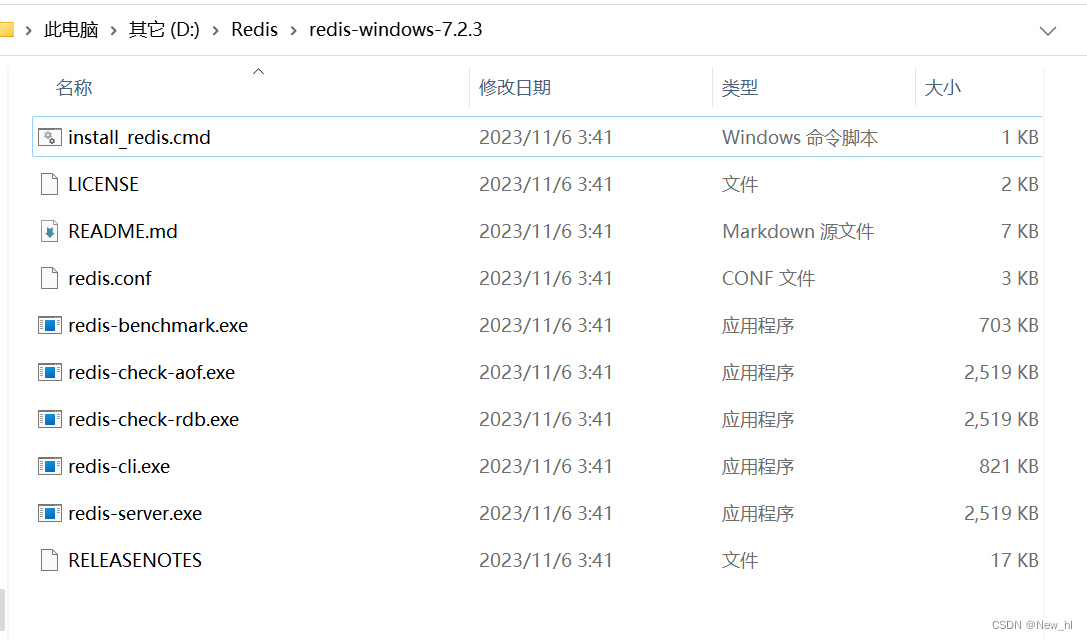





所有评论(0)