VitePress开发记录(一)之贡献者板块
最近在使用VitePress搭建自己的博客笔记网站,遇到有趣味性的功能想法进行一些记录。
前言
最近在使用VitePress搭建自己的博客笔记网站,遇到有趣味性的功能想法进行一些记录。
在正文末尾增加贡献者板块
直接引入
最直接的方法是在 Markdown 文件顶部导入Vue 组件,然后在需要的地方使用它。例如:
---
import MyComponent from './path-to-component/MyComponent.vue'
---
# My Heading
<MyComponent />
但是这样就造成一个缺陷就是,我每次写md文档时都要把该组件在md文件中重复导入。
我不想这样,一个内容管理网站应该是把md文档和vue文件、ts文件、css文件等开发文件分开的,写文档时只需要关注写文档的内容,而不应该杂糅进vue组件。而且这样重复导入的繁琐不是一个很好的主意,应该如何解决?
使用VitePress插槽slot
VitePress为其布局组件提供了一些可用的插槽,我们可以使用这些插槽来插入自定义内容或者组件。默认主题的组件有几个插槽,可用于在页面的某些位置注入内容。下面是将组件注入到前面的大纲中的示例:<Layout/>
// .vitepress/theme/index.js
import DefaultTheme from 'vitepress/theme'
import MyLayout from './MyLayout.vue'
export default {
...DefaultTheme,
// override the Layout with a wrapper component that
// injects the slots
Layout: MyLayout
}
<!--.vitepress/theme/MyLayout.vue-->
<script setup>
import DefaultTheme from 'vitepress/theme'
const { Layout } = DefaultTheme
</script>
<template>
<Layout>
<template #aside-outline-before>
My custom sidebar top content
</template>
</Layout>
</template>
或者也可以使用渲染函数。
// .vitepress/theme/index.js
import { h } from 'vue'
import DefaultTheme from 'vitepress/theme'
import MyComponent from './MyComponent.vue'
export default {
...DefaultTheme,
Layout() {
return h(DefaultTheme.Layout, null, {
'aside-outline-before': () => h(MyComponent)
})
}
}
其所提供的插槽有:
- 通过 frontmatter 启用时
layout: 'doc'(默认):doc-topdoc-bottomdoc-footer-beforedoc-beforedoc-aftersidebar-nav-beforesidebar-nav-afteraside-topaside-bottomaside-outline-beforeaside-outline-afteraside-ads-beforeaside-ads-after
- 通过 frontmatter 启用
layout: 'home'时:home-hero-beforehome-hero-infohome-hero-imagehome-hero-afterhome-features-beforehome-features-after
- 通过 frontmatter 启用
layout: 'page'时:page-toppage-bottom
- 在“找不到”(404)“页上:
not-found
- 全局:
layout-toplayout-bottomnav-bar-title-beforenav-bar-title-afternav-bar-content-beforenav-bar-content-afternav-screen-content-beforenav-screen-content-after
可是我的需求是在doc文档正文末尾去插入我的贡献者板块——即增加二级标题内容再加入github头像链接。列表上似乎有一些可以用:
-
doc-bottom
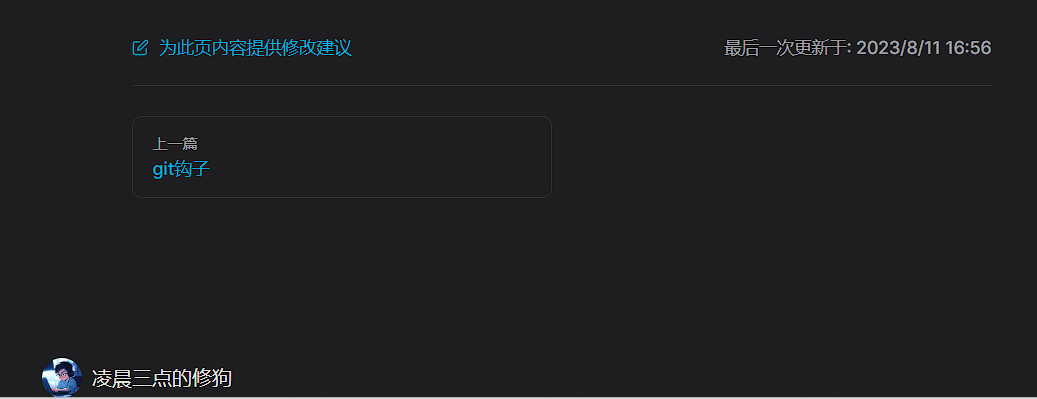
-
doc-footer-before
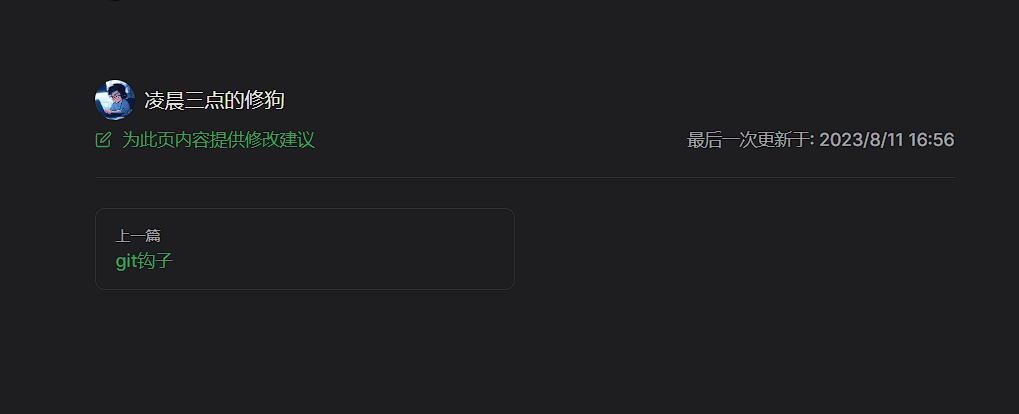
-
doc-after
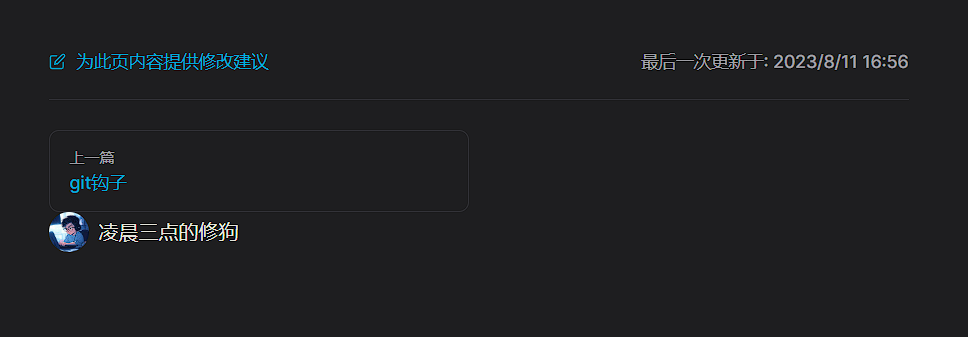
看来这些位置都不是我们想要的,这些slot的位置离我们的目标太过遥远。况且我们不仅仅需要的是贡献者的头像和名字,我们需要的是贡献者作为二级标题加上Contributors组件插入md正文末尾处。h渲染函数能够在theme/index.ts文件中轻松在layout布局函数中使用插槽slot来增加组件布局,但使用h渲染函数能办到上述需求吗?
markdown-it插件
显然,直接在 h 渲染函数中使用 Markdown 语法是不可能的,因为 h 渲染函数是为 Vue 的 JSX/TSX 设计的,它期望的是一个与 Vue 虚拟 DOM 相关的对象结构,而不是 Markdown 语法。那能否使用markdown-it插件?
可以在 VitePress 主题的 theme/index.ts 文件中将 Markdown 内容转换为 HTML,并使用 h 渲染函数插入到布局中。
-
安装
markdown-it:npm install markdown-it -
在
theme/index.ts中引入markdown-it并设置:import MarkdownIt from 'markdown-it'; const md = new MarkdownIt(); -
转换 Markdown 并使用
h渲染函数:这里,假设在页面的顶部加入一个 “贡献者” 的二级标题以及一个自定义的
Contributors组件:import { h, inject } from 'vue' import DefaultTheme from 'vitepress/theme' import Contributors from './components/contributors.vue' import MarkdownIt from 'markdown-it'; const md = new MarkdownIt(); export default { Layout: () => { const contributorsTitle = md.render('## Contributors') return h(DefaultTheme.Layout, null, { 'doc-footer-before': () => [ h('div', { innerHTML: contributorsTitle, }), h(Contributors) ] }) } }
但是这样显示的确实是把md二级标题转换成了HTML的h2元素,但是并不是我们之前希望的需要统一的VitePress样式渲染。
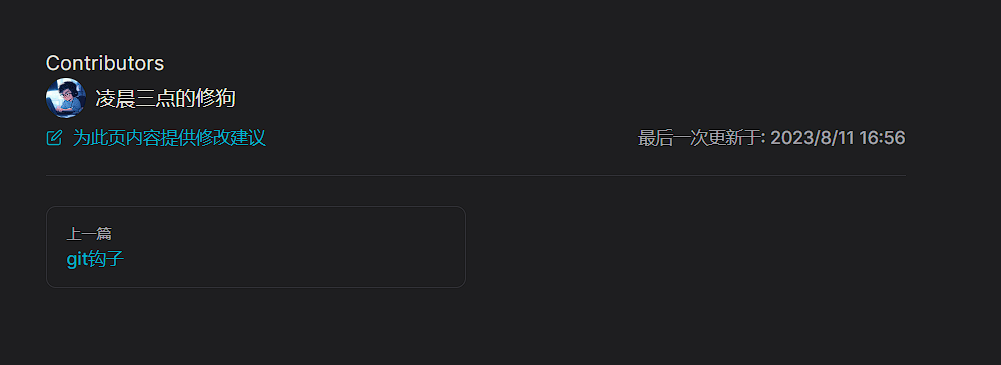
这样看起来是不是很怪?VitePress 默认使用了一些特定的样式和布局来渲染 Markdown 内容,我们希望将其用在我们插入的md二级标题上。有没有一种方法可以解决?
一个暴力方法——曲线救国
如何在 Vue 组件中插入和渲染 Markdown 字符串,并使其使用 VitePress 的样式?VitePress支持使用md组件,我们能否将md组件转换成vue组件再插入md文档中去?
VitePress 默认使用了一些特定的样式和布局来渲染 Markdown 内容。我们需要的情况实际上涉及到如何在 Vue 组件中插入和渲染 Markdown 字符串,并使其使用 VitePress 的样式。
通常,我们不直接在 Vue 组件中使用 Markdown,因为 Vue 的模板和组件系统是为 HTML 和 JavaScript 设计的。但有一种方法可以绕过这一点:
-
创建一个临时的 .md 文件:
- 可以创建一个临时的 Markdown 文件,例如
Contributors.md,并在其中写入你想要的内容,例如## Contributors。
- 可以创建一个临时的 Markdown 文件,例如
-
使用
import引入该文件:- 在 Vue 文件或主题配置中,可以尝试使用 dynamic import 来引入这个文件。这样,VitePress 将处理文件,将其转换为一个 Vue 组件,该组件将包含已经被渲染的 Markdown。
-
在主题配置中使用这个组件:
import { h } from 'vue'
import FooterBefore from './FooterBefore.vue'
const layout = {
async Layout() {
const Contributors = await import('./Contributors.md');
return h(DefaultTheme.Layout, null, {
'home-features-after': () => h(TeamPage),
'doc-footer-before': () => [
h(Contributors),
h(FooterBefore)
]
})
}
}
这样做起来似乎太麻烦,我们的项目中不期望将md文档作为组件使用,那样做似乎使得项目很杂乱,我们所期望的是md就是文档,vue就是组件,不同格式文件负责不同事情。而且这样的动态引入,动态转换需要一定的开销。
其实使用 VitePress 主题的样式是个比较特定的需求,而 VitePress 并不直接为 Vue 提供 Markdown 渲染功能。所以对于这种需求,可能没有一个直接、简单的方法。
直接引用 VitePress 主题中的样式如何?:
- 找到 VitePress 主题的样式文件,这通常是一些全局的 CSS。
- 在项目中引入这些样式。
- 使用上述的
h渲染函数方法,直接使用 HTML 标签(比如h2),而不是 Markdown 语法,来模拟 Markdown 的样式效果。
但这种方法的缺点是,如果 VitePress 更新了它的样式,可能需要手动更新项目中的样式引用。
如果我们正在开发一个大型项目或插件,并希望完全集成 VitePress 的样式和功能,可能需要考虑更复杂的方法,比如修改 VitePress 的内部代码或使用更复杂的插件。
我们可能需要一些变通的方法。
预处理插件的实现
有没有可能将md文档全部经过一个ts文件进行格式转换,这样可以把内容插入md文件中,再经过统一渲染呢?
事实上Markdown 文档被渲染之前预处理它们,可以实现高度的定制化。流程如下:
- 预处理:在 Markdown 文档被 VitePress 渲染之前,使用一个脚本或插件处理所有的 Markdown 文件。这可以在 Vite 或 VitePress 的插件系统中实现。
- 添加内容:在此预处理步骤中,可以很容易地插入或修改 Markdown 文件的内容。例如,可以在某些文件的末尾添加 “## 贡献者” 等内容。
- 渲染:预处理后,Markdown 文件会被修改或替换为新的版本,之后它们将由 VitePress 正常渲染。
MDPreprocessor插件实现
import type { Plugin } from 'vite'
export function MDPreprocessor(): Plugin {
return {
name: 'md-preprocessor',
transform(code, id) {
if (!id.endsWith('.md')) return null
const [filename, i] = id.split('/').slice(-2)
// 是首页的 index.md直接跳过
if (filename === 'docs' && i === 'index.md') return code
// 在正文末尾插入“Contributors”标题以及贡献者组件
code += '\n\n## 贡献者\n<Contributors/>'
return code
}
}
}
此插件会在每个 Markdown 文件的末尾添加 "## Contributors"和组件<Contributors/>。当然,我们还可以进行扩展,可以根据需要进行更复杂的处理,如正则替换、使用 Markdown 处理库等。
然后在 Vite 或 VitePress 的配置文件中使用此插件:
// vite.config.js 或 .vitepress/config.js
import { markdownPreprocessor } from './path-to-your-plugin';
export default {
plugins: [markdownPreprocessor()],
}
此方法的好处是,可以直接在 Markdown 文件中使用 Markdown 语法,并确保 VitePress 会以我们期望的方式渲染它们。
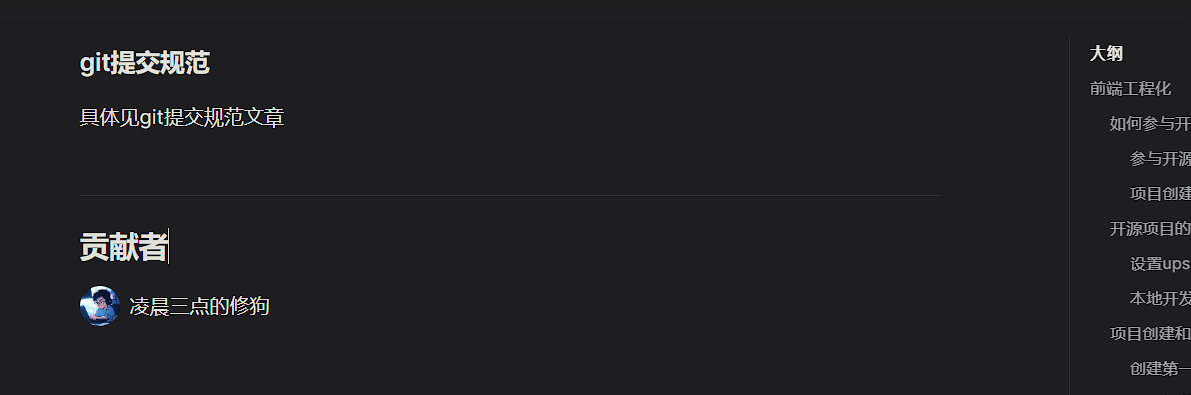
参考方案
一定程度上对ChoDocs 的 VitePress 插件折腾记录进行了参考,在网上寻找解决方案时,发现了这个不错的项目——Chodocs是一个前端内容网站,如果您感兴趣可以点击原链接进行查看。
更多推荐
 已为社区贡献1条内容
已为社区贡献1条内容








所有评论(0)