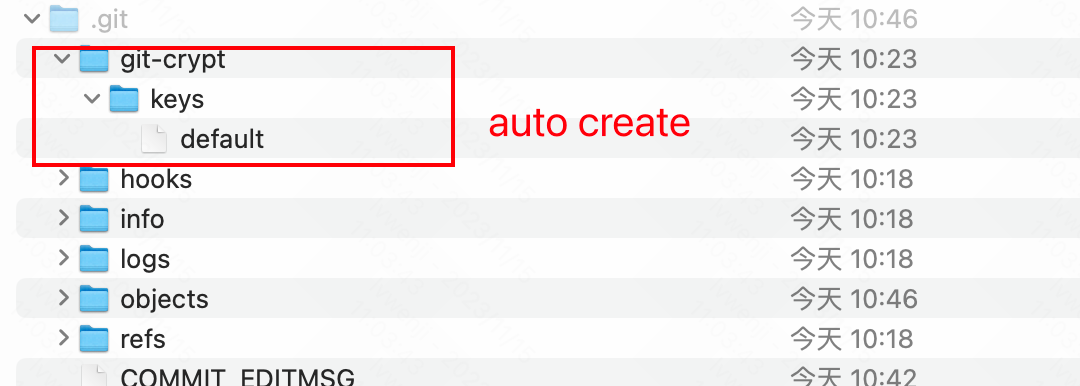
git-crypt实现数据加密(macOS版)
【代码】git-crypt实现数据加密(macOS版)
·
- 安装git-crypt
brew install git-crypt
上传 push
- 首先在root仓库目录下完成git-crypt的初始化,其会默认:
- 生成一个默认的加密 key 文件:.git/git-crypt/keys/default
- 修改 .git/config,在其中加上 filter 和 diff 相关的配置
git crypt init
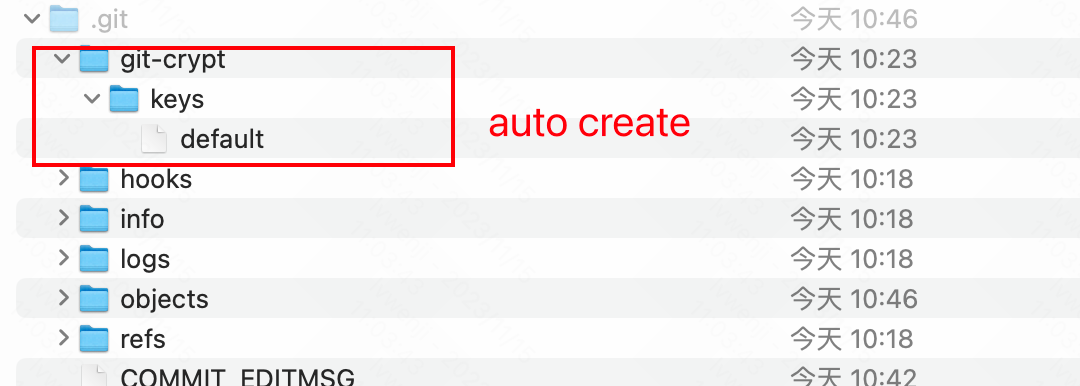
- 在root仓库目录下添加.gitattributes文件,作用于gitignore类似:
# 加密 encrypted
link/.gauth filter=git-crypt diff=git-crypt
link/.ssh/** filter=git-crypt diff=git-crypt
# 避免加密 not encrypted
.gitignore !filter !diff
.gitattributes !filter !diff
- 后面查看对哪些文件生效
git-crypt status
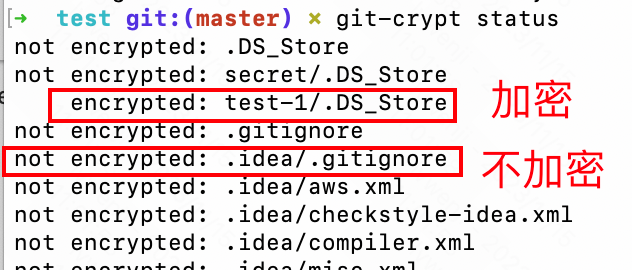
- 在root仓库目录下生成密钥!
git-crypt export-key git-crypt.key
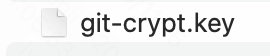
- 在gitignore文件中将其忽略上传!
# ignore
# .gitattributes
git-crypt.key
- 最后push到远程仓库即可
下载 pull
- 其他用户将该文件clone下来后先在root仓库下载git-crypt
brew install git-crypt
- 找原先管理员获取git-crypt.key文件!!
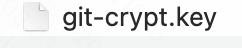
- 进行解密操作!
git-crypt unlock git-crypt.key
【拓展】去除加密的文件
当不小心把某个文件设成了加密,或者觉得某个文件没必要再进行加密时,我们可以通过如下的步骤去除对它的加密配置:
- 在 .gitattributes 中去除这个文件对应的加密配置,提交并 push
- 在另外的地方 clone 仓库,复制明文的文件替换当前的密文版本,确认无误后,提交并 push
- 在原来的仓库执行 git pull 操作即可把文件从加密变成非加密版本
更多推荐
 已为社区贡献1条内容
已为社区贡献1条内容







所有评论(0)