mac git clone error:xcrun:error:invalid active developer path(/Library/Developer/CommandLineTools)
mac git clone error:xcrun:error:invalid active developer path(/Library/Developer/CommandLineTools)
·
背景
升级Mac系统后,在终端使用git clone等相关命令失败,报错
xcrun:error:invalid active developer path(/Library/Developer/CommandLineTools),missing xcrun at:/Library/Developer/CommandLineTools/usr/bin/xcrun
问题排查
1.查看git是否已经安装
# 命令
which git
# 结果
/usr/local/bin/git
说明git已经安装
2.查看git帮助信息
git --help
报错同上:
xcrun:error:invalid active developer path(/Library/Developer/CommandLineTools),missing xcrun at:/Library/Developer/CommandLineTools/usr/bin/xcrun
综上git已经安装但是git命令不能正常使用,可能是git安装包被损坏了,于是重新安装一下git
3.重新安装git
brew install git
安装过程中出现如下错误信息:
Error: The following formula:
git
cannot be installed as a binary package and must be built from source.
Install the Command Line Tools:
xcode-select --install
Error: Git must be installed and in your PATH!
Error: The following formula:
git
cannot be installed as a binary package and must be built from source.
Install the Command Line Tools:
xcode-select --install
根据提示信息可知需要重新安装一下xcode-select;
解法:安装xcode-select
综上分析需要重新安装xcode-select,在终端执行如下命令
xcode-select --install
安装完成后在执行一下:
git --help
可以正确输出信息说明git已经恢复正常,可以使用了.
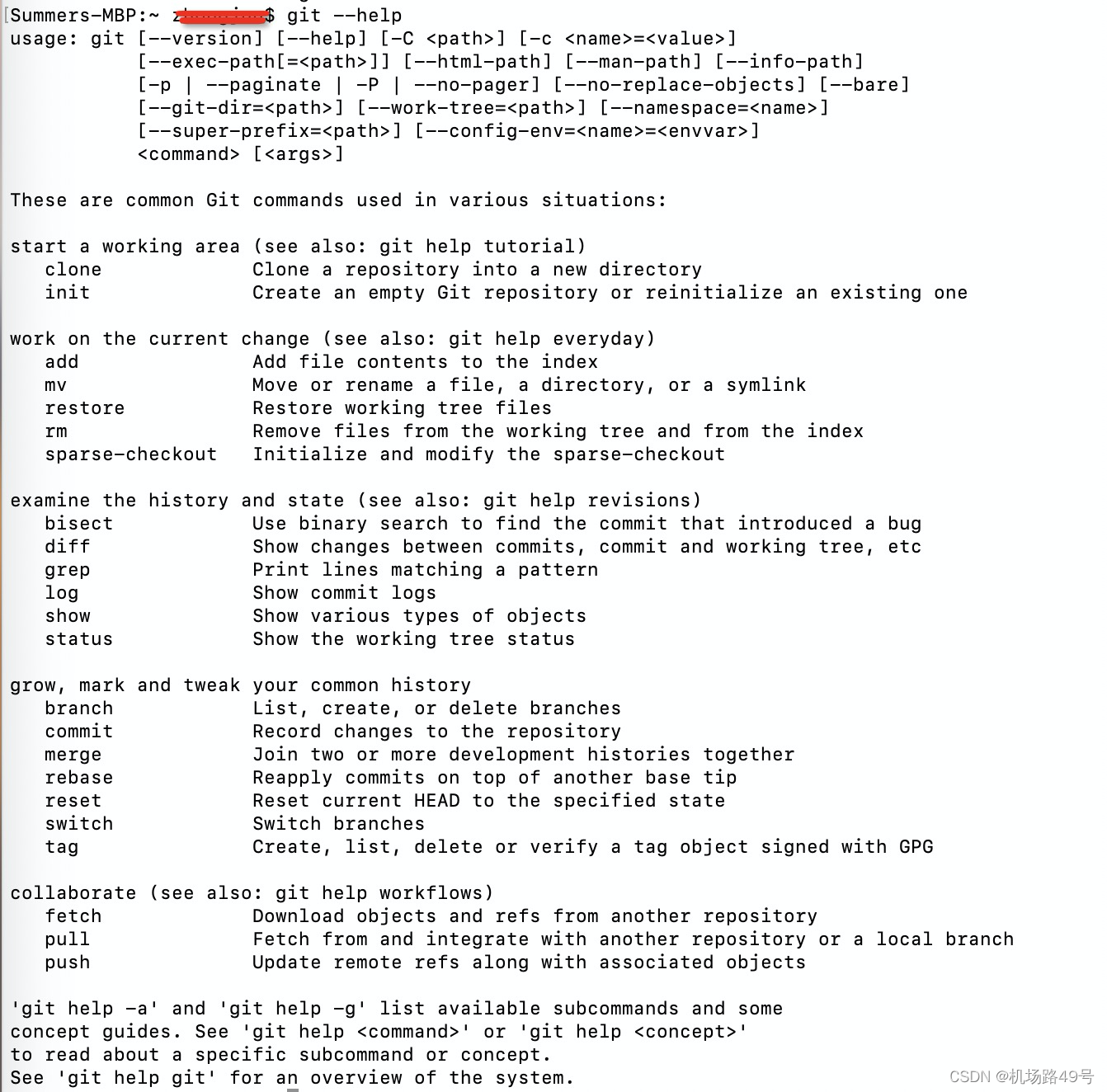
更多推荐
 已为社区贡献1条内容
已为社区贡献1条内容








所有评论(0)