【学习笔记】构建小型保险知识图谱(github项目)
整个知识图谱构建过程已经很熟悉了,把这个项目运行一遍是想学习一下为实体添加属性的方法,原作者利用Cypher语句的方法值得学习~
·
话不多说,开始正文~
github项目来源 lingerun/KGQA_insurance_product
知识图谱数据来源
该项目数据来自OPENKG,是openkg提供的开源数据集,数据存储在.xls文件中。
构建知识图谱代码
# @file: graph_build.py
# @desc: 在neo4j中生成节点和边,构建保险知识图谱
import pandas as pd
from py2neo import Graph,Node
class GraphBuild:
def __init__(self):
self.data_path = '../data/ins_product_data.xls' # ../是返回上一级目录,./是文件所在目录
# self.g = Graph(
# host="localhost",
# http_port=7474,
# user="neo4j",
# password="neo")
self.g = Graph("http://localhost:7474", username="neo4j", password='neo4j') # 填写neo4j数据库账户和密码,默认都是neo4j
data = pd.read_excel(self.data_path) # 读取保险数据,存储结构为dataframe
# 分别获取所有公司名称、产品名称和类别1
company = data['公司名称']
product = data['产品名称']
category = data['类别1']
self.company = list(set(data['公司名称'])) # set去掉重复值,存入列表中
self.product = list(set(data['产品名称']))
self.category = list(set(data['类别1']))
self.rels_product_category = list(zip(product,category)) # 获取产品和类别之间的关系,zip将两个列表压缩,两列表对应位置的元素重新组成一个个元祖
self.rels_product_company = list(zip(product,company)) # 获取产品和公司之间的关系,[(product[0],company[0]),(product[1],company[1])…]
def create_node(self):
for cop in self.company:
node = Node('company', name=cop)
self.g.create(node)
for pro in self.product:
node = Node('product', name=pro)
self.g.create(node)
for cat in self.category:
node = Node('category', name=cat)
self.g.create(node)
print('node create over!')
def create_rels(self):
self.create_relationship('product','category',self.rels_product_category,'belong_category','保险种类')
self.create_relationship('product','company',self.rels_product_company,'belong_company','所属公司')
'''创建实体关联边'''
def create_relationship(self, start_node, end_node, edges, rel_type, rel_name):
count = 0
# 去重处理
set_edges = []
for edge in edges:
set_edges.append('###'.join(edge)) #["product###category","product###category",……]
all = len(set(set_edges))
for edge in set(set_edges):
edge = edge.split('###')
p = edge[0] #["product"]
q = edge[1] #["category"]
query = "match(p:%s),(q:%s) where p.name='%s'and q.name='%s' create (p)-[rel:%s{name:'%s'}]->(q)" % (
start_node, end_node, p, q, rel_type, rel_name) # Cypher查询语句,创建product节点和category节点之间的关系
print(query)
try:
self.g.run(query)
count += 1
print(rel_type, count, all)
except Exception as e:
print(e)
return
if __name__ == '__main__':
build_handle = GraphBuild()
build_handle.create_node()
build_handle.create_rels()
原作者利用pandas.Node构建product、company、category三种实体,节点间关系利用Cypher语句查询节点生成。生成的知识图谱部分如下所示。
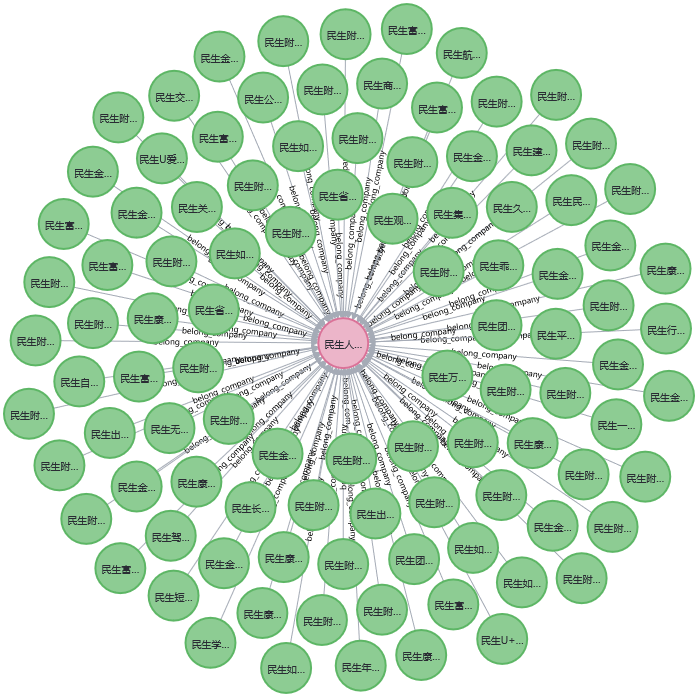
更新知识图谱代码
# @file: propert_add.py
# @desc: 为知识图谱中product节点增加属性,实现知识图谱的修改
import pandas as pd
from py2neo import Graph,Node
class GraphRevise:
def __init__(self):
self.data_path = '../data/ins_product_data.xls'
# self.g = Graph(
# host="localhost",
# http_port=7474,
# user="neo4j",
# password="neo")
self.g = Graph("http://localhost:7474", username="neo4j", password='neo4j139lxs@')
data = pd.read_excel(self.data_path)
company = data['公司名称']
product = data['产品名称']
category = data['类别1']
link = data['产品链接']
material = data['需要的理赔资料']
age = data['承保年龄']
range = data['保障周期']
content = data['主要保障']
self.product_property = list(zip(product,link,material,age,range,content))
self.company = list(set(data['公司名称']))
self.product = list(set(data['产品名称']))
self.category = list(set(data['类别1']))
self.rels_product_category = list(zip(product,category))
self.rels_product_company = list(zip(product,company))
def add_property(self):
for property in self.product_property:
query = "match(p:product) where p.name='{}' set p.link='{}',p.material='{}',p.age='{}',p.range='{}',p.content='{}'".format(property[0],property[1],property[2],property[3],property[4],property[5])
print(query)
self.g.run(query)
if __name__ == '__main__':
build_handle = GraphRevise()
build_handle.add_property()
原作者提供了为实体增加属性的代码,同样利用Cypher语句实现,运行结果如下。

截图没法截完整,所以完整版文字粘贴如下。
<id>:
7556
age:
18周岁-55周岁
content:
身故或全残保险金 重大疾病保险金,特定疾病额外给付保险金 保险费豁免
link:
http://www.iachina.cn/IC/tkk/01/53483eb9-387f-4b78-9f34-21420c97e2a1.html
material:
身故:保险合同,申请人有效身份证件,被保人死亡证明书,与该保险有关的其他证明和资料;疾病:保险合同,被保险人有效身份证件,三级医院证明,与该保险有关的其他证明和资料;重疾:保险合同,被保险人有效身份证件,重疾医院证明,与该保险有关的其他证明和资料;全残:保险合同,被保险人有效身份证件,三级医院伤残程度鉴定书,与该保险有关的其他证明和资料;养老长期护理险:保险合同,被保险人有效身份证件,三级医院自主生活能力完全丧失鉴定书,与该保险有关的其他证明和资料
name:
民生U+女性特定疾病保险
range:
自由定制
总结
整个构建过程已经很熟悉了,把这个项目运行一遍是想学习一下为实体添加属性的方法,原作者利用Cypher语句的方法值得学习~
构建知识图谱的项目不再运行学习啦,后面如果有需要再说吧~
完结,撒花啦~~~
更多推荐
 已为社区贡献4条内容
已为社区贡献4条内容









所有评论(0)