git 报错信息:SSL certificate problem: certificate has expired 解决方案
git pull时出现这个报错,如下:unable to access 'https:/xxxxxxx.git/': SSL certificate problem: certificate has expired后来尝试直接clone项目也出现了这个问题百度之后看到有的可以通过git config –global http.sslVerify false命令解决,但是我的报错:我的...
·
git pull时出现这个报错,如下:
unable to access 'https:/xxxxxxx.git/': SSL certificate problem: certificate has expired
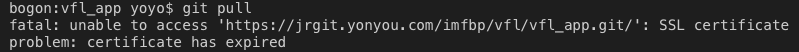
后来尝试直接clone项目也出现了这个问题
百度之后看到有的可以通过git config –-global http.sslVerify false命令解决,但是我的报错:
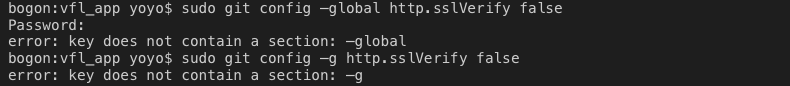
我的解决方案如下:
- 配置
git config --global user.name [username]
git config --global user.email [email] - 重新输入
git config –-global http.sslVerify false - git pull
成功
更多推荐
 已为社区贡献1条内容
已为社区贡献1条内容







所有评论(0)