
react 实现文本比对差异功能(diff),模仿git提交记录
实现文本左右比对或者是放一起比对,颜色区分新增、删除、变更类型,实现出与git提交记录一样的功能
·
我们想实现一个与git 提交记录一样的功能。
git 上面的效果是:
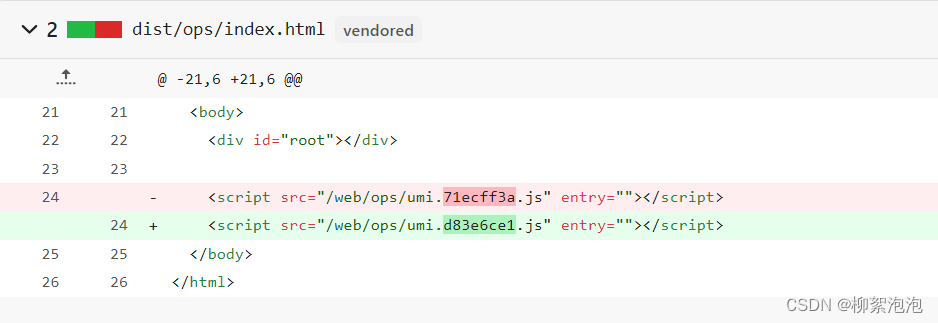
我们实现出来的效果是:
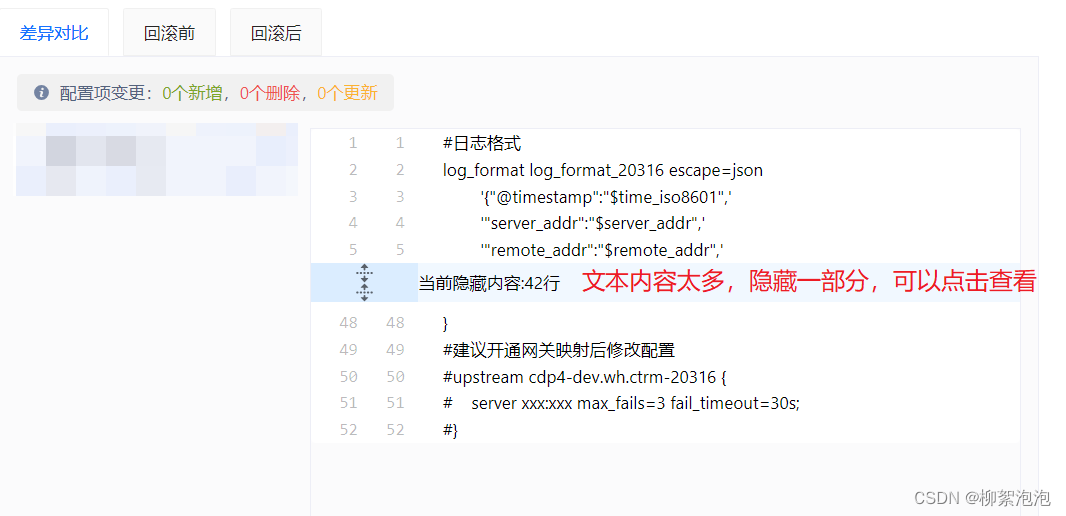

也可以实现左右比对的
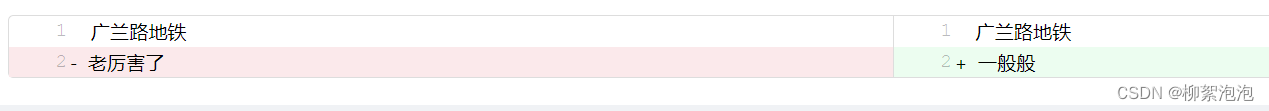
接下来直接上代码
第一步老规矩:先安装插件 diff
npm i diff
yarn add diff
第二步:上代码啦
import React, { useEffect, useState } from 'react';
import { Spin, Layout } from 'antd';
import s from './index.less';
import cx from 'classnames';
import arrowSvg from './arrowSvg';
// 不支持import 语法,也就是module引入
const jsDiff = require('diff');
const { Content } = Layout;
const BLOCK_LENGTH = 5;
interface IProps {
oldString: string; // 变更前字符串
newString: string; // 变更后字符串
loading: boolean;
}
interface ItemProps {
count: number;
added?: boolean;
removed?: boolean;
value: string;
}
interface InitLineProps {
content: { hidden: string[]; head: string[]; tail: string[] };
count: number;
leftPos?: number | undefined;
rightPos?: number | undefined;
type: string;
}
const WordDiff = (props: IProps) => {
const { oldString, newString, loading } = props;
const [lineGroup, setLineGroup] = useState([]);
useEffect(() => {
let res = jsDiff.diffLines(oldString, newString);
flashContent(res);
}, [oldString, newString]);
// 处理变更前和变更后的渲染数据
const flashContent = (newArr: ItemProps[]) => {
/* 第一步---------处理newArr数据,得到type,count,content */
const initLineGroup = newArr.map((item) => {
let added = item.added;
let removed = item.removed;
let value = item.value;
let count = item.count;
const strArr = value?.split('\n').filter((item) => item) || [];
// 判断当前状态是:新增/删除/没变化
const type = (added && '+') || (removed && '-') || ' ';
let head: string[], hidden: string[], tail: string[];
// 当前状态是:没变化
if (type !== ' ') {
hidden = [];
tail = [];
head = strArr;
} else {
//当前状态是:新增或删除
const strLength = strArr.length;
// 超过十行隐藏,可点击隐藏按钮查看更多(点击一次可查看10行)
if (strLength <= BLOCK_LENGTH * 2) {
hidden = [];
tail = [];
head = strArr;
} else {
// 最前面10行
head = strArr.slice(0, BLOCK_LENGTH);
// 被隐藏得数据
hidden = strArr.slice(BLOCK_LENGTH, strLength - BLOCK_LENGTH);
// 最后面10行
tail = strArr.slice(strLength - BLOCK_LENGTH);
}
}
return {
type,
count,
content: {
hidden,
head,
tail,
},
};
});
/* 第二步---------处理initLineGroup数据 */
let lStartNum = 1;
let rStartNum = 1;
initLineGroup.forEach((item: InitLineProps) => {
const { type, count } = item;
item.leftPos = lStartNum;
item.rightPos = rStartNum;
lStartNum += type === '+' ? 0 : count;
rStartNum += type === '-' ? 0 : count;
});
setLineGroup(initLineGroup);
};
const getUnifiedRenderContent = () => {
return lineGroup.map((item, index) => {
const {
type,
content: { hidden },
} = item;
// 判断当前数据是否有变更
const isNormal = type === ' ';
return (
<div key={index}>
{paintCode(item)}
{(hidden?.length && isNormal && getHiddenBtn(hidden, index)) || null}
{paintCode(item, false)}
</div>
);
});
};
const paintCode = (item: InitLineProps, isHead = true) => {
const {
type,
content: { head, tail, hidden },
leftPos,
rightPos,
} = item;
const isNormal = type === ' ';
// 渲染 无变化、新增、删除 样式
const cls = cx(
s.normal,
type === '+' ? s.add : '',
type === '-' ? s.removed : '',
);
const space = ' ';
return (isHead ? head : tail).map((sitem: string, sindex: number) => {
// 渲染最左边的两排序号
let posMark = '';
if (isNormal) {
const shift = isHead ? 0 : head.length + hidden.length;
posMark =
(space + (leftPos + shift + sindex)).slice(-5) +
(space + (rightPos + shift + sindex)).slice(-5);
} else {
posMark =
type === '-'
? getLineNum(leftPos + sindex) + space
: space + getLineNum(rightPos + sindex);
}
return (
<div key={(isHead ? 'h-' : 't-') + sindex} className={cls}>
<pre className={cx(s.pre, s.line)}>{posMark}</pre>
<div className={s.outerPre}>
<div className={s.splitCon}>
<div className={s.spanWidth}>{' ' + type + ' '}</div>
{getPaddingContent(sitem)}
</div>
</div>
</div>
);
});
};
// 获取split下的内容node
const getPaddingContent = (item: any) => (
<div className={cx(s.splitCon)}>{item}</div>
);
// 处理隐藏区域的数据和展示
const getHiddenBtn = (hidden: string[], index: number) => {
// 点击隐藏按钮,判断是否能全部展示完
const isSingle = hidden.length < BLOCK_LENGTH * 2;
return (
<div key="collapse">
<div className={cx(s.colLeft, '')}>
{isSingle ? (
<div className={s.arrow} onClick={() => openBlock('all', index)}>
{arrowSvg()}
</div>
) : (
<React.Fragment>
<div className={s.arrow} onClick={() => openBlock('head', index)}>
{arrowSvg()}
</div>
<div className={s.arrow} onClick={() => openBlock('tail', index)}>
{arrowSvg()}
</div>
</React.Fragment>
)}
</div>
<div className={cx(s.collRight, '')}>
<div
className={cx(s.colRContent, isSingle ? '' : s.cRHeight)}
>{`当前隐藏内容:${hidden.length}行`}</div>
</div>
</div>
);
};
const getLineNum = (number: number) => {
return (' ' + number).slice(-5);
};
// 点击隐藏按钮
const openBlock = (type: string, index: number) => {
const copyOfLG = lineGroup.slice();
const targetGroup: InitLineProps = copyOfLG[index];
console.log('targetGroup: ', targetGroup);
const { head, tail, hidden } = targetGroup.content;
if (type === 'head') {
targetGroup.content.head = head.concat(hidden.slice(0, BLOCK_LENGTH));
targetGroup.content.hidden = hidden.slice(BLOCK_LENGTH);
} else if (type === 'tail') {
const hLenght = hidden.length;
targetGroup.content.tail = hidden
.slice(hLenght - BLOCK_LENGTH)
.concat(tail);
targetGroup.content.hidden = hidden.slice(0, hLenght - BLOCK_LENGTH);
} else {
targetGroup.content.head = head.concat(hidden);
targetGroup.content.hidden = [];
}
copyOfLG[index] = targetGroup;
setLineGroup(copyOfLG);
};
return (
<Spin spinning={loading}>
<Content className={s.test_content}>
<div className={s.color}>{getUnifiedRenderContent()}</div>
</Content>
</Spin>
);
};
export default WordDiff;
第三步:上样式啦
.test_content {
padding-left: 2%;
padding-right: 2%;
background-color: rgba(255, 255, 255, 0.2);
// 框得样式
.color {
color: black;
background-color: #fff;
border-radius: 4px;
border: 1px solid #ddd;
}
// 默认色
.normal {
color: black;
}
// 新增
.add {
background-color: rgb(236, 253, 240);
}
// 删除
.removed {
background-color: rgb(251, 233, 235);
}
.pre {
margin: 0;
vertical-align: top;
display: inline-block;
}
// 左边序号的宽度
.line {
color: rgba(27, 31, 35, 0.3);
width: 88px;
}
// 右边内容宽度
.outerPre {
width: calc(100% - 88px);
display: inline-block;
}
// 右边-内容样式
.splitCon {
display: inline-block;
white-space: pre-wrap;
vertical-align: top;
width: calc(100% - 24px);
}
.spanWidth {
width: 20px;
display: inline-block;
white-space: pre-wrap;
}
// 隐藏内容样式
.colLeft {
display: inline-block;
color: #586069;
width: 88px;
background-color: #dbedff;
}
//箭头- 鼠标hover隐藏行给出样式
.arrow {
display: flex;
align-items: center;
justify-content: center;
}
.arrow:hover {
color: #fff;
background-color: #1872ff;
}
// 当前隐藏内容多少行
.collRight {
display: inline-block;
width: calc(100% - 88px);
vertical-align: top;
}
.colRContent {
display: flex;
align-items: center;
justify-content: flex-start;
height: 16px;
background-color: #f1f8ff;
}
.cRHeight {
height: 32px;
}
}
第四步:隐藏内容时的Svg图标
export default () => {
return (
<svg
fill="currentColor"
viewBox="0 0 16 16"
version="1.1"
width="16"
height="16"
aria-hidden="true"
>
<path
fillRule="evenodd"
d="M8.177.677l2.896 2.896a.25.25 0 01-.177.427H8.75v1.25a.75.75 0 01-1.5 0V4H5.104a.25.25 0 01-.177-.427L7.823.677a.25.25 0 01.354 0zM7.25 10.75a.75.75 0 011.5 0V12h2.146a.25.25 0 01.177.427l-2.896 2.896a.25.25 0 01-.354 0l-2.896-2.896A.25.25 0 015.104 12H7.25v-1.25zm-5-2a.75.75 0 000-1.5h-.5a.75.75 0 000 1.5h.5zM6 8a.75.75 0 01-.75.75h-.5a.75.75 0 010-1.5h.5A.75.75 0 016 8zm2.25.75a.75.75 0 000-1.5h-.5a.75.75 0 000 1.5h.5zM12 8a.75.75 0 01-.75.75h-.5a.75.75 0 010-1.5h.5A.75.75 0 0112 8zm2.25.75a.75.75 0 000-1.5h-.5a.75.75 0 000 1.5h.5z"
></path>
</svg>
);
};
参考链接:https://juejin.cn/post/6855129008007774216
演示站点:http://tangshisanbaishou.xyz/diff/index.html
代码仓库:https://github.com/dianluyuanli-wp/jsDiffWeb
diff官方文档:https://www.npmjs.com/package/diff
更多推荐
 已为社区贡献1条内容
已为社区贡献1条内容







所有评论(0)